How to set up the Chinese version of navicat
Apr 06, 2024 am 08:15 AMYes, just follow these steps: Download and install the Chinese version of Navicat. Run Navicat and select Tools >Preferences. In the Preferences dialog box, select the Appearance tab. In the Language drop-down list, select Simplified Chinese or Traditional Chinese. Click OK to save settings and restart Navicat.
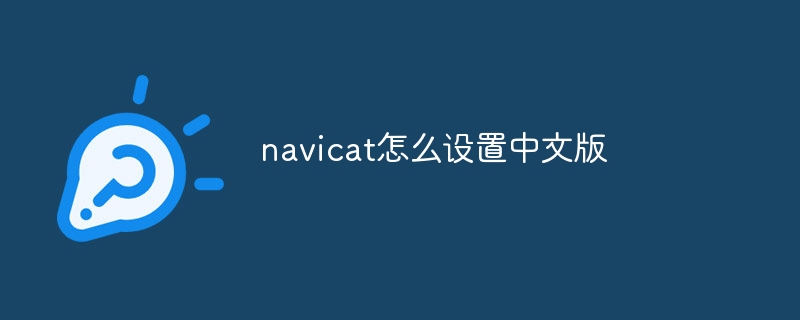
How to set Navicat to the Chinese version
Navicat is a powerful database management tool that can support multiple languages, including Chinese. The following are the steps to set Navicat to the Chinese version:
1. Download and install the Chinese version of Navicat
Download the Chinese version installation file from the official website of Navicat. Make sure to download the version that corresponds to your operating system version.
2. Install Navicat
Run the installer and follow the on-screen prompts. When choosing an installation location, you can use the default path or choose a different location.
3. Set Chinese language
After the installation is complete, start Navicat. Click "Tools" > "Preferences" in the menu bar.
4. Select Chinese language
In the "Preferences" dialog box, click the "Appearance" tab. In the Language drop-down list, select Simplified Chinese or Traditional Chinese.
5. Apply settings
Click OK to save changes. Navicat will automatically restart to apply the new language settings.
Now, Navicat will be displayed in Chinese. You can use Chinese menus, dialog boxes and help documents. If you need to switch back to the default language, just follow the same steps and select "English" from the language drop-down list.
The above is the detailed content of How to set up the Chinese version of navicat. For more information, please follow other related articles on the PHP Chinese website!

Hot AI Tools

Undress AI Tool
Undress images for free

Undresser.AI Undress
AI-powered app for creating realistic nude photos

AI Clothes Remover
Online AI tool for removing clothes from photos.

Clothoff.io
AI clothes remover

Video Face Swap
Swap faces in any video effortlessly with our completely free AI face swap tool!

Hot Article

Hot Tools

Notepad++7.3.1
Easy-to-use and free code editor

SublimeText3 Chinese version
Chinese version, very easy to use

Zend Studio 13.0.1
Powerful PHP integrated development environment

Dreamweaver CS6
Visual web development tools

SublimeText3 Mac version
God-level code editing software (SublimeText3)
 How to return the previous version of win11 win11 system rollback operation guide
May 07, 2025 pm 04:21 PM
How to return the previous version of win11 win11 system rollback operation guide
May 07, 2025 pm 04:21 PM
Starting the rollback function on Windows 11 must be performed within 10 days after the upgrade. The steps are as follows: 1. Open "Settings", 2. Enter "System", 3. Find the "Recover" option, 4. Start rollback, 5. Confirm the rollback. After rollback, you need to pay attention to data backup, software compatibility and driver updates.
 Huobi Digital Currency Trading App Download Official Website. Correct Address. Domestic
Apr 30, 2025 pm 07:21 PM
Huobi Digital Currency Trading App Download Official Website. Correct Address. Domestic
Apr 30, 2025 pm 07:21 PM
Huobi Digital Currency Trading App is one of the world's leading digital asset trading platforms and is favored by the majority of users. In order to facilitate users to quickly and safely download and install Huobi app, this article will provide you with detailed download and installation tutorials. Please note that this article provides a download link to Huobi official app. Use the download link to this article to download safely to avoid mistakenly entering a copycat website or downloading to unofficial versions. Next, let us download and install Huobi app step by step.
 Navicat and MySQL: A Perfect Partnership
May 05, 2025 am 12:09 AM
Navicat and MySQL: A Perfect Partnership
May 05, 2025 am 12:09 AM
Navicat and MySQL are perfect matches because they can improve database management and development efficiency. 1.Navicat simplifies MySQL operations and improves work efficiency through graphical interfaces and automatic generation of SQL statements. 2.Navicat supports multiple connection methods, which facilitates local and remote management. 3. It provides powerful data migration and synchronization capabilities, suitable for advanced usage. 4.Navicat helps with performance optimization and best practices such as regular backup and query optimization.
 Navicat's Value: Improving Database Workflow
May 07, 2025 am 12:01 AM
Navicat's Value: Improving Database Workflow
May 07, 2025 am 12:01 AM
Navicat improves database workflow through core functions such as data modeling, SQL development, data transmission and synchronization. 1) Data modeling tools allow the design of database structures by dragging and dropping. 2) SQL development tools provide syntax highlighting and automatic completion to improve the SQL writing experience. 3) The data transmission function automatically handles data type conversion and consistency checks to ensure smooth data migration. 4) The data synchronization function ensures data consistency in development and production environments.
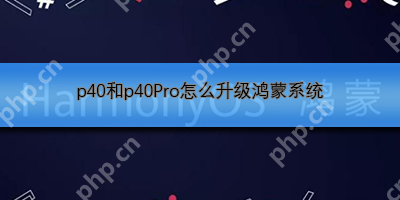 How to upgrade Hongmeng system with p40 and p40Pro
May 16, 2025 pm 07:09 PM
How to upgrade Hongmeng system with p40 and p40Pro
May 16, 2025 pm 07:09 PM
Recently, the first list of Hongmeng system upgrades has been announced, and p40 and p40Pro are also among them. However, many users reported that they could not upgrade smoothly. Next, let’s discuss how to upgrade p40 and p40Pro to the Hongmeng system. How to upgrade p40 and p40Pro to the Hongmeng system and install the APP First, make sure that the "My Huawei" and "Pollen Club" APP have been updated to the latest version. You can search and download these two apps in the app market. If it has been uninstalled before, it needs to be reinstalled. Before upgrading the public beta version, it is recommended to back up all important data on your phone or tablet and confirm that the backup is complete and valid to prevent data loss after the upgrade or other unexpected situations. Open the activity portal to take "My Huawei" APP as an example
 Solve the problem of lock waiting when Navicat executes SQL statements
May 28, 2025 pm 06:57 PM
Solve the problem of lock waiting when Navicat executes SQL statements
May 28, 2025 pm 06:57 PM
Lock waiting issues can be solved by optimizing SQL statements, using appropriate transaction isolation levels, and monitoring database performance. 1. Optimize SQL statements to reduce lock holding time, such as improving query efficiency through indexing and partitioning. 2. Choose the appropriate transaction isolation level to avoid unnecessary lock waiting. 3. Monitor database performance and promptly discover and deal with lock waiting problems.
 Navicat: Community Edition vs. Commercial Versions
Apr 22, 2025 am 12:01 AM
Navicat: Community Edition vs. Commercial Versions
Apr 22, 2025 am 12:01 AM
The main difference between Navicat's CommunityEdition and CommercialVersions is the functionality and usage scenarios. CommunityEdition provides basic database management functions that are suitable for basic needs; CommercialVersions includes advanced functions, such as data model design and automation tasks, suitable for professional needs.
 'Memory overflow' error when handling Navicat's database operation
Jun 04, 2025 pm 06:45 PM
'Memory overflow' error when handling Navicat's database operation
Jun 04, 2025 pm 06:45 PM
To handle "memory overflow" errors in Navicat, you can use the following steps: 1. Make sure that the Navicat version is up-to-date; 2. Check and may upgrade system memory; 3. Adjust Navicat settings, such as limiting the size of the query result set and processing data in batches; 4. Optimizing SQL statements and using indexes; 5. Optimizing queries with query analyzer; 6. Exporting data in batches; 7. Monitoring and managing log files. Through these methods, the risk of memory overflow can be effectively reduced and the efficiency and stability of database operations can be improved.






