Navicat: Community Edition vs. Commercial Versions
Apr 22, 2025 am 12:01 AMThe main difference between Navicat's Community Edition and Commercial Versions is the functionality and usage scenarios. Community Edition provides basic database management functions that are suitable for basic needs; Commercial Versions include advanced features such as data model design and automation tasks, suitable for professional needs.
introduction
When it comes to database management tools, Navicat is undoubtedly the first choice for many developers and database administrators. Its powerful features and user-friendly interface make it unique in the market. However, Navicat has two major versions: Community Edition and Commercial Versions. Today we will discuss the differences between the two and help you make smarter choices.
After reading this article, you will learn about the functional differences between Community Edition and Commercial Versions, usage scenarios, and how to choose the right version according to your needs.
Review of basic knowledge
Navicat is a powerful database management and development tool that supports a variety of database systems, including MySQL, PostgreSQL, SQLite, Oracle and SQL Server. Its design goal is to simplify database management tasks and provide an intuitive graphical interface to perform complex database operations.
Community Edition is a free version provided by Navicat, designed to allow more users to experience its features. Commercial Versions includes multiple versions such as Standard Edition and Enterprise Edition, providing richer functions and support.
Core concept or function analysis
Function comparison
There are significant differences in functionality between Community Edition and Commercial Versions. Community Edition provides some basic database management functions, such as database connection, data query and export. However, it has some limitations, such as the inability to use advanced features such as data model design, SQL query generator, and automation tasks.
Commercial Versions provides a complete set of functions, including but not limited to data model design, SQL query generator, data synchronization and backup and recovery. These features are very important for professional database management and developers.
Let's look at a simple example, assuming you need to design a data model:
-- In Community Edition, you may need to manually write SQL statements to create tables CREATE TABLE users (
id INT PRIMARY KEY,
name VARCHAR(255),
email VARCHAR(255)
);
-- In Commercial Versions, you can use graphical interfaces to design data models-and then automatically generate SQL statementsHow it works
Community Edition and Commercial Versions work basically the same principle, both interact with the database through a graphical interface. However, Commercial Versions is more complex in background processing and can support more features and higher performance.
For example, the data synchronization function in Commercial Versions requires complex comparisons and processing in the background to ensure data consistency and integrity. This requires more computing resources and more complex algorithm support.
Example of usage
Basic usage
Suppose you need to connect to a MySQL database and execute some basic queries:
-- In Community Edition, you can do this SELECT * FROM users WHERE id = 1; -- In Commercial Versions, you can also use a graphical interface to execute queries -- and view the results
Advanced Usage
If you need to perform data model design and automation tasks, then the advantages of Commercial Versions will be revealed:
-- In Commercial Versions, you can use a graphical interface to design data models--and then automatically generate SQL statements CREATE TABLE orders (
id INT PRIMARY KEY,
user_id INT,
order_date DATE,
FOREIGN KEY (user_id) REFERENCES users(id)
);
-- You can also set up automation tasks to back up the database regularly -- this is not possible in Community EditionCommon Errors and Debugging Tips
When using Community Edition, you may encounter some limitations, such as the inability to use certain advanced features. At this point, you need to manually write SQL statements to implement these functions, which may increase the workload and risk of errors.
When using Commercial Versions, you may encounter complex configuration issues, such as data synchronization and backup recovery settings. At this point, you need to read the documentation carefully and use online resources to solve these problems.
Performance optimization and best practices
When choosing a Navicat version, you need to consider your specific needs and budget. If you just need to do some basic database management tasks, Community Edition may be enough. However, if you need more advanced features and higher performance, Commercial Versions is a better choice.
Here are some best practices when using Navicat:
- Regularly back up the database to prevent data loss
- Use data model design functions to improve database design efficiency
- Use automated tasks to simplify daily maintenance
- Read the documentation carefully and use online resources to solve problems
In general, Navicat's Community Edition and Commercial Versions have their own advantages and disadvantages. Which version to choose depends on your specific needs and budget. Hope this article helps you make smarter choices.
The above is the detailed content of Navicat: Community Edition vs. Commercial Versions. For more information, please follow other related articles on the PHP Chinese website!

Hot AI Tools

Undress AI Tool
Undress images for free

Undresser.AI Undress
AI-powered app for creating realistic nude photos

AI Clothes Remover
Online AI tool for removing clothes from photos.

Clothoff.io
AI clothes remover

Video Face Swap
Swap faces in any video effortlessly with our completely free AI face swap tool!

Hot Article

Hot Tools

Notepad++7.3.1
Easy-to-use and free code editor

SublimeText3 Chinese version
Chinese version, very easy to use

Zend Studio 13.0.1
Powerful PHP integrated development environment

Dreamweaver CS6
Visual web development tools

SublimeText3 Mac version
God-level code editing software (SublimeText3)
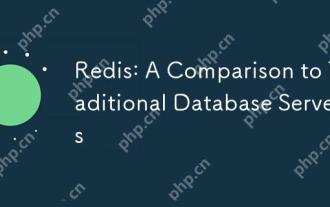 Redis: A Comparison to Traditional Database Servers
May 07, 2025 am 12:09 AM
Redis: A Comparison to Traditional Database Servers
May 07, 2025 am 12:09 AM
Redis is superior to traditional databases in high concurrency and low latency scenarios, but is not suitable for complex queries and transaction processing. 1.Redis uses memory storage, fast read and write speed, suitable for high concurrency and low latency requirements. 2. Traditional databases are based on disk, support complex queries and transaction processing, and have strong data consistency and persistence. 3. Redis is suitable as a supplement or substitute for traditional databases, but it needs to be selected according to specific business needs.
 Navicat and MySQL: A Perfect Partnership
May 05, 2025 am 12:09 AM
Navicat and MySQL: A Perfect Partnership
May 05, 2025 am 12:09 AM
Navicat and MySQL are perfect matches because they can improve database management and development efficiency. 1.Navicat simplifies MySQL operations and improves work efficiency through graphical interfaces and automatic generation of SQL statements. 2.Navicat supports multiple connection methods, which facilitates local and remote management. 3. It provides powerful data migration and synchronization capabilities, suitable for advanced usage. 4.Navicat helps with performance optimization and best practices such as regular backup and query optimization.
 Navicat's Value: Improving Database Workflow
May 07, 2025 am 12:01 AM
Navicat's Value: Improving Database Workflow
May 07, 2025 am 12:01 AM
Navicat improves database workflow through core functions such as data modeling, SQL development, data transmission and synchronization. 1) Data modeling tools allow the design of database structures by dragging and dropping. 2) SQL development tools provide syntax highlighting and automatic completion to improve the SQL writing experience. 3) The data transmission function automatically handles data type conversion and consistency checks to ensure smooth data migration. 4) The data synchronization function ensures data consistency in development and production environments.
 Solve the problem of lock waiting when Navicat executes SQL statements
May 28, 2025 pm 06:57 PM
Solve the problem of lock waiting when Navicat executes SQL statements
May 28, 2025 pm 06:57 PM
Lock waiting issues can be solved by optimizing SQL statements, using appropriate transaction isolation levels, and monitoring database performance. 1. Optimize SQL statements to reduce lock holding time, such as improving query efficiency through indexing and partitioning. 2. Choose the appropriate transaction isolation level to avoid unnecessary lock waiting. 3. Monitor database performance and promptly discover and deal with lock waiting problems.
 Is Redis Primarily a Database?
May 05, 2025 am 12:07 AM
Is Redis Primarily a Database?
May 05, 2025 am 12:07 AM
Redis is primarily a database, but it is more than just a database. 1. As a database, Redis supports persistence and is suitable for high-performance needs. 2. As a cache, Redis improves application response speed. 3. As a message broker, Redis supports publish-subscribe mode, suitable for real-time communication.
 'Memory overflow' error when handling Navicat's database operation
Jun 04, 2025 pm 06:45 PM
'Memory overflow' error when handling Navicat's database operation
Jun 04, 2025 pm 06:45 PM
To handle "memory overflow" errors in Navicat, you can use the following steps: 1. Make sure that the Navicat version is up-to-date; 2. Check and may upgrade system memory; 3. Adjust Navicat settings, such as limiting the size of the query result set and processing data in batches; 4. Optimizing SQL statements and using indexes; 5. Optimizing queries with query analyzer; 6. Exporting data in batches; 7. Monitoring and managing log files. Through these methods, the risk of memory overflow can be effectively reduced and the efficiency and stability of database operations can be improved.
 Data conversion and cleaning when importing data with Navicat
Jun 04, 2025 pm 06:54 PM
Data conversion and cleaning when importing data with Navicat
Jun 04, 2025 pm 06:54 PM
Navicat can handle data conversion and cleaning problems efficiently. 1) Automatically convert data formats when importing through SQL scripts, such as converting strings to numeric values. 2) Use the Data Import Wizard for simple conversion and cleaning. 3) First export a small part of the data test, and then batch import large data volumes to improve efficiency and avoid failure.
 Learning SQL: Understanding the Challenges and Rewards
May 11, 2025 am 12:16 AM
Learning SQL: Understanding the Challenges and Rewards
May 11, 2025 am 12:16 AM
Learning SQL requires mastering basic knowledge, core queries, complex JOIN operations and performance optimization. 1. Understand basic concepts such as tables, rows, and columns and different SQL dialects. 2. Proficient in using SELECT statements for querying. 3. Master the JOIN operation to obtain data from multiple tables. 4. Optimize query performance, avoid common errors, and use index and EXPLAIN commands.






