 Software Tutorial
Software Tutorial
 Computer Software
Computer Software
 What should I do if the video viewing on Edge is not smooth? Solution to video lag in Edge browser
What should I do if the video viewing on Edge is not smooth? Solution to video lag in Edge browser
What should I do if the video viewing on Edge is not smooth? Solution to video lag in Edge browser
Mar 13, 2024 pm 03:10 PMphp editor Zimo will answer for you: The problem of freezing when watching videos using the Edge browser has troubled many users. Video freezing may be caused by many reasons, such as network problems, browser settings, hardware performance, etc. In this article, we will introduce you to some methods to solve the problem of video lagging in Edge to help you watch videos smoothly.
Solutions to lags when watching videos in Edge browser:
1. Enter the software and click the ". . ." button on the page.

2. Then click "Settings" in the option list below to open it.

3. After entering the new interface, click the "System" option.

4. Finally, find "Use Hardware Acceleration" and turn on the switch button on the right side of it.

The above is the detailed content of What should I do if the video viewing on Edge is not smooth? Solution to video lag in Edge browser. For more information, please follow other related articles on the PHP Chinese website!

Hot AI Tools

Undress AI Tool
Undress images for free

Undresser.AI Undress
AI-powered app for creating realistic nude photos

AI Clothes Remover
Online AI tool for removing clothes from photos.

Clothoff.io
AI clothes remover

Video Face Swap
Swap faces in any video effortlessly with our completely free AI face swap tool!

Hot Article

Hot Tools

Notepad++7.3.1
Easy-to-use and free code editor

SublimeText3 Chinese version
Chinese version, very easy to use

Zend Studio 13.0.1
Powerful PHP integrated development environment

Dreamweaver CS6
Visual web development tools

SublimeText3 Mac version
God-level code editing software (SublimeText3)
 How to build an online customer service robot with PHP. PHP intelligent customer service implementation technology
Jul 25, 2025 pm 06:57 PM
How to build an online customer service robot with PHP. PHP intelligent customer service implementation technology
Jul 25, 2025 pm 06:57 PM
PHP plays the role of connector and brain center in intelligent customer service, responsible for connecting front-end input, database storage and external AI services; 2. When implementing it, it is necessary to build a multi-layer architecture: the front-end receives user messages, the PHP back-end preprocesses and routes requests, first matches the local knowledge base, and misses, call external AI services such as OpenAI or Dialogflow to obtain intelligent reply; 3. Session management is written to MySQL and other databases by PHP to ensure context continuity; 4. Integrated AI services need to use Guzzle to send HTTP requests, safely store APIKeys, and do a good job of error handling and response analysis; 5. Database design must include sessions, messages, knowledge bases, and user tables, reasonably build indexes, ensure security and performance, and support robot memory
 Google Chrome downloads the graphics and text operation content of web videos
Jul 08, 2025 pm 02:24 PM
Google Chrome downloads the graphics and text operation content of web videos
Jul 08, 2025 pm 02:24 PM
Easy Guide to Download Web Videos by Google Chrome Many Chrome novices may not yet be clear about how to download web videos. Don't worry, the following steps will walk you through easily: Step 1: Open a web page with the target video in Chrome. Step 2: Find the browser menu (usually three vertical points) and select Save As. This will start the video download. Finally, find the downloaded video file on your computer and play it. It's that simple! You have now learned how to download web videos in Google Chrome.
 What is a blockchain fork? How to understand and deal with blockchain network forks?
Jul 24, 2025 pm 09:57 PM
What is a blockchain fork? How to understand and deal with blockchain network forks?
Jul 24, 2025 pm 09:57 PM
Blockchain forks are the natural result of network upgrades and community differences. 1. Soft forks are mild upgrades that are forward compatible, and old nodes can still verify new blocks; 2. Hard forks lead to permanent chain splits, and all nodes must be upgraded otherwise they will remain in the original chain; 3. The reasons for forks mainly include technological upgrades, community concept differences and unexpected network problems; 4. User response strategies are to pay attention to official information, understand asset mapping rules, beware of fraud risks, and suspend operations during forks to ensure asset security and correctly handle new and old chain assets. Ultimately, understanding forks will help to deeply grasp the decentralized evolutionary nature of web3.
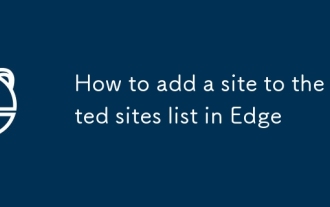 How to add a site to the trusted sites list in Edge
Jul 21, 2025 am 12:18 AM
How to add a site to the trusted sites list in Edge
Jul 21, 2025 am 12:18 AM
To add a website to Edge's list of trusted sites, first open the Edge browser, go to Settings → Privacy, Search and Services, find the Security section and click on Internet Options. Then click "Trusted Sites" in the "Security" tab, enter the URL and click "Add". To include subdomain names, use wildcard formats (such as https://*.example.com). 1. Open the Edge settings and enter the Internet options; 2. Click the "Site" button on the "Security" tab; 3. Enter the URL and confirm the addition; 4. Optionally adjust the security level or custom permissions; 5. Verify whether the target website is successfully accessed. Pay attention to the URL format and coordination when operating
 How to find saved passwords in Microsoft Edge
Jul 10, 2025 am 11:02 AM
How to find saved passwords in Microsoft Edge
Jul 10, 2025 am 11:02 AM
The method of viewing saved passwords in the Edge browser is as follows: 1. Open Edge, click the three dots in the upper right corner → Settings → Select "Password" on the left; 2. For the first time, you need to verify your identity through a Windows password or PIN; 3. Click the eye icon on the right side of the specific website entry to display the plain text password; 4. The password can be exported as a CSV file, and it needs to be verified again before exporting, and the file needs to be properly saved without encryption; 5. It is recommended to enable the password synchronization function to ensure that the passwords are consistent between multiple devices. Follow this process to manage saved passwords safely and conveniently.
 Free entrance to Java finished product blockbusters Java online finished product source code website recommendation
Jul 23, 2025 pm 12:15 PM
Free entrance to Java finished product blockbusters Java online finished product source code website recommendation
Jul 23, 2025 pm 12:15 PM
For Java developers and learners, observing and learning excellent finished project source code is one of the most effective ways to improve technology and broaden your horizons. This article features top Java finished source code websites and communities around the world. They are an excellent entrance to finding high-quality "Java blockbusters" and can help you quickly obtain the complete source code from small tools to large enterprise-level projects.
 Recharge BTC delay? How to deal with it? Detailed Guide
Jul 09, 2025 pm 07:12 PM
Recharge BTC delay? How to deal with it? Detailed Guide
Jul 09, 2025 pm 07:12 PM
When BTC recharge has not arrived for a long time, the following steps should be handled: 1. Obtain the transaction ID (TxID), which is the key information for querying the transaction status; 2. Enter TxID to view the confirmation number using a block browser (such as Mempool.space, Blockchain.com); 3. Make judgments based on the confirmation status and take measures: If it is not confirmed, it may be network congestion or the handling fee is too low, you can wait patiently or contact the sender to accelerate the transaction; if the confirmation number is insufficient, continue to wait until the platform requirements are met; if the confirmation number is sufficient and the account has not arrived, you should contact the customer service of the receiving platform and provide TxID for verification. Most delays are caused by network problems, and setting the handling fee reasonably can reduce risks.
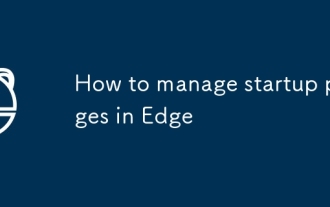 How to manage startup pages in Edge
Jul 25, 2025 am 01:09 AM
How to manage startup pages in Edge
Jul 25, 2025 am 01:09 AM
The launch page settings of the Edge browser help improve efficiency. First, go to "Settings" → "General" → "When Startup", and you can choose to open a new tab page, continue the last page or a specific page; secondly, you can expand the customization of new tab page content by installing Infinity or Momentum to enhance practicality and aesthetics; if the settings are invalid, it may be due to plug-in interference, enterprise policy restrictions or errors in setting paths, and you need to check and resolve them one by one. Properly configuring the startup page can significantly optimize the daily browsing experience.





