Why is the outdoor air conditioner making a loud buzzing sound?
Jan 18, 2024 pm 05:25 PMCauses for loud buzzing noise from the outdoor unit of the air conditioner: 1. The wind speed is too high; 2. The outdoor unit is too dirty; 3. The indoor unit is not installed stably; 4. The outdoor unit casing is loose; 5. The air conditioning compressor Problems; 6. Air conditioning outlet; 7. Air conditioning panel is loose; 8. Indoor unit installation and outdoor unit connection; 9. Air conditioning compressor problem; 10. Other reasons. Detailed introduction: 1. If the wind speed is too high and the wind speed of the air conditioner is adjusted too large, the power of the compressor will increase, causing the air outlet of the outdoor unit to operate quickly, resulting in greater vibration and noise; 2. The outdoor unit is too dirty and the outdoor unit will dissipate heat. Excessive dust accumulation on the chip, etc.
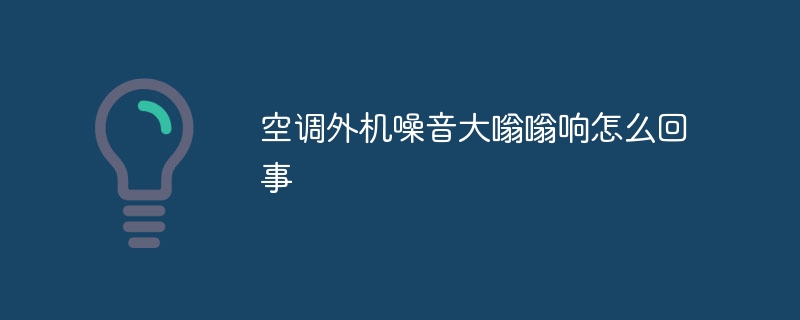
The reasons for the loud buzzing noise of the outdoor air conditioner may be due to the following aspects:
1. Excessive wind speed: If the wind speed of the air conditioner is adjusted too large, the power of the compressor will increase, causing the air outlet of the outdoor unit to operate quickly, resulting in greater vibration and noise. At this time, the wind speed needs to be lowered to give the compressor a chance to breathe.
2. The outdoor unit is too dirty: Excessive accumulation of dust on the heat sink of the outdoor unit will lead to poor heat dissipation, which will increase the power of the compressor and produce greater noise. In this case, you can ask professional cleaning personnel to clean the outdoor unit.
3. The installation of the indoor unit is unstable: The installation of the indoor unit is unstable. When the outdoor unit is running, the indoor unit connected by the copper pipe is not stable enough and is easily affected by the compressor and causes resonance. noise. This requires readjusting the installation position of the indoor unit to ensure it is stable.
4. Loose outdoor unit casing: Loose wiring connections or fixing screws of the outdoor unit may cause the outdoor unit to vibrate, thereby producing noise. This requires checking and tightening the wiring connections and fixing screws of the outdoor unit.
5. Air conditioning compressor problem: The noise of the air conditioning compressor may be caused by damaged parts or poor compressor performance. If the three-phase compressor rotates reversely, the compressor's incoming line needs to be replaced; if the noise of the compressor exceeds the normal range, the compressor may need to be replaced.
6. Air conditioner air outlet: The main source of noise from air conditioners is the air outlet. As the wind speed of the air conditioner increases, the noise level generated will also increase accordingly. This is an inherent characteristic of air conditioning and cannot be avoided, but the noise can be reduced by adjusting the wind speed.
7. The air conditioner panel is loose: After using the air conditioner for a long time, the panel is easy to loosen. In this way, the vibration generated when the air conditioner is running will cause the panels to rub against each other, causing noise. Fixing this problem requires re-securing or replacing the loose panels.
8. Indoor unit installation and outdoor unit connection: The installation stability of the indoor unit will also affect the noise of the air conditioner. If the installation of the indoor unit is not stable enough, the connection between the copper pipe and the indoor unit may be affected when the outdoor unit is running, causing the indoor unit to resonate. To solve this problem, you need to readjust the installation position of the indoor unit or strengthen the connection part.
9. Air conditioning compressor problem: The noise of the air conditioning compressor may also be caused by damaged parts or poor compressor performance. Common problems include compressor cylinder stuck, starting capacitor damage or poor performance, etc. Fixing these problems may require replacing damaged spare parts or the entire compressor.
10. Other reasons: In addition, there are some other reasons that may cause loud noise from the outdoor unit of the air conditioner, such as loose anchor bolts, bracket deformation or improper level adjustment, outdoor fan motor or shaft The flow fan blades are poorly assembled, etc. Solving these problems requires checking and adjusting the installation and leveling of related components.
In order to accurately diagnose and solve the problem of loud noise from the outdoor unit of the air conditioner, it is recommended to ask professionals for inspection and repair. They have extensive experience and professional tools to accurately diagnose and solve various problems, ensuring that the air conditioner operates properly and reduces noise disturbance. At the same time, you can also refer to the instruction manual provided by the manufacturer or the frequently asked questions and solutions section in the user manual for more useful information and guidance.
The above is the detailed content of Why is the outdoor air conditioner making a loud buzzing sound?. For more information, please follow other related articles on the PHP Chinese website!

Hot AI Tools

Undress AI Tool
Undress images for free

Undresser.AI Undress
AI-powered app for creating realistic nude photos

AI Clothes Remover
Online AI tool for removing clothes from photos.

Clothoff.io
AI clothes remover

Video Face Swap
Swap faces in any video effortlessly with our completely free AI face swap tool!

Hot Article

Hot Tools

Notepad++7.3.1
Easy-to-use and free code editor

SublimeText3 Chinese version
Chinese version, very easy to use

Zend Studio 13.0.1
Powerful PHP integrated development environment

Dreamweaver CS6
Visual web development tools

SublimeText3 Mac version
God-level code editing software (SublimeText3)
 What should I do if my computer makes a sizzling noise?
Mar 21, 2023 pm 01:58 PM
What should I do if my computer makes a sizzling noise?
Mar 21, 2023 pm 01:58 PM
Solution to the sizzling noise in the computer sound: 1. Right-click on the volume button to find the sound settings, and then disable the microphone array; 2. Repair the hard drive; 3. Open the control panel, select Power Management, and change the power plan to "Energy Saving"; 4. Just turn off C1E, Cstate, C3/C6 in the processor function option in the BIOS.
 What to do if the laptop fan is noisy
Jan 12, 2024 am 09:36 AM
What to do if the laptop fan is noisy
Jan 12, 2024 am 09:36 AM
There are more and more users using notebooks, but some users will also encounter some confusion. When notebooks are used for a long time, some noise will appear to varying degrees. This is not conducive to the use of notebooks and will also affect us. So how to solve the problem of loud laptop fan noise? No, the editor will bring you the method to solve the problem of loud laptop fan noise. There are many users who use notebooks. Whether at work or in study and life, this greatly facilitates our use. However, recently some users have encountered such a problem. The notebook will appear to varying degrees when using it. There is some noise, which will be particularly obvious when the notebook load is too high. Is there any way to solve it? For this reason, the editor came to bring you a notebook
 Why is the outdoor air conditioner making a loud buzzing sound?
Jan 18, 2024 pm 05:25 PM
Why is the outdoor air conditioner making a loud buzzing sound?
Jan 18, 2024 pm 05:25 PM
Reasons for the loud buzzing noise of the outdoor unit of the air conditioner: 1. The wind speed is too high; 2. The outdoor unit is too dirty; 3. The indoor unit is not installed stably; 4. The outdoor unit casing is loose; 5. The air conditioner compressor has problems; 6. The air conditioner is out of service. Air outlet; 7. The air conditioning panel is loose; 8. The indoor unit is installed and connected to the outdoor unit; 9. The air conditioning compressor problem; 10. Other reasons. Detailed introduction: 1. If the wind speed is too high and the wind speed of the air conditioner is adjusted too large, the power of the compressor will increase, causing the air outlet of the outdoor unit to operate quickly, resulting in greater vibration and noise; 2. The outdoor unit is too dirty and the outdoor unit will dissipate heat. Excessive dust accumulation on the chip, etc.
 How to solve the microphone noise problem in Win10?
Jan 09, 2024 am 09:05 AM
How to solve the microphone noise problem in Win10?
Jan 09, 2024 am 09:05 AM
Recently, many users have said that when using the microphone, there is always a lot of noise, which makes people very uncomfortable. So how to fix this? In fact, you can simply check it in the settings. Let’s take a look at the details. How to eliminate microphone noise in Win10 1. On the Windows 10 system desktop, we find the "Volume" icon in the lower right corner of the desktop. 2. Right-click the icon and select the "Recording Device" menu item in the pop-up menu. 3. Then in the recording device window that opens, click the "Microphone" option, and then click the "Properties" button in the lower right corner. 4. Next, the microphone properties window will open, click on the "Microphone Enhancements" tab in the window. 5. In the window that opens, we see the microphone enhancement function
 What's wrong with the outdoor unit of the air conditioner not turning on?
Jan 11, 2024 am 11:53 AM
What's wrong with the outdoor unit of the air conditioner not turning on?
Jan 11, 2024 am 11:53 AM
Reasons and solutions: 1. Circuit failure, you should check whether the connection lines of the air conditioner indoor unit and outdoor unit are normal; 2. When there is a power outage, you should check whether the power plug is loose and fallen off; 3. Condenser failure, you should check whether the condenser has been out of service for a long time. Not cleaned; 4. The computer motherboard is faulty, make sure the motherboard is used normally; 5. The air conditioning fan is faulty, check whether the fan motor coil is damaged, whether the fan screws are loose and fall off, whether the fan capacitor is damaged, etc.; 6. Refrigerant leakage, ensure cooling There is no leakage of agent; 7. The temperature reaches the set value; 8. Heat dissipation problem, make sure the radiator is not blocked, etc.
 How to remove noise in Kuaiying app software? How to remove noise in software
Mar 12, 2024 pm 10:58 PM
How to remove noise in Kuaiying app software? How to remove noise in software
Mar 12, 2024 pm 10:58 PM
How to remove noise in Kuaiying app software? When we record the video and use this software, you will find that there is noise in the video just recorded. How should we deal with the noise in the video so that it does not appear? For users who have just downloaded the Kuaiying app, it is not easy to deal with the noise inside. If you still don’t know how to deal with the noise inside, then quickly refer to the detailed explanation below. How to remove noise in the Kuaiying app software. The first step is to click to open the "Kuaiying" software. The second step is to enter the main page and click to open the "Clip" button. The third step is to select the video that needs to be removed.
 Why is my Windows PC so loud
Jul 04, 2025 am 02:53 AM
Why is my Windows PC so loud
Jul 04, 2025 am 02:53 AM
High CPU or GPU usage causes the fan to run at high speed. 2. Dust accumulation affects the airflow of heat dissipation, making the fan louder. 3. The background program uses the hard disk excessively and causes noise. Windows computers are usually caused by three reasons: First, running a high load program will cause the CPU or GPU temperature to rise, and the fan will accelerate and generate noise. You can view the resource usage through the task manager and turn off unnecessary applications; Second, long-term accumulation of dust on the fan and heat sink will hinder the air circulation, and regular cleaning or repair of compressed air can alleviate this problem; Finally, when you hear intermittent clicking or rotating sounds, it may be that the Windows index, update or antivirus software background operation occupies hard disk resources, and you can pause the index or adjust the scanning.
 Why is my computer fan so loud?
Jul 20, 2025 am 01:08 AM
Why is my computer fan so loud?
Jul 20, 2025 am 01:08 AM
The main reason why computer fans are loud is that they need to work harder to cool internal components, usually due to high temperatures or blocked air circulation. First, dust accumulation is a common cause, and regularly cleaning the fan and radiator area with compressed air can be improved; second, high CPU or GPU usage will trigger fan acceleration, turn off unnecessary programs and ensure a good cooling environment can alleviate the problem; finally, fan or hardware failures may also cause abnormal noise. If abnormal noise or local overheating is found, the fan status should be checked or replaced with a low-noise model. In summary, it is normal for fans to change in most cases, but continuous noise requires dust, software load or hardware wear problems.





