The main reason why computer fans are loud is that they need to work harder to cool internal components, usually due to high temperatures or blocked air circulation. First, dust accumulation is a common cause, and regularly cleaning the fan and radiator area with compressed air can be improved; second, high CPU or GPU usage will trigger fan acceleration, turn off unnecessary programs and ensure a good cooling environment can alleviate the problem; finally, fan or hardware failures may also cause abnormal noise. If abnormal noise or local overheating is found, the fan status should be checked or replaced with a low-noise model. In summary, it is normal for fans to change in most cases, but continuous noise requires dust, software load or hardware wear problems.

Your computer fan gets loud because it's working harder to cool down internal components, usually due to high temperatures or restricted airflow. This is normal to some extent, but excessive noise can point to an underlying issue.
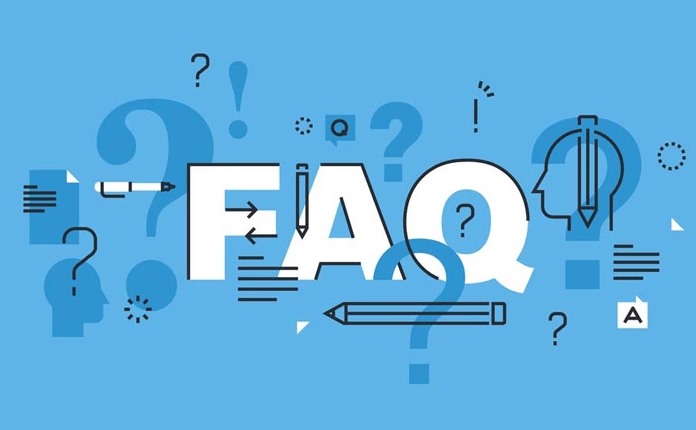
Dust Buildup Is a Common Cause
Over time, dust accumulates inside your computer, especially around the fan and heat sink. This buildup restricts airflow and insulates components, making the fan spin faster (and louder) to compensate.

- Clean your computer regularly, especially if you're in a dusty environment or use it heavily.
- Use compressed air to gently blow out dust from vents and fan areas.
- If you're not comfortable opening your machine, consider having a professional do it every 6–12 months.
High CPU or GPU Usage Triggers Fan Boost
When you run demanding programs—like games, video editing software, or multiple browser tabs—your processor or graphics card works harder and generates more heat.
- Monitor your system using tools like Task Manager (Windows) or Activity Monitor (Mac) to see which apps are using the most resources.
- Close unnecessary background processes.
- If your laptop is on your lap or a soft surface, move it to a hard, flat surface for better airflow.
Sometimes, even after closing heavy apps, the fan stays loud for a few minutes—that's just the system cooling back down.

Fan or Hardware Issues Can Cause Unusual Noise
If the fan itself is damaged or the bearings are hurt out, it can produce a loud, rattling, or grinding sound—not just a steady increase in volume.
- Listen closely: A buzzing or clicking noise might indicate a failing fan rather than just a busy one.
- Check if your laptop feels hotter than usual in specific spots—this could mean thermal paste needs replacing or another hardware issue.
- In desktops, consider replacing older fans with newer, quieter models designed for low noise output.
In many cases, a loud fan is just your computer doing its job. But if it's consistently noisy without heavy usage, it's worth checking for dust, software load, or hardware wear.
Basically that's it.
The above is the detailed content of Why is my computer fan so loud?. For more information, please follow other related articles on the PHP Chinese website!

Hot AI Tools

Undress AI Tool
Undress images for free

Undresser.AI Undress
AI-powered app for creating realistic nude photos

AI Clothes Remover
Online AI tool for removing clothes from photos.

Clothoff.io
AI clothes remover

Video Face Swap
Swap faces in any video effortlessly with our completely free AI face swap tool!

Hot Article

Hot Tools

Notepad++7.3.1
Easy-to-use and free code editor

SublimeText3 Chinese version
Chinese version, very easy to use

Zend Studio 13.0.1
Powerful PHP integrated development environment

Dreamweaver CS6
Visual web development tools

SublimeText3 Mac version
God-level code editing software (SublimeText3)
 What should I do if my computer makes a sizzling noise?
Mar 21, 2023 pm 01:58 PM
What should I do if my computer makes a sizzling noise?
Mar 21, 2023 pm 01:58 PM
Solution to the sizzling noise in the computer sound: 1. Right-click on the volume button to find the sound settings, and then disable the microphone array; 2. Repair the hard drive; 3. Open the control panel, select Power Management, and change the power plan to "Energy Saving"; 4. Just turn off C1E, Cstate, C3/C6 in the processor function option in the BIOS.
 What to do if the laptop fan is noisy
Jan 12, 2024 am 09:36 AM
What to do if the laptop fan is noisy
Jan 12, 2024 am 09:36 AM
There are more and more users using notebooks, but some users will also encounter some confusion. When notebooks are used for a long time, some noise will appear to varying degrees. This is not conducive to the use of notebooks and will also affect us. So how to solve the problem of loud laptop fan noise? No, the editor will bring you the method to solve the problem of loud laptop fan noise. There are many users who use notebooks. Whether at work or in study and life, this greatly facilitates our use. However, recently some users have encountered such a problem. The notebook will appear to varying degrees when using it. There is some noise, which will be particularly obvious when the notebook load is too high. Is there any way to solve it? For this reason, the editor came to bring you a notebook
 Why is the outdoor air conditioner making a loud buzzing sound?
Jan 18, 2024 pm 05:25 PM
Why is the outdoor air conditioner making a loud buzzing sound?
Jan 18, 2024 pm 05:25 PM
Reasons for the loud buzzing noise of the outdoor unit of the air conditioner: 1. The wind speed is too high; 2. The outdoor unit is too dirty; 3. The indoor unit is not installed stably; 4. The outdoor unit casing is loose; 5. The air conditioner compressor has problems; 6. The air conditioner is out of service. Air outlet; 7. The air conditioning panel is loose; 8. The indoor unit is installed and connected to the outdoor unit; 9. The air conditioning compressor problem; 10. Other reasons. Detailed introduction: 1. If the wind speed is too high and the wind speed of the air conditioner is adjusted too large, the power of the compressor will increase, causing the air outlet of the outdoor unit to operate quickly, resulting in greater vibration and noise; 2. The outdoor unit is too dirty and the outdoor unit will dissipate heat. Excessive dust accumulation on the chip, etc.
 How to solve the microphone noise problem in Win10?
Jan 09, 2024 am 09:05 AM
How to solve the microphone noise problem in Win10?
Jan 09, 2024 am 09:05 AM
Recently, many users have said that when using the microphone, there is always a lot of noise, which makes people very uncomfortable. So how to fix this? In fact, you can simply check it in the settings. Let’s take a look at the details. How to eliminate microphone noise in Win10 1. On the Windows 10 system desktop, we find the "Volume" icon in the lower right corner of the desktop. 2. Right-click the icon and select the "Recording Device" menu item in the pop-up menu. 3. Then in the recording device window that opens, click the "Microphone" option, and then click the "Properties" button in the lower right corner. 4. Next, the microphone properties window will open, click on the "Microphone Enhancements" tab in the window. 5. In the window that opens, we see the microphone enhancement function
 Laptop fan is not spinning, how to solve it?
Jan 14, 2024 am 08:03 AM
Laptop fan is not spinning, how to solve it?
Jan 14, 2024 am 08:03 AM
We all know that the function of a fan is to dissipate heat and cool down, so laptop fans are here to dissipate heat and cool down the laptop. If the laptop temperature is too high, the running speed will slow down, so the problem of the fan not spinning needs to be solved immediately. What should I do if the laptop fan is not spinning? For this reason, the editor will introduce to you the tutorial to solve the problem of laptop fan not spinning. Laptops, I believe everyone is familiar with them. It can be seen everywhere, and it is becoming more and more popular among people. Of course, after using it for a long time, it will encounter some malfunctions. Some users reported to the editor that when he was using the laptop, it was always quiet, and he discovered it only after checking. The laptop fan is not spinning, which scares him. What should he do? Next, the editor will talk to you about how to solve the problem of laptop fan not spinning. Laptop fan not spinning
 How to remove noise in Kuaiying app software? How to remove noise in software
Mar 12, 2024 pm 10:58 PM
How to remove noise in Kuaiying app software? How to remove noise in software
Mar 12, 2024 pm 10:58 PM
How to remove noise in Kuaiying app software? When we record the video and use this software, you will find that there is noise in the video just recorded. How should we deal with the noise in the video so that it does not appear? For users who have just downloaded the Kuaiying app, it is not easy to deal with the noise inside. If you still don’t know how to deal with the noise inside, then quickly refer to the detailed explanation below. How to remove noise in the Kuaiying app software. The first step is to click to open the "Kuaiying" software. The second step is to enter the main page and click to open the "Clip" button. The third step is to select the video that needs to be removed.
 Why is my Windows PC so loud
Jul 04, 2025 am 02:53 AM
Why is my Windows PC so loud
Jul 04, 2025 am 02:53 AM
High CPU or GPU usage causes the fan to run at high speed. 2. Dust accumulation affects the airflow of heat dissipation, making the fan louder. 3. The background program uses the hard disk excessively and causes noise. Windows computers are usually caused by three reasons: First, running a high load program will cause the CPU or GPU temperature to rise, and the fan will accelerate and generate noise. You can view the resource usage through the task manager and turn off unnecessary applications; Second, long-term accumulation of dust on the fan and heat sink will hinder the air circulation, and regular cleaning or repair of compressed air can alleviate this problem; Finally, when you hear intermittent clicking or rotating sounds, it may be that the Windows index, update or antivirus software background operation occupies hard disk resources, and you can pause the index or adjust the scanning.
 Why is my computer fan so loud?
Jul 20, 2025 am 01:08 AM
Why is my computer fan so loud?
Jul 20, 2025 am 01:08 AM
The main reason why computer fans are loud is that they need to work harder to cool internal components, usually due to high temperatures or blocked air circulation. First, dust accumulation is a common cause, and regularly cleaning the fan and radiator area with compressed air can be improved; second, high CPU or GPU usage will trigger fan acceleration, turn off unnecessary programs and ensure a good cooling environment can alleviate the problem; finally, fan or hardware failures may also cause abnormal noise. If abnormal noise or local overheating is found, the fan status should be checked or replaced with a low-noise model. In summary, it is normal for fans to change in most cases, but continuous noise requires dust, software load or hardware wear problems.





