 System Tutorial
System Tutorial
 Windows Series
Windows Series
 How to solve the problem that WeChat cannot open Tencent documents in Win11
How to solve the problem that WeChat cannot open Tencent documents in Win11
How to solve the problem that WeChat cannot open Tencent documents in Win11
Jan 10, 2024 pm 06:58 PMTencent Documents is popular among office workers because of its remote assistance and co-working functions. However, recently some users have experienced problems with Win11 WeChat being unable to open Tencent Documents. This may be related to software compatibility.

win11 WeChat cannot open Tencent documents:
Method 1:
1. First try to update the WeChat version.
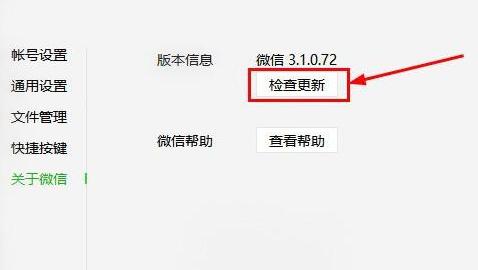
2. Update the win11 system version and you should be able to open Tencent documents.
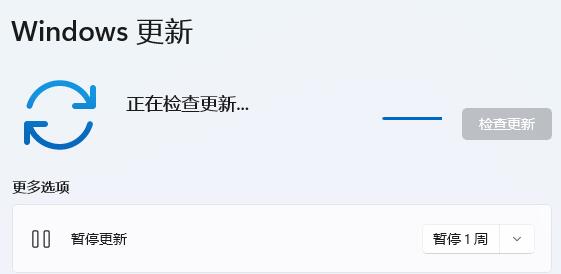
Method 2:
1. If it still doesn’t work, you can download a Tencent document client separately.
2. After the download and installation is completed, open the Tencent document.

3. Then use WeChat to log in to Tencent Docs.

The above is the detailed content of How to solve the problem that WeChat cannot open Tencent documents in Win11. For more information, please follow other related articles on the PHP Chinese website!

Hot AI Tools

Undress AI Tool
Undress images for free

Undresser.AI Undress
AI-powered app for creating realistic nude photos

AI Clothes Remover
Online AI tool for removing clothes from photos.

Clothoff.io
AI clothes remover

Video Face Swap
Swap faces in any video effortlessly with our completely free AI face swap tool!

Hot Article

Hot Tools

Notepad++7.3.1
Easy-to-use and free code editor

SublimeText3 Chinese version
Chinese version, very easy to use

Zend Studio 13.0.1
Powerful PHP integrated development environment

Dreamweaver CS6
Visual web development tools

SublimeText3 Mac version
God-level code editing software (SublimeText3)

Hot Topics
 What to do if the Apple phone cannot be turned on? Solution to the Apple phone cannot be turned on
May 29, 2025 pm 08:24 PM
What to do if the Apple phone cannot be turned on? Solution to the Apple phone cannot be turned on
May 29, 2025 pm 08:24 PM
If the iPhone cannot be turned on, you can solve the following methods: 1. Forced restart: For iPhone 8 and later models, quickly press and release the volume up key, then quickly press and release the volume down key, and finally press and hold the side button until you see the Apple logo. 2. Check the battery level: Connect the phone to the charger for at least 15 minutes, and then try to turn it on. 3. Contact Apple customer service or go to Apple's authorized service center for repairs. 4. Use recovery mode: Connect your computer, use iTunes or Finder, press and hold the side button until the logo connected to iTunes appears, and select "Recover". 5. Check for physical damage: Check for cracks, depressions or other damage to the phone. If so, it is recommended to go to the maintenance center for treatment as soon as possible.
 8 ways to troubleshoot the failure of service startup after the installation of mysql is completed.
May 28, 2025 pm 06:30 PM
8 ways to troubleshoot the failure of service startup after the installation of mysql is completed.
May 28, 2025 pm 06:30 PM
The reasons and solutions for the MySQL service cannot be started include: 1. Check the error log and find key error information, such as the port is occupied, and terminate the occupied process through the netstat-ano command. 2. Fix or replace corrupt configuration files, using default configuration or official examples. 3. Ensure that the service is running as a user with sufficient permissions and modify the service login account. 4. Consider upgrading or downgrading the MySQL version, and install the latest stable version after backing up the data. 5. Check the firewall settings to ensure that the MySQL port is allowed to pass. 6. Check the system update log and deal with compatibility issues with dependency libraries or system components. 7. Ensure sufficient hard disk space and avoid insufficient data directory space. 8. If all the above methods are ineffective, seek professional help, such as M
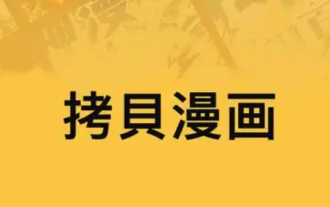 Copy comics (official website entrance)_Copy comics (nba) genuine online reading portal
Jun 05, 2025 pm 04:12 PM
Copy comics (official website entrance)_Copy comics (nba) genuine online reading portal
Jun 05, 2025 pm 04:12 PM
Copying comics is undoubtedly a treasure that cannot be missed. Here you can find basketball comics in various styles, from passionate and inspiring competitive stories to relaxed and humorous daily comedy. Whether you want to relive the classics or discover new works, copying comics can meet your needs. Through the authentic online reading portal provided by copy comics, you will bid farewell to the trouble of pirated resources, enjoy a high-definition and smooth reading experience, and can support your favorite comic authors and contribute to the development of authentic comics.
 How to install numpy library in python three ways to install numpy library in python
May 28, 2025 pm 04:03 PM
How to install numpy library in python three ways to install numpy library in python
May 28, 2025 pm 04:03 PM
There are three ways to install the NumPy library: 1. Use pip to install: pipinstallnumpy, which is simple but may encounter permissions or network problems; 2. Use conda to install: condainstallnumpy, which is suitable for Anaconda environment, and automatically resolves dependencies; 3. Install: gitclone from source code and compile, which is suitable for special needs but complicated processes.
 Solution to the application cannot be installed after iOS system update
May 29, 2025 pm 08:42 PM
Solution to the application cannot be installed after iOS system update
May 29, 2025 pm 08:42 PM
To solve the problem that the app cannot be installed after the iOS system is updated, you can use the following steps: 1. Clean the system cache: Go to "Settings" > "General" > "IPhone Storage", uninstall infrequently used apps and restart the device. 2. Solve through downgrade: Download the previous version of iOS firmware and use iTunes or Finder to downgrade. 3. Contact Apple customer service: provide serial number, seek professional help and backup data.
 Top 10 AI writing software rankings Recommended Which AI writing software is free
Jun 04, 2025 pm 03:27 PM
Top 10 AI writing software rankings Recommended Which AI writing software is free
Jun 04, 2025 pm 03:27 PM
Combining the latest industry trends and multi-dimensional evaluation data in 2025, the following are the top ten comprehensive AI writing software recommendations, covering mainstream scenarios such as general creation, academic research, and commercial marketing, while taking into account Chinese optimization and localization services:
 The reasons and solutions for editor crash after VSCode plug-in update
May 29, 2025 pm 10:03 PM
The reasons and solutions for editor crash after VSCode plug-in update
May 29, 2025 pm 10:03 PM
The reason why the editor crashes after the VSCode plugin is updated is that there is compatibility issues with the plugin with existing versions of VSCode or other plugins. Solutions include: 1. Disable the plug-in to troubleshoot problems one by one; 2. Downgrade the problem plug-in to the previous version; 3. Find alternative plug-ins; 4. Keep VSCode and plug-in updated and conduct sufficient testing; 5. Set up automatic backup function to prevent data loss.
 Watch the official page of NIS comics online for free comics. The free entry website of NIS comics login page
Jun 12, 2025 pm 08:18 PM
Watch the official page of NIS comics online for free comics. The free entry website of NIS comics login page
Jun 12, 2025 pm 08:18 PM
Nice Comics, an immersive reading experience platform dedicated to creating for comic lovers, brings together a large number of high-quality comic resources at home and abroad. It is not only a comic reading platform, but also a community that connects comic artists and readers and shares comic culture. Through simple and intuitive interface design and powerful search functions, NES Comics allows you to easily find your favorite works and enjoy a smooth and comfortable reading experience. Say goodbye to the long waiting and tedious operations, enter the world of Nice comics immediately and start your comic journey!





