 Backend Development
Backend Development
 Python Tutorial
Python Tutorial
 How to install numpy library in python three ways to install numpy library in python
How to install numpy library in python three ways to install numpy library in python
How to install numpy library in python three ways to install numpy library in python
May 28, 2025 pm 04:03 PMThere are three ways to install the NumPy library: 1. Use pip to install: pip install numpy, which is simple but may encounter permissions or network problems; 2. Use conda to install: conda install numpy, which is suitable for Anaconda environment, and automatically resolves dependencies; 3. Install: git clone from source code and compile, which is suitable for special needs but complicated processes.

Installing the NumPy library in Python is very simple, but sometimes we have some minor troubles. Today, let’s talk about how to install the NumPy library and three different installation methods. After installing NumPy, you will find that data processing becomes more efficient and convenient.
First of all, NumPy is a very important scientific computing library in Python. It provides efficient multi-dimensional array objects and various mathematical functions. After installing NumPy, you can easily process large-scale data, perform matrix operations, and even scientific calculations and data analysis.
Install NumPy using pip
pip is Python's package management tool, and using it to install NumPy is the most common way. Open a terminal or command prompt and enter the following command:
pip install numpy
This method is simple and direct, but sometimes you may encounter some problems, such as insufficient permissions or unstable network connections. If you encounter permission issues, you can try using sudo (on Unix systems) or running a command prompt as an administrator (on Windows). For network issues, you can consider using domestic mirror sources, such as Tsinghua University’s mirror sources:
pip install numpy -i https://pypi.tuna.tsinghua.edu.cn/simple
Install NumPy using conda
If you are using Anaconda or Miniconda environment, conda is a very good choice. Conda not only manages Python packages, but also manages environments, making it ideal for developers in data science and machine learning. The command to install NumPy is as follows:
conda install numpy
One advantage of conda is that it can automatically resolve dependency problems, avoiding the hassle of manually resolving dependency conflicts. However, conda's package source may not be as rich as pip, and if you need some less common packages, additional configuration may be required.
Install NumPy from source code
If you are interested in NumPy's source code, or need some specific compilation options, you can choose to install from the source code. This requires you to have some compilation and construction experience. First, clone NumPy's source code from GitHub:
git clone https://github.com/numpy/numpy.git cd numpy
Then, run the corresponding build commands according to your system environment. For example, on Unix systems you can use:
python setup.py build sudo python setup.py install
The advantage of installing from source code is that you can customize the compilation options, but the disadvantage is that the process is more complicated and error-prone. If you don't particularly need this method, it is recommended to use pip or conda.
Problems that may be encountered during installation
During the installation of NumPy, you may encounter some common problems, such as:
- Dependency problem : NumPy depends on some system libraries, such as BLAS and LAPACK. If these libraries are not installed correctly, NumPy's installation may fail. The solution is to install these dependency libraries first, and then try to install NumPy.
- Version conflict : If you have installed an older version of NumPy, you may need to uninstall the old version before installing the new version. Use
pip uninstall numpyorconda remove numpyto uninstall old versions. - Permissions Issue : On Unix systems, if there are insufficient permissions, you may encounter permission errors. Using
sudocan solve this problem, but on Windows you need to run a command prompt as an administrator.
Summarize
There are many ways to install the NumPy library, each with its advantages and disadvantages. pip is the most commonly used and simplest. Conda is suitable for use in the Anaconda environment, and installation from source is suitable for users with special needs. Whichever way you choose, after installing NumPy, you will have a powerful tool to process data and perform scientific calculations. I hope this article can help you install NumPy smoothly and go further on the road of data processing.
The above is the detailed content of How to install numpy library in python three ways to install numpy library in python. For more information, please follow other related articles on the PHP Chinese website!

Hot AI Tools

Undress AI Tool
Undress images for free

Undresser.AI Undress
AI-powered app for creating realistic nude photos

AI Clothes Remover
Online AI tool for removing clothes from photos.

Clothoff.io
AI clothes remover

Video Face Swap
Swap faces in any video effortlessly with our completely free AI face swap tool!

Hot Article

Hot Tools

Notepad++7.3.1
Easy-to-use and free code editor

SublimeText3 Chinese version
Chinese version, very easy to use

Zend Studio 13.0.1
Powerful PHP integrated development environment

Dreamweaver CS6
Visual web development tools

SublimeText3 Mac version
God-level code editing software (SublimeText3)

Hot Topics
 How to change the system display language for all users in Windows
Jul 31, 2025 am 08:18 AM
How to change the system display language for all users in Windows
Jul 31, 2025 am 08:18 AM
InstallthedesiredlanguagepackviaSettings→Time&Language→Language®ion,ensuring"SetasmyWindowsdisplaylanguage"isselected.2.Changethesystemdisplaylanguageinthesamemenuandrestart.3.OpenControlPanel→Region→Administrativetab,click"
 Why does Binance account registration fail? Causes and solutions
Jul 31, 2025 pm 07:09 PM
Why does Binance account registration fail? Causes and solutions
Jul 31, 2025 pm 07:09 PM
The failure to register a Binance account is mainly caused by regional IP blockade, network abnormalities, KYC authentication failure, account duplication, device compatibility issues and system maintenance. 1. Use unrestricted regional nodes to ensure network stability; 2. Submit clear and complete certificate information and match nationality; 3. Register with unbound email address; 4. Clean the browser cache or replace the device; 5. Avoid maintenance periods and pay attention to the official announcement; 6. After registration, you can immediately enable 2FA, address whitelist and anti-phishing code, which can complete registration within 10 minutes and improve security by more than 90%, and finally build a compliance and security closed loop.
 Top 10 trading software in the currency circle Download the top 10 exchange app in the currency circle
Jul 31, 2025 pm 07:15 PM
Top 10 trading software in the currency circle Download the top 10 exchange app in the currency circle
Jul 31, 2025 pm 07:15 PM
This article lists the top ten trading software in the currency circle, namely: 1. Binance, a world-leading exchange, supports multiple trading modes and financial services, with a friendly interface and high security; 2. OKX, rich products, good user experience, supports multilingual and multiple security protection; 3. gate.io, known for strict review and diversified trading services, attaches importance to community and customer service; 4. Huobi, an old platform, has stable operations, strong liquidity, and has a great brand influence; 5. KuCoin, has large spot trading volume, rich currency, low fees, and diverse functions; 6. Kraken, a US compliance exchange, has strong security, supports leverage and OTC trading; 7. Bitfinex, has a long history, professional tools, suitable for high
 What are the websites for real-time price query of Bitcoin? Recommended websites that can view Bitcoin K-line and depth chart
Jul 31, 2025 pm 10:54 PM
What are the websites for real-time price query of Bitcoin? Recommended websites that can view Bitcoin K-line and depth chart
Jul 31, 2025 pm 10:54 PM
In the digital currency market, real-time mastering of Bitcoin prices and transaction in-depth information is a must-have skill for every investor. Viewing accurate K-line charts and depth charts can help judge the power of buying and selling, capture market changes, and improve the scientific nature of investment decisions.
 What is the trend order in the currency circle? What should you pay attention to when doing a trend order
Jul 31, 2025 pm 06:36 PM
What is the trend order in the currency circle? What should you pay attention to when doing a trend order
Jul 31, 2025 pm 06:36 PM
The currency circle trend order is a trading plan formulated by investors based on the analysis and judgment of the price trend of digital currency. 1. Make long orders in the upward trend, clarify the buying price and expect high-price selling to make profits; 2. Make short orders in the downward trend, and plan to sell at a high price and make up for profit at a low price; 3. Accurately judge the trend, you need to combine the trend line, moving average line and trading volume changes. The more key high and low points, the more effective the trend line, the more volume and price coordination is an important sign of the healthy trend; 4. Reasonably set stop loss to control risks, set the stop loss below the key support when long, and lock the profit based on the increase or reversal signal to lock in profits; 5. Choose to enter the market when the trend is clear, avoid operating in the oscillating market, and combine multiple indicators to confirm the timing when the pullback ends or rebound encounters obstacles; 6. Strictly abide by trading discipline
 Stablecoin purchasing channel broad spot
Jul 31, 2025 pm 10:30 PM
Stablecoin purchasing channel broad spot
Jul 31, 2025 pm 10:30 PM
Binance provides bank transfers, credit cards, P2P and other methods to purchase USDT, USDC and other stablecoins, with fiat currency entrance and high security; 2. Ouyi OKX supports credit cards, bank cards and third-party payment to purchase stablecoins, and provides OTC and P2P transaction services; 3. Sesame Open Gate.io can purchase stablecoins through fiat currency channels and P2P transactions, supporting multiple fiat currency recharges and convenient operation; 4. Huobi provides fiat currency trading area and P2P market to purchase stablecoins, with strict risk control and high-quality customer service; 5. KuCoin supports credit cards and bank transfers to purchase stablecoins, with diverse P2P transactions and friendly interfaces; 6. Kraken supports ACH, SEPA and other bank transfer methods to purchase stablecoins, with high security
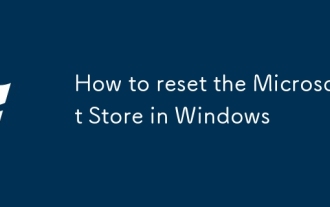 How to reset the Microsoft Store in Windows
Jul 31, 2025 am 08:23 AM
How to reset the Microsoft Store in Windows
Jul 31, 2025 am 08:23 AM
ResettheMicrosoftStoreviaSettingsbygoingtoApps>Installedapps,selectingMicrosoftStore,clickingAdvancedoptions,thenRepairandResetifneeded.2.Ifthatfails,re-registertheStoreusingPowerShellasadminwiththecommand:Get-AppXPackage-NameMicrosoft.WindowsStor
 Ouyi Exchange Web Edition Registration Entrance 2024
Jul 31, 2025 pm 06:15 PM
Ouyi Exchange Web Edition Registration Entrance 2024
Jul 31, 2025 pm 06:15 PM
To register on the Ouyi web version, you must first visit the official website and click the "Register" button. 1. Select the registration method of mobile phone number, email or third-party account, 2. Fill in the corresponding information and set a strong password, 3. Enter the verification code, complete the human-computer verification and agree to the agreement, 4. After registration, bind two-factor authentication, set the capital password and complete KYC identity verification. Notes include that mainland Chinese users need to pay attention to regulatory policies and be vigilant to impersonate customer service. In 2024, new users must complete the basic KYC before they can trade. After the above steps are completed, you can use your account safely.





