 Hardware Tutorial
Hardware Tutorial
 Hardware Review
Hardware Review
 ROG series display: the best choice that perfectly matches the 14th generation Core processor
ROG series display: the best choice that perfectly matches the 14th generation Core processor
ROG series display: the best choice that perfectly matches the 14th generation Core processor
Jan 03, 2024 pm 03:54 PMIn this year’s Core 14th generation processor review, we got a full set of hardware provided by ROG as a test platform, which are:
ROG GR701 Genesis Chassis
ROG STRIX Z790 -E GAMING WIFI Ⅱ
ROG STRIX Thunder Eagle 1000W-AURA EDITION
ROG Dragon God III 360 Water Cooling
Let’s take a look Get up and take a look at these amazing hardware. How is the experience?
As the latest flagship chassis of ROG, ROG GR701 Genesis goes a step further in appearance design, using an exaggerated X-shaped aluminum alloy outer frame as a support, matching ROG’s The classic logo (of course without RGB lighting) has a very sci-fi feel.
The front I/O provides a USB-A interface and two USB-C interfaces, one of which supports USB4 40Gbps transmission. The left and right side panels of the chassis are designed with magnetic suction, which can be easily disassembled and assembled. At the same time, a huge airflow channel is left to increase the internal air volume of the chassis and improve the heat dissipation efficiency.
ROG GR701 is an EATX chassis with a very large internal space. It supports dual 420mm water-cooling radiators and provides up to 10 fan positions. Whether you want to build a water-cooling platform or a fan Cold platform, ROG GR701 can handle it perfectly.







##The power supply is perhaps the most inconspicuous piece of hardware in the chassis. But it is also one of the most important pieces of hardware. However, the word "low-key" does not belong to ROG STRIX Thunder Eagle 1000W-AURA EDITION. Under the dark appearance of ROG GR701, the cyber eye of ROG STRIX Thunder Eagle 1000W-AURA EDITION Looking at you, the stunning texture and appearance make this power supply stand out.
Of course, the experience in use is also very good. The rich and sufficient power wiring allows it to meet the assembly of various systems and the power supply needs of a large number of hardware. It also supports the native ATX 3.0 power cord, which can be directly connected to the 40 series graphics card without the need for an adapter, avoiding the risks and losses caused by the adapter.
The above is the detailed content of ROG series display: the best choice that perfectly matches the 14th generation Core processor. For more information, please follow other related articles on the PHP Chinese website!

Hot AI Tools

Undress AI Tool
Undress images for free

Undresser.AI Undress
AI-powered app for creating realistic nude photos

AI Clothes Remover
Online AI tool for removing clothes from photos.

Clothoff.io
AI clothes remover

Video Face Swap
Swap faces in any video effortlessly with our completely free AI face swap tool!

Hot Article

Hot Tools

Notepad++7.3.1
Easy-to-use and free code editor

SublimeText3 Chinese version
Chinese version, very easy to use

Zend Studio 13.0.1
Powerful PHP integrated development environment

Dreamweaver CS6
Visual web development tools

SublimeText3 Mac version
God-level code editing software (SublimeText3)
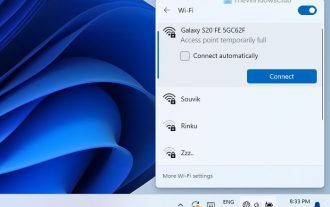 How to Fix Access Point Temporarily Full Error on Windows PC
Mar 16, 2024 pm 03:19 PM
How to Fix Access Point Temporarily Full Error on Windows PC
Mar 16, 2024 pm 03:19 PM
If you encounter the error "The access point is temporarily full" when connecting to a Wi-Fi router or mobile hotspot on your Windows 11/10 PC, this is usually caused by network overload or too many connected devices. In order to solve this problem and successfully connect to the Internet, you can try the following methods: 1. Wait for a while for other devices to disconnect before trying to connect again. 2. Restart your Wi-Fi router or mobile hotspot to clear the network cache and reassign the IP address. 3. Make sure your PC’s Wi-Fi adapter driver is up to date, check for updates through Device Manager. 4. Try to connect at different times. Avoiding peak hours may have better connection opportunities. 5. Consider adding AccessP
 ASUS ROG Dragon Scale ACE EXTREME carbon fiber mouse and Night Demon EXTREME mechanical keyboard released by the National Bank: priced at 1,799 yuan / 3,599 yuan
Jul 17, 2024 pm 02:27 PM
ASUS ROG Dragon Scale ACE EXTREME carbon fiber mouse and Night Demon EXTREME mechanical keyboard released by the National Bank: priced at 1,799 yuan / 3,599 yuan
Jul 17, 2024 pm 02:27 PM
According to news from this website on July 13, in addition to ROG Handheld X, ASUS also released the national bank prices of three ROG peripheral products at BiliBiliWorld 2024 today. The new products are expected to go on sale in August. ROG Dragon Scale ACE EXTREME Mouse: Initial Price: 1,799 Yuan ROG Night Demon EXTREME Keyboard: Initial Price: 3,599 Yuan ROG Prism 2 Headphones: 1,599 Yuan, 300 RMB off for 1,299 Yuan ROG Dragon Scale ACE EXTREME Mouse According to reports, ROG Dragon Scale ACE EXTREME gaming mouse adopts Carbon fiber shell, weight only 47g. In terms of performance, the Dragon Scale ACEEXTREME mouse is equipped with a 42KDPI AIMPOINTPRO optical sensor and a
![Windows PC keeps booting into BIOS [Fix]](https://img.php.cn/upload/article/000/887/227/171012121854600.jpg?x-oss-process=image/resize,m_fill,h_207,w_330) Windows PC keeps booting into BIOS [Fix]
Mar 11, 2024 am 09:40 AM
Windows PC keeps booting into BIOS [Fix]
Mar 11, 2024 am 09:40 AM
If your Windows PC frequently enters the BIOS interface, this may cause difficulty in use. I'm stuck with the BIOS screen every time I turn on my computer, and restarting doesn't help. If you are facing this problem, then the solutions provided in this article will help you. Why does my computer keep booting in BIOS? Your computer's frequent restarts in BIOS mode may be caused by a variety of reasons, such as improper boot sequence settings, damaged SATA cables, loose connections, BIOS configuration errors, or hard drive failures, etc. Fix Windows PC Keeps Booting into BIOS If your Windows PC keeps booting into BIOS, use the fix below. Check your boot order and re-plug the
 How to download all OneDrive files to PC at once
Feb 19, 2024 pm 06:51 PM
How to download all OneDrive files to PC at once
Feb 19, 2024 pm 06:51 PM
This article will teach you how to download all OneDrive files to your PC at once. OneDrive is a powerful cloud storage platform that allows users to access their files anytime, anywhere. Sometimes, users may need to back up files locally or access them offline. Read on to learn how to do this easily. How to download all OneDrive files to PC at once? Follow these steps to download all OneDrive files to your Windows PC at once: Launch Onedrive and navigate to My Files. All files uploaded on OneDrive will be available here. Press CTRL+A to select all files, or check the checkbox to toggle selection of all items. Click on the download option at the top,
 The new king of domestic FPS! 'Operation Delta' Battlefield Exceeds Expectations
Mar 07, 2024 am 09:37 AM
The new king of domestic FPS! 'Operation Delta' Battlefield Exceeds Expectations
Mar 07, 2024 am 09:37 AM
"Operation Delta" will launch a large-scale PC test called "Codename: ZERO" today (March 7). Last weekend, this game held an offline flash mob experience event in Shanghai, and 17173 was also fortunate to be invited to participate. This test is only more than four months away from the last time, which makes us curious, what new highlights and surprises will "Operation Delta" bring in such a short period of time? More than four months ago, I experienced "Operation Delta" in an offline tasting session and the first beta version. At that time, the game only opened the "Dangerous Action" mode. However, Operation Delta was already impressive for its time. In the context of major manufacturers flocking to the mobile game market, such an FPS that is comparable to international standards
 ASUS ROG 8 gaming phone 'QQ Speed ??Mobile Game' customized limited edition released: super competitive racing car model, permanent league A car, priced at 4999 yuan
Jul 18, 2024 am 04:28 AM
ASUS ROG 8 gaming phone 'QQ Speed ??Mobile Game' customized limited edition released: super competitive racing car model, permanent league A car, priced at 4999 yuan
Jul 18, 2024 am 04:28 AM
According to news on July 13, the customized limited edition of ASUS ROG8 "QQ Speed ??Mobile Game" was officially released at BiliBiliWorld 2024 today, offering a 12GB+256GB obsidian black configuration and priced at 4,999 yuan. The limited collection gift box of "QQ Speed ??Mobile Game" contains a physical car model of a super competitive racing car, a flame card pin and a customized protective case. This phone is also equipped with a customized theme of "QQ Speed", which integrates classic IP elements such as Little Orange, Four Great Car Gods, and Speed ????into the desktop UI, lock screen interface, caller ID, screen clock and other scenes. In addition, players who purchase the ROG8 "QQ Speed ??Mobile Game" customized limited edition mobile phone can also choose any one of the S-League permanent A cars: S-Star Chaser S-Skywalker S-Time Messenger. If all 3 cars are
 How to use Samsung Flow on Windows PC
Feb 19, 2024 pm 07:54 PM
How to use Samsung Flow on Windows PC
Feb 19, 2024 pm 07:54 PM
SamsungFlow is a convenient and practical tool that allows you to easily connect your Galaxy phone to your Windows PC. With SamsungFlow, you can conveniently share content between devices, sync notifications, mirror smartphones, and more. This article will introduce how to use SamsungFlow on a Windows computer. How to use Smartphone Streaming on Windows PC To use SamsungFlow to connect your Windows PC and Galaxy Phone, you need to ensure that your Galaxy smartphones and tablets are running Android 7.0 or higher, and your Windows PC is running Windows 10 or higher.
 ASUS launches XG32WCMS curved gaming monitor with QHD resolution and 280Hz refresh rate
May 09, 2024 pm 04:01 PM
ASUS launches XG32WCMS curved gaming monitor with QHD resolution and 280Hz refresh rate
May 09, 2024 pm 04:01 PM
According to news from this site on May 9, ASUS recently launched the ROG StrixXG32WCMS gaming monitor, which is equipped with a 31.5-inch 2560×1440 resolution 1500R curvature FastVA panel with a 280Hz refresh rate. This site organizes other parameters of the ROGStrixXG32WCMS display as follows: The display supports 8-bit color depth, typical brightness value of 350nits, and typical contrast value of 4000:1; in HDR mode, the peak brightness of the XG32WCMS can reach 400nits, and the maximum contrast ratio is 100000000:1. ROGStrixXG32WCMS features a glare-free design on the panel, is TüV flicker-free and low blue light certified, and has





