 Web Front-end
Web Front-end
 CSS Tutorial
CSS Tutorial
 Explore a deep understanding of the syntactic structure of the id selector
Explore a deep understanding of the syntactic structure of the id selector
Explore a deep understanding of the syntactic structure of the id selector
Jan 03, 2024 am 09:26 AM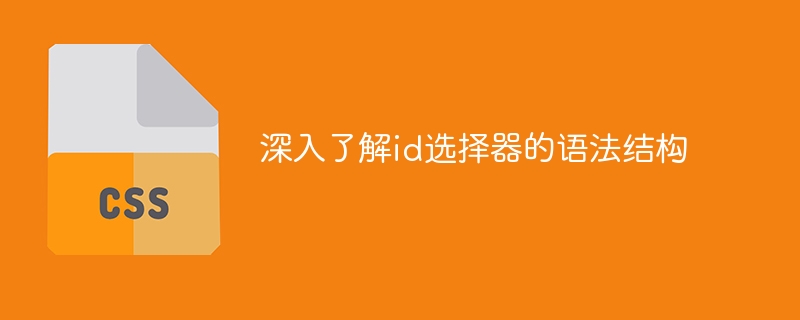
In-depth understanding of the syntax structure of the id selector requires specific code examples
In CSS, the id selector is a common selector that is based on HTML elements. The id attribute to select the corresponding element. A deep understanding of the syntactic structure of the id selector can help us better use CSS to select and style specific elements.
The syntax structure of the id selector is very simple. It uses the pound sign (#) plus the value of the id attribute to specify the selected element. For example, if we have an HTML element with an id attribute value of "myElement", we can use the id selector to select this element and style it:
#myElement {
color: red;
}In the above code, we use the id selector Use the tool "#myElement" to select the HTML element with the id "myElement" and set its text color to red.
It should be noted that the id selector is unique, and the id value in each HTML document should be unique and should not appear repeatedly. This is because the id selector will only select the first element that matches the specified id value, ignoring other elements with the same id value. Therefore, when using the id selector, you should ensure that the id is unique.
In addition, the id selector has a higher priority than most other selectors, so it has strong priority. This means that if multiple selectors match the same element but contain an id selector, the style of the id selector will be applied.
The following are some specific code examples to demonstrate the use of id selectors:
<!DOCTYPE html>
<html>
<head>
<style>
/* 使用id選擇器樣式化id為"myElement"的元素 */
#myElement {
color: red;
font-weight: bold;
}
/* 使用id選擇器樣式化id為"myBox"的元素 */
#myBox {
background-color: yellow;
border: 1px solid black;
}
</style>
</head>
<body>
<div id="myElement">
這是一個文本元素。
</div>
<div id="myBox">
這是一個具有背景色和邊框的盒子。
</div>
</body>
</html>In the above code, we define two different id selectors, respectively used for styling HTML elements with ids "myElement" and "myBox". By assigning different id attribute values ??to these elements, we can select and style them.
It should be noted that the id selector only works for HTML elements with the specified id attribute value. If no matching id attribute value is found, the corresponding style will not be applied.
In short, a deep understanding of the syntax structure of the id selector can help us better use CSS to select and style specific HTML elements. By understanding the priority and uniqueness requirements of id selectors, combined with specific code examples, we can apply id selectors more flexibly and achieve the desired style effects.
The above is the detailed content of Explore a deep understanding of the syntactic structure of the id selector. For more information, please follow other related articles on the PHP Chinese website!

Hot AI Tools

Undress AI Tool
Undress images for free

Undresser.AI Undress
AI-powered app for creating realistic nude photos

AI Clothes Remover
Online AI tool for removing clothes from photos.

Clothoff.io
AI clothes remover

Video Face Swap
Swap faces in any video effortlessly with our completely free AI face swap tool!

Hot Article

Hot Tools

Notepad++7.3.1
Easy-to-use and free code editor

SublimeText3 Chinese version
Chinese version, very easy to use

Zend Studio 13.0.1
Powerful PHP integrated development environment

Dreamweaver CS6
Visual web development tools

SublimeText3 Mac version
God-level code editing software (SublimeText3)
 Detailed explanation of jQuery reference methods: Quick start guide
Feb 27, 2024 pm 06:45 PM
Detailed explanation of jQuery reference methods: Quick start guide
Feb 27, 2024 pm 06:45 PM
Detailed explanation of jQuery reference method: Quick start guide jQuery is a popular JavaScript library that is widely used in website development. It simplifies JavaScript programming and provides developers with rich functions and features. This article will introduce jQuery's reference method in detail and provide specific code examples to help readers get started quickly. Introducing jQuery First, we need to introduce the jQuery library into the HTML file. It can be introduced through a CDN link or downloaded
 What are the grammatical structures of the id selector?
Jan 02, 2024 pm 02:10 PM
What are the grammatical structures of the id selector?
Jan 02, 2024 pm 02:10 PM
The id selector is a selector in CSS used to select HTML elements with a specified ID. The syntax structure is "#id{/* CSS style rules */ }", where the # symbol indicates that this is an id selector, followed by the ID name of the element to be selected, such as "#header".
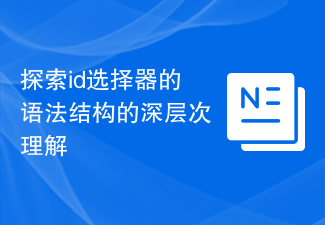 Explore a deep understanding of the syntactic structure of the id selector
Jan 03, 2024 am 09:26 AM
Explore a deep understanding of the syntactic structure of the id selector
Jan 03, 2024 am 09:26 AM
To understand the syntax structure of the id selector in depth, you need specific code examples. In CSS, the id selector is a common selector that selects the corresponding element based on the id attribute of the HTML element. A deep understanding of the syntactic structure of the id selector can help us better use CSS to select and style specific elements. The syntactic structure of the id selector is very simple. It uses the pound sign (#) plus the value of the id attribute to specify the selected element. For example, if we have an HTML element with an id attribute value of "myElemen
 How to replace class name in jQuery?
Feb 25, 2024 pm 11:09 PM
How to replace class name in jQuery?
Feb 25, 2024 pm 11:09 PM
How to use replace class name in jQuery? In front-end development, we often encounter situations where we need to dynamically modify the class name of an element. jQuery is a popular JavaScript library that provides a wealth of DOM manipulation methods, allowing developers to easily manipulate page elements. This article will introduce how to use jQuery to replace the class name of an element, and attach specific code examples. First, we need to introduce the jQuery library. If jQuery has been introduced into the project, you can
 How to connect html files and css files
Mar 26, 2024 pm 02:31 PM
How to connect html files and css files
Mar 26, 2024 pm 02:31 PM
The connection of HTML and CSS files is crucial to the appearance and user experience of a web page. This article details the connection methods between HTML files and CSS files, including inline styles, internal style sheets, and external style sheets. By understanding these methods and related considerations, developers can effectively implement the style and layout of web pages.
 What is css selector priority
Apr 25, 2024 pm 05:30 PM
What is css selector priority
Apr 25, 2024 pm 05:30 PM
CSS selector priority is determined in the following order: Specificity (ID > Class > Type > Wildcard) Source order (Inline > Internal style sheet > External style sheet > User agent style sheet) Declaration order (latest declarations take precedence) Importance (!important forces the priority to increase)
 How to implement style reuse in CSS?
May 21, 2025 pm 08:57 PM
How to implement style reuse in CSS?
May 21, 2025 pm 08:57 PM
The methods to implement style reuse in CSS are: 1. Use class selector, 2. Use BEM naming convention, and 3. Use CSS preprocessor. Through these methods, the amount of code can be reduced, maintainability and consistency can be improved. For example, using a class selector can apply the same style to multiple elements, while BEM and preprocessors provide more advanced ways of multiplexing and organization.
 Using jQuery to manipulate HTML tags
Feb 25, 2024 am 08:57 AM
Using jQuery to manipulate HTML tags
Feb 25, 2024 am 08:57 AM
How to use jQuery to operate label elements In web development, jQuery can be used to easily operate label elements to achieve dynamic effects and interactive functions. This article will introduce in detail how to use jQuery to operate label elements and provide specific code examples. 1. Introduce the jQuery library Before starting to operate tag elements, you first need to introduce the jQuery library into the HTML file. You can introduce the latest version of jQuery through a CDN link, or you can download jQuery files locally.





