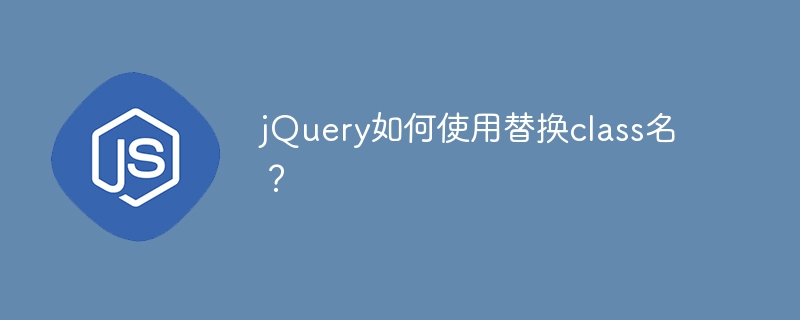
How to use jQuery to replace class names?
In front-end development, we often encounter situations where we need to dynamically modify the class name of an element. jQuery is a popular JavaScript library that provides a wealth of DOM manipulation methods, allowing developers to easily manipulate page elements. This article will introduce how to use jQuery to replace the class name of an element, and attach specific code examples.
First, we need to introduce the jQuery library. If jQuery has been introduced into the project, you can use the following code example directly. If it is not introduced, it can be introduced through the CDN link:
<script src="https://cdn.jsdelivr.net/npm/jquery@3.6.0/dist/jquery.min.js"></script>
Next, we can replace the class name of an element with the following code:
// 選擇需要替換class的元素,這里以id為example的元素為例
$('#example').removeClass('oldClassName').addClass('newClassName');In the above code, #example is to select the element that needs to be operated through the id selector. .removeClass('oldClassName') means removing the original oldClassName of the element, .addClass('newClassName') means adding a new one to the element newClassName.
If you need to replace multiple class names at once, you can also use the toggleClass() method:
// 選擇需要替換class的元素,這里以id為example的元素為例
$('#example').toggleClass('oldClassName newClassName');In the above code, .toggleClass ('oldClassName newClassName') means first checking whether the element has oldClassName, if so, remove it and add newClassName; if not, add newClassName.
In addition to a single element, we can also select multiple elements through the selector to replace the class name. For example, if we want to replace the old class name of all <div class="old"> elements with the new, we can do this:
$('div.old').removeClass('old').addClass('new');Through the above code examples, I hope readers can understand how to use jQuery to replace the class name of an element. In actual projects, flexible use of these methods can easily achieve dynamic changes in page element styles. jQuery's powerful functions and concise syntax make front-end development more efficient and convenient.
The above is the detailed content of How to replace class name in jQuery?. For more information, please follow other related articles on the PHP Chinese website!

Hot AI Tools

Undress AI Tool
Undress images for free

Undresser.AI Undress
AI-powered app for creating realistic nude photos

AI Clothes Remover
Online AI tool for removing clothes from photos.

Clothoff.io
AI clothes remover

Video Face Swap
Swap faces in any video effortlessly with our completely free AI face swap tool!

Hot Article

Hot Tools

Notepad++7.3.1
Easy-to-use and free code editor

SublimeText3 Chinese version
Chinese version, very easy to use

Zend Studio 13.0.1
Powerful PHP integrated development environment

Dreamweaver CS6
Visual web development tools

SublimeText3 Mac version
God-level code editing software (SublimeText3)
 How to use PUT request method in jQuery?
Feb 28, 2024 pm 03:12 PM
How to use PUT request method in jQuery?
Feb 28, 2024 pm 03:12 PM
How to use PUT request method in jQuery? In jQuery, the method of sending a PUT request is similar to sending other types of requests, but you need to pay attention to some details and parameter settings. PUT requests are typically used to update resources, such as updating data in a database or updating files on the server. The following is a specific code example using the PUT request method in jQuery. First, make sure you include the jQuery library file, then you can send a PUT request via: $.ajax({u
 jQuery Tips: Quickly modify the text of all a tags on the page
Feb 28, 2024 pm 09:06 PM
jQuery Tips: Quickly modify the text of all a tags on the page
Feb 28, 2024 pm 09:06 PM
Title: jQuery Tips: Quickly modify the text of all a tags on the page In web development, we often need to modify and operate elements on the page. When using jQuery, sometimes you need to modify the text content of all a tags in the page at once, which can save time and energy. The following will introduce how to use jQuery to quickly modify the text of all a tags on the page, and give specific code examples. First, we need to introduce the jQuery library file and ensure that the following code is introduced into the page: <
 Use jQuery to modify the text content of all a tags
Feb 28, 2024 pm 05:42 PM
Use jQuery to modify the text content of all a tags
Feb 28, 2024 pm 05:42 PM
Title: Use jQuery to modify the text content of all a tags. jQuery is a popular JavaScript library that is widely used to handle DOM operations. In web development, we often encounter the need to modify the text content of the link tag (a tag) on ??the page. This article will explain how to use jQuery to achieve this goal, and provide specific code examples. First, we need to introduce the jQuery library into the page. Add the following code in the HTML file:
 Introduction to how to add new rows to a table using jQuery
Feb 29, 2024 am 08:12 AM
Introduction to how to add new rows to a table using jQuery
Feb 29, 2024 am 08:12 AM
jQuery is a popular JavaScript library widely used in web development. During web development, it is often necessary to dynamically add new rows to tables through JavaScript. This article will introduce how to use jQuery to add new rows to a table, and provide specific code examples. First, we need to introduce the jQuery library into the HTML page. The jQuery library can be introduced in the tag through the following code:
 Detailed explanation of PHP Class usage: Make your code clearer and easier to read
Mar 10, 2024 pm 12:03 PM
Detailed explanation of PHP Class usage: Make your code clearer and easier to read
Mar 10, 2024 pm 12:03 PM
When writing PHP code, using classes is a very common practice. By using classes, we can encapsulate related functions and data in a single unit, making the code clearer, easier to read, and easier to maintain. This article will introduce the usage of PHPClass in detail and provide specific code examples to help readers better understand how to apply classes to optimize code in actual projects. 1. Create and use classes In PHP, you can use the keyword class to define a class and define properties and methods in the class.
 How to tell if a jQuery element has a specific attribute?
Feb 29, 2024 am 09:03 AM
How to tell if a jQuery element has a specific attribute?
Feb 29, 2024 am 09:03 AM
How to tell if a jQuery element has a specific attribute? When using jQuery to operate DOM elements, you often encounter situations where you need to determine whether an element has a specific attribute. In this case, we can easily implement this function with the help of the methods provided by jQuery. The following will introduce two commonly used methods to determine whether a jQuery element has specific attributes, and attach specific code examples. Method 1: Use the attr() method and typeof operator // to determine whether the element has a specific attribute
 Can PHP replace the functionality of JSP?
Mar 20, 2024 pm 03:45 PM
Can PHP replace the functionality of JSP?
Mar 20, 2024 pm 03:45 PM
Can PHP replace the functionality of JSP? As web development technology continues to evolve, developers are often faced with choosing the appropriate server-side language to implement their project needs. In this regard, PHP and JSP are two common choices. JSP is the abbreviation of JavaServerPages, which is a server-side technology based on Java, while PHP is a server-side scripting language. This article will explore whether PHP can replace the functions of JSP and provide some specific code examples to help readers better understand
 How to check if an element contains an attribute value in jQuery?
Feb 28, 2024 pm 02:54 PM
How to check if an element contains an attribute value in jQuery?
Feb 28, 2024 pm 02:54 PM
In jQuery, we often need to check whether an element contains a specific attribute value. Doing this helps us perform actions based on the attribute values ??on the element. In this article, I will introduce how to use jQuery to check whether an element contains a certain attribute value, and provide specific code examples. First, let's take a look at some common methods in jQuery to operate the attributes of elements: .attr(): used to get or set the attribute value of an element. .prop(): used to get or set the attribute value of an element






