HTML Tutorial: How to Use Flexbox for Evenly Distributed Layout
Oct 16, 2023 am 09:31 AM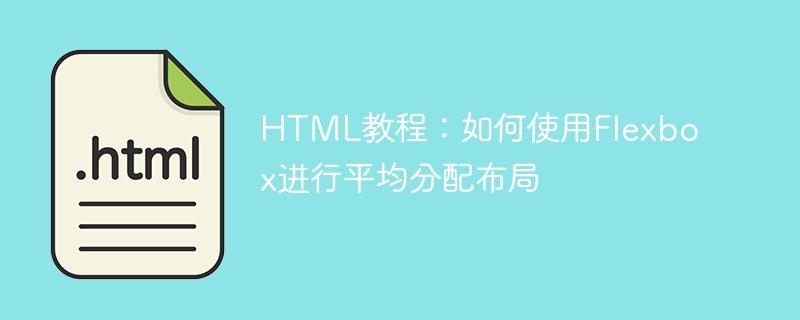
HTML Tutorial: How to Use Flexbox for Evenly Distributed Layout
Introduction:
In web design, it is often necessary to layout elements. Traditional layout methods have some limitations, and Flexbox (flexible box layout) is a layout method that can provide more flexibility and power. This article will introduce how to use Flexbox to achieve even distribution layout, and give specific code examples.
1. Introduction to Flexbox
Flexbox is a flexible box layout model introduced in CSS3, which allows elements to better respond to screens and devices of different sizes and provides a more flexible arrangement. By setting the properties of the container and child elements, we can easily create various layout effects, including evenly distributed layouts.
2. Steps to use Flexbox to achieve even distribution of layout
-
Create an HTML structure, including a container and multiple sub-elements.
<div class="container"> <div class="item"></div> <div class="item"></div> <div class="item"></div> </div>
Set the display property of the container to "flex" to enable Flexbox layout.
.container { display: flex; }Set the flex property of the child elements to "1" so that all child elements occupy the available space equally. And set the margin attribute of the child element to the appropriate value to create spacing.
.item { flex: 1; margin: 10px; }- Optional: Adjust other attributes, such as justify-content and align-items, as needed to control the alignment of child elements within the container.
3. Complete code example
<!DOCTYPE html>
<html>
<head>
<style>
.container {
display: flex;
}
.item {
flex: 1;
margin: 10px;
background-color: #ccc;
height: 100px;
}
</style>
</head>
<body>
<div class="container">
<div class="item"></div>
<div class="item"></div>
<div class="item"></div>
</div>
</body>
</html>4. Summary
Using Flexbox to evenly distribute layout is very simple, just set the display attribute of the container to "flex", and the child elements The flex attribute of "1" can achieve the effect of even distribution. By adjusting other attributes, you can also achieve more flexible and diverse layout effects.
It should be noted that Flexbox has good compatibility, but some compatibility issues with older browsers still need to be considered. In actual development, browser prefixes can be automatically added by using tools such as Autoprefixer to ensure compatibility.
I hope this article can help everyone better understand and use Flexbox to achieve even distribution layout. I wish you all the best in web design!
The above is the detailed content of HTML Tutorial: How to Use Flexbox for Evenly Distributed Layout. For more information, please follow other related articles on the PHP Chinese website!

Hot AI Tools

Undress AI Tool
Undress images for free

Undresser.AI Undress
AI-powered app for creating realistic nude photos

AI Clothes Remover
Online AI tool for removing clothes from photos.

Clothoff.io
AI clothes remover

Video Face Swap
Swap faces in any video effortlessly with our completely free AI face swap tool!

Hot Article

Hot Tools

Notepad++7.3.1
Easy-to-use and free code editor

SublimeText3 Chinese version
Chinese version, very easy to use

Zend Studio 13.0.1
Powerful PHP integrated development environment

Dreamweaver CS6
Visual web development tools

SublimeText3 Mac version
God-level code editing software (SublimeText3)

Hot Topics
 Implementing Native Lazy Loading for Images in HTML
Jul 12, 2025 am 12:48 AM
Implementing Native Lazy Loading for Images in HTML
Jul 12, 2025 am 12:48 AM
Native lazy loading is a built-in browser function that enables lazy loading of pictures by adding loading="lazy" attribute to the tag. 1. It does not require JavaScript or third-party libraries, and is used directly in HTML; 2. It is suitable for pictures that are not displayed on the first screen below the page, picture gallery scrolling add-ons and large picture resources; 3. It is not suitable for pictures with first screen or display:none; 4. When using it, a suitable placeholder should be set to avoid layout jitter; 5. It should optimize responsive image loading in combination with srcset and sizes attributes; 6. Compatibility issues need to be considered. Some old browsers do not support it. They can be used through feature detection and combined with JavaScript solutions.
 Creating Hyperlinks for Navigation with the HTML a Tag
Jul 11, 2025 am 03:03 AM
Creating Hyperlinks for Navigation with the HTML a Tag
Jul 11, 2025 am 03:03 AM
Using HTML tags, you can use the href attribute to realize page jump, open new windows, positioning within pages and email and phone link functions. 1. Basic usage: Specify the target address through href, such as accessing a web page; 2. Open a new window: add target="_blank" and rel="noopener" attributes; 3. Jump within the page: combine id and # symbol to achieve anchor point positioning; 4. Email phone link: use mailto: or tel: protocol to trigger system applications.
 What are the differences and use cases for html textarea and input type text?
Jul 12, 2025 am 02:48 AM
What are the differences and use cases for html textarea and input type text?
Jul 12, 2025 am 02:48 AM
The main difference is that textarea supports multiple lines of text input, while inputtext is only available in a single line. 1. Use inputtype="text" to be suitable for short and single-line user input, such as username, email address, etc., and can set maxlength to limit the number of characters. The browser provides automatic filling function, making it easier to uniformly style across browsers; 2. Use textarea for scenarios that require multiple lines of input, such as comment boxes, feedback forms, support line breaks and paragraphs, and can control the size through CSS or disable the adjustment function. Both support form features such as placeholders and required fills, but textarea defines the size through rows and cols, and input uses the size attribute.
 What is the purpose of guides, grids, and rulers in achieving precise layouts?
Jul 15, 2025 am 12:38 AM
What is the purpose of guides, grids, and rulers in achieving precise layouts?
Jul 15, 2025 am 12:38 AM
Rulers provide positioning references, Guides implement element alignment, and Grids builds a systematic layout. 1. Rulers display position coordinates, and can drag out reference lines to check element deviations and judge distance specifications; 2. Guides are virtual lines dragged out from rulers, accurately align elements and divide areas, and support locking and color settings; 3. Grids consists of rows and columns to control the overall layout rhythm, and adapt to responsive design, which are common, such as 12-column web page grids and 8px mobile grids. The combination of the three improves layout efficiency and professionalism.
 Implementing Responsive Images with the HTML srcset and sizes Attributes
Jul 12, 2025 am 12:15 AM
Implementing Responsive Images with the HTML srcset and sizes Attributes
Jul 12, 2025 am 12:15 AM
srcset and sizes are key properties for HTML implementation of responsive images. srcset provides multiple image sources and their width or pixel density, such as 400w and 800w, and the browser selects the appropriate image accordingly; sizes defines the display width of the image under different screen widths, such as (max-width: 600px)100vw, 50vw, so that the browser can more accurately match the image size. In actual use, you need to prepare multi-size pictures, clearly named, design layout in accordance with media query, and test the performance of the equipment to avoid ignoring sizes or unit errors, thereby saving bandwidth and improving performance.
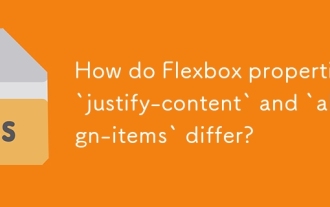 How do Flexbox properties `justify-content` and `align-items` differ?
Jul 20, 2025 am 03:38 AM
How do Flexbox properties `justify-content` and `align-items` differ?
Jul 20, 2025 am 03:38 AM
justify-contentcontrolsalignmentalongthemainaxiswhilealign-itemsworksonthecrossaxis.1.justify-contentalignsitemshorizontallywhenflex-directionisrow,withvalueslikeflex-start,flex-end,center,space-between,andspace-around.2.align-itemshandlesverticalali
 The `` vs. `` in HTML
Jul 19, 2025 am 12:41 AM
The `` vs. `` in HTML
Jul 19, 2025 am 12:41 AM
It is a block-level element, used to divide large block content areas; it is an inline element, suitable for wrapping small segments of text or content fragments. The specific differences are as follows: 1. Exclusively occupy a row, width and height, inner and outer margins can be set, which are often used in layout structures such as headers, sidebars, etc.; 2. Do not wrap lines, only occupy the content width, and are used for local style control such as discoloration, bolding, etc.; 3. In terms of usage scenarios, it is suitable for the layout and structure organization of the overall area, and is used for small-scale style adjustments that do not affect the overall layout; 4. When nesting, it can contain any elements, and block-level elements should not be nested inside.
 Understanding the slot Element in HTML for Web Components
Jul 11, 2025 am 12:46 AM
Understanding the slot Element in HTML for Web Components
Jul 11, 2025 am 12:46 AM
Is a placeholder for content distribution in WebComponents, allowing content within custom component tags to be inserted into the specified location of the component template. 1. The default slot receives content from unspecified locations; 2. The named slot distinguishes multiple slot areas through the name attribute; 3. The slot can set back content to display default information when content is not passed in; 4. The slot content scope belongs to the parent component, and attention should be paid to browser compatibility and structural nesting issues. Mastered use can improve component flexibility and reusability, but common mistakes include missing slot attributes or inappropriate access to slot content.






