 Backend Development
Backend Development
 Python Tutorial
Python Tutorial
 Use Python scripts to implement task scheduling and automation under the Linux platform
Use Python scripts to implement task scheduling and automation under the Linux platform
Use Python scripts to implement task scheduling and automation under the Linux platform
Oct 05, 2023 am 10:51 AM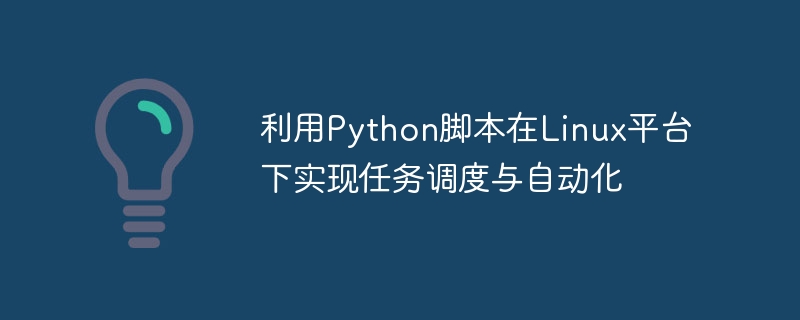
Use Python scripts to implement task scheduling and automation under the Linux platform
In the modern information technology environment, task scheduling and automation have become a must for most enterprises Tool of. As a simple, easy-to-learn and feature-rich programming language, Python is very convenient and efficient to implement task scheduling and automation on the Linux platform.
Python provides a variety of libraries for task scheduling, the most commonly used and powerful one is crontab. crontab is a command used to manage and schedule the system to perform periodic tasks. It can run specified scripts or commands regularly on the Linux system.
Below we use actual code examples to illustrate how to use Python scripts to implement task scheduling and automation.
First, we need to import the crontab library and create a CronTab object. Next, we can use the methods of the CronTab object to add, edit and delete scheduled tasks.
The following is a simple code example that demonstrates how to use a Python script to schedule a scheduled task under the Linux platform:
from crontab import CronTab
# 創(chuàng)建CronTab對(duì)象
cron = CronTab(user='myusername')
# 創(chuàng)建一個(gè)新的定時(shí)任務(wù)
job = cron.new(command='python /path/to/my_script.py')
# 設(shè)置定時(shí)任務(wù)的執(zhí)行周期
job.setall('0 0 * * *') # 每天的午夜執(zhí)行
# 將定時(shí)任務(wù)寫入到cron表中
cron.write()In the above example, we first created a CronTab object with a username specified. Then, we use the new() method to create a new scheduled task and specify the task execution command or script. Next, use the setall() method to set the execution cycle of the task. The parameter here is a string that conforms to the cron expression format. Finally, we use the write() method to write the scheduled task into the cron table and implement task scheduling.
In addition to scheduling scheduled tasks, Python can also be used to implement other forms of automation. For example, we can use Python scripts to write a scheduled backup script to automatically back up important files of the Linux system.
The following is a simple code example that demonstrates how to use a Python script to implement scheduled backup:
import shutil
import datetime
# 獲取當(dāng)前日期和時(shí)間
now = datetime.datetime.now()
# 構(gòu)建備份文件名
backup_filename = f'backup_{now.strftime("%Y%m%d%H%M%S")}.tar.gz'
# 備份指定目錄下的文件
shutil.make_archive(backup_filename, 'gztar', '/path/to/files')
# 將備份文件移動(dòng)到指定目錄
shutil.move(backup_filename, '/path/to/backup/')
print("備份完成!")In the above example, we first get the current date and time, and then based on the date and time Build backup file name. Next, we use the make_archive() function of the shutil library to create a compressed file and back up the files in the specified directory to the compressed file. Finally, we use the move() function of the shutil library to move the backup file to the specified backup directory and print out the backup completion information.
Through the above code examples, we can see that Python is very simple and efficient to implement task scheduling and automation on the Linux platform. By using Python's crontab library and other related libraries, we can easily create scheduled tasks and implement various automated operations, thereby improving work efficiency and reducing the risk of errors.
The above is the detailed content of Use Python scripts to implement task scheduling and automation under the Linux platform. For more information, please follow other related articles on the PHP Chinese website!

Hot AI Tools

Undress AI Tool
Undress images for free

Undresser.AI Undress
AI-powered app for creating realistic nude photos

AI Clothes Remover
Online AI tool for removing clothes from photos.

Clothoff.io
AI clothes remover

Video Face Swap
Swap faces in any video effortlessly with our completely free AI face swap tool!

Hot Article

Hot Tools

Notepad++7.3.1
Easy-to-use and free code editor

SublimeText3 Chinese version
Chinese version, very easy to use

Zend Studio 13.0.1
Powerful PHP integrated development environment

Dreamweaver CS6
Visual web development tools

SublimeText3 Mac version
God-level code editing software (SublimeText3)
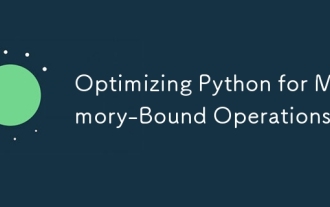 Optimizing Python for Memory-Bound Operations
Jul 28, 2025 am 03:22 AM
Optimizing Python for Memory-Bound Operations
Jul 28, 2025 am 03:22 AM
Pythoncanbeoptimizedformemory-boundoperationsbyreducingoverheadthroughgenerators,efficientdatastructures,andmanagingobjectlifetimes.First,usegeneratorsinsteadofliststoprocesslargedatasetsoneitematatime,avoidingloadingeverythingintomemory.Second,choos
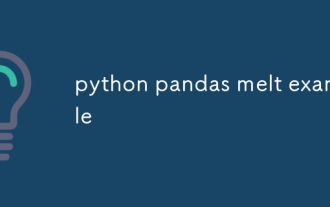 python pandas melt example
Jul 27, 2025 am 02:48 AM
python pandas melt example
Jul 27, 2025 am 02:48 AM
pandas.melt() is used to convert wide format data into long format. The answer is to define new column names by specifying id_vars retain the identification column, value_vars select the column to be melted, var_name and value_name, 1.id_vars='Name' means that the Name column remains unchanged, 2.value_vars=['Math','English','Science'] specifies the column to be melted, 3.var_name='Subject' sets the new column name of the original column name, 4.value_name='Score' sets the new column name of the original value, and finally generates three columns including Name, Subject and Score.
 python django forms example
Jul 27, 2025 am 02:50 AM
python django forms example
Jul 27, 2025 am 02:50 AM
First, define a ContactForm form containing name, mailbox and message fields; 2. In the view, the form submission is processed by judging the POST request, and after verification is passed, cleaned_data is obtained and the response is returned, otherwise the empty form will be rendered; 3. In the template, use {{form.as_p}} to render the field and add {%csrf_token%} to prevent CSRF attacks; 4. Configure URL routing to point /contact/ to the contact_view view; use ModelForm to directly associate the model to achieve data storage. DjangoForms implements integrated processing of data verification, HTML rendering and error prompts, which is suitable for rapid development of safe form functions.
 python connect to sql server pyodbc example
Jul 30, 2025 am 02:53 AM
python connect to sql server pyodbc example
Jul 30, 2025 am 02:53 AM
Install pyodbc: Use the pipinstallpyodbc command to install the library; 2. Connect SQLServer: Use the connection string containing DRIVER, SERVER, DATABASE, UID/PWD or Trusted_Connection through the pyodbc.connect() method, and support SQL authentication or Windows authentication respectively; 3. Check the installed driver: Run pyodbc.drivers() and filter the driver name containing 'SQLServer' to ensure that the correct driver name is used such as 'ODBCDriver17 for SQLServer'; 4. Key parameters of the connection string
 Setting up a Git Server on a Linux Machine
Jul 28, 2025 am 02:47 AM
Setting up a Git Server on a Linux Machine
Jul 28, 2025 am 02:47 AM
Install Git: Install Git through the package manager on the server and verify the version; 2. Create a dedicated Git user: Use adduser to create a git user and optionally restrict its shell access; 3. Configure developer SSH access: Set the .ssh directory and authorized_keys file for git users, and add the developer's public key; 4. Create a bare repository: Initialize the bare repository on the server and set correct ownership; 5. Client cloning and push: Developer cloning the repository through SSH, submit changes and successfully push code to complete the construction of a private Git server.
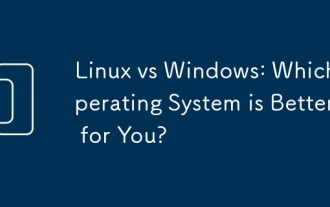 Linux vs Windows: Which Operating System is Better for You?
Jul 29, 2025 am 03:40 AM
Linux vs Windows: Which Operating System is Better for You?
Jul 29, 2025 am 03:40 AM
Windowsisbetterforbeginnersduetoeaseofuse,seamlesshardwarecompatibility,andsupportformainstreamsoftwarelikeMicrosoftOfficeandAdobeapps.2.LinuxoutperformsWindowsonolderorlow-resourcehardwarewithfasterboottimes,lowersystemrequirements,andlessbloat.3.Li
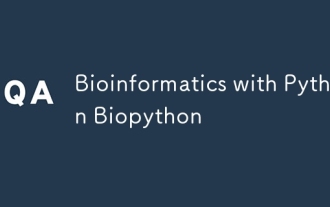 Bioinformatics with Python Biopython
Jul 27, 2025 am 02:33 AM
Bioinformatics with Python Biopython
Jul 27, 2025 am 02:33 AM
Biopython is an important Python library for processing biological data in bioinformatics, which provides rich functions to improve development efficiency. The installation method is simple, you can complete the installation using pipinstallbiopython. After importing the Bio module, you can quickly parse common sequence formats such as FASTA files. Seq objects support manipulation of DNA, RNA and protein sequences such as inversion complementarity and translation into protein sequences. Through Bio.Entrez, you can access the NCBI database and obtain GenBank data, but you need to set up your email address. In addition, Biopython supports pairwise sequence alignment and PDB file parsing, which is suitable for structural analysis tasks.
 How to Schedule Tasks on Linux with Cron and anacron
Aug 01, 2025 am 06:11 AM
How to Schedule Tasks on Linux with Cron and anacron
Aug 01, 2025 am 06:11 AM
cronisusedforpreciseschedulingonalways-onsystems,whileanacronensuresperiodictasksrunonsystemsthataren'tcontinuouslypowered,suchaslaptops;1.Usecronforexacttiming(e.g.,3AMdaily)viacrontab-ewithsyntaxMINHOURDOMMONDOWCOMMAND;2.Useanacronfordaily,weekly,o





