 PHP Framework
PHP Framework
 Workerman
Workerman
 Advanced Workerman Network Programming: Implementing a High Concurrency Instant Messaging System
Advanced Workerman Network Programming: Implementing a High Concurrency Instant Messaging System
Advanced Workerman Network Programming: Implementing a High Concurrency Instant Messaging System
Aug 05, 2023 pm 04:09 PMWorkerman Network Programming Advanced: Implementing High Concurrency Instant Messaging System
With the popularity of mobile Internet, instant messaging systems play an increasingly important role in our lives. Implementing a highly concurrent instant messaging system is an important milestone for learning network programming. In this article, we will use the Workerman framework to implement a highly concurrent instant messaging system, and introduce the implementation process in detail through code examples.
First, we need to install the Workerman framework. Workerman is a lightweight PHP asynchronous network programming framework. It provides rich network programming functions and can meet our needs for implementing a high-concurrency instant messaging system. Workerman can be installed through composer and run the following command:
composer require workerman/workerman
After the installation is completed, we can start writing the code to implement a high-concurrency instant messaging system.
- Create a server class
First, we create a server class to handle client connections and message sending. The code example is as follows:
use WorkermanWorker;
class ChatServer
{
protected $clients;
public function __construct()
{
$this->clients = new SplObjectStorage;
$ws_worker = new Worker('websocket://0.0.0.0:8000');
$ws_worker->onConnect = function($connection) {
$this->clients->attach($connection);
echo "New client connected
";
};
$ws_worker->onMessage = function($connection, $data) {
// 處理接收到的消息
foreach ($this->clients as $client) {
$client->send($data);
}
};
$ws_worker->onClose = function($connection) {
$this->clients->detach($connection);
echo "Client disconnected
";
};
Worker::runAll();
}
}
new ChatServer();In the above code, we first create a Workerman Worker object and set its listening address and port to websocket://0.0.0.0:8000. Then three callback functions are defined to handle the client's connection, received message and disconnection respectively. In the onConnect callback function, we use SplObjectStorage to save all client connection objects. In the onMessage callback function, we iterate through all client connection objects and send the received message to each client. In the onClose callback function, we delete the disconnected client object from SplObjectStorage.
- Create client page
Next, we create a client page to connect to the server and send and receive messages. The code example is as follows:
<!DOCTYPE html>
<html>
<head>
<title>Chat App</title>
<style>
#messages {
height: 300px;
overflow-y: scroll;
}
</style>
</head>
<body>
<div id="messages"></div>
<form id="form">
<input type="text" id="message" autocomplete="off">
<button>Send</button>
</form>
<script>
const messages = document.getElementById('messages');
const form = document.getElementById('form');
const input = document.getElementById('message');
const ws = new WebSocket('ws://localhost:8000');
ws.onopen = function() {
console.log('Connected to the server');
};
ws.onmessage = function(event) {
const message = document.createElement('div');
message.textContent = event.data;
messages.appendChild(message);
};
form.addEventListener('submit', function(event) {
event.preventDefault();
const message = input.value;
input.value = '';
ws.send(message);
});
</script>
</body>
</html>In the above code, we create a websocket connection object and connect to the server’s address ws://localhost:8000. Then the handler functions for onopen, onmessage and submit events are defined. In the onmessage callback function, we create a div element and add the received message to the div element, and then add the div element to the messages element on the page. In the handler function of the submit event, we get the text in the input box and send it to the server.
- Run the code
Save the above two pieces of code as server.php and client.html files respectively. Run the following command in the command line:
php server.php start
Then open the client.html file in the browser. You can access an instant messaging system page implemented through WebSocket. After multiple clients connect to the server, messages can be sent in real time and displayed in the message list.
Summary:
Through the above code examples, we have implemented a high-concurrency instant messaging system based on the Workerman framework from creating server classes to creating client pages. By studying this example, we have a deeper understanding of high concurrency processing in network programming. At the same time, we also learned about the power and simplicity of the Workerman framework, which allows us to develop powerful network applications more quickly. I hope this article will be helpful for you to learn network programming and use the Workerman framework.
The above is the detailed content of Advanced Workerman Network Programming: Implementing a High Concurrency Instant Messaging System. For more information, please follow other related articles on the PHP Chinese website!

Hot AI Tools

Undress AI Tool
Undress images for free

Undresser.AI Undress
AI-powered app for creating realistic nude photos

AI Clothes Remover
Online AI tool for removing clothes from photos.

Clothoff.io
AI clothes remover

Video Face Swap
Swap faces in any video effortlessly with our completely free AI face swap tool!

Hot Article

Hot Tools

Notepad++7.3.1
Easy-to-use and free code editor

SublimeText3 Chinese version
Chinese version, very easy to use

Zend Studio 13.0.1
Powerful PHP integrated development environment

Dreamweaver CS6
Visual web development tools

SublimeText3 Mac version
God-level code editing software (SublimeText3)
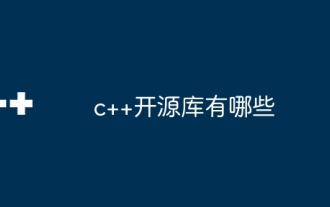 What are the c++ open source libraries?
Apr 22, 2024 pm 05:48 PM
What are the c++ open source libraries?
Apr 22, 2024 pm 05:48 PM
C++ provides a rich set of open source libraries covering the following functions: data structures and algorithms (Standard Template Library) multi-threading, regular expressions (Boost) linear algebra (Eigen) graphical user interface (Qt) computer vision (OpenCV) machine learning (TensorFlow) Encryption (OpenSSL) Data compression (zlib) Network programming (libcurl) Database management (sqlite3)
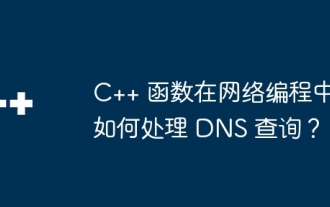 How do C++ functions handle DNS queries in network programming?
Apr 27, 2024 pm 06:39 PM
How do C++ functions handle DNS queries in network programming?
Apr 27, 2024 pm 06:39 PM
The C++ standard library provides functions to handle DNS queries in network programming: gethostbyname(): Find host information based on the host name. gethostbyaddr(): Find host information based on IP address. dns_lookup(): Asynchronously resolves DNS.
 Performance of PHP framework in high concurrency scenarios
Jun 06, 2024 am 10:25 AM
Performance of PHP framework in high concurrency scenarios
Jun 06, 2024 am 10:25 AM
In high-concurrency scenarios, according to benchmark tests, the performance of the PHP framework is: Phalcon (RPS2200), Laravel (RPS1800), CodeIgniter (RPS2000), and Symfony (RPS1500). Actual cases show that the Phalcon framework achieved 3,000 orders per second during the Double Eleven event on the e-commerce website.
 The difference between scratch and python
Apr 20, 2024 pm 11:59 PM
The difference between scratch and python
Apr 20, 2024 pm 11:59 PM
The differences between Scratch and Python are: Target Audience: Scratch is aimed at beginners and educational settings, while Python is aimed at intermediate to advanced programmers. Syntax: Scratch uses a drag-and-drop building block interface, while Python uses a text syntax. Features: Scratch focuses on ease of use and visual programming, while Python offers more advanced features and extensibility.
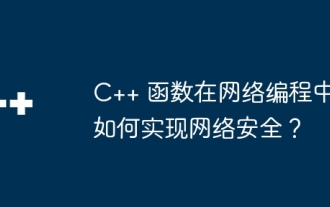 How do C++ functions implement network security in network programming?
Apr 28, 2024 am 09:06 AM
How do C++ functions implement network security in network programming?
Apr 28, 2024 am 09:06 AM
C++ functions can achieve network security in network programming. Methods include: 1. Using encryption algorithms (openssl) to encrypt communication; 2. Using digital signatures (cryptopp) to verify data integrity and sender identity; 3. Defending against cross-site scripting attacks ( htmlcxx) to filter and sanitize user input.
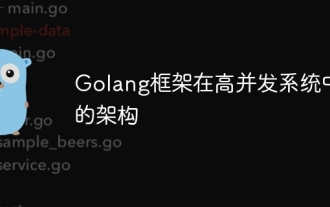 The architecture of Golang framework in high-concurrency systems
Jun 03, 2024 pm 05:14 PM
The architecture of Golang framework in high-concurrency systems
Jun 03, 2024 pm 05:14 PM
For high-concurrency systems, the Go framework provides architectural modes such as pipeline mode, Goroutine pool mode, and message queue mode. In practical cases, high-concurrency websites use Nginx proxy, Golang gateway, Goroutine pool and database to handle a large number of concurrent requests. The code example shows the implementation of a Goroutine pool for handling incoming requests. By choosing appropriate architectural patterns and implementations, the Go framework can build scalable and highly concurrent systems.
 How do C++ functions implement network firewalls in network programming?
Apr 26, 2024 pm 04:18 PM
How do C++ functions implement network firewalls in network programming?
Apr 26, 2024 pm 04:18 PM
Network firewalls can be easily implemented in network programming using C++ functions. The specific steps are as follows: Write a function to check the validity of the data packet: Verify whether the source IP address is allowed Verify whether the port number is allowed Verify whether the packet type is allowed Write a function to process the data packet: Allow valid packets by discarding invalid packets Create a firewall object and configure allowed IP addresses, port numbers and packet types Listen to network traffic and process received packets
 How to convert XML to PDF on your phone?
Apr 02, 2025 pm 10:18 PM
How to convert XML to PDF on your phone?
Apr 02, 2025 pm 10:18 PM
It is not easy to convert XML to PDF directly on your phone, but it can be achieved with the help of cloud services. It is recommended to use a lightweight mobile app to upload XML files and receive generated PDFs, and convert them with cloud APIs. Cloud APIs use serverless computing services, and choosing the right platform is crucial. Complexity, error handling, security, and optimization strategies need to be considered when handling XML parsing and PDF generation. The entire process requires the front-end app and the back-end API to work together, and it requires some understanding of a variety of technologies.





