How to convert XML to PDF on your phone?
Apr 02, 2025 pm 10:18 PMIt is not easy to convert XML to PDF directly on your phone, but it can be achieved with the help of cloud services. It is recommended to use a lightweight mobile app to upload XML files and receive generated PDFs, and convert them with cloud APIs. Cloud APIs use serverless computing services, and choosing the right platform is crucial. Complexity, error handling, security, and optimization strategies need to be considered when handling XML parsing and PDF generation. The entire process requires the front-end app and the back-end API to work together, and it requires some understanding of a variety of technologies.

Convert XML to PDF directly on your phone? This question is awesome. It is not easy to directly use your mobile phone to process XML and regenerate PDFs. Unlike on computers, there are many resources and rich tools. The resources on the mobile phone are limited and there are few tools available, so we have to change our thinking.
It's hard to do it directly on your phone! But we can save the country in a curve. The core idea is: rely on the power of the cloud .
Think about it, running complex XML parsing and PDF generation libraries on your mobile phone will not only consume power, but may also get stuck. But cloud servers are different, with great resources. We pass the XML file to the cloud, let the programs on the server do their job, and then transfer the generated PDF back to the phone, perfect!
Therefore, in this article, we will not talk about how to directly convert on the mobile phone, but about how to use cloud services to achieve this goal.
Let’s talk about XML and PDF first . XML, extensible markup language, structured data storage weapon; PDF, portable document format, cross-platform display tool. To convert XML to PDF, essentially, parse XML data into readable formats, and then render it into PDF files using PDF libraries.
Technical solution : I recommend using a lightweight mobile app with a cloud API. The app is responsible for uploading XML and receiving PDFs, and the API is responsible for conversion.
App side : This part is relatively simple, as long as you can upload and download files. Use ready-made network request libraries, such as OkHttp (Android) or AFNetworking (iOS), and you can do it in just a few lines of code. Pay attention to handling network errors and progress prompts, and the user experience must be good.
Cloud API : This is the key. It is very important to choose the right cloud service platform, such as AWS Lambda, Google Cloud Functions, Azure Functions, etc. These platforms provide serverless computing services, pay on demand, and do not have to maintain servers by themselves, saving worries and effort.
Code example (Python, running in the cloud) :
<code class="python">import xml.etree.ElementTree as ET from reportlab.pdfgen import canvas from reportlab.lib.pagesizes import letter def xml_to_pdf(xml_data): try: root = ET.fromstring(xml_data) # 解析XML c = canvas.Canvas("output.pdf", pagesize=letter) # 創(chuàng)建PDF畫布# 以下代碼根據(jù)你的XML結(jié)構(gòu)調(diào)整,將XML數(shù)據(jù)渲染到PDF上for element in root.findall(".//element"): # 根據(jù)你的XML結(jié)構(gòu)修改c.drawString(100, 750, element.text) # 根據(jù)你的XML結(jié)構(gòu)修改# ...更多繪制代碼... c.save() return open("output.pdf", "rb").read() # 返回PDF數(shù)據(jù)except Exception as e: return f"Error: {e}"</code>
The above is just a simplified example. In actual applications, more robust error handling and more complex PDF layout design are required, and more powerful PDF libraries such as ReportLab may be used. The XML structure is different, and the code must be adjusted accordingly.
Points and suggestions :
- XML parsing : Complex XML structures may require more advanced parsing techniques, such as XPath. When encountering deep nested XML, efficiency will be a problem and the parsing algorithm needs to be optimized.
- PDF generation : The choice of PDF generation library is very important. ReportLab is relatively powerful, but the learning curve is also steep. If the XML data is large, the speed of generating PDFs may be slow, and optimization strategies such as paging and asynchronous processing need to be considered.
- Security : When transmitting XML and PDF data, be sure to pay attention to security and use HTTPS encryption. The permission control of cloud APIs must also be done well to prevent data leakage.
- Error handling : A perfect error handling mechanism is essential, including network errors, XML parsing errors, PDF generation errors, etc., and user-friendly prompts are required.
Summary : It is difficult to convert XML to PDF directly on your phone, but it can be easily achieved through cloud API. The key is to choose the right cloud service platform and write efficient and secure code. Remember, choosing the right tools and techniques is more important than writing the code itself. This whole process requires the front-end (App) and back-end (cloud API) to work together, and you need to have a certain understanding of network programming, XML parsing, PDF generation and other technologies. This is not something that can be achieved overnight, it requires patience and practice.
The above is the detailed content of How to convert XML to PDF on your phone?. For more information, please follow other related articles on the PHP Chinese website!

Hot AI Tools

Undress AI Tool
Undress images for free

Undresser.AI Undress
AI-powered app for creating realistic nude photos

AI Clothes Remover
Online AI tool for removing clothes from photos.

Clothoff.io
AI clothes remover

Video Face Swap
Swap faces in any video effortlessly with our completely free AI face swap tool!

Hot Article

Hot Tools

Notepad++7.3.1
Easy-to-use and free code editor

SublimeText3 Chinese version
Chinese version, very easy to use

Zend Studio 13.0.1
Powerful PHP integrated development environment

Dreamweaver CS6
Visual web development tools

SublimeText3 Mac version
God-level code editing software (SublimeText3)
 How to use PHP combined with AI to achieve text error correction PHP syntax detection and optimization
Jul 25, 2025 pm 08:57 PM
How to use PHP combined with AI to achieve text error correction PHP syntax detection and optimization
Jul 25, 2025 pm 08:57 PM
To realize text error correction and syntax optimization with AI, you need to follow the following steps: 1. Select a suitable AI model or API, such as Baidu, Tencent API or open source NLP library; 2. Call the API through PHP's curl or Guzzle and process the return results; 3. Display error correction information in the application and allow users to choose whether to adopt it; 4. Use php-l and PHP_CodeSniffer for syntax detection and code optimization; 5. Continuously collect feedback and update the model or rules to improve the effect. When choosing AIAPI, focus on evaluating accuracy, response speed, price and support for PHP. Code optimization should follow PSR specifications, use cache reasonably, avoid circular queries, review code regularly, and use X
 PHP calls AI intelligent voice assistant PHP voice interaction system construction
Jul 25, 2025 pm 08:45 PM
PHP calls AI intelligent voice assistant PHP voice interaction system construction
Jul 25, 2025 pm 08:45 PM
User voice input is captured and sent to the PHP backend through the MediaRecorder API of the front-end JavaScript; 2. PHP saves the audio as a temporary file and calls STTAPI (such as Google or Baidu voice recognition) to convert it into text; 3. PHP sends the text to an AI service (such as OpenAIGPT) to obtain intelligent reply; 4. PHP then calls TTSAPI (such as Baidu or Google voice synthesis) to convert the reply to a voice file; 5. PHP streams the voice file back to the front-end to play, completing interaction. The entire process is dominated by PHP to ensure seamless connection between all links.
 python seaborn jointplot example
Jul 26, 2025 am 08:11 AM
python seaborn jointplot example
Jul 26, 2025 am 08:11 AM
Use Seaborn's jointplot to quickly visualize the relationship and distribution between two variables; 2. The basic scatter plot is implemented by sns.jointplot(data=tips,x="total_bill",y="tip",kind="scatter"), the center is a scatter plot, and the histogram is displayed on the upper and lower and right sides; 3. Add regression lines and density information to a kind="reg", and combine marginal_kws to set the edge plot style; 4. When the data volume is large, it is recommended to use "hex"
 PHP integrated AI emotional computing technology PHP user feedback intelligent analysis
Jul 25, 2025 pm 06:54 PM
PHP integrated AI emotional computing technology PHP user feedback intelligent analysis
Jul 25, 2025 pm 06:54 PM
To integrate AI sentiment computing technology into PHP applications, the core is to use cloud services AIAPI (such as Google, AWS, and Azure) for sentiment analysis, send text through HTTP requests and parse returned JSON results, and store emotional data into the database, thereby realizing automated processing and data insights of user feedback. The specific steps include: 1. Select a suitable AI sentiment analysis API, considering accuracy, cost, language support and integration complexity; 2. Use Guzzle or curl to send requests, store sentiment scores, labels, and intensity information; 3. Build a visual dashboard to support priority sorting, trend analysis, product iteration direction and user segmentation; 4. Respond to technical challenges, such as API call restrictions and numbers
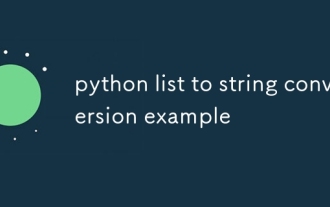 python list to string conversion example
Jul 26, 2025 am 08:00 AM
python list to string conversion example
Jul 26, 2025 am 08:00 AM
String lists can be merged with join() method, such as ''.join(words) to get "HelloworldfromPython"; 2. Number lists must be converted to strings with map(str, numbers) or [str(x)forxinnumbers] before joining; 3. Any type list can be directly converted to strings with brackets and quotes, suitable for debugging; 4. Custom formats can be implemented by generator expressions combined with join(), such as '|'.join(f"[{item}]"foriteminitems) output"[a]|[
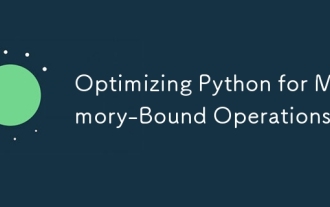 Optimizing Python for Memory-Bound Operations
Jul 28, 2025 am 03:22 AM
Optimizing Python for Memory-Bound Operations
Jul 28, 2025 am 03:22 AM
Pythoncanbeoptimizedformemory-boundoperationsbyreducingoverheadthroughgenerators,efficientdatastructures,andmanagingobjectlifetimes.First,usegeneratorsinsteadofliststoprocesslargedatasetsoneitematatime,avoidingloadingeverythingintomemory.Second,choos
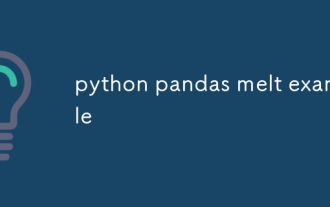 python pandas melt example
Jul 27, 2025 am 02:48 AM
python pandas melt example
Jul 27, 2025 am 02:48 AM
pandas.melt() is used to convert wide format data into long format. The answer is to define new column names by specifying id_vars retain the identification column, value_vars select the column to be melted, var_name and value_name, 1.id_vars='Name' means that the Name column remains unchanged, 2.value_vars=['Math','English','Science'] specifies the column to be melted, 3.var_name='Subject' sets the new column name of the original column name, 4.value_name='Score' sets the new column name of the original value, and finally generates three columns including Name, Subject and Score.
 python connect to sql server pyodbc example
Jul 30, 2025 am 02:53 AM
python connect to sql server pyodbc example
Jul 30, 2025 am 02:53 AM
Install pyodbc: Use the pipinstallpyodbc command to install the library; 2. Connect SQLServer: Use the connection string containing DRIVER, SERVER, DATABASE, UID/PWD or Trusted_Connection through the pyodbc.connect() method, and support SQL authentication or Windows authentication respectively; 3. Check the installed driver: Run pyodbc.drivers() and filter the driver name containing 'SQLServer' to ensure that the correct driver name is used such as 'ODBCDriver17 for SQLServer'; 4. Key parameters of the connection string






