Navicat for mysql solution to unsuccessful connection: 1. Log in to mysql; 2. Execute the command [ALTER USER 'root'@'localhost' IDENTIFIED] to skip password verification; 3. Refresh permissions.
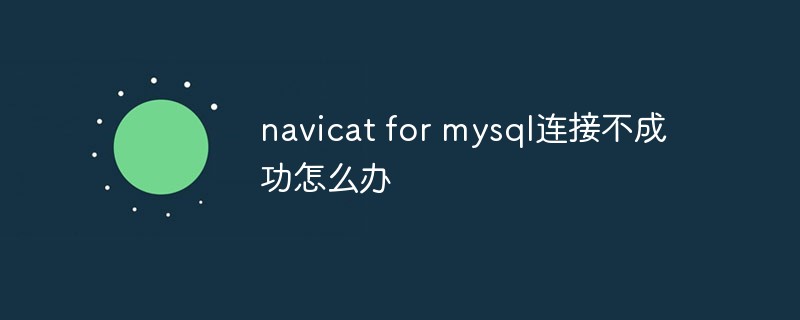
Step one: Open Command Line Client
(Learning video sharing: mysql video tutorial)
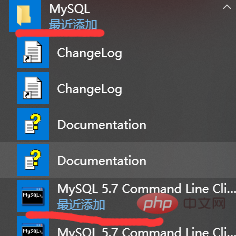
Step 2: Enter the mysql password and press Enter. It is the password set when installing mysql. Just enter the password without semicolon
Step 3: Enter ALTER USER ' root'@'localhost' IDENTIFIED WITH mysql_native_password BY 'mysql's password'; Press Enter Don't miss the semicolon behind it The password for mysql is the password set when installing mysql
Step 4: Enter FLUSH PRIVILEGES; Enter (don’t miss the semicolon at the end)
Recommended graphic tutorial: mysql tutorial
The above is the detailed content of What should I do if the connection to navicat for mysql fails?. For more information, please follow other related articles on the PHP Chinese website!

Hot AI Tools

Undress AI Tool
Undress images for free

Undresser.AI Undress
AI-powered app for creating realistic nude photos

AI Clothes Remover
Online AI tool for removing clothes from photos.

Clothoff.io
AI clothes remover

Video Face Swap
Swap faces in any video effortlessly with our completely free AI face swap tool!

Hot Article

Hot Tools

Notepad++7.3.1
Easy-to-use and free code editor

SublimeText3 Chinese version
Chinese version, very easy to use

Zend Studio 13.0.1
Powerful PHP integrated development environment

Dreamweaver CS6
Visual web development tools

SublimeText3 Mac version
God-level code editing software (SublimeText3)

Hot Topics
 Navicat: What ports should I open?
Jul 05, 2025 am 12:10 AM
Navicat: What ports should I open?
Jul 05, 2025 am 12:10 AM
ForNavicat,opentheseports:1)MySQL:3306,2)PostgreSQL:5432,3)Oracle:1521,4)SQLServer:1433,5)MongoDB:27017;useaPythonscripttocheckiftheyareopen,andensurefirewallsettingsallowtrafficontheseportsforsmoothdatabaseconnectivity.
 How to view database properties?
Jul 11, 2025 am 12:34 AM
How to view database properties?
Jul 11, 2025 am 12:34 AM
The most direct way to view database properties is to use database management tools or execute specific commands. For MySQL, you can use SHOWDATABASES and SHOWCREATEDATABASE commands; PostgreSQL supports \l meta commands and SELECT to query the pg_database table; SQLServer can query the sys.databases system view. Graphical tools such as MySQLWorkbench, pgAdmin and SSMS also provide intuitive interfaces to view properties. Notes include permission control, version differences and restrictions in cloud service environments. After mastering these methods, you can easily obtain data regardless of whether you use the command line or the graphical interface.
 How to duplicate a table structure only?
Jul 14, 2025 am 12:01 AM
How to duplicate a table structure only?
Jul 14, 2025 am 12:01 AM
To copy the table structure without copying data, use SQL commands or graphics tools. ① Use CREATETABLEnew_tableLIKEoriginal_table in MySQL; copy structure and index; ② You can also use CREATETABLEnew_tableASSELECT*FROMoriginal_tableWHERE1=0; but the primary key and index may be lost; ③ PostgreSQL supports CREATETABLEnew_table(LIKEoriginal_tableINCLUDINGALL); ④ SQLServer can use SELECTINTO to combine WHERE1
 How to create a sequence in Navicat?
Jul 05, 2025 am 12:12 AM
How to create a sequence in Navicat?
Jul 05, 2025 am 12:12 AM
How to create a Sequence in Navicat? If you use a database that supports Sequence such as PostgreSQL or Oracle, you can use the following steps: 1. Open Navicat and connect to the database; 2. Find "Sequences" in the object tree on the left and right-click to select "New Sequence"; 3. Fill in the sequence name, starting value, minimum value, maximum value, step size, and whether to loop; 4. After saving, you can view the generated statement in the SQL panel. Sequence is different from the self-increment field. It is an independent object that can be shared across tables and is suitable for multi-table shared numbering scenarios. Sequence can be called by nextval() function when inserting data, or field defaults can be set when creating tables.
 What is the difference between full and partial backup in Navicat?
Jul 04, 2025 am 12:10 AM
What is the difference between full and partial backup in Navicat?
Jul 04, 2025 am 12:10 AM
The core difference between full backup and partial backup in Navicat is the coverage range. A full backup covers all objects in the database, such as tables, views, stored procedures, etc., which are suitable for overall protection or backups before major changes, but take up more time and storage space; partial backups allow users to select specific tables or modules for backup, which is suitable for scenarios where only critical data is protected, resources are saved, or quickly restore specific content; the two can be used in combination, such as a weekly full backup plus a daily partial backup for efficient management; during recovery, a full backup provides a full restore, while partial backups are faster but may be incomplete due to dependency issues.
 What is the difference between Navicat Premium and other editions?
Jul 21, 2025 am 01:00 AM
What is the difference between Navicat Premium and other editions?
Jul 21, 2025 am 01:00 AM
NavicatPremiumisthemostfeature-richedition,supportingmultipledatabasesandofferingallavailabletools.1.ItsupportsMySQL,MariaDB,PostgreSQL,SQLite,Oracle,MongoDB,andSQLServer,idealforusersworkingacrossvariousdatabases.2.Itincludesadvancedfeatureslikevisu
 How to create a scheduled task in Navicat?
Jul 09, 2025 am 12:05 AM
How to create a scheduled task in Navicat?
Jul 09, 2025 am 12:05 AM
Setting up timing tasks in Navicat must be implemented through the database event scheduler. The specific steps are as follows: 1. Confirm that the database has enabled the event scheduling function, use SHOWVARIABLESLIKE'event_scheduler' to check the status, if OFF, execute SETGLOBALevent_scheduler=ON to enable; 2. Create an event in Navicat, right-click the "Event" node and select "New Event", set the name, execution time and cycle, enter the SQL statement to be executed on the "Definition" page and save it; 3. Check the event status and next execution time, and can manually test by right-clicking "Run Events", check the log or mysql.even if an error occurs.
 How to create a new database connection in Navicat?
Jul 07, 2025 am 12:01 AM
How to create a new database connection in Navicat?
Jul 07, 2025 am 12:01 AM
To create a new database connection in Navicat, it is actually not difficult. The key is to fill in a few key information. As long as you have the database address, port, account number and password, you can basically do it. The following are a few steps to explain how to operate, which is suitable for users who use Navicat for the first time. Basic steps to create a new connection After opening the Navicat main interface, click the "New connection" button. Next, a window will pop up to let you choose the database type, such as MySQL, PostgreSQL, SQLServer, etc. After selecting the right type, start filling in the connection information. The main contents that need to be filled in include: Connection name: Give yourself an easy-to-recognize name, such as "local test library" or "production"






