 Backend Development
Backend Development
 PHP Tutorial
PHP Tutorial
 Implementing Asynchronous Task Polling with PHP `while` Loops and `usleep`
Implementing Asynchronous Task Polling with PHP `while` Loops and `usleep`
Implementing Asynchronous Task Polling with PHP `while` Loops and `usleep`
Aug 04, 2025 am 10:49 AMTo implement state polling for asynchronous tasks in PHP, you can use a while loop in conjunction with the usleep function for safe timing checks. 1. Basic implementation: Check the task status by calling getJobStatus a loop, set the maximum number of attempts (such as 60 times) and the interval time (such as 50ms), and exit the loop when the task completes, fails or timeouts. 2. Set the polling interval reasonably: It is recommended to use 100ms (100,000 microseconds) as the initial value to avoid overloading the system or over-long affecting the response speed. 3. Best practices include: the maximum number of attempts must be set to prevent infinite loops; proper handling of temporary failures such as network exceptions to avoid interrupt polling; logs should be recorded or downgrade processing should be triggered when timeout; long polling should be avoided in web requests as much as possible. If necessary, set_time_limit and ignore_user_abort should be called to extend execution time and prevent user interruptions; the better solution is to return the task ID and poll it through AJAX by the front end, or use queue systems such as Laravel Queues. 4. Sample scenario: Get task status from Redis, loop check until completion, error or timeout. In short, while plus usleep is suitable for simple polling requirements in CLI scripts, but in scenarios where high concurrency or real-time requirements are high, more efficient alternatives such as WebSocket, SSE or message queues should be considered. This method is simple and reliable, but attention should be paid to resource consumption and timeout control to ensure system stability.

When dealing with asynchronous tasks in PHP—like processing uploads, generating reports, or waiting for external API callbacks—you often need to check the status of a background job until it completes. One straightforward way to implement this is using a while loop combined with usleep for controlled polling. This approach is useful in CLI scripts or long-running web contexts where you can't rely on real-time notifications (eg, webhooks).

Here's how to do it effectively and safely.
1. Basic Asynchronous Polling with while and usleep
The core idea is to repeatedly check a condition (eg, job completion) in a loop, pausing between checks to avoid overwhelming the system.

$jobId = 'abc123'; // Assume this was enqueued earlier
$pollInterval = 50000; // 50ms in microseconds
$maxAttempts = 60; // Max 60 attempts = ~3 seconds total
$attempts = 0;
while ($attempts < $maxAttempts) {
$status = getJobStatus($jobId); // Your function to check status
if ($status === 'completed') {
echo "Job completed successfully.\n";
break;
}
if ($status === 'failed') {
echo "Job failed.\n";
break;
}
// Wait before next poll
usleep($pollInterval);
$attempts ;
}
if ($attempts >= $maxAttempts) {
echo "Job timed out.\n";
}In this example:
-
usleep(50000)pauses the script for 50 million seconds. - We limit the number of attempts to avoid infinite loops.
- The loop exits when the job succeeds, fails, or times out.
2. Choosing the Right Polling Interval
The value passed to usleep() is in microseconds :

-
1 second = 1,000,000 microseconds - Common intervals:
-
50000= 50ms -
100000= 100ms -
500000= 500ms
-
Too short an interval (eg, 10ms) can:
- Overload the database or API
- Waste server resources
- Trigger rate limits
Too long an interval (eg, 2 seconds) can:
- Delay detection of job completion
- Make the system feel sluggish
Recommendation: Start with 100ms ( 100000 ) for most use cases.
3. Best Practices and Safety Tips
? Use a maximum attempt limit
Always prevent infinite loops by capping retries.
? Handle transient failures gracefully
Network issues or temporary errors should not crash your polling loop.
$status = getJobStatus($jobId);
if ($status === false) {
// eg, API timeout
usleep($pollInterval);
$attempts ;
continue;
}? Clean up or notify on timeout
Don't just exit silently. Log the event or trigger a fallback.
? Avoid in web requests when possible
Long-running loops in web scripts can:
- Hit PHP's
max_execution_time - Block web servers
- Cause poor UX
Better alternatives:
- Return a job ID and let the frontend poll via AJAX
- Use a queue worker (eg, with Laravel Queues or Symfony Messenger)
But if you must do it in a web context, increase limits:
set_time_limit(30); // Allow up to 30 seconds ignore_user_abort(true); // Continue even if user closes browser
4. Example: Polling a Redis-Backed Job Queue
Suppose you're using Redis to store job status:
function getJobStatus($jobId) {
$redis = new Redis();
$redis->connect('127.0.0.1', 6379);
return $redis->get("job:$jobId:status");
}
$jobId = 'task_789';
$attempts = 0;
$maxAttempts = 20;
$interval = 100000; // 100ms
while ($attempts < $maxAttempts) {
$status = getJobStatus($jobId);
if ($status === 'done') {
echo "Success!\n";
break;
}
if ($status === 'error') {
echo "Job errored.\n";
break;
}
usleep($interval);
$attempts ;
}
if ($attempts === $maxAttempts) {
echo "Job did not complete in time.\n";
}Final Notes
While while usleep is simple and works well in CLI scripts (eg, cron jobs or queue workers), it's not ideal for real-time web applications . For better scalability, consider:
- WebSockets (via Ratchet, Swoole, etc.)
- Server-Sent Events (SSE)
- Client-side AJAX polling
- Message brokers (RabbitMQ, Kafka)
But for lightweight, synchronous-style waiting in background scripts, usleep -based polling is a practical and easy-to-debug solution.
Basically, keep it simple, set limits, and avoid over-polling.
The above is the detailed content of Implementing Asynchronous Task Polling with PHP `while` Loops and `usleep`. For more information, please follow other related articles on the PHP Chinese website!

Hot AI Tools

Undress AI Tool
Undress images for free

Undresser.AI Undress
AI-powered app for creating realistic nude photos

AI Clothes Remover
Online AI tool for removing clothes from photos.

Clothoff.io
AI clothes remover

Video Face Swap
Swap faces in any video effortlessly with our completely free AI face swap tool!

Hot Article

Hot Tools

Notepad++7.3.1
Easy-to-use and free code editor

SublimeText3 Chinese version
Chinese version, very easy to use

Zend Studio 13.0.1
Powerful PHP integrated development environment

Dreamweaver CS6
Visual web development tools

SublimeText3 Mac version
God-level code editing software (SublimeText3)
 PHP Loop Showdown: When to Choose `while` Over `for` and `foreach`
Aug 04, 2025 am 03:09 AM
PHP Loop Showdown: When to Choose `while` Over `for` and `foreach`
Aug 04, 2025 am 03:09 AM
Usewhilewhenthenumberofiterationsisunknownanddependsonaruntimecondition,suchasreadingfromafileorstreamuntilcompletion.2.Useforwhentheiterationcountisknownandprecisecontrolovertheindexisneeded,includingcustomincrementsorreversetraversal.3.Useforeachwh
 Performance Pitfalls of Complex `while` Loop Conditions in PHP
Aug 03, 2025 pm 03:48 PM
Performance Pitfalls of Complex `while` Loop Conditions in PHP
Aug 03, 2025 pm 03:48 PM
Avoidrepeatedfunctioncallsinwhileloopconditionsbycachingresultslikecount()orstrlen().2.Separateinvariantlogicfromiterationbymovingcheckssuchasfile_exists()orisValid()outsidetheloop.3.PrecomputevalueslikegetMaxLength() $offsettopreventredundantcalcula
 The Power of Assignment in `while` Conditions for Database Fetching
Aug 03, 2025 pm 01:18 PM
The Power of Assignment in `while` Conditions for Database Fetching
Aug 03, 2025 pm 01:18 PM
Usingassignmentwithinwhileconditionshelpsreduceredundancyandimprovereadabilitywhenfetchingdatabaserows;1)iteliminatesduplicatedfetchcallsbycombiningassignmentandconditioncheck;2)enhancesclaritybyexpressingtheintenttoloopwhiledataexists;3)minimizessco
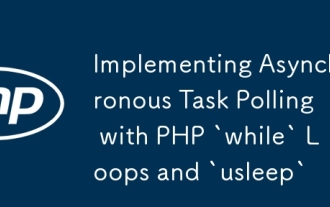 Implementing Asynchronous Task Polling with PHP `while` Loops and `usleep`
Aug 04, 2025 am 10:49 AM
Implementing Asynchronous Task Polling with PHP `while` Loops and `usleep`
Aug 04, 2025 am 10:49 AM
To implement state polling for asynchronous tasks in PHP, you can use a while loop in conjunction with the usleep function for safe timing checks. 1. Basic implementation: Check the task status by calling getJobStatus a loop, set the maximum number of attempts (such as 60 times) and the interval time (such as 50ms), and exit the loop when the task completes, fails or timeouts. 2. Set the polling interval reasonably: It is recommended to use 100ms (100,000 microseconds) as the initial value to avoid overloading the system or over-long affecting the response speed. 3. Best practices include: the maximum number of attempts must be set to prevent infinite loops; proper handling of temporary failures such as network exceptions to avoid interruption of polling; logs should be recorded or downgrade processing should be triggered when timeout; try to avoid W
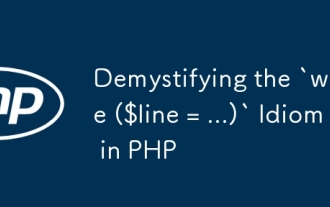 Demystifying the `while ($line = ...)` Idiom in PHP
Aug 05, 2025 am 09:20 AM
Demystifying the `while ($line = ...)` Idiom in PHP
Aug 05, 2025 am 09:20 AM
Thewhile($line=fgets($file))patternisnotatypobutadeliberateidiomwhereassignmentreturnstheassignedvalue,whichisevaluatedfortruthinessintheloopcondition.2.Theloopcontinuesaslongasfgets()returnsatruthyvalue(i.e.,avalidline,evenifit'sanemptyor"0&quo
 Efficiently Processing Large Files Line-by-Line Using `while` and `fgets`
Aug 01, 2025 am 05:02 AM
Efficiently Processing Large Files Line-by-Line Using `while` and `fgets`
Aug 01, 2025 am 05:02 AM
Using while and fgets() can efficiently process large files because this method reads line by line to avoid memory overflow; 1. Open the file and check whether the handle is valid; 2. Use while loops to combine fgets() to read line by line; 3. Process each line of data, such as filtering, searching or conversion; 4. Use trim() to remove whitespace characters; 5. Close the file handle in time; 6. Customize the buffer size to optimize performance; compared with file() loading the entire file at one time, this method has low memory usage, stable performance, and supports super-large file processing. It is suitable for log analysis, data migration and other scenarios. It is a recommended way to safely process large files.
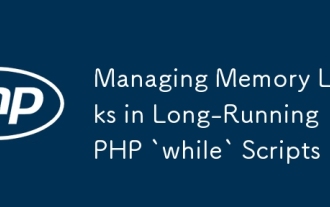 Managing Memory Leaks in Long-Running PHP `while` Scripts
Aug 02, 2025 am 09:39 AM
Managing Memory Leaks in Long-Running PHP `while` Scripts
Aug 02, 2025 am 09:39 AM
Unsetlargevariablesafterusetopreventaccumulation;2.Callgc_collect_cycles()periodicallytohandlecircularreferences;3.Avoidgrowingstaticorglobalarraysbyloggingexternallyorlimitingbuffersize;4.Breakloopsintochunksandresetstateeveryfewiterationstosimulate
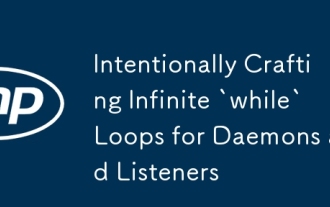 Intentionally Crafting Infinite `while` Loops for Daemons and Listeners
Aug 05, 2025 am 03:30 AM
Intentionally Crafting Infinite `while` Loops for Daemons and Listeners
Aug 05, 2025 am 03:30 AM
Intentionallycreatinginfinitewhileloopsisacceptableandnecessaryfordaemonsandlistenersthatmustruncontinuously.2.Suchloopsareusedinnetworkservers,filewatchers,messagequeueconsumers,andsystemmonitorstokeeptheprocessaliveandresponsive.3.Touseinfiniteloop





