 Backend Development
Backend Development
 PHP Tutorial
PHP Tutorial
 PHP Loop Showdown: When to Choose `while` Over `for` and `foreach`
PHP Loop Showdown: When to Choose `while` Over `for` and `foreach`
PHP Loop Showdown: When to Choose `while` Over `for` and `foreach`
Aug 04, 2025 am 03:09 AMUse while when the number of iterations is unknown and depends on a runtime condition, such as reading from a file or stream until completion. 2. Use for when the iteration count is known and precise control over the index is needed, including custom increments or reverse traversal. 3. Use foreach when iterating over arrays or traversable objects for cleaner, safer, and more readable code. 4. Choose while over for or foreach when dealing with dynamic conditions, retry logic, or custom data structures like linked lists, as it clearly expresses the intent to continue until a condition changes. The best loop choice depends on the task, readability, and control required, with each loop serving distinct use cases effectively.

When deciding between while, for, and foreach loops in PHP, the best choice depends on the specific task, readability, and control needs. While all three can sometimes achieve similar results, each has its ideal use case. Here's when you should consider using while over the others.

Use while When Loop Conditions Are Dynamic or Non-Sequential
The while loop shines when you don’t know in advance how many iterations you’ll need, and the loop continuation depends on a condition that changes during execution.
Common scenarios include:

- Reading data from a stream or file until the end
- Waiting for user input or external response
- Processing tasks that depend on runtime conditions
while (($line = fgets($file)) !== false) {
echo $line;
}Here, you don’t know how many lines the file has. The loop runs as long as fgets() returns a valid line. A for or foreach would be awkward or impossible without pre-loading all lines into an array (which could be memory-heavy).
Prefer for When You Need Precise Control Over Iteration
Use for when you know the number of iterations upfront and need fine-grained control over the counter, such as counting down, skipping values, or stepping by intervals.

for ($i = 0; $i < 10; $i = 2) {
echo $i . " ";
}
// Output: 0 2 4 6 8This kind of step control is more natural in for than in while, where you’d have to manually manage increment logic.
But if your logic becomes complex or the counter is modified inside the loop body, while might actually be clearer to avoid confusion.
Use foreach for Arrays and Traversable Data
foreach is the go-to for iterating over arrays or objects. It’s clean, safe, and eliminates the risk of off-by-one errors or infinite loops.
foreach ($users as $user) {
echo $user['name'];
}It’s simpler and less error-prone than using for with count($array) or while with each() (which is deprecated). Stick with foreach unless you need the key/index manipulation that for provides — for example, processing array elements in reverse without reversing the array first:
for ($i = count($users) - 1; $i >= 0; $i--) {
echo $users[$i]['name'];
}Even then, consider whether clarity outweighs performance.
When while Beats the Rest
You should choose while over for or foreach in these cases:
Unknown iteration count: Like polling a queue or reading socket data.
Conditional processing: When each iteration depends on a state change, like retrying a failed operation.
$attempts = 0; while ($attempts < 3 && !sendEmail()) { $attempts ; sleep(1); }Custom iteration logic: When you’re not looping over a numeric index or array — for example, traversing a linked list via object references.
while ($node !== null) { echo $node->value; $node = $node->next; }In these cases,
whileexpresses intent more clearly than forcing aforloop with empty clauses or misusingforeach.
Bottom Line
- Use
foreachfor arrays and objects — it’s readable and safe. - Use
forwhen you know the iteration bounds and need control over the index. - Use
whilewhen the loop depends on a condition that evolves during execution, especially when the number of iterations isn’t known upfront.
Choosing the right loop isn’t just about what works — it’s about making your code self-explanatory.
whilemay not be the most common, but it’s the most natural fit when your loop says, “Keep going until something changes.”Basically, let the data and logic guide your choice.
The above is the detailed content of PHP Loop Showdown: When to Choose `while` Over `for` and `foreach`. For more information, please follow other related articles on the PHP Chinese website!
- Use

Hot AI Tools

Undress AI Tool
Undress images for free

Undresser.AI Undress
AI-powered app for creating realistic nude photos

AI Clothes Remover
Online AI tool for removing clothes from photos.

Clothoff.io
AI clothes remover

Video Face Swap
Swap faces in any video effortlessly with our completely free AI face swap tool!

Hot Article

Hot Tools

Notepad++7.3.1
Easy-to-use and free code editor

SublimeText3 Chinese version
Chinese version, very easy to use

Zend Studio 13.0.1
Powerful PHP integrated development environment

Dreamweaver CS6
Visual web development tools

SublimeText3 Mac version
God-level code editing software (SublimeText3)
 PHP Loop Showdown: When to Choose `while` Over `for` and `foreach`
Aug 04, 2025 am 03:09 AM
PHP Loop Showdown: When to Choose `while` Over `for` and `foreach`
Aug 04, 2025 am 03:09 AM
Usewhilewhenthenumberofiterationsisunknownanddependsonaruntimecondition,suchasreadingfromafileorstreamuntilcompletion.2.Useforwhentheiterationcountisknownandprecisecontrolovertheindexisneeded,includingcustomincrementsorreversetraversal.3.Useforeachwh
 Performance Pitfalls of Complex `while` Loop Conditions in PHP
Aug 03, 2025 pm 03:48 PM
Performance Pitfalls of Complex `while` Loop Conditions in PHP
Aug 03, 2025 pm 03:48 PM
Avoidrepeatedfunctioncallsinwhileloopconditionsbycachingresultslikecount()orstrlen().2.Separateinvariantlogicfromiterationbymovingcheckssuchasfile_exists()orisValid()outsidetheloop.3.PrecomputevalueslikegetMaxLength() $offsettopreventredundantcalcula
 The Power of Assignment in `while` Conditions for Database Fetching
Aug 03, 2025 pm 01:18 PM
The Power of Assignment in `while` Conditions for Database Fetching
Aug 03, 2025 pm 01:18 PM
Usingassignmentwithinwhileconditionshelpsreduceredundancyandimprovereadabilitywhenfetchingdatabaserows;1)iteliminatesduplicatedfetchcallsbycombiningassignmentandconditioncheck;2)enhancesclaritybyexpressingtheintenttoloopwhiledataexists;3)minimizessco
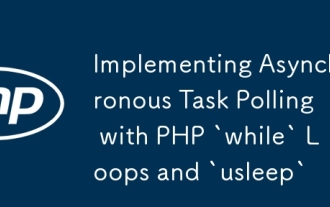 Implementing Asynchronous Task Polling with PHP `while` Loops and `usleep`
Aug 04, 2025 am 10:49 AM
Implementing Asynchronous Task Polling with PHP `while` Loops and `usleep`
Aug 04, 2025 am 10:49 AM
To implement state polling for asynchronous tasks in PHP, you can use a while loop in conjunction with the usleep function for safe timing checks. 1. Basic implementation: Check the task status by calling getJobStatus a loop, set the maximum number of attempts (such as 60 times) and the interval time (such as 50ms), and exit the loop when the task completes, fails or timeouts. 2. Set the polling interval reasonably: It is recommended to use 100ms (100,000 microseconds) as the initial value to avoid overloading the system or over-long affecting the response speed. 3. Best practices include: the maximum number of attempts must be set to prevent infinite loops; proper handling of temporary failures such as network exceptions to avoid interruption of polling; logs should be recorded or downgrade processing should be triggered when timeout; try to avoid W
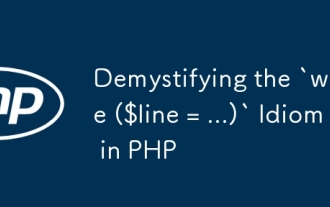 Demystifying the `while ($line = ...)` Idiom in PHP
Aug 05, 2025 am 09:20 AM
Demystifying the `while ($line = ...)` Idiom in PHP
Aug 05, 2025 am 09:20 AM
Thewhile($line=fgets($file))patternisnotatypobutadeliberateidiomwhereassignmentreturnstheassignedvalue,whichisevaluatedfortruthinessintheloopcondition.2.Theloopcontinuesaslongasfgets()returnsatruthyvalue(i.e.,avalidline,evenifit'sanemptyor"0&quo
 Efficiently Processing Large Files Line-by-Line Using `while` and `fgets`
Aug 01, 2025 am 05:02 AM
Efficiently Processing Large Files Line-by-Line Using `while` and `fgets`
Aug 01, 2025 am 05:02 AM
Using while and fgets() can efficiently process large files because this method reads line by line to avoid memory overflow; 1. Open the file and check whether the handle is valid; 2. Use while loops to combine fgets() to read line by line; 3. Process each line of data, such as filtering, searching or conversion; 4. Use trim() to remove whitespace characters; 5. Close the file handle in time; 6. Customize the buffer size to optimize performance; compared with file() loading the entire file at one time, this method has low memory usage, stable performance, and supports super-large file processing. It is suitable for log analysis, data migration and other scenarios. It is a recommended way to safely process large files.
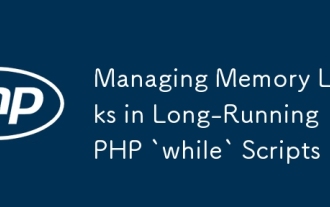 Managing Memory Leaks in Long-Running PHP `while` Scripts
Aug 02, 2025 am 09:39 AM
Managing Memory Leaks in Long-Running PHP `while` Scripts
Aug 02, 2025 am 09:39 AM
Unsetlargevariablesafterusetopreventaccumulation;2.Callgc_collect_cycles()periodicallytohandlecircularreferences;3.Avoidgrowingstaticorglobalarraysbyloggingexternallyorlimitingbuffersize;4.Breakloopsintochunksandresetstateeveryfewiterationstosimulate
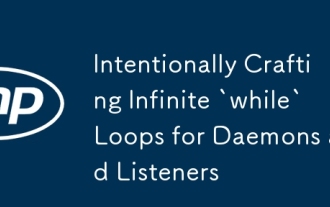 Intentionally Crafting Infinite `while` Loops for Daemons and Listeners
Aug 05, 2025 am 03:30 AM
Intentionally Crafting Infinite `while` Loops for Daemons and Listeners
Aug 05, 2025 am 03:30 AM
Intentionallycreatinginfinitewhileloopsisacceptableandnecessaryfordaemonsandlistenersthatmustruncontinuously.2.Suchloopsareusedinnetworkservers,filewatchers,messagequeueconsumers,andsystemmonitorstokeeptheprocessaliveandresponsive.3.Touseinfiniteloop





