 Software Tutorial
Software Tutorial
 Computer Software
Computer Software
 How to find the email address of a YouTube channel for business inquiries
How to find the email address of a YouTube channel for business inquiries
How to find the email address of a YouTube channel for business inquiries
Aug 04, 2025 am 04:20 AMCheck the "About" section on the YouTube channel for a business email or contact button. 2. Look in recent video descriptions for contact phrases or link shorteners leading to contact pages. 3. Visit linked social media profiles or official websites, especially "Link-in-Bio" pages, for official contact information. 4. Use YouTube’s built-in contact form if available, with a clear subject and professional tone. 5. Search creator marketplaces like BrandConnect, Upfluence, or AspireIQ for verified contact details. 6. As a last resort, use tools like Hunter.io to verify a guessed email format, avoiding spam. Always approach with professionalism, clearly stating mutual benefits, and you will likely find the contact info through these methods.

If you're trying to contact a YouTube channel for business purposes — like sponsorships, collaborations, or partnerships — finding their official email can be tricky. Many creators don’t publicly display their contact info, but there are reliable ways to locate it. Here’s how:
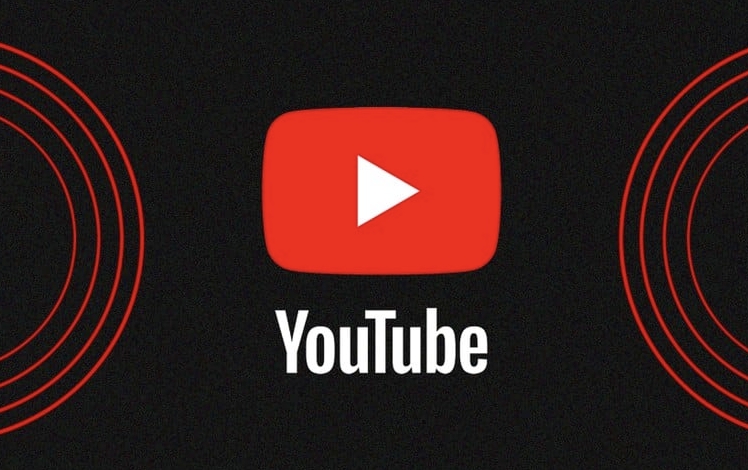
1. Check the "About" Section on Their YouTube Channel
The most common place to find a business email is directly on the channel’s About page.
How to do it:

- Go to the YouTube channel.
- Click on the "About" tab below the banner.
- Look for a section labeled "For business inquiries", "Contact", or "Email".
? Note: If an email is listed here, it's usually a dedicated business or management address (e.g., manager@channelname.com or business@channelname.com), not their personal Gmail.
Sometimes the email is hidden behind a "Contact" button — click it to send a message through YouTube’s internal form (which the creator receives in their inbox).

2. Look in Video Descriptions (Especially Recent Ones)
Many creators include their business email in the description of their latest videos.
What to look for:
- Phrases like:
- “For business inquiries: email@channel.com”
- “Sponsorships: rep@management.com”
- “Bookings: agent@talentagency.com”
- It might be near the top or bottom of the description.
Some creators use link shorteners (like lnk.bio/channel or beacons.ai/channel) that lead to a landing page with contact info, social links, and brand kits.
3. Check Linked Social Media or Websites
If the email isn’t on YouTube, go to their:
- Instagram bio (often has a “Business Inquiries” link)
- TikTok profile (similar to Instagram)
- Official website (look for “Contact,” “Work With Me,” or “Press” pages)
Many creators centralize their contact info on a Link-in-Bio page (e.g., Linktree, Campsite, or Beacons), which often includes a direct email or contact form.
4. Use YouTube’s Built-in Messaging (If Available)
If there’s no visible email, but a "Contact" button appears on the channel page, click it. This opens a form that YouTube delivers to the creator’s inbox.
Tips for using this method:
- Use a clear subject line (e.g., “Sponsorship Opportunity – [Your Brand]”)
- Be professional, concise, and include relevant details (audience alignment, offer, timeline)
- Include your contact info so they can reply even if they can’t message back through YouTube
?? Note: Some creators get a lot of messages and may not respond unless the offer is a strong fit.
5. Search Public Directories or Creator Marketplaces
If the channel is mid- to large-sized, they might be listed on:
- FameBit (now part of YouTube’s BrandConnect)
- Upfluence, AspireIQ, or Grin
- Social Blade Pro (sometimes shows contact info)
These platforms connect brands with creators and often provide verified contact details.
6. Reverse Email Search (If You Have a Guess)
If you suspect the email format (e.g., hello@channelname.com), you can:
- Try sending a test email (with a placeholder subject)
- Use tools like Hunter.io or VoilaNorbert to verify if the email exists
But be cautious — avoid spamming or guessing personal emails.
Final Tips:
- Always be respectful and professional in your outreach.
- Avoid using “Hey bro” or overly casual tones in business emails.
- Mention why you’re reaching out and how it benefits them, not just your brand.
Finding a YouTuber’s business email takes a little digging, but most creators make it available somewhere — usually in the About section, video descriptions, or linked profiles. If in doubt, use YouTube’s contact form or check their Link-in-Bio.
Basically, look in the right places, and you’ll likely find it.
The above is the detailed content of How to find the email address of a YouTube channel for business inquiries. For more information, please follow other related articles on the PHP Chinese website!

Hot AI Tools

Undress AI Tool
Undress images for free

Undresser.AI Undress
AI-powered app for creating realistic nude photos

AI Clothes Remover
Online AI tool for removing clothes from photos.

Clothoff.io
AI clothes remover

Video Face Swap
Swap faces in any video effortlessly with our completely free AI face swap tool!

Hot Article

Hot Tools

Notepad++7.3.1
Easy-to-use and free code editor

SublimeText3 Chinese version
Chinese version, very easy to use

Zend Studio 13.0.1
Powerful PHP integrated development environment

Dreamweaver CS6
Visual web development tools

SublimeText3 Mac version
God-level code editing software (SublimeText3)
 How to transfer an Adobe Acrobat license to a new computer?
Jul 04, 2025 am 12:01 AM
How to transfer an Adobe Acrobat license to a new computer?
Jul 04, 2025 am 12:01 AM
To transfer the Adobe Acrobat license to a new computer, you must first log out on the old device and release the activation permission, and then complete the activation with the new computer login account. The specific steps are: 1. Open Acrobat on the old computer and click on the avatar or "Help" > "Log out" to log out; 2. Download and install Acrobat for the new computer and log in with the original account to automatically identify the license; 3. If the activation fails, check the network, clear the cache, unbind the old device through the Adobe account page, or contact customer service to solve the problem. The key point is to ensure that the old device has been logged out, clear the local cache and update the online device list before the migration can be completed smoothly.
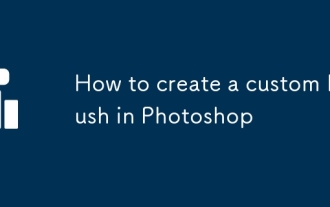 How to create a custom brush in Photoshop
Jul 08, 2025 am 01:01 AM
How to create a custom brush in Photoshop
Jul 08, 2025 am 01:01 AM
The steps to create a custom brush in Photoshop are as follows: 1. Select a pattern with clear edges and suitable for brushes, such as hand-painted textures or photo parts, and adjust it to the appropriate size; 2. Use the "Magic Wand Tool" or "Quick Selection Tool" to remove the background to ensure that the pattern is in an independent selection; 3. Create a basic brush through "Edit > Define Brush Presets"; 4. Adjust the parameters such as "Shape Dynamic", "Scatter", "Text" and "Transfer" in the "Brush" panel to make the strokes more natural; 5. Finally, click "Save As Brush" to save as a .abr file for convenience of subsequent use and sharing.
 How to use the quick selection tool in Photoshop
Jul 06, 2025 am 12:01 AM
How to use the quick selection tool in Photoshop
Jul 06, 2025 am 12:01 AM
Photoshop's quick selection tool is suitable for selecting areas with similar colors and clear boundaries. The usage methods include: 1. Find and activate the tool, right-click or long-press to switch or press the shortcut key W to ensure that the layer is unlocked; 2. Adjust the brush size, combine the Alt or Option key to switch the selection mode, Shift key to add selection, and improve accuracy through the option bar setting sampling method; 3. Use the "Select the Subject" function to assist in selection, and then manually optimize edge details, especially suitable for portraits or product images.
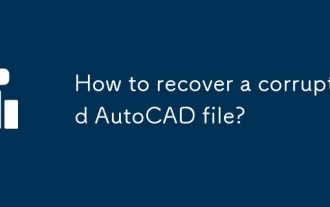 How to recover a corrupted AutoCAD file?
Jul 09, 2025 am 01:16 AM
How to recover a corrupted AutoCAD file?
Jul 09, 2025 am 01:16 AM
When AutoCAD file is corrupted, you can take the following steps to try to restore: 1. Check the automatic backup of the file, check whether there is a .bak or .sv$ file in the folder where the original .dwg file is located, and rename the .bak file to .dwg to open it; 2. Use the RECOVER command to try to repair the file, and if it fails, use the -OPEN command to open the file for partial recovery; 3. Use third-party tools such as DataNumenDWGRepair, RecoveryToolboxforDWG, etc. to deal with seriously damaged files. To prevent future damage, you should save regularly and use "Save As" to refresh the file structure, keep the software updated, avoid saving through network drives, enable automatic save and set up
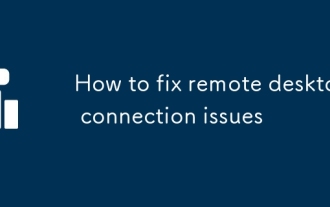 How to fix remote desktop connection issues
Jul 08, 2025 am 01:03 AM
How to fix remote desktop connection issues
Jul 08, 2025 am 01:03 AM
Remote Desktop connection problems can be checked through the following steps: 1. Check the network and firewall settings to ensure that the TCP3389 port is open; 2. Confirm that the remote desktop function is enabled and supported by non-home version systems; 3. Verify user permissions and belong to the "RemoteDesktopUsers" group or administrator; 4. Handle black screen or lag, adjust the display options or restart the remote computer. Check them one by one in order, and most problems can be solved.
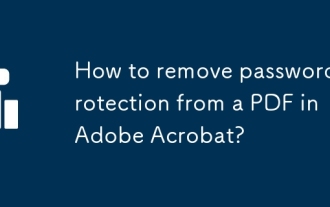 How to remove password protection from a PDF in Adobe Acrobat?
Jul 05, 2025 am 12:36 AM
How to remove password protection from a PDF in Adobe Acrobat?
Jul 05, 2025 am 12:36 AM
To remove PDF password protection, use Adobe AcrobatPro and have the document owner password. The steps include: 1. Open Adobe AcrobatPro and select a password-protected PDF file; 2. Enter the correct owner password; 3. Go to "Tools" > "Protection" > "Encryption" > "Remove Security"; 4. Click "OK" in the pop-up window to confirm the removal. If AcrobatPro is not available, you can ask others for assistance or use third-party decryption tools, but you need to pay attention to privacy risks. Common problems include invalid password, grayed out security settings, and prompting for passwords after removal. The solution is to check password input, try to convert file formats, or update software versions. If it cannot be resolved, please contact A
 How to get Photoshop for free
Jul 12, 2025 am 12:34 AM
How to get Photoshop for free
Jul 12, 2025 am 12:34 AM
Adobe Photoshop does not have a permanent free version, but can be legally used in the following ways: 1. The official website provides a 7-day free trial, complete functions but automatic renewal is required; 2. Use a simplified version based on the browser (Beta), which supports basic editing functions; 3. Students or teachers can obtain a full-featured version through the school education plan; 4. Consider alternative software such as GIMP, Photopea, Krita or Canva Pixlr to meet daily needs. The above methods can meet the needs of different users and ensure legal and compliant use.
 How to use the magnetic lasso tool in Photoshop
Jul 04, 2025 am 01:00 AM
How to use the magnetic lasso tool in Photoshop
Jul 04, 2025 am 01:00 AM
The magnetic lasso tool is suitable for images with obvious edge contrast. The key points include: 1. Use the shortcut key L or select the tool from the tool group. After clicking the starting point along the edge of the object, slowly move the mouse, and the tool will automatically absorb and add anchor points; 2. In terms of parameter settings, the width is recommended to be set to 10~30, and the edge contrast is default. The higher the frequency, the more anchor points; 3. In actual application, other tools can be replaced in the blurred edges. Zooming the image will help with accurate selection. If necessary, the anchor points can be adjusted manually. Mastering these skills can effectively improve the efficiency of the selection.





