Yet, today, certain settings exist in both locations, while others are exclusive to one or the other. If you navigate deep enough through the Settings app and take an unexpected turn, you’ll suddenly find yourself back in the familiar interface of the Control Panel. I understand the goal was to align Windows with modern operating systems like macOS or Android by offering a unified, centralized settings hub. However, due to several unique constraints, we now have a fragmented experience when configuring your Microsoft OS.
 Related ##### 6 Things That Haven’t Changed From Windows 1.0 to Windows 11
Related ##### 6 Things That Haven’t Changed From Windows 1.0 to Windows 11
The more things change...
16 It’s Hidden, But Still Around -----------------------------------You won’t see a Control Panel shortcut on a clean Windows installation anymore, but it's still present—lurking beneath the surface like a digital ghost in the system registry. Just type “Control Panel” into the Start Menu, and it appears instantly. Right-click the Start button? Nope, that only opens Settings now.
Still, if you explore deeply enough through nested menus, you eventually end up back in Control Panel territory. Microsoft has clearly attempted to bury it, but they can’t eliminate it entirely without causing widespread issues. And that’s the core of the problem.
 Related ##### How to Open Control Panel on Windows 11
Related ##### How to Open Control Panel on Windows 11
For those moments when Settings just doesn’t cut it.
Legacy Systems, Legacy Tools ------------------------------ One of the biggest reasons the Control Panel still exists is backward compatibility. Countless older applications and enterprise-grade tools depend on Control Panel applets or the .cpl file system to access specific utilities.
One of the biggest reasons the Control Panel still exists is backward compatibility. Countless older applications and enterprise-grade tools depend on Control Panel applets or the .cpl file system to access specific utilities.
If there’s one word that defines Microsoft Windows, it’s “entrenched.” It remains the most widely used desktop operating system globally. While that dominance might shift in the future, it holds true today. Because of its ubiquity, Microsoft can't freely overhaul fundamental components without risking massive disruption.
They can make bold, even controversial changes to the user interface (remember Windows 8?), but under the hood, many elements have remained virtually untouched for decades. Businesses, governments, and individuals rely on software—and hardware—that’s been in use for years, expected to function reliably for years to come.
So the Control Panel isn’t just outdated baggage—it’s a vital dependency for countless tools and operational workflows. Removing it outright would cripple essential functionality for millions of users and organizations still running legacy or specialized software.
 Related ##### Why I Refuse to Buy Another Windows PC
Related ##### Why I Refuse to Buy Another Windows PC
I haven't seen the appeal for over ten years.
76 Power Users Keep It Alive -----------------------------When it comes to long-standing workflows, removing something like the Control Panel inevitably sparks resistance—especially from those who’ve spent years mastering its intricacies. This includes so-called "power users" and the vast network of IT professionals who keep critical systems running, often with minimal downtime.
The truth is, the modern Settings app is too simplified for these advanced users. While it effectively streamlines common tasks for the average person, offering clean toggles for everyday features, it falls short in replicating the full depth and precision of the Control Panel.
 Related ##### PowerToys Is the Ultimate Work From Home Companion App
Related ##### PowerToys Is the Ultimate Work From Home Companion App
Working from home comes with trade-offs. Here's how I use PowerToys to work smarter, not harder.
2 Many Features Haven’t Moved Yet ---------------------------------- The Control Panel remains the only gateway to some of the system’s deepest settings. Several tools were either left behind during the transition or Microsoft hasn’t yet found a safe way to migrate them without breaking existing functionality.
The Control Panel remains the only gateway to some of the system’s deepest settings. Several tools were either left behind during the transition or Microsoft hasn’t yet found a safe way to migrate them without breaking existing functionality.
Need to manage system restore points, configure environment variables, tweak advanced audio settings, or adjust COM port configurations? In many cases, there’s no equivalent option in the modern Settings app.
Until every single function has been successfully transitioned—and that may never fully happen—the Control Panel remains indispensable by default.
The Transition Drags On at Microsoft Pace
 The Control Panel has supposedly been “on the way out” since Windows 8 launched in 2012. More than a decade later, we’re still stuck in the middle of this slow migration. Microsoft has made progress—many common settings have moved to the new interface—but at this pace, finishing the job could take another ten years.
The Control Panel has supposedly been “on the way out” since Windows 8 launched in 2012. More than a decade later, we’re still stuck in the middle of this slow migration. Microsoft has made progress—many common settings have moved to the new interface—but at this pace, finishing the job could take another ten years.
Why so slow? As mentioned, backward compatibility is a major factor. Some software and workflows depend on specific settings residing exactly where they’ve always been. Beyond that, Windows development involves thousands of engineers spread across dozens of teams. Coordinating such a massive effort without breaking existing features requires caution and time—imagine herding cats while ensuring nothing breaks.
Given that reality, a gradual, incremental approach makes sense. Though honestly, I sometimes wonder why they didn’t just redesign the Control Panel, rebrand it as “Settings,” and call it a day. Wait—did they basically do that?
 Related ##### Windows 11 Locks Away These 4 Features, but They Should Be Standard
Related ##### Windows 11 Locks Away These 4 Features, but They Should Be Standard
These should really be part of the base operating system.
6 It’s Not Broken (Even Though It Kinda Is) -------------------------------------Why is the Control Panel even an issue? Personally, I started with Windows 3.1, and even as a beginner, it never bothered me. It’s fast, functional, and who really cares if it doesn’t match the sleek look of modern Windows? It’s not something most people interact with daily, and no one expects under-the-hood tools to look as polished as the surface.
 ##### MacBook Pro with M4 Pro 12-core 14-inch
##### MacBook Pro with M4 Pro 12-core 14-inch
- Operating System
- macOS Sequoia
- CPU
- M4 Pro 12-Core
$1999.99 at Amazon$1999 at Apple$1999 at Best Buy I admit the Control Panel isn’t the prettiest, and some of its functions should eventually be phased out. But that transition won’t happen on a timeline that regular users can expect anytime soon. Frankly, I don’t think the Control Panel is going anywhere. In fact, I suspect it’ll survive as long as Windows itself does—no matter how long that turns out to be.
The above is the detailed content of Why Do We Still Have a Control Panel in Windows?. For more information, please follow other related articles on the PHP Chinese website!

Hot AI Tools

Undress AI Tool
Undress images for free

Undresser.AI Undress
AI-powered app for creating realistic nude photos

AI Clothes Remover
Online AI tool for removing clothes from photos.

Clothoff.io
AI clothes remover

Video Face Swap
Swap faces in any video effortlessly with our completely free AI face swap tool!

Hot Article

Hot Tools

Notepad++7.3.1
Easy-to-use and free code editor

SublimeText3 Chinese version
Chinese version, very easy to use

Zend Studio 13.0.1
Powerful PHP integrated development environment

Dreamweaver CS6
Visual web development tools

SublimeText3 Mac version
God-level code editing software (SublimeText3)

Hot Topics
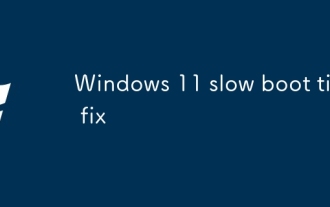 Windows 11 slow boot time fix
Jul 04, 2025 am 02:04 AM
Windows 11 slow boot time fix
Jul 04, 2025 am 02:04 AM
The problem of slow booting can be solved by the following methods: 1. Check and disable unnecessary booting programs; 2. Turn off the quick boot function; 3. Update the driver and check disk health; 4. Adjust the number of processor cores (only for advanced users). For Windows 11 systems, first, the default self-start software such as QQ and WeChat are disabled through the task manager to improve the startup speed; if you use dual systems or old hardware, you can enter the power option to turn off the quick boot function; second, use the device manager to update the driver and run the chkdsk command to fix disk errors, and it is recommended to replace the mechanical hard disk with SSD; for multi-core CPU users, the kernel parameters can be adjusted through bcdedit and msconfig to optimize the startup efficiency. Most cases can be corrected by basic investigation
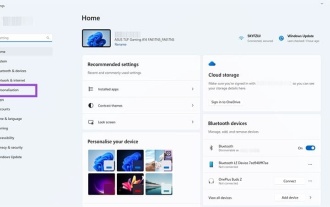 How to Change Font Color on Desktop Icons (Windows 11)
Jul 07, 2025 pm 12:07 PM
How to Change Font Color on Desktop Icons (Windows 11)
Jul 07, 2025 pm 12:07 PM
If you're having trouble reading your desktop icons' text or simply want to personalize your desktop look, you may be looking for a way to change the font color on desktop icons in Windows 11. Unfortunately, Windows 11 doesn't offer an easy built-in
 Fixed Windows 11 Google Chrome not opening
Jul 08, 2025 pm 02:36 PM
Fixed Windows 11 Google Chrome not opening
Jul 08, 2025 pm 02:36 PM
Fixed Windows 11 Google Chrome not opening Google Chrome is the most popular browser right now, but even it sometimes requires help to open on Windows. Then follow the on-screen instructions to complete the process. After completing the above steps, launch Google Chrome again to see if it works properly now. 5. Delete Chrome User Profile If you are still having problems, it may be time to delete Chrome User Profile. This will delete all your personal information, so be sure to back up all relevant data. Typically, you delete the Chrome user profile through the browser itself. But given that you can't open it, here's another way: Turn on Windo
 How to fix second monitor not detected in Windows?
Jul 12, 2025 am 02:27 AM
How to fix second monitor not detected in Windows?
Jul 12, 2025 am 02:27 AM
When Windows cannot detect a second monitor, first check whether the physical connection is normal, including power supply, cable plug-in and interface compatibility, and try to replace the cable or adapter; secondly, update or reinstall the graphics card driver through the Device Manager, and roll back the driver version if necessary; then manually click "Detection" in the display settings to identify the monitor to confirm whether it is correctly identified by the system; finally check whether the monitor input source is switched to the corresponding interface, and confirm whether the graphics card output port connected to the cable is correct. Following the above steps to check in turn, most dual-screen recognition problems can usually be solved.
 Want to Build an Everyday Work Desktop? Get a Mini PC Instead
Jul 08, 2025 am 06:03 AM
Want to Build an Everyday Work Desktop? Get a Mini PC Instead
Jul 08, 2025 am 06:03 AM
Mini PCs have undergone
 Fixed the failure to upload files in Windows Google Chrome
Jul 08, 2025 pm 02:33 PM
Fixed the failure to upload files in Windows Google Chrome
Jul 08, 2025 pm 02:33 PM
Have problems uploading files in Google Chrome? This may be annoying, right? Whether you are attaching documents to emails, sharing images on social media, or submitting important files for work or school, a smooth file upload process is crucial. So, it can be frustrating if your file uploads continue to fail in Chrome on Windows PC. If you're not ready to give up your favorite browser, here are some tips for fixes that can't upload files on Windows Google Chrome 1. Start with Universal Repair Before we learn about any advanced troubleshooting tips, it's best to try some of the basic solutions mentioned below. Troubleshooting Internet connection issues: Internet connection
 How to clear the print queue in Windows?
Jul 11, 2025 am 02:19 AM
How to clear the print queue in Windows?
Jul 11, 2025 am 02:19 AM
When encountering the problem of printing task stuck, clearing the print queue and restarting the PrintSpooler service is an effective solution. First, open the "Device and Printer" interface to find the corresponding printer, right-click the task and select "Cancel" to clear a single task, or click "Cancel all documents" to clear the queue at one time; if the queue is inaccessible, press Win R to enter services.msc to open the service list, find "PrintSpooler" and stop it before starting the service. If necessary, you can manually delete the residual files under the C:\Windows\System32\spool\PRINTERS path to completely solve the problem.







