Ad rates (CPM/RPM) may have dropped due to seasonality, audience location, or content category — check RPM trends in YouTube Studio to confirm. 2. Fewer monetized views can result from ad blockers, short watch time, Shorts traffic, or demonetized videos — review the "Content" tab for warnings. 3. Algorithm or audience shifts might reduce impressions and retention — analyze "Reach" and "Engagement" reports to optimize thumbnails, titles, and content. 4. Over-reliance on Shorts lowers revenue per view — use Shorts to drive traffic to high-RPM long-form videos via CTAs and end screens. 5. Policy strikes or reused content claims can restrict monetization — check YouTube Studio’s Monetization tab for alerts. 6. Rising ad block usage reduces ad revenue — encourage viewers to disable ad blockers and promote videos on platforms with reliable ad delivery. To address declining revenue, monitor RPM, monetization status, traffic sources, and viewer behavior regularly, as drops are often caused by a combination of factors rather than view count alone.

Your YouTube revenue might be dropping for several reasons — it’s not always just about fewer views. Here’s a breakdown of the most common causes and what you can do about them:

1. Ad Rates (CPM/RPM) Have Changed
Even if your views stay the same, your earnings can drop because of lower ad rates.
- Seasonality: Advertisers spend more during holidays (Q4), so RPM (revenue per mille views) often drops in Q1 and mid-year.
- Audience location: If more of your viewers are from regions with lower advertiser demand (e.g., India, Southeast Asia), your average CPM goes down.
- Content category: Some niches (like gaming or commentary) have lower CPMs than finance, tech, or education.
? Check your Analytics: Compare RPM over time in YouTube Studio. If RPM is down across all videos, it’s likely a market-wide trend.

2. Fewer Monetized Views
Not all views earn money. YouTube only pays on monetized views — those with ads served.
Common reasons for fewer monetized views:

- More viewers using ad blockers
- Shorter watch time (people leaving before ads play)
- Increased traffic from YouTube Shorts (which typically earn much less than long-form)
- Demonetized videos (due to copyright, reused content, or policy issues)
? Action step: Review the "Content" tab in YouTube Studio. Look for videos with yellow warning icons — these may be limited or not monetized.
3. Algorithm or Audience Shift
If your recent videos aren’t performing as well:
- Lower impressions → fewer views → less revenue
- Audience retention drops → fewer mid-roll ads served → lower earnings
This often happens when:
- You change content style or niche
- YouTube’s algorithm favors different types of content
- Viewer preferences shift
? Fix it: Check your "Reach" and "Engagement" reports. Are click-through rates (CTR) or average view duration dropping? Try refining thumbnails, titles, or content pacing.
4. Over-Reliance on Shorts
Shorts can grow your audience fast, but they pay significantly less than long-form videos — often 10–20x less per view.
If your channel mix has shifted toward Shorts:
- Total views may be up, but revenue down
- RPM will look much lower overall
? Strategy: Use Shorts to funnel viewers to your high-RPM long-form content. Add end screens, pins, or CTAs linking to your best videos.
5. Policy Strikes or Monetization Issues
If your channel has had:
- Copyright claims
- Community guideline strikes
- Reused content claims (even if unintentional)
…YouTube may limit or disable monetization on some or all videos.
? Check your status: Go to YouTube Studio → Monetization → Check for alerts or restrictions.
6. Ad Block Usage Is Rising
More viewers are using ad blockers, especially on mobile browsers or third-party apps. These views don’t generate revenue.
While you can’t control this, you can:
- Encourage fans to whitelist your channel
- Promote your videos on platforms where ads are more reliably served (like the official YouTube app)
Final Thoughts
Revenue drops are frustrating, but rarely due to one single cause. Start by checking:
- RPM trends
- Monetization status of your videos
- Traffic sources and content format (Shorts vs. long-form)
- Audience retention and CTR
Small shifts add up. Focus on creating high-value, watchable content in advertiser-friendly niches, and keep an eye on your analytics weekly.
Basically, it’s not always about more views — it’s about better views.
The above is the detailed content of Why is my YouTube revenue dropping. For more information, please follow other related articles on the PHP Chinese website!

Hot AI Tools

Undress AI Tool
Undress images for free

Undresser.AI Undress
AI-powered app for creating realistic nude photos

AI Clothes Remover
Online AI tool for removing clothes from photos.

Clothoff.io
AI clothes remover

Video Face Swap
Swap faces in any video effortlessly with our completely free AI face swap tool!

Hot Article

Hot Tools

Notepad++7.3.1
Easy-to-use and free code editor

SublimeText3 Chinese version
Chinese version, very easy to use

Zend Studio 13.0.1
Powerful PHP integrated development environment

Dreamweaver CS6
Visual web development tools

SublimeText3 Mac version
God-level code editing software (SublimeText3)
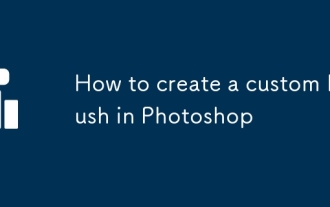 How to create a custom brush in Photoshop
Jul 08, 2025 am 01:01 AM
How to create a custom brush in Photoshop
Jul 08, 2025 am 01:01 AM
The steps to create a custom brush in Photoshop are as follows: 1. Select a pattern with clear edges and suitable for brushes, such as hand-painted textures or photo parts, and adjust it to the appropriate size; 2. Use the "Magic Wand Tool" or "Quick Selection Tool" to remove the background to ensure that the pattern is in an independent selection; 3. Create a basic brush through "Edit > Define Brush Presets"; 4. Adjust the parameters such as "Shape Dynamic", "Scatter", "Text" and "Transfer" in the "Brush" panel to make the strokes more natural; 5. Finally, click "Save As Brush" to save as a .abr file for convenience of subsequent use and sharing.
 How to use the quick selection tool in Photoshop
Jul 06, 2025 am 12:01 AM
How to use the quick selection tool in Photoshop
Jul 06, 2025 am 12:01 AM
Photoshop's quick selection tool is suitable for selecting areas with similar colors and clear boundaries. The usage methods include: 1. Find and activate the tool, right-click or long-press to switch or press the shortcut key W to ensure that the layer is unlocked; 2. Adjust the brush size, combine the Alt or Option key to switch the selection mode, Shift key to add selection, and improve accuracy through the option bar setting sampling method; 3. Use the "Select the Subject" function to assist in selection, and then manually optimize edge details, especially suitable for portraits or product images.
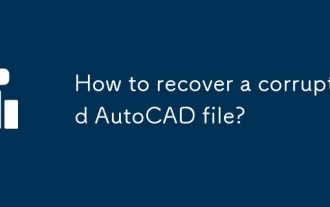 How to recover a corrupted AutoCAD file?
Jul 09, 2025 am 01:16 AM
How to recover a corrupted AutoCAD file?
Jul 09, 2025 am 01:16 AM
When AutoCAD file is corrupted, you can take the following steps to try to restore: 1. Check the automatic backup of the file, check whether there is a .bak or .sv$ file in the folder where the original .dwg file is located, and rename the .bak file to .dwg to open it; 2. Use the RECOVER command to try to repair the file, and if it fails, use the -OPEN command to open the file for partial recovery; 3. Use third-party tools such as DataNumenDWGRepair, RecoveryToolboxforDWG, etc. to deal with seriously damaged files. To prevent future damage, you should save regularly and use "Save As" to refresh the file structure, keep the software updated, avoid saving through network drives, enable automatic save and set up
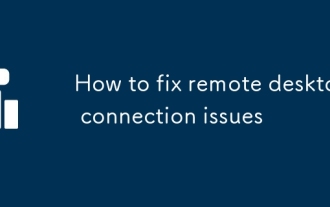 How to fix remote desktop connection issues
Jul 08, 2025 am 01:03 AM
How to fix remote desktop connection issues
Jul 08, 2025 am 01:03 AM
Remote Desktop connection problems can be checked through the following steps: 1. Check the network and firewall settings to ensure that the TCP3389 port is open; 2. Confirm that the remote desktop function is enabled and supported by non-home version systems; 3. Verify user permissions and belong to the "RemoteDesktopUsers" group or administrator; 4. Handle black screen or lag, adjust the display options or restart the remote computer. Check them one by one in order, and most problems can be solved.
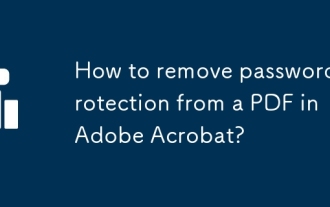 How to remove password protection from a PDF in Adobe Acrobat?
Jul 05, 2025 am 12:36 AM
How to remove password protection from a PDF in Adobe Acrobat?
Jul 05, 2025 am 12:36 AM
To remove PDF password protection, use Adobe AcrobatPro and have the document owner password. The steps include: 1. Open Adobe AcrobatPro and select a password-protected PDF file; 2. Enter the correct owner password; 3. Go to "Tools" > "Protection" > "Encryption" > "Remove Security"; 4. Click "OK" in the pop-up window to confirm the removal. If AcrobatPro is not available, you can ask others for assistance or use third-party decryption tools, but you need to pay attention to privacy risks. Common problems include invalid password, grayed out security settings, and prompting for passwords after removal. The solution is to check password input, try to convert file formats, or update software versions. If it cannot be resolved, please contact A
 How to get Photoshop for free
Jul 12, 2025 am 12:34 AM
How to get Photoshop for free
Jul 12, 2025 am 12:34 AM
Adobe Photoshop does not have a permanent free version, but can be legally used in the following ways: 1. The official website provides a 7-day free trial, complete functions but automatic renewal is required; 2. Use a simplified version based on the browser (Beta), which supports basic editing functions; 3. Students or teachers can obtain a full-featured version through the school education plan; 4. Consider alternative software such as GIMP, Photopea, Krita or Canva Pixlr to meet daily needs. The above methods can meet the needs of different users and ensure legal and compliant use.
 AutoCAD 3D modeling tutorial
Jul 10, 2025 pm 12:20 PM
AutoCAD 3D modeling tutorial
Jul 10, 2025 pm 12:20 PM
Friends who are just beginning to get involved in AutoCAD3D modeling can start with the following steps: 1. Start practicing from basic geometry (such as cubes, cylinders, spheres), use BOX, CYLINDER, SPHERE and other commands to build simple models and combine them into complex structures; 2. Master Boolean operations (UNION merge, SUBTRACT cutting, INTERSECT intersection) to create solid models with holes or combined structures; 3. Pay attention to the settings of the view and coordinate system (UCS), switch the view angle to understand the structure, and ensure the correct operation direction by adjusting UCS; 4. After completing the modeling, it can be exported to STL, STEP or IGES format for easy printing or sharing, and use SECTIONPLANE







