 Backend Development
Backend Development
 PHP Tutorial
PHP Tutorial
 Optimizing String Operations: The Concatenation Operator vs. Other Techniques
Optimizing String Operations: The Concatenation Operator vs. Other Techniques
Optimizing String Operations: The Concatenation Operator vs. Other Techniques
Aug 01, 2025 am 03:53 AMUsing the string concatenation operator ( ) inefficient in loops, you should use better methods instead; 1. Use StringBuilder or similar variable buffers in loops to achieve O(n) time complexity; 2. Use built-in methods such as String.Join to merge collections; 3. Use template strings to improve readability and performance; 4. Use pre-allocated or batch processing when a loop must be built; 5. Use operators only when concatenating a small number of strings or low-frequency operations; ultimately select appropriate strategies based on performance analysis to avoid unnecessary performance losses.

When working with strings in programming, especially in performance-sensitive applications, how you combine strings matters more than you might think. While the concatenation operator ( in many languages) is the most straightforward way to join strings, it's not always the best choice. Let's break down why and explore better alternatives.

Why the Concatenation Operator Can Be Inefficient
In languages like Java, C#, and JavaScript, strings are immutable —once created, they can't be changed. When you use the operator repeatedly, each operation creates a new string object in memory:
String result = "";
for (int i = 0; i < 10000; i ) {
result = "a"; // Creates a new string each time
}This leads to:

- O(n2) time complexity due to repeated copying
- Excessive memory allocation and garbage collection pressure
Each = must:
- Allocate a new string large enough for both operators
- Copy the contents of the old string and the new part
- Discard the old string
For large loops or frequent operations, this becomes a serious bottleneck.

Better Alternatives to Simple Concatenation
1. StringBuilder (or StringBuffer in Java)
The most common optimization is using a mutable buffer like StringBuilder :
StringBuilder sb = new StringBuilder();
for (int i = 0; i < 10000; i ) {
sb.append("a");
}
String result = sb.toString();Why it's better:
- O(n) time complexity
- Pre-allocates internal buffer, grows dynamically
- Avoids intermediate string objects
-
StringBuilderis unsynchronized (faster); useStringBufferonly if thread safety is needed
Tip: Initialize with an estimated capacity to avoid internal resizing:
new StringBuilder(10000);
2. String.Join (C#, Python, etc.)
When combining a collection of strings with a delimiter, use built-in join methods:
string result = string.Join(", ", items);Advantages:
- Single memory allocation
- Cleaner, more readable code
- Optimized internally (often uses
StringBuilder)
Even without a delimiter, some languages support joining with empty separator.
3. Template Literals or Formatted Strings (JavaScript, Python)
For combining a few known values, template literals are clean and efficient:
const greeting = `Hello, ${name}! You have ${count} messages.`;These are parsed once and avoid runtime concatenation loops.
In Python:
greeting = f"Hello, {name}! You have {count} messages."4. String Concatenation in Loops: Pre-allocation or Batch Processing
If you must build strings in a loop:
- Use
StringBuilder/StringBuffer - Or collect parts in a list and join at the end (Python style):
parts = []
for item in items:
parts.append(str(item))
result = ''.join(parts)This avoids repeated concatenation and is both readable and fast.
When Simple Concatenation Is Fine
Don't over-optimize unnecessarily. The operator is perfectly acceptable when:
- Combining 2–3 strings (compilers often optimize this into a single operation)
- The operation happens rarely (eg, in initialization code)
- Using compile-time constants (optimized by the compiler)
Example:
String fullName = firstName " " lastName; // Fine
Modern compilers and interpreters can optimize simple cases, so clarity matters more.
Summary of Best Practices
- ? Use
StringBuilder(or equivalent) in loops or high-frequency operations - ? Use
String.join()for collections - ? Prefer formatted strings for readability and safety
- ? Avoid repeated
=in loops - ? Profile your code—if string operations are a bottleneck, switch strategies
Basically, the concatenation operator is a convenience tool, not a performance one. Knowing when to move beyond it makes a real difference in scalable applications.
The above is the detailed content of Optimizing String Operations: The Concatenation Operator vs. Other Techniques. For more information, please follow other related articles on the PHP Chinese website!

Hot AI Tools

Undress AI Tool
Undress images for free

Undresser.AI Undress
AI-powered app for creating realistic nude photos

AI Clothes Remover
Online AI tool for removing clothes from photos.

Clothoff.io
AI clothes remover

Video Face Swap
Swap faces in any video effortlessly with our completely free AI face swap tool!

Hot Article

Hot Tools

Notepad++7.3.1
Easy-to-use and free code editor

SublimeText3 Chinese version
Chinese version, very easy to use

Zend Studio 13.0.1
Powerful PHP integrated development environment

Dreamweaver CS6
Visual web development tools

SublimeText3 Mac version
God-level code editing software (SublimeText3)
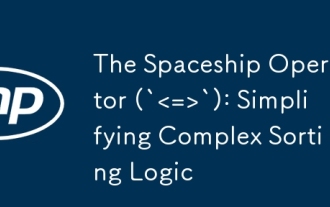 The Spaceship Operator (``): Simplifying Complex Sorting Logic
Jul 29, 2025 am 05:02 AM
The Spaceship Operator (``): Simplifying Complex Sorting Logic
Jul 29, 2025 am 05:02 AM
Thespaceshipoperator()inPHPreturns-1,0,or1basedonwhethertheleftoperandislessthan,equalto,orgreaterthantherightoperand,makingitidealforsortingcallbacks.2.Itsimplifiesnumericandstringcomparisons,eliminatingverboseif-elselogicinusort,uasort,anduksort.3.
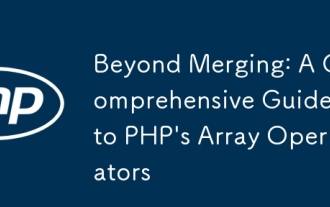 Beyond Merging: A Comprehensive Guide to PHP's Array Operators
Jul 29, 2025 am 01:45 AM
Beyond Merging: A Comprehensive Guide to PHP's Array Operators
Jul 29, 2025 am 01:45 AM
Theunionoperator( )combinesarraysbypreservingkeysandkeepingtheleftarray'svaluesonkeyconflicts,makingitidealforsettingdefaults;2.Looseequality(==)checksifarrayshavethesamekey-valuepairsregardlessoforder,whilestrictidentity(===)requiresmatchingkeys,val
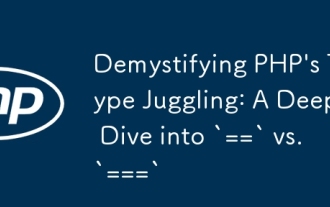 Demystifying PHP's Type Juggling: A Deep Dive into `==` vs. `===`
Jul 31, 2025 pm 12:45 PM
Demystifying PHP's Type Juggling: A Deep Dive into `==` vs. `===`
Jul 31, 2025 pm 12:45 PM
Using === instead of == is the key to avoiding the PHP type conversion trap, because === compares values and types at the same time, and == performs type conversion to lead to unexpected results. 1.==The conversion will be automatically performed when the types are different. For example, 'hello' is converted to 0, so 0=='hello' is true; 2.====The value and type are required to be the same, avoiding such problems; 3. When dealing with strpos() return value or distinguishing between false, 0, '', null, ===; 4. Although == can be used for user input comparison and other scenarios, explicit type conversion should be given priority and ===; 5. The best practice is to use === by default, avoid implicit conversion rules that rely on == to ensure that the code behavior is consistent and reliable.
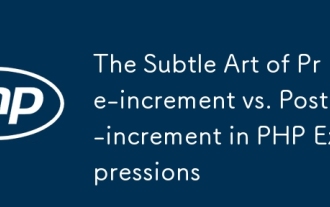 The Subtle Art of Pre-increment vs. Post-increment in PHP Expressions
Jul 29, 2025 am 04:44 AM
The Subtle Art of Pre-increment vs. Post-increment in PHP Expressions
Jul 29, 2025 am 04:44 AM
Pre-increment( $i)incrementsthevariablefirstandreturnsthenewvalue,whilepost-increment($i )returnsthecurrentvaluebeforeincrementing.2.Whenusedinexpressionslikearrayaccess,thistimingdifferenceaffectswhichvalueisaccessed,leadingtopotentialoff-by-oneer
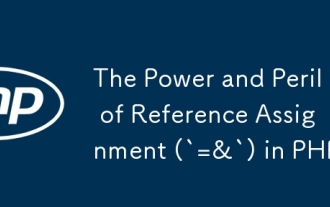 The Power and Peril of Reference Assignment (`=&`) in PHP
Jul 30, 2025 am 05:39 AM
The Power and Peril of Reference Assignment (`=&`) in PHP
Jul 30, 2025 am 05:39 AM
The =& operator of PHP creates variable references, so that multiple variables point to the same data, and modifying one will affect the other; 2. Its legal uses include returning references from a function, processing legacy code and specific variable operations; 3. However, it is easy to cause problems such as not releasing references after a loop, unexpected side effects, and debugging difficulties; 4. In modern PHP, objects are passed by reference handles by default, and arrays and strings are copied on write-time, and performance optimization no longer requires manual reference; 5. The best practice is to avoid using =& in ordinary assignments, and unset references in time after a loop, and only use parameter references when necessary and document descriptions; 6. In most cases, safer and clear object-oriented design should be preferred, and =& is only used when a very small number of clear needs.
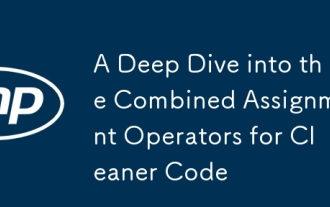 A Deep Dive into the Combined Assignment Operators for Cleaner Code
Jul 30, 2025 am 03:26 AM
A Deep Dive into the Combined Assignment Operators for Cleaner Code
Jul 30, 2025 am 03:26 AM
Combinedassignmentoperatorslike =,-=,and=makecodecleanerbyreducingrepetitionandimprovingreadability.1.Theyeliminateredundantvariablereassignment,asinx =1insteadofx=x 1,reducingerrorsandverbosity.2.Theyenhanceclaritybysignalingin-placeupdates,makingop
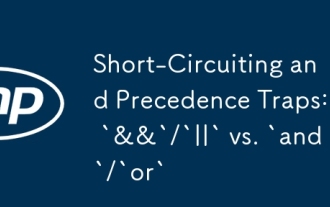 Short-Circuiting and Precedence Traps: `&&`/`||` vs. `and`/`or`
Jul 30, 2025 am 05:34 AM
Short-Circuiting and Precedence Traps: `&&`/`||` vs. `and`/`or`
Jul 30, 2025 am 05:34 AM
Inlanguagesthatsupportboth,&&/||havehigherprecedencethanand/or,sousingthemwithassignmentcanleadtounexpectedresults;1.Use&&/||forbooleanlogicinexpressionstoavoidprecedenceissues;2.Reserveand/orforcontrolflowduetotheirlowprecedence;3.Al
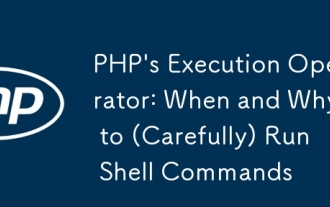 PHP's Execution Operator: When and Why to (Carefully) Run Shell Commands
Jul 31, 2025 pm 12:33 PM
PHP's Execution Operator: When and Why to (Carefully) Run Shell Commands
Jul 31, 2025 pm 12:33 PM
TheexecutionoperatorinPHP,representedbybackticks(`),runsshellcommandsandreturnstheiroutputasastring,equivalenttoshell_exec().2.Itmaybeusedinrarecaseslikecallingsystemtools(e.g.,pdftotext,ffmpeg),interfacingwithCLI-onlyscripts,orserveradministrationvi





