 Backend Development
Backend Development
 PHP Tutorial
PHP Tutorial
 Beyond Merging: A Comprehensive Guide to PHP's Array Operators
Beyond Merging: A Comprehensive Guide to PHP's Array Operators
Beyond Merging: A Comprehensive Guide to PHP's Array Operators
Jul 29, 2025 am 01:45 AM- The union operator ( ) combines arrays by preserving keys and keeping the left array's values on key conflicts, making it ideal for setting defaults; 2. Loose equality (==) checks if arrays have the same key-value pairs regardless of order, while strict identity (===) requires matching keys, values, order, and types, making === suitable for exact comparisons; 3. The subtraction operator (-) removes elements from the left array whose keys exist in the right array, ignoring values and preserving structure, useful for filtering sensitive data; 4. Unlike array_merge(), which reindexes numeric arrays and overwrites values from right to left, the operator preserves original keys and is faster, making it better for configuration overlays; 5. Best practices include using for layered configurations, avoiding it with numeric arrays unless intentional, combining operators for complex logic like ($a - $b) $c, and using === in security-sensitive contexts to prevent type coercion issues. Understanding these operators leads to cleaner, more efficient PHP code beyond simple merging.

When working with arrays in PHP, merging is just the beginning. While array_merge() is widely used, PHP offers a set of powerful array operators that go beyond simple merging—offering concise, expressive ways to combine, compare, and manipulate arrays. Understanding these operators helps write cleaner, more efficient code, especially when dealing with configuration, data normalization, or conditional logic.

Let’s explore PHP’s array operators in depth, clarify their behavior, and see practical use cases that go beyond merging.
1. The Union Operator ( ): Combine Arrays with Key Preservation
The union operator ( ) is one of the most underrated tools in PHP’s array toolkit. It combines two arrays, preserving the keys and keeping the first occurrence of any duplicate key.

$a = ['color' => 'red', 'shape' => 'circle']; $b = ['color' => 'blue', 'size' => 'large']; $result = $a $b; // Result: ['color' => 'red', 'shape' => 'circle', 'size' => 'large']
? Key behavior:
- Operates on keys, not values.
- Values from the left array take precedence.
- Only keys from the right array that don’t exist in the left are added.
? Common use case: Providing defaults.

$defaults = ['timeout' => 30, 'retries' => 3, 'format' => 'json']; $options = ['timeout' => 60]; $config = $options $defaults; // Result: ['timeout' => 60, 'retries' => 3, 'format' => 'json']
This is perfect for function arguments or configuration layers where you want to override only specific values while falling back to defaults.
?? Note: Unlike
array_merge(), theoperator does not reindex numeric arrays. It treats all arrays as associative.
2. Equality (==) and Identity (===): When Are Arrays Equal?
PHP provides two comparison operators for arrays, but they behave very differently.
Loose Equality (==)
Two arrays are equal (==) if they have the same key-value pairs, regardless of order.
$a = ['a' => 1, 'b' => 2]; $b = ['b' => 2, 'a' => 1]; var_dump($a == $b); // true
Strict Identity (===)
Arrays are identical (===) only if:
- They have the same key-value pairs
- In the same order
- With the same data types
$a = ['a' => 1, 'b' => 2]; $b = ['b' => 2, 'a' => 1]; var_dump($a === $b); // false (order differs)
Also, type matters:
$a = ['a' => 1]; $b = ['a' => '1']; var_dump($a == $b); // true (loose) var_dump($a === $b); // false (int vs string)
? Use cases:
==: Checking content equality (e.g., request parameters)===: Ensuring exact structure (e.g., testing, caching, signatures)
3. Subtraction (-): Remove Elements by Key
The array subtraction operator (-) removes elements from the left array whose keys exist in the right array.
$a = ['name' => 'John', 'email' => 'john@example.com', 'age' => 30]; $b = ['email' => 'hidden', 'ssn' => 'xxx-xx-xxxx']; $result = $a - $b; // Result: ['name' => 'John', 'age' => 30]
?? Important: Only the keys in $b matter. The values are ignored.
Also, note that:
- Order is preserved from the left array.
- Numeric keys work too, but be cautious—PHP treats them as identifiers, not positions.
$a = [0 => 'apple', 1 => 'banana', 2 => 'cherry']; $b = [1 => 'remove me']; var_dump($a - $b); // [0 => 'apple', 2 => 'cherry']
? Useful for:
- Filtering out sensitive fields before logging
- Removing unwanted input (e.g., stripping internal flags from user data)
4. Why Not Just Use array_merge()?
It’s tempting to reach for array_merge() every time you want to combine arrays, but it has important differences:
| Feature | (Union) | array_merge() |
|---|---|---|
| Duplicate keys | Left wins | Right wins |
| Numeric keys | Preserved | Reindexed (0, 1, 2...) |
| Performance | Fast (set-based) | Slower (copy reindex) |
| Type safety | Keys only | Values overwritten |
Example:
$a = [0 => 'x', 1 => 'y']; $b = [0 => 'z']; var_dump($a $b); // [0 => 'x', 1 => 'y'] var_dump(array_merge($a, $b)); // [0 => 'x', 1 => 'y', 2 => 'z']? No! // Actually: [0 => 'x', 1 => 'y'] → then [0 => 'z'] overwrites? Wait... // Actually: array_merge reindexes both: // Result: [0 => 'x', 1 => 'y', 2 => 'z']? No — $b has one element: 'z' // Final: [0 => 'x', 1 => 'y', 2 => 'z']? No — $b is [0 => 'z'], so after reindex: // Final: [0 => 'x', 1 => 'y', 2 => 'z']? Still confusing. // Let's clarify: $a = ['x', 'y']; // keys: 0,1 $b = ['z']; // keys: 0 $merged = array_merge($a, $b); // [0=>'x',1=>'y',2=>'z'] → reindexed!
So:
- Use
- Use
array_merge()when you want to flatten or append lists
5. Practical Tips & Pitfalls
Here are a few real-world considerations when using PHP array operators:
? Use union ( ) for configuration layers
$config = $userPrefs $appDefaults $globalDefaults;
Rightmost values act as fallbacks.
? Avoid union with numeric arrays unless intentional
[1,2,3] [4,5,6] // Result: [1,2,3] — because both have key 0,1,2
No merging of values—just key-based union.
? Combine operators for advanced logic
// Want $a’s values, but only keys not in $b, and merge in $c? $result = ($a - $b) $c;
?? Watch out for type coercion in comparisons
['age' => 25] == ['age' => '25'] // true ['age' => 25] === ['age' => '25'] // false
Use === in security-sensitive or caching contexts.
Final Thoughts
PHP’s array operators ( , ==, ===, -) are more than syntactic sugar—they’re precise tools for specific jobs:
-
-
-for key-based filtering -
==/===for meaningful comparisons
They’re fast, expressive, and often more appropriate than array_merge() when working with associative data.
Next time you reach for array_merge(), ask: Am I really trying to merge, or just combine or override? You might find a cleaner, safer operator waiting in PHP’s standard set.
Basically, know your operators—and go beyond merging.
The above is the detailed content of Beyond Merging: A Comprehensive Guide to PHP's Array Operators. For more information, please follow other related articles on the PHP Chinese website!

Hot AI Tools

Undress AI Tool
Undress images for free

Undresser.AI Undress
AI-powered app for creating realistic nude photos

AI Clothes Remover
Online AI tool for removing clothes from photos.

Clothoff.io
AI clothes remover

Video Face Swap
Swap faces in any video effortlessly with our completely free AI face swap tool!

Hot Article

Hot Tools

Notepad++7.3.1
Easy-to-use and free code editor

SublimeText3 Chinese version
Chinese version, very easy to use

Zend Studio 13.0.1
Powerful PHP integrated development environment

Dreamweaver CS6
Visual web development tools

SublimeText3 Mac version
God-level code editing software (SublimeText3)

Hot Topics
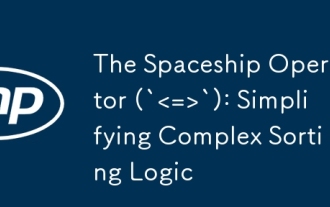 The Spaceship Operator (``): Simplifying Complex Sorting Logic
Jul 29, 2025 am 05:02 AM
The Spaceship Operator (``): Simplifying Complex Sorting Logic
Jul 29, 2025 am 05:02 AM
Thespaceshipoperator()inPHPreturns-1,0,or1basedonwhethertheleftoperandislessthan,equalto,orgreaterthantherightoperand,makingitidealforsortingcallbacks.2.Itsimplifiesnumericandstringcomparisons,eliminatingverboseif-elselogicinusort,uasort,anduksort.3.
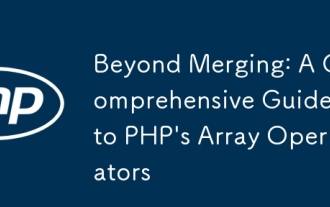 Beyond Merging: A Comprehensive Guide to PHP's Array Operators
Jul 29, 2025 am 01:45 AM
Beyond Merging: A Comprehensive Guide to PHP's Array Operators
Jul 29, 2025 am 01:45 AM
Theunionoperator( )combinesarraysbypreservingkeysandkeepingtheleftarray'svaluesonkeyconflicts,makingitidealforsettingdefaults;2.Looseequality(==)checksifarrayshavethesamekey-valuepairsregardlessoforder,whilestrictidentity(===)requiresmatchingkeys,val
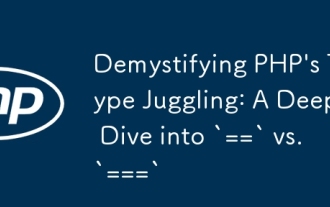 Demystifying PHP's Type Juggling: A Deep Dive into `==` vs. `===`
Jul 31, 2025 pm 12:45 PM
Demystifying PHP's Type Juggling: A Deep Dive into `==` vs. `===`
Jul 31, 2025 pm 12:45 PM
Using === instead of == is the key to avoiding the PHP type conversion trap, because === compares values and types at the same time, and == performs type conversion to lead to unexpected results. 1.==The conversion will be automatically performed when the types are different. For example, 'hello' is converted to 0, so 0=='hello' is true; 2.====The value and type are required to be the same, avoiding such problems; 3. When dealing with strpos() return value or distinguishing between false, 0, '', null, ===; 4. Although == can be used for user input comparison and other scenarios, explicit type conversion should be given priority and ===; 5. The best practice is to use === by default, avoid implicit conversion rules that rely on == to ensure that the code behavior is consistent and reliable.
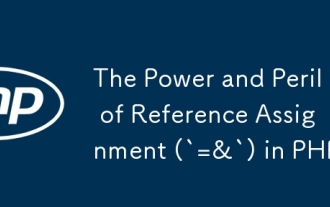 The Power and Peril of Reference Assignment (`=&`) in PHP
Jul 30, 2025 am 05:39 AM
The Power and Peril of Reference Assignment (`=&`) in PHP
Jul 30, 2025 am 05:39 AM
The =& operator of PHP creates variable references, so that multiple variables point to the same data, and modifying one will affect the other; 2. Its legal uses include returning references from a function, processing legacy code and specific variable operations; 3. However, it is easy to cause problems such as not releasing references after a loop, unexpected side effects, and debugging difficulties; 4. In modern PHP, objects are passed by reference handles by default, and arrays and strings are copied on write-time, and performance optimization no longer requires manual reference; 5. The best practice is to avoid using =& in ordinary assignments, and unset references in time after a loop, and only use parameter references when necessary and document descriptions; 6. In most cases, safer and clear object-oriented design should be preferred, and =& is only used when a very small number of clear needs.
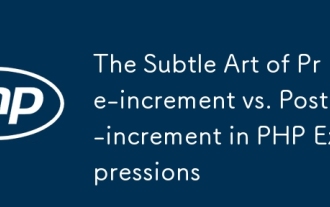 The Subtle Art of Pre-increment vs. Post-increment in PHP Expressions
Jul 29, 2025 am 04:44 AM
The Subtle Art of Pre-increment vs. Post-increment in PHP Expressions
Jul 29, 2025 am 04:44 AM
Pre-increment( $i)incrementsthevariablefirstandreturnsthenewvalue,whilepost-increment($i )returnsthecurrentvaluebeforeincrementing.2.Whenusedinexpressionslikearrayaccess,thistimingdifferenceaffectswhichvalueisaccessed,leadingtopotentialoff-by-oneer
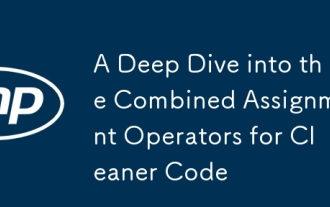 A Deep Dive into the Combined Assignment Operators for Cleaner Code
Jul 30, 2025 am 03:26 AM
A Deep Dive into the Combined Assignment Operators for Cleaner Code
Jul 30, 2025 am 03:26 AM
Combinedassignmentoperatorslike =,-=,and=makecodecleanerbyreducingrepetitionandimprovingreadability.1.Theyeliminateredundantvariablereassignment,asinx =1insteadofx=x 1,reducingerrorsandverbosity.2.Theyenhanceclaritybysignalingin-placeupdates,makingop
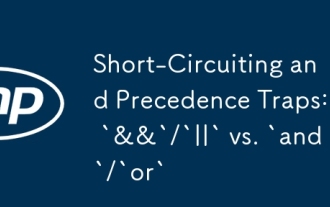 Short-Circuiting and Precedence Traps: `&&`/`||` vs. `and`/`or`
Jul 30, 2025 am 05:34 AM
Short-Circuiting and Precedence Traps: `&&`/`||` vs. `and`/`or`
Jul 30, 2025 am 05:34 AM
Inlanguagesthatsupportboth,&&/||havehigherprecedencethanand/or,sousingthemwithassignmentcanleadtounexpectedresults;1.Use&&/||forbooleanlogicinexpressionstoavoidprecedenceissues;2.Reserveand/orforcontrolflowduetotheirlowprecedence;3.Al
 Harnessing the Power of the Spaceship and Null Coalescing Operators
Jul 31, 2025 am 10:47 AM
Harnessing the Power of the Spaceship and Null Coalescing Operators
Jul 31, 2025 am 10:47 AM
Use the Spaceship Operator () for intelligent comparison. It returns -1, 0 or 1 when the left operand is less than, equal to or greater than the right operand, respectively. It is suitable for array sorting, dictionary comparison of strings and arrays, and supports multi-level sorting; 2. Use the empty merge operator (??) to safely provide the default value, and return the left operand when the left operand exists and is not null. Otherwise, it returns the right operand. It can be called chained to achieve multi-level backoff to avoid warnings of undefined variables, which is safer than the ternary operator combined with isset(); 3. In actual scenarios, the two can be combined, such as using ?? to process the default values of API parameters, and implement flexible sorting logic, thereby reducing redundant code, preventing errors and improving code readability.





