Have you ever received a .aspx file that cannot be opened on a Windows 11 or 10 device? Just like .docx is used for documents, .pdf is used for read-only files, and .zip is used for compressing files, the .aspx extension is designed for files created using the .NET programming language.
Because such files are relatively rare, your system may not be able to open .aspx files with installed programs. This usually happens when you do not set a default app for the file type, or if the program you used previously has been uninstalled.
This article will guide you on how to open a .aspx file on a Windows 11/10 computer.
Table of contents
- What is a .ASPX file?
- How to open an ASPX file on a Windows computer
- Modify the extension of the ASPX file
- Open ASPX files using third-party apps
- Open ASPX files online
- Solve FAQs on .ASPX Files
- FAQ
What is a .ASPX file?
Before introducing how to open a .aspx file, let's learn what it is. ASPX is the abbreviation for "Active Server Pages Extended", a file type created using the Microsoft ASP.NET framework. The ASP.NET framework was launched by Microsoft in 2002 as an upgraded version of Active Server Pages (ASP) for developers to build dynamic websites and applications.
As mentioned earlier, the .aspx file is a web page designed to run on an ASP.NET-enabled web server. They contain code that generates HTML content that eventually displays in the browser. ASP.NET is a server-side scripting language used to create dynamic web pages and web applications.
Files downloaded from websites sometimes use .aspx as the extension, but be careful not to confuse them with ASHX Web Handler files. ASPX files are web pages generated by servers and are usually written in C# or VBScript.
How to open an ASPX file on a Windows computer
Now that you understand the basic concepts of .aspx files, we will introduce several ways to open them on Windows 11/10.
1. Modify the extension of the ASPX file
Sometimes the file you download is in .aspx format, but in fact it should be a common format such as PDF, Docx, or XLSX. This is usually caused by the browser failing to correctly identify and correct the file extension.
To use this method, you need to determine the true type of the file first, and then change the .aspx extension to the correct format. The operation steps are as follows:
- Use the Windows R shortcut keys to open the Run dialog box, enter " control folders ", and press Enter .

- Switch to the View tab at the top of the window, making sure to uncheck the Hide extension for known file types . Click Apply , and then click OK Save settings and close the window.

- Find the .aspx file you want to open in File Explorer, right-click and select Rename .

- Change the file extension from ".aspx" to the expected format. For example, if you were originally downloading a document, you could rename it to " filename.docx " or " filename.txt ", depending on the text editor you are using.
- When Windows prompts to confirm the changes, click Yes . Now you can open the file with any program.

2. Open ASPX files using third-party apps
Some third-party software, such as Microsoft Visual Studio, Notepad, and Adobe Dreamweaver, can open .aspx files. These tools are designed for processing code-like documents.
- Notepad is one of the most popular tools for editing .aspx files. It has powerful syntax highlighting function, which can help you quickly identify and modify code. You can download Notepad for free from its official website.
- For advanced users, Microsoft Visual Studio is ideal for opening ASPX files on Windows 11/10. The software provides functions such as code debugger, project manager and object browser, greatly simplifying ASP.NET programming.
- Adobe Dreamweaver is also an excellent tool for editing ASPX files, with an intuitive interface and powerful features that make ASP.NET encoding easier.
In addition, you can open these files directly with a web browser, and the browser is usually easier to keep up to date than the above tools. Mainstream browsers such as Firefox, Chrome, and Edge all support this operation.
- Right-click on the .aspx file and select " Open With ".
- Choose your favorite browser.
- If the browser is not listed, click " Select another app " and find and select your browser from the list.

3. Open ASPX files online
You can use the free online file conversion tool to convert .aspx files to formats such as .html or .pdf.
However, it is not recommended to convert .aspx files to HTML at will, because ASPX files have their specific uses. Although it can be viewed as a web page after conversion, it will lose the dynamic functionality of ASPX. Even if the page looks unchanged, most interactive features will not work.
Another option is to use an ASPX editor like Mono-project to save the file as ASP, ASMX, HTM, HTML, JS, MSGX, SRF, SVC, WSF, VBS and other formats.
Solve FAQs on .ASPX Files
You may have some problems when trying to open the .aspx file. The following are common problems and solutions:
- Missing software required to open .aspx files - Install a browser or text editor that supports .aspx.
- The .aspx file is corrupt or incomplete - Try to reacquire a new copy of the file.
- .aspx files are password protected – Ask for passwords from the file creator or administrator.
The above are the most common problems and solutions when opening .aspx files on Windows 11/10. If it still fails, please contact technical support for assistance.
Frequently Asked Questions
Can I open the .aspx file without installing additional software?
Can. You can open the .aspx file using the system's own browser or text editor.
Is ASPX files safe?
Generally speaking, it is safe. ASPX files are web pages running on the server side, usually written in C# or VBScript, so it is usually safe to open. But if you don't trust the source of the file, it is recommended to scan with antivirus software before opening it.
Can I open an ASPX file with Notepad?
Yes, but not recommended. ASPX files contain the code and resources required for web pages, which may be difficult to understand using the basic text editor and cannot fully render the file contents.
Can I convert ASPX to HTML?
This is not recommended. HTML does not have the dynamic capabilities of ASPX. If you still want to convert, you can open the ASPX page in your browser, right-click and select "View page source code", and save as HTML file. Although it looks like the original page, all features will be invalid.
Can I convert ASPX files to PDF?
Can. After opening the file, click Print in the "File" menu, select "Microsoft XPS Document Writer" as the printer, click "Print", and then convert the generated XPS file to PDF again.
Conclusion
Opening a .aspx file on Windows 11/10 is not as complicated as it seems. You can open these files using a browser, Visual Studio, a text editor, or third-party tools. If you encounter problems, please refer to the troubleshooting section of this article to resolve it.
This article covers basic knowledge, methods for opening, FAQs, and FAQs for .aspx files. Hope this guide will be helpful to you and let you easily open .aspx files in the future.
The last thing
Thank you for reading this article! ?
If you have time, please share this article on social platforms, which may help others.
Subscribe to our mailing list to get future technical articles, reviews and blog updates as soon as possible. We also send product offers, promotions and important notifications via email to make you miss any exciting content.
Related Articles
? Opening .Pages files in Windows and Microsoft Word ? How to unzip, open, and extract TGZ (tar.gz) files in Windows ? What are CSV files? How to open and use a CSV file
The above is the detailed content of How to Open .ASPX Files on Windows 11/10. For more information, please follow other related articles on the PHP Chinese website!

Hot AI Tools

Undress AI Tool
Undress images for free

Undresser.AI Undress
AI-powered app for creating realistic nude photos

AI Clothes Remover
Online AI tool for removing clothes from photos.

Clothoff.io
AI clothes remover

Video Face Swap
Swap faces in any video effortlessly with our completely free AI face swap tool!

Hot Article

Hot Tools

Notepad++7.3.1
Easy-to-use and free code editor

SublimeText3 Chinese version
Chinese version, very easy to use

Zend Studio 13.0.1
Powerful PHP integrated development environment

Dreamweaver CS6
Visual web development tools

SublimeText3 Mac version
God-level code editing software (SublimeText3)

Hot Topics
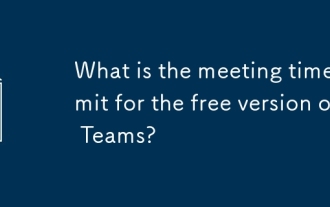 What is the meeting time limit for the free version of Teams?
Jul 04, 2025 am 01:11 AM
What is the meeting time limit for the free version of Teams?
Jul 04, 2025 am 01:11 AM
MicrosoftTeams’freeversionlimitsmeetingsto60minutes.1.Thisappliestomeetingswithexternalparticipantsorwithinanorganization.2.Thelimitdoesnotaffectinternalmeetingswhereallusersareunderthesameorganization.3.Workaroundsincludeendingandrestartingthemeetin
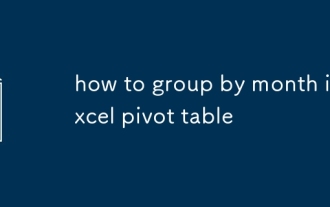 how to group by month in excel pivot table
Jul 11, 2025 am 01:01 AM
how to group by month in excel pivot table
Jul 11, 2025 am 01:01 AM
Grouping by month in Excel Pivot Table requires you to make sure that the date is formatted correctly, then insert the Pivot Table and add the date field, and finally right-click the group to select "Month" aggregation. If you encounter problems, check whether it is a standard date format and the data range are reasonable, and adjust the number format to correctly display the month.
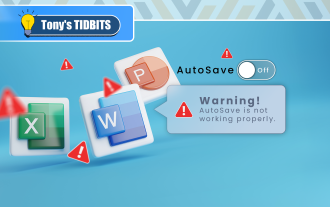 How to Fix AutoSave in Microsoft 365
Jul 07, 2025 pm 12:31 PM
How to Fix AutoSave in Microsoft 365
Jul 07, 2025 pm 12:31 PM
Quick Links Check the File's AutoSave Status
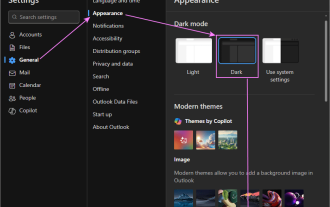 How to change Outlook to dark theme (mode) and turn it off
Jul 12, 2025 am 09:30 AM
How to change Outlook to dark theme (mode) and turn it off
Jul 12, 2025 am 09:30 AM
The tutorial shows how to toggle light and dark mode in different Outlook applications, and how to keep a white reading pane in black theme. If you frequently work with your email late at night, Outlook dark mode can reduce eye strain and
 how to repeat header rows on every page when printing excel
Jul 09, 2025 am 02:24 AM
how to repeat header rows on every page when printing excel
Jul 09, 2025 am 02:24 AM
To set up the repeating headers per page when Excel prints, use the "Top Title Row" feature. Specific steps: 1. Open the Excel file and click the "Page Layout" tab; 2. Click the "Print Title" button; 3. Select "Top Title Line" in the pop-up window and select the line to be repeated (such as line 1); 4. Click "OK" to complete the settings. Notes include: only visible effects when printing preview or actual printing, avoid selecting too many title lines to affect the display of the text, different worksheets need to be set separately, ExcelOnline does not support this function, requires local version, Mac version operation is similar, but the interface is slightly different.
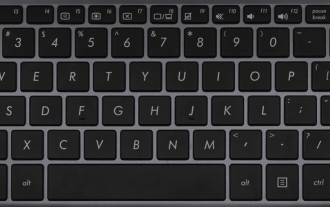 How to Screenshot on Windows PCs: Windows 10 and 11
Jul 23, 2025 am 09:24 AM
How to Screenshot on Windows PCs: Windows 10 and 11
Jul 23, 2025 am 09:24 AM
It's common to want to take a screenshot on a PC. If you're not using a third-party tool, you can do it manually. The most obvious way is to Hit the Prt Sc button/or Print Scrn button (print screen key), which will grab the entire PC screen. You do
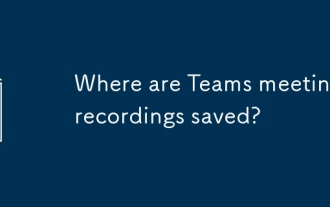 Where are Teams meeting recordings saved?
Jul 09, 2025 am 01:53 AM
Where are Teams meeting recordings saved?
Jul 09, 2025 am 01:53 AM
MicrosoftTeamsrecordingsarestoredinthecloud,typicallyinOneDriveorSharePoint.1.Recordingsusuallysavetotheinitiator’sOneDriveina“Recordings”folderunder“Content.”2.Forlargermeetingsorwebinars,filesmaygototheorganizer’sOneDriveoraSharePointsitelinkedtoaT
 how to find the second largest value in excel
Jul 08, 2025 am 01:09 AM
how to find the second largest value in excel
Jul 08, 2025 am 01:09 AM
Finding the second largest value in Excel can be implemented by LARGE function. The formula is =LARGE(range,2), where range is the data area; if the maximum value appears repeatedly and all maximum values ??need to be excluded and the second maximum value is found, you can use the array formula =MAX(IF(rangeMAX(range),range)), and the old version of Excel needs to be executed by Ctrl Shift Enter; for users who are not familiar with formulas, you can also manually search by sorting the data in descending order and viewing the second cell, but this method will change the order of the original data. It is recommended to copy the data first and then operate.











