Avoiding Common Pitfalls in PHP String Concatenation
Jul 29, 2025 am 04:59 AMUse parentheses to separate concatenation and addition to avoid type confusion, e.g., 'Hello ' . (1 2) yields 'Hello 3'. 2. Avoid repeated concatenation in loops; instead, collect parts in an array and use implode() for better performance. 3. Be cautious with null or false values in concatenation, as they convert to empty strings; explicitly cast or use ternary expressions for clarity. 4. Improve readability of long strings by using double quotes with curly braces or sprintf() for structured templates. 5. Handle multibyte strings properly by using mb_strlen() and mb_substr() with UTF-8 encoding to avoid byte-level errors. Additionally, optimize output in high-performance scenarios by passing multiple arguments to echo instead of concatenating, ensuring code remains efficient, readable, and free of hidden type-juggling bugs.

Concatenating strings in PHP seems straightforward—just use a dot (.) or the .= operator, right? But in real-world code, developers often run into subtle issues that lead to bugs, performance problems, or messy, hard-to-read output. Here’s how to avoid the most common pitfalls.

1. Mixing Concatenation and Addition Operators
One of the most frequent sources of confusion comes from PHP’s loose typing. The . operator is for string concatenation, while is for numeric addition. Mixing them accidentally can lead to unexpected results.
$a = 'Hello' . 1 2; // Result: 2
Wait—why 2? Because PHP parses this as:

('Hello' . 1) 2 → 'Hello1' 2Since 'Hello1' isn’t a number, it casts to 0, so 0 2 = 2.
? Fix: Use parentheses to clarify intent and avoid ambiguity.

$a = 'Hello ' . (1 2); // 'Hello 3'
Or better yet, keep operations separate and explicit.
2. Overusing Concatenation in Loops
Building strings in loops using repeated concatenation may seem natural, but it can be inefficient.
$result = '';
foreach ($words as $word) {
$result .= $word . ' ';
}Each time you do $result .=, PHP may need to create a new string and copy the old content (especially in older PHP versions), leading to O(n2) time complexity.
? Fix: Use an array and implode().
$parts = [];
foreach ($words as $word) {
$parts[] = $word;
}
$result = implode(' ', $parts);This is cleaner and more efficient, especially with large datasets.
3. Forgetting About Type Juggling and null/false
PHP quietly converts non-string types when concatenating, but the results can be surprising.
$name = null; echo "Hello, " . $name . "!"; // "Hello, !"
That works, but what about false?
echo "Result: " . false . " done"; // "Result: done"
false becomes an empty string. While not an error, it can hide logic issues.
? Fix: Be explicit. Cast or check values when needed.
echo "Result: " . (string)$success . " done"; // Now shows "Result: " . "1" or "" // Or use ternary for clarity echo "Access: " . ($allowed ? 'granted' : 'denied');
4. Poor Readability with Long Concatenations
Long chains of dots make code hard to read and debug.
$output = 'User: ' . $name . ' has ' . $count . ' items in ' . $category . ' category.';
? Fix: Use double-quoted strings with curly braces for clarity.
$output = "User: {$name} has {$count} items in {$category} category.";Or switch to sprintf() for complex templates:
$output = sprintf(
'User: %s has %d items in %s category.',
$name,
$count,
$category
);This improves readability and makes translation or formatting easier.
5. Not Handling Multibyte Strings Properly
PHP’s default string functions (and concatenation) work on bytes, not characters. This matters with UTF-8 text.
While concatenation itself doesn’t corrupt multibyte strings, combining them with strlen() or substr() later can cause issues.
$name = "José"; $greeting = "Hi, " . $name; // Fine echo strlen($greeting); // Might return 8 instead of 6 (if 'é' is 2 bytes)
? Fix: Use mb_* functions when working with character counts or positions.
echo mb_strlen($greeting, 'UTF-8'); // Correct character count
And ensure your environment is set to UTF-8.
Bonus: Watch Out for Performance in Large-Scale Apps
While single concatenations are fast, in high-throughput applications, small inefficiencies add up.
- Avoid unnecessary string building in loops.
- Prefer
echowith multiple arguments over concatenation when outputting:
echo "Name: ", $name, ", Age: ", $age; // Slightly faster than concatenated string
Basically, the key is to write clear, predictable code. Concatenation is simple, but assumptions about types, performance, and readability can trip you up. A few small habits—like using implode, casting explicitly, and preferring sprintf for complex strings—can save hours of debugging.
Not rocket science, but easy to overlook.
The above is the detailed content of Avoiding Common Pitfalls in PHP String Concatenation. For more information, please follow other related articles on the PHP Chinese website!

Hot AI Tools

Undress AI Tool
Undress images for free

Undresser.AI Undress
AI-powered app for creating realistic nude photos

AI Clothes Remover
Online AI tool for removing clothes from photos.

Clothoff.io
AI clothes remover

Video Face Swap
Swap faces in any video effortlessly with our completely free AI face swap tool!

Hot Article

Hot Tools

Notepad++7.3.1
Easy-to-use and free code editor

SublimeText3 Chinese version
Chinese version, very easy to use

Zend Studio 13.0.1
Powerful PHP integrated development environment

Dreamweaver CS6
Visual web development tools

SublimeText3 Mac version
God-level code editing software (SublimeText3)
 A Deep Dive into PHP String Concatenation Techniques
Jul 27, 2025 am 04:26 AM
A Deep Dive into PHP String Concatenation Techniques
Jul 27, 2025 am 04:26 AM
The use of dot operator (.) is suitable for simple string concatenation, the code is intuitive but the multi-string concatenation is longer-lasting; 2. Compound assignment (.=) is suitable for gradually building strings in loops, and modern PHP has good performance; 3. Double quote variable interpolation improves readability, supports simple variables and curly brace syntax, and has slightly better performance; 4. Heredoc and Nowdoc are suitable for multi-line templates, the former supports variable parsing, and the latter is used for as-is output; 5. sprintf() realizes structured formatting through placeholders, suitable for logs, internationalization and other scenarios; 6. Array combined with implode() is the most efficient when dealing with a large number of dynamic strings, avoiding frequent use in loops.=. In summary, the most appropriate method should be selected based on the context to balance readability and performance
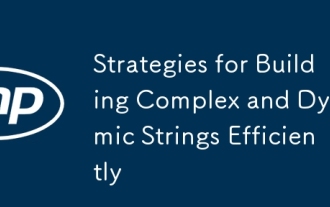 Strategies for Building Complex and Dynamic Strings Efficiently
Jul 26, 2025 am 09:52 AM
Strategies for Building Complex and Dynamic Strings Efficiently
Jul 26, 2025 am 09:52 AM
UsestringbuilderslikeStringBuilderinJava/C#or''.join()inPythoninsteadof =inloopstoavoidO(n2)timecomplexity.2.Prefertemplateliterals(f-stringsinPython,${}inJavaScript,String.formatinJava)fordynamicstringsastheyarefasterandcleaner.3.Preallocatebuffersi
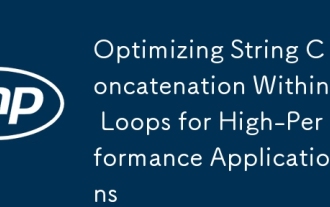 Optimizing String Concatenation Within Loops for High-Performance Applications
Jul 26, 2025 am 09:44 AM
Optimizing String Concatenation Within Loops for High-Performance Applications
Jul 26, 2025 am 09:44 AM
Use StringBuilder or equivalent to optimize string stitching in loops: 1. Use StringBuilder in Java and C# and preset the capacity; 2. Use the join() method of arrays in JavaScript; 3. Use built-in methods such as String.join, string.Concat or Array.fill().join() instead of manual loops; 4. Avoid using = splicing strings in loops; 5. Use parameterized logging to prevent unnecessary string construction. These measures can reduce the time complexity from O(n2) to O(n), significantly improving performance.
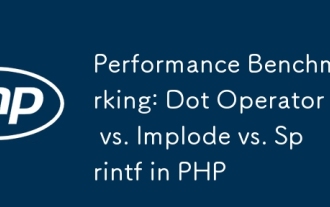 Performance Benchmarking: Dot Operator vs. Implode vs. Sprintf in PHP
Jul 28, 2025 am 04:45 AM
Performance Benchmarking: Dot Operator vs. Implode vs. Sprintf in PHP
Jul 28, 2025 am 04:45 AM
Thedotoperatorisfastestforsimpleconcatenationduetobeingadirectlanguageconstructwithlowoverhead,makingitidealforcombiningasmallnumberofstringsinperformance-criticalcode.2.Implode()ismostefficientwhenjoiningarrayelements,leveraginginternalC-leveloptimi
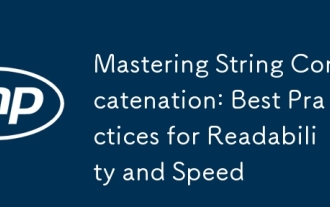 Mastering String Concatenation: Best Practices for Readability and Speed
Jul 26, 2025 am 09:54 AM
Mastering String Concatenation: Best Practices for Readability and Speed
Jul 26, 2025 am 09:54 AM
Usef-strings(Python)ortemplateliterals(JavaScript)forclear,readablestringinterpolationinsteadof concatenation.2.Avoid =inloopsduetopoorperformancefromstringimmutability;use"".join()inPython,StringBuilderinJava,orArray.join("")inJa
 Avoiding Common Pitfalls in PHP String Concatenation
Jul 29, 2025 am 04:59 AM
Avoiding Common Pitfalls in PHP String Concatenation
Jul 29, 2025 am 04:59 AM
Useparenthesestoseparateconcatenationandadditiontoavoidtypeconfusion,e.g.,'Hello'.(1 2)yields'Hello3'.2.Avoidrepeatedconcatenationinloops;instead,collectpartsinanarrayanduseimplode()forbetterperformance.3.Becautiouswithnullorfalsevaluesinconcatenatio
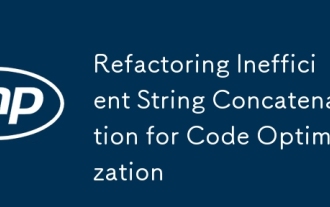 Refactoring Inefficient String Concatenation for Code Optimization
Jul 26, 2025 am 09:51 AM
Refactoring Inefficient String Concatenation for Code Optimization
Jul 26, 2025 am 09:51 AM
Inefficientstringconcatenationinloopsusing or =createsO(n2)overheadduetoimmutablestrings,leadingtoperformancebottlenecks.2.Replacewithoptimizedtools:useStringBuilderinJavaandC#,''.join()inPython.3.Leveragelanguage-specificoptimizationslikepre-sizingS
 Elegant String Building with `sprintf` and Heredoc Syntax
Jul 27, 2025 am 04:28 AM
Elegant String Building with `sprintf` and Heredoc Syntax
Jul 27, 2025 am 04:28 AM
USESPRINTFORCLAN, Formatted StringSwithPLECHONDEMAINSLY CLAULCONCATINGVIARCONCATINGVIARMARACTIONSPLOCALLA CLAARCELLAINTERPOLATION, PERFECTFORHTML, SQL, ORCONF






