 Backend Development
Backend Development
 PHP Tutorial
PHP Tutorial
 Optimizing String Concatenation Within Loops for High-Performance Applications
Optimizing String Concatenation Within Loops for High-Performance Applications
Optimizing String Concatenation Within Loops for High-Performance Applications
Jul 26, 2025 am 09:44 AMUse StringBuilder or equivalent to optimize string stitching in loops: 1. Use StringBuilder in Java and C# and preset the capacity; 2. Use the join() method of arrays in JavaScript; 3. Use built-in methods such as String.join, string.Concat, or Array.fill().join() instead of manual loops; 4. Avoid using = stitching strings in loops; 5. Use parameterized logging to prevent unnecessary string construction. These measures can reduce the time complexity from O(n2) to O(n), significantly improving performance.

When building high-performance applications, one subtle but impactful performance bottleneck often overlooked is string concatenation inside loops . While it may seem harmless—especially in small-scale code—it can lead to significant memory allocation and CPU overhead as data size grows. Here's how to optimize it effectively.

Why String Concatenation in Loops Is Problematic
In most languages like Java, C#, and JavaScript, strings are immutable . This means every time you do:
String result = "";
for (int i = 0; i < 10000; i ) {
result = "data";
} You're not modifying the existing string. Instead, each = operation:

- Allocates a new string object
- Copies the old content
- Appends the new content
- Discards the old object (triggering garbage collection)
This leads to O(n2) time complexity due to repeated copying. For large loops, this becomes a serious performance issue.
Use StringBuilder (or Equivalent)
The most effective solution is to use a mutable string builder class designed for this purpose.

? Java: StringBuilder
StringBuilder sb = new StringBuilder();
for (int i = 0; i < 10000; i ) {
sb.append("data");
}
String result = sb.toString();- Avoids repeated memory allocation
- Runs in O(n) time
- Minimal garbage collection pressure
Tip: Pre-size the
StringBuilderif you know the appropriate final length:StringBuilder sb = new StringBuilder(expectedLength);
? C#: StringBuilder
Same concept:
var sb = new StringBuilder();
for (int i = 0; i < 10000; i ) {
sb.Append("data");
}
string result = sb.ToString(); C#'s StringBuilder also benefits from capacity pre-allocation.
? JavaScript: Prefer Array Join or Template Literals
JavaScript doesn't have a StringBuilder , but you can simulate one:
const parts = [];
for (let i = 0; i < 10000; i ) {
parts.push("data");
}
const result = parts.join(""); Alternatively, in modern engines, building an array and using .join('') is faster than repeated concatenation.
Note: Modern JS engines (like V8) have optimizations for simple cases, but
Array.join()is still more predictable under load.
Alternative: Use Built-in Methods When Possible
Before writing any loop, ask: Can this be done without manual concatenation?
Java : Use
String.join()String result = String.join("", Collections.nCopies(10000, "data"));C# : Use
string.Concat()orstring.Join()string result = string.Concat(Enumerable.Repeat("data", 10000));JavaScript : Use
Array(n).fill().join()const result = Array(10000).fill("data").join("");
These are often faster and more readable than manual loops.
Bonus: Watch Out for Debug-Only Pitfalls
Even logging inside loops can cause performance issues:
for (int i = 0; i < 10000; i ) {
logger.debug("Processing item: " i); // Hidden string concat!
}If logging is disabled, you're still building strings unnecessarily. Use lazy evaluation :
if (logger.isDebugEnabled()) {
logger.debug("Processing item: " i);
}Or parameterized logging (supported in SLF4J, log4j):
logger.debug("Processing item: {}", i); // Concat only if debug is enabledSummary: Best Practices
To optimize string concatenation in loops:
- ? Use
StringBuilder(Java/C#) orArray join()(JS) - ? Pre-allocate capacity when possible
- ? Avoid repeated
=on strings in loops - ? Replace manual loops with
join,repeat, orconcatwhen applicable - ? Use parameterized logging to avoid unnecessary string building
Basically, just avoid growing a string one piece at a time in a loop—use the right tool for the job. It's a small change that can yield massive performance gains at scale.
The above is the detailed content of Optimizing String Concatenation Within Loops for High-Performance Applications. For more information, please follow other related articles on the PHP Chinese website!

Hot AI Tools

Undress AI Tool
Undress images for free

Undresser.AI Undress
AI-powered app for creating realistic nude photos

AI Clothes Remover
Online AI tool for removing clothes from photos.

Clothoff.io
AI clothes remover

Video Face Swap
Swap faces in any video effortlessly with our completely free AI face swap tool!

Hot Article

Hot Tools

Notepad++7.3.1
Easy-to-use and free code editor

SublimeText3 Chinese version
Chinese version, very easy to use

Zend Studio 13.0.1
Powerful PHP integrated development environment

Dreamweaver CS6
Visual web development tools

SublimeText3 Mac version
God-level code editing software (SublimeText3)

Hot Topics
 A Deep Dive into PHP String Concatenation Techniques
Jul 27, 2025 am 04:26 AM
A Deep Dive into PHP String Concatenation Techniques
Jul 27, 2025 am 04:26 AM
The use of dot operator (.) is suitable for simple string concatenation, the code is intuitive but the multi-string concatenation is longer-lasting; 2. Compound assignment (.=) is suitable for gradually building strings in loops, and modern PHP has good performance; 3. Double quote variable interpolation improves readability, supports simple variables and curly brace syntax, and has slightly better performance; 4. Heredoc and Nowdoc are suitable for multi-line templates, the former supports variable parsing, and the latter is used for as-is output; 5. sprintf() realizes structured formatting through placeholders, suitable for logs, internationalization and other scenarios; 6. Array combined with implode() is the most efficient when dealing with a large number of dynamic strings, avoiding frequent use in loops.=. In summary, the most appropriate method should be selected based on the context to balance readability and performance
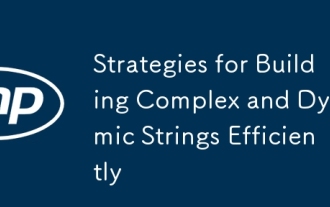 Strategies for Building Complex and Dynamic Strings Efficiently
Jul 26, 2025 am 09:52 AM
Strategies for Building Complex and Dynamic Strings Efficiently
Jul 26, 2025 am 09:52 AM
UsestringbuilderslikeStringBuilderinJava/C#or''.join()inPythoninsteadof =inloopstoavoidO(n2)timecomplexity.2.Prefertemplateliterals(f-stringsinPython,${}inJavaScript,String.formatinJava)fordynamicstringsastheyarefasterandcleaner.3.Preallocatebuffersi
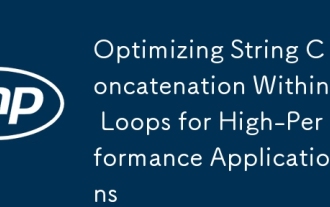 Optimizing String Concatenation Within Loops for High-Performance Applications
Jul 26, 2025 am 09:44 AM
Optimizing String Concatenation Within Loops for High-Performance Applications
Jul 26, 2025 am 09:44 AM
Use StringBuilder or equivalent to optimize string stitching in loops: 1. Use StringBuilder in Java and C# and preset the capacity; 2. Use the join() method of arrays in JavaScript; 3. Use built-in methods such as String.join, string.Concat or Array.fill().join() instead of manual loops; 4. Avoid using = splicing strings in loops; 5. Use parameterized logging to prevent unnecessary string construction. These measures can reduce the time complexity from O(n2) to O(n), significantly improving performance.
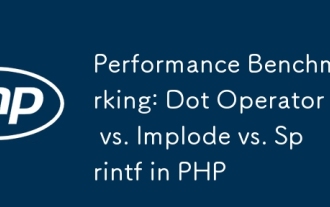 Performance Benchmarking: Dot Operator vs. Implode vs. Sprintf in PHP
Jul 28, 2025 am 04:45 AM
Performance Benchmarking: Dot Operator vs. Implode vs. Sprintf in PHP
Jul 28, 2025 am 04:45 AM
Thedotoperatorisfastestforsimpleconcatenationduetobeingadirectlanguageconstructwithlowoverhead,makingitidealforcombiningasmallnumberofstringsinperformance-criticalcode.2.Implode()ismostefficientwhenjoiningarrayelements,leveraginginternalC-leveloptimi
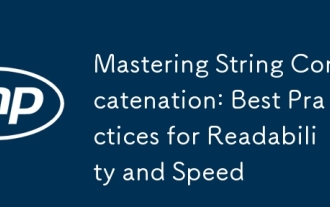 Mastering String Concatenation: Best Practices for Readability and Speed
Jul 26, 2025 am 09:54 AM
Mastering String Concatenation: Best Practices for Readability and Speed
Jul 26, 2025 am 09:54 AM
Usef-strings(Python)ortemplateliterals(JavaScript)forclear,readablestringinterpolationinsteadof concatenation.2.Avoid =inloopsduetopoorperformancefromstringimmutability;use"".join()inPython,StringBuilderinJava,orArray.join("")inJa
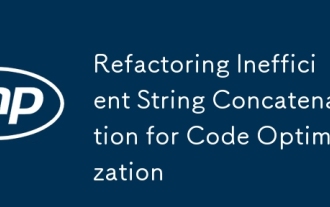 Refactoring Inefficient String Concatenation for Code Optimization
Jul 26, 2025 am 09:51 AM
Refactoring Inefficient String Concatenation for Code Optimization
Jul 26, 2025 am 09:51 AM
Inefficientstringconcatenationinloopsusing or =createsO(n2)overheadduetoimmutablestrings,leadingtoperformancebottlenecks.2.Replacewithoptimizedtools:useStringBuilderinJavaandC#,''.join()inPython.3.Leveragelanguage-specificoptimizationslikepre-sizingS
 Elegant String Building with `sprintf` and Heredoc Syntax
Jul 27, 2025 am 04:28 AM
Elegant String Building with `sprintf` and Heredoc Syntax
Jul 27, 2025 am 04:28 AM
USESPRINTFORCLAN, Formatted StringSwithPLECHONDEMAINSLY CLAULCONCATINGVIARCONCATINGVIARMARACTIONSPLOCALLA CLAARCELLAINTERPOLATION, PERFECTFORHTML, SQL, ORCONF
 Avoiding Common Pitfalls in PHP String Concatenation
Jul 29, 2025 am 04:59 AM
Avoiding Common Pitfalls in PHP String Concatenation
Jul 29, 2025 am 04:59 AM
Useparenthesestoseparateconcatenationandadditiontoavoidtypeconfusion,e.g.,'Hello'.(1 2)yields'Hello3'.2.Avoidrepeatedconcatenationinloops;instead,collectpartsinanarrayanduseimplode()forbetterperformance.3.Becautiouswithnullorfalsevaluesinconcatenatio





