 System Tutorial
System Tutorial
 Windows Series
Windows Series
 My Laptop Couldn't Upgrade to Windows 11, So I Switched to Linux
My Laptop Couldn't Upgrade to Windows 11, So I Switched to Linux
My Laptop Couldn't Upgrade to Windows 11, So I Switched to Linux
Jul 28, 2025 am 06:03 AMWindows 11 has created an instant problem for millions of users because of its strict hardware rules. Many older computers don’t have key features like Trusted Platform Module (TPM) 2.0, Secure Boot, or a newer processor (Intel 8th generation or AMD Zen or later). Around 240 million computers worldwide can’t run Windows 11, often because they lack TPM 2.0, a supported CPU, at least 4GB of RAM, UEFI firmware, or a compatible graphics card.
This puts users in a tough spot. Their current PCs, which might only be a few years old, still work perfectly fine for everyday tasks. For example, a computer with a 7th-generation Intel i7 processor, plenty of RAM, and a good graphics card—strong enough for modern gaming—might still be blocked from running Windows 11.
Since Windows 10 will stop receiving updates in October 2025, it leaves people like me with the choice of spending a lot of money on a new PC just to run Windows 11, or looking for another option. Linux stands out as a strong alternative, giving older machines, which Microsoft is dumping, a second life.
 Related
Related 4 Reasons Why Linux Mint Is the Best Windows 11 Replacement
Hopefully the final push that makes you go open source.
57Linux is a group of free, open-source operating systems built on the Linux Kernel. It’s known for being flexible, lightweight, and needing very little to run, making it a great fit for hardware that Windows 11 has left behind.
After installing Linux, my laptop runs and starts up faster than before. Linux gives you complete control over your systems, including when updates happen, so you are not forced to restart or wait when you never agreed to an update.
This level of control, along with no tracking, no data collection, and no annoying ads, makes Linux a great choice for anyone who values privacy and wants to truly own their computer. By switching to Linux, you don’t have to spend a dime, and you gain so much more.
Mint Is Great for Beginners, but Test It First

Linux Mint is a great place to start for beginners. Its Cinnamon desktop looks similar to older versions of Windows, like XP or 7, which makes it easier to learn. Linux Mint also comes with important programs already set up, including LibreOffice, Firefox, and support for Steam.
It is stable, simple to use, and has strong community support, making it a dependable choice for everyday tasks even on computers with limited resources.
Even though Mint is easy to use, it is still a good idea to try Linux before fully installing it. This helps check if your hardware works properly and lets you get familiar with the interface.
One safe way to test Linux is by running it on a virtual machine like VirtualBox, which lets you use Linux as just another program inside Windows. While virtual machines are great for trying things out, they're not going to show you exactly how well Linux will run on your hardware, especially if your computer has less than 4GB of RAM, because of the extra processing power virtual machines use.
I did it that way, and it’s probably the simplest option, but another common way to test-drive Linux is by booting it from a USB. This lets you try Linux Mint without installing it, which is helpful for checking if things like Wi-Fi and graphics work.
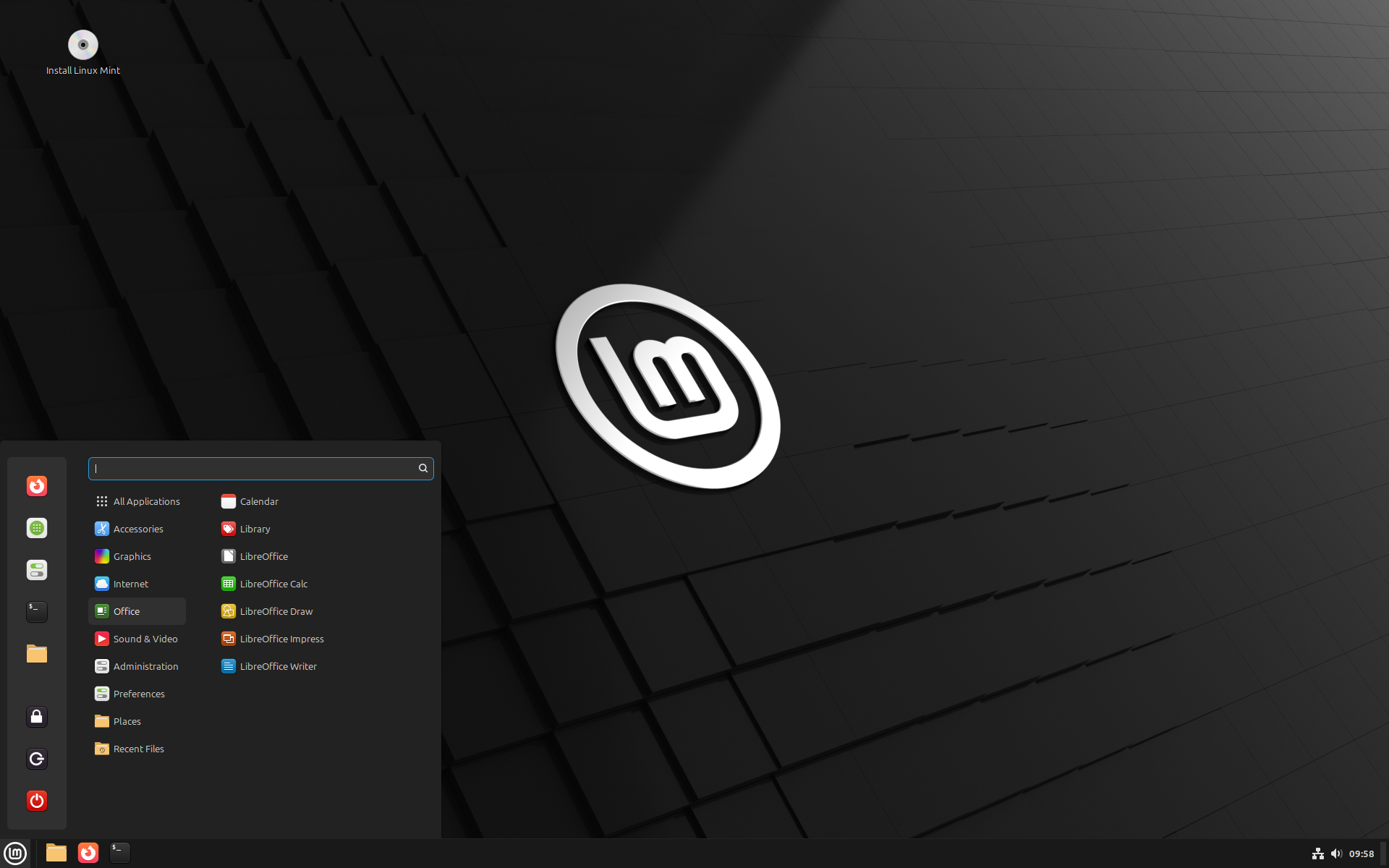 Related
Related Why Linux Mint Is My Main Distro
My install is in mint condition; here’s why.
62Running Linux from a USB is usually slower than installing it on an SSD. After testing, you can decide whether to set up a dual-boot system or install Linux completely.
It is important to remember that Linux is a big family with hundreds of different versions (called distributions or distros), each with its own look and features. You can choose another distro, but I chose Mint because it’s a great starting point, and I’d recommend it.
How to Install Linux Without Fear

Switching from Windows to Linux might feel overwhelming because you might worry about damaging your computer or struggling to learn something new. However, installing Linux has gotten much easier over time, with simple steps to reduce risks and help you feel more comfortable.
The first thing you want to do is back up all important files. This is the most important step before installing Linux. Whether you plan to remove Windows completely or keep both systems, a backup keeps your data safe. Save your files to an external hard drive, USB stick, or cloud storage.
We have a great guide on how to do this that I followed, but I only did a few things. Get a USB with at least 4GB of free space, download Rufus to format this USB later, and download Linux Mint. I chose the Cinnamon edition. I had to use uTorrent to get my ISO file, and you may have to as well.
 Related
Related I Always Install These GNOME Extensions on My Linux Computers
My default set of must haves.
5Once you have that ISO, open Rufus, select your flash drive, then select the ISO. When it’s done, you’re pretty much all the way there. My biggest issue during this process was figuring out how to get the ISO file, but otherwise, it was pretty straightforward.
Next, restart your computer and open the boot menu. I had to press F10, F12, Delete, F8, F7, Esc, and Tab multiple times before it came up. You can look up how your PC can get here, or just press all the buttons like I did.
From the boot menu, just press “Start Linux Mint,” and you are able to test it out before you install it on your PC. This is a big decision, but if you like what you see, feel free to make it your default and keep the USB just in case you get more PCs.
I Don’t Miss Windows at All
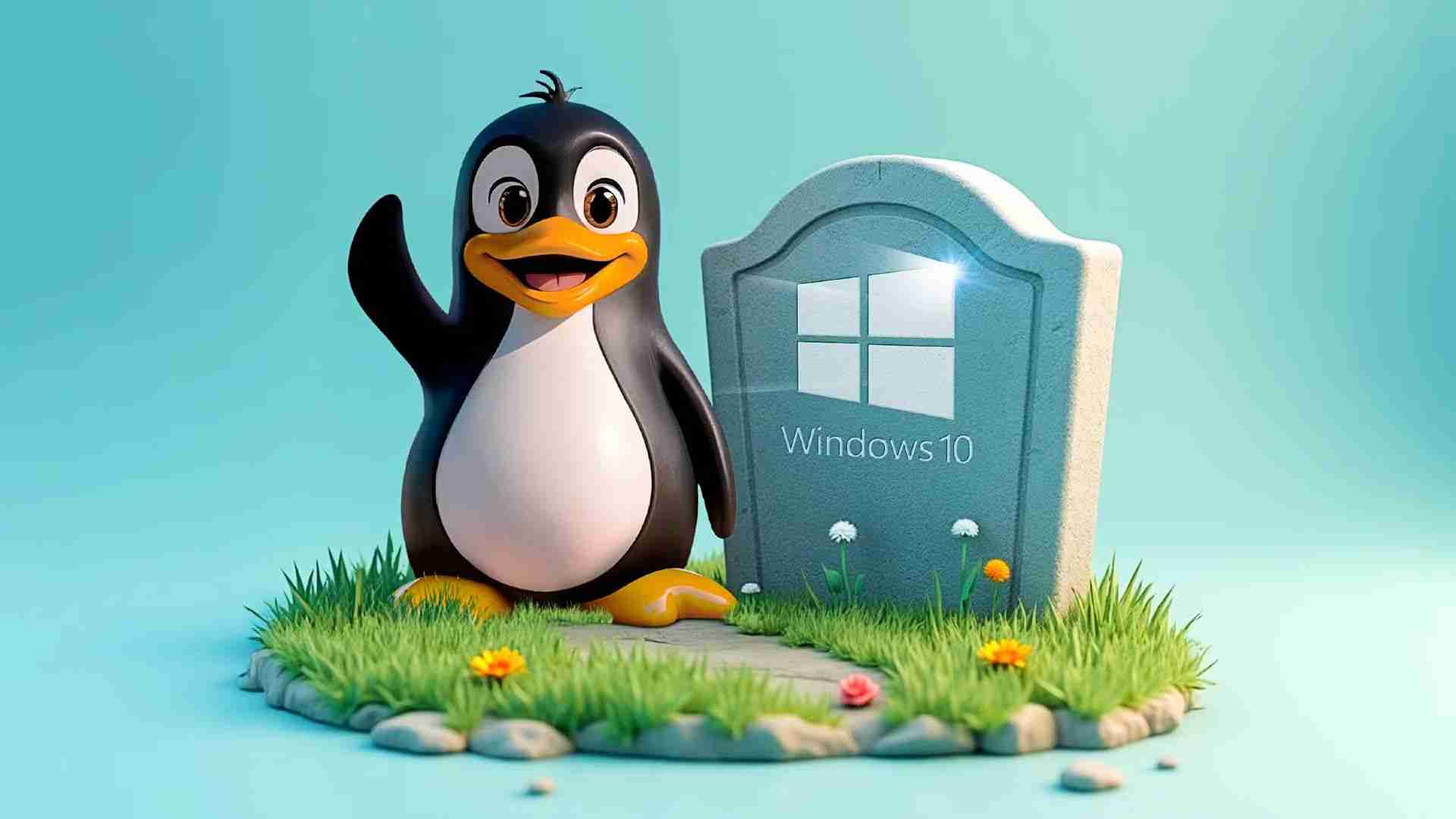
Switching from Windows to Linux might seem scary at first, and I can attest that I was terrified. However, it is like breaking the chains of computer use. The best way I can explain it is that the computer does what I tell it to, only when I tell it to do that.
It’s easy to forget how much power was taken away from users as computers started to become a normal product to have. My old laptop, which used to slow down with Windows 10, now runs much faster on Linux Mint. It’s so good that I’m not even going to move my main PC to Windows 11; I’m permanently on Team Linux now.
I had a small issue with my laptop’s built-in Wi-Fi not working right away, but that’s completely normal because your drivers are uninstalled during the switch over. Linux has a button that will reinstall everything when it starts up, so don’t worry about it and use an Ethernet cord or an external Wi-Fi adapter while you download your drivers again.
Gaming used to be a reason I stuck with Windows, but now I find it works surprisingly well on Linux, mostly because of Steam Proton. Valve has shown strong support for Linux with SteamOS and the Steam Deck, which has made games run much better on Linux. A lot of games perform just as well or even better on Linux, especially on older computers where Windows 11 struggles. This means I didn’t have to give up gaming at all, which I thought would be the case.
But once I fixed that and got used to Linux, I noticed a huge difference right away. It felt like all the unnecessary stuff was gone. The system runs lighter, faster, and smoother, without the slowdowns and background processes that made Windows frustrating. There are also no annoying ads, constant tracking, or unwanted features like Microsoft Recall, so my computer feels private and clean.
 Related
Related These Linux Distributions Are the Most Similar to Windows 10
These distros make it easy to switch over to Team Penguin.
22Switching to Linux is something that is so simple to do, but you don’t realize how simple it is until you’ve done it once. From there, you realize it’s a whole community with different distros, but it’s mostly about taking charge of your device. There’s a real sense of freedom once you switch over.
As Windows 10 approaches its final updates, consider this a chance to make a real upgrade that gives you full control. You don’t have to buy a computer just because Microsoft tells you to; instead, let the company lose another customer and head to Linux Mint.
The above is the detailed content of My Laptop Couldn't Upgrade to Windows 11, So I Switched to Linux. For more information, please follow other related articles on the PHP Chinese website!

Hot AI Tools

Undress AI Tool
Undress images for free

Undresser.AI Undress
AI-powered app for creating realistic nude photos

AI Clothes Remover
Online AI tool for removing clothes from photos.

Clothoff.io
AI clothes remover

Video Face Swap
Swap faces in any video effortlessly with our completely free AI face swap tool!

Hot Article

Hot Tools

Notepad++7.3.1
Easy-to-use and free code editor

SublimeText3 Chinese version
Chinese version, very easy to use

Zend Studio 13.0.1
Powerful PHP integrated development environment

Dreamweaver CS6
Visual web development tools

SublimeText3 Mac version
God-level code editing software (SublimeText3)

Hot Topics
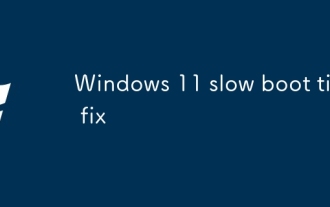 Windows 11 slow boot time fix
Jul 04, 2025 am 02:04 AM
Windows 11 slow boot time fix
Jul 04, 2025 am 02:04 AM
The problem of slow booting can be solved by the following methods: 1. Check and disable unnecessary booting programs; 2. Turn off the quick boot function; 3. Update the driver and check disk health; 4. Adjust the number of processor cores (only for advanced users). For Windows 11 systems, first, the default self-start software such as QQ and WeChat are disabled through the task manager to improve the startup speed; if you use dual systems or old hardware, you can enter the power option to turn off the quick boot function; second, use the device manager to update the driver and run the chkdsk command to fix disk errors, and it is recommended to replace the mechanical hard disk with SSD; for multi-core CPU users, the kernel parameters can be adjusted through bcdedit and msconfig to optimize the startup efficiency. Most cases can be corrected by basic investigation
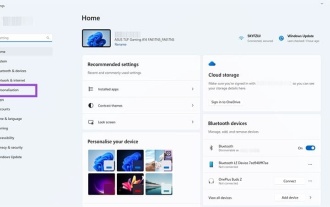 How to Change Font Color on Desktop Icons (Windows 11)
Jul 07, 2025 pm 12:07 PM
How to Change Font Color on Desktop Icons (Windows 11)
Jul 07, 2025 pm 12:07 PM
If you're having trouble reading your desktop icons' text or simply want to personalize your desktop look, you may be looking for a way to change the font color on desktop icons in Windows 11. Unfortunately, Windows 11 doesn't offer an easy built-in
 Fixed Windows 11 Google Chrome not opening
Jul 08, 2025 pm 02:36 PM
Fixed Windows 11 Google Chrome not opening
Jul 08, 2025 pm 02:36 PM
Fixed Windows 11 Google Chrome not opening Google Chrome is the most popular browser right now, but even it sometimes requires help to open on Windows. Then follow the on-screen instructions to complete the process. After completing the above steps, launch Google Chrome again to see if it works properly now. 5. Delete Chrome User Profile If you are still having problems, it may be time to delete Chrome User Profile. This will delete all your personal information, so be sure to back up all relevant data. Typically, you delete the Chrome user profile through the browser itself. But given that you can't open it, here's another way: Turn on Windo
 How to fix second monitor not detected in Windows?
Jul 12, 2025 am 02:27 AM
How to fix second monitor not detected in Windows?
Jul 12, 2025 am 02:27 AM
When Windows cannot detect a second monitor, first check whether the physical connection is normal, including power supply, cable plug-in and interface compatibility, and try to replace the cable or adapter; secondly, update or reinstall the graphics card driver through the Device Manager, and roll back the driver version if necessary; then manually click "Detection" in the display settings to identify the monitor to confirm whether it is correctly identified by the system; finally check whether the monitor input source is switched to the corresponding interface, and confirm whether the graphics card output port connected to the cable is correct. Following the above steps to check in turn, most dual-screen recognition problems can usually be solved.
 Want to Build an Everyday Work Desktop? Get a Mini PC Instead
Jul 08, 2025 am 06:03 AM
Want to Build an Everyday Work Desktop? Get a Mini PC Instead
Jul 08, 2025 am 06:03 AM
Mini PCs have undergone
 Fixed the failure to upload files in Windows Google Chrome
Jul 08, 2025 pm 02:33 PM
Fixed the failure to upload files in Windows Google Chrome
Jul 08, 2025 pm 02:33 PM
Have problems uploading files in Google Chrome? This may be annoying, right? Whether you are attaching documents to emails, sharing images on social media, or submitting important files for work or school, a smooth file upload process is crucial. So, it can be frustrating if your file uploads continue to fail in Chrome on Windows PC. If you're not ready to give up your favorite browser, here are some tips for fixes that can't upload files on Windows Google Chrome 1. Start with Universal Repair Before we learn about any advanced troubleshooting tips, it's best to try some of the basic solutions mentioned below. Troubleshooting Internet connection issues: Internet connection
 How to clear the print queue in Windows?
Jul 11, 2025 am 02:19 AM
How to clear the print queue in Windows?
Jul 11, 2025 am 02:19 AM
When encountering the problem of printing task stuck, clearing the print queue and restarting the PrintSpooler service is an effective solution. First, open the "Device and Printer" interface to find the corresponding printer, right-click the task and select "Cancel" to clear a single task, or click "Cancel all documents" to clear the queue at one time; if the queue is inaccessible, press Win R to enter services.msc to open the service list, find "PrintSpooler" and stop it before starting the service. If necessary, you can manually delete the residual files under the C:\Windows\System32\spool\PRINTERS path to completely solve the problem.






