 Computer Tutorials
Computer Tutorials
 Troubleshooting
Troubleshooting
 Google Chrome 115 gets Microsoft Edge-like Windows 11 Mica design refresh
Google Chrome 115 gets Microsoft Edge-like Windows 11 Mica design refresh
Google Chrome 115 gets Microsoft Edge-like Windows 11 Mica design refresh
Jul 28, 2025 am 12:21 AM
Google Chrome 115 is now being rolled out and will automatically install in the coming days, though you can grab it immediately by manually checking for updates.
This version doesn’t introduce a large number of new features. The main addition is support for the Topics API, a privacy-focused initiative set to replace third-party tracking cookies in the future. A more subtle but visually impactful change is the inclusion of support for Windows 11’s Mica material, which has the potential to modernize Chrome’s appearance.
With the Windows 11 22H2 update, Microsoft introduced Mica into the Desktop Window Manager (DWM) through a new parameter called “DWM_SYSTEMBACKDROP_TYPE”. This enhancement enables traditional Win32 applications to adopt the Mica effect. Thanks to this, Chrome’s title bar can now leverage Mica, and the feature has made its way into the stable Chrome release.

According to Microsoft, Mica is an “opaque, dynamic material” that shares similarities with the acrylic effect from Fluent Design. However, unlike transparency or blur effects, Mica subtly incorporates elements of the user’s theme and desktop wallpaper into the app’s title bar, creating a cohesive and personalized look.

The integration of Mica also improves window visibility, helping users easily identify which Chrome window is currently active.
Microsoft states that implementing Mica in apps like Chrome can enhance user productivity and establish a clearer visual structure across windows. Since Mica captures the wallpaper color only once to generate the background, it doesn’t impose any performance burden on Windows 11.
Although the Mica feature in Chrome 115 is not enabled by default, you can activate it manually:
- Make sure Chrome is updated to version 115 or download the latest version.
- Type “chrome://flags” in the address bar and press Enter.
- Use the search bar in the flags page to find “Windows 11 Mica titlebar”.
- Enable the “Windows 11 Mica titlebar” flag and restart the browser.
After restarting, the Mica effect will appear in the tab strip or title bar area. Additionally, you’ll notice a new hover animation when moving the cursor over open tabs.
Google confirms that the Mica title bar relies on Microsoft’s Desktop Window Manager and is supported on Windows 11 version 22H2 (build 22621) and later. The feature isn’t available on older OS versions, though it might become accessible in the future if Microsoft decides to backport the necessary DWM updates.
The above is the detailed content of Google Chrome 115 gets Microsoft Edge-like Windows 11 Mica design refresh. For more information, please follow other related articles on the PHP Chinese website!

Hot AI Tools

Undress AI Tool
Undress images for free

Undresser.AI Undress
AI-powered app for creating realistic nude photos

AI Clothes Remover
Online AI tool for removing clothes from photos.

Clothoff.io
AI clothes remover

Video Face Swap
Swap faces in any video effortlessly with our completely free AI face swap tool!

Hot Article

Hot Tools

Notepad++7.3.1
Easy-to-use and free code editor

SublimeText3 Chinese version
Chinese version, very easy to use

Zend Studio 13.0.1
Powerful PHP integrated development environment

Dreamweaver CS6
Visual web development tools

SublimeText3 Mac version
God-level code editing software (SublimeText3)
 Windows Security is blank or not showing options
Jul 07, 2025 am 02:40 AM
Windows Security is blank or not showing options
Jul 07, 2025 am 02:40 AM
When the Windows Security Center is blank or the function is missing, you can follow the following steps to check: 1. Confirm whether the system version supports full functions, some functions of the Home Edition are limited, and the Professional Edition and above are more complete; 2. Restart the SecurityHealthService service to ensure that its startup type is set to automatic; 3. Check and uninstall third-party security software that may conflict; 4. Run the sfc/scannow and DISM commands to repair system files; 5. Try to reset or reinstall the Windows Security Center application, and contact Microsoft support if necessary.
 Proven Ways for Microsoft Teams Error 657rx in Windows 11/10
Jul 07, 2025 pm 12:25 PM
Proven Ways for Microsoft Teams Error 657rx in Windows 11/10
Jul 07, 2025 pm 12:25 PM
Encountering something went wrong 657rx can be frustrating when you log in to Microsoft Teams or Outlook. In this article on MiniTool, we will explore how to fix the Outlook/Microsoft Teams error 657rx so you can get your workflow back on track.Quick
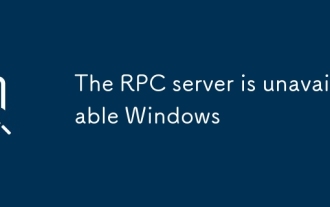 The RPC server is unavailable Windows
Jul 06, 2025 am 12:07 AM
The RPC server is unavailable Windows
Jul 06, 2025 am 12:07 AM
When encountering the "RPCserverisunavailable" problem, first confirm whether it is a local service exception or a network configuration problem. 1. Check and start the RPC service to ensure that its startup type is automatic. If it cannot be started, check the event log; 2. Check the network connection and firewall settings, test the firewall to turn off the firewall, check DNS resolution and network connectivity; 3. Run the sfc/scannow and DISM commands to repair the system files; 4. Check the group policy and domain controller status in the domain environment, and contact the IT department to assist in the processing. Gradually check it in sequence to locate and solve the problem.
 the default gateway is not available Windows
Jul 08, 2025 am 02:21 AM
the default gateway is not available Windows
Jul 08, 2025 am 02:21 AM
When you encounter the "DefaultGatewayisNotAvailable" prompt, it means that the computer cannot connect to the router or does not obtain the network address correctly. 1. First, restart the router and computer, wait for the router to fully start before trying to connect; 2. Check whether the IP address is set to automatically obtain, enter the network attribute to ensure that "Automatically obtain IP address" and "Automatically obtain DNS server address" are selected; 3. Run ipconfig/release and ipconfig/renew through the command prompt to release and re-acquire the IP address, and execute the netsh command to reset the network components if necessary; 4. Check the wireless network card driver, update or reinstall the driver to ensure that it works normally.
 How to fix 'SYSTEM_SERVICE_EXCEPTION' stop code in Windows
Jul 09, 2025 am 02:56 AM
How to fix 'SYSTEM_SERVICE_EXCEPTION' stop code in Windows
Jul 09, 2025 am 02:56 AM
When encountering the "SYSTEM_SERVICE_EXCEPTION" blue screen error, you do not need to reinstall the system or replace the hardware immediately. You can follow the following steps to check: 1. Update or roll back hardware drivers such as graphics cards, especially recently updated drivers; 2. Uninstall third-party antivirus software or system tools, and use WindowsDefender or well-known brand products to replace them; 3. Run sfc/scannow and DISM commands as administrator to repair system files; 4. Check memory problems, restore the default frequency and re-plug and unplug the memory stick, and use Windows memory diagnostic tools to detect. In most cases, the driver and software problems can be solved first.
 Windows 11 KB5062660 24H2 out with features, direct download links for offline installer (.msu)
Jul 23, 2025 am 09:43 AM
Windows 11 KB5062660 24H2 out with features, direct download links for offline installer (.msu)
Jul 23, 2025 am 09:43 AM
Windows 11 KB5062660 is now rolling out as an optional update for Windows 11 24H2 with a few new features, including Recall AI in Europe. This patch is available via Windows Update, but Microsoft has also posted direct download l
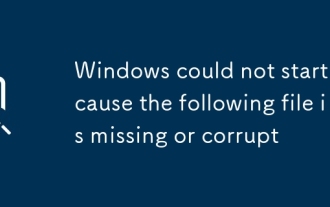 Windows could not start because the following file is missing or corrupt
Jul 07, 2025 am 02:39 AM
Windows could not start because the following file is missing or corrupt
Jul 07, 2025 am 02:39 AM
When the boot prompt is "Windows could not start because of the following fileismissing" 1. You can run bootrec/fixmb, bootrec/fixboot, bootrec/rebuildbcd through the Windows installation media; 2. Check the hard disk connection or use CrystalDiskInfo to detect the health status of the hard disk; 3. If there is a dual system, you can use the bootrec command to rebuild the boot or manually add the boot items; 4. Use PE environment to kill viruses and combine DISM and SFC tools to repair the system files, and the system can be restored in most cases.
 My second monitor is not detected on Windows
Jul 08, 2025 am 02:47 AM
My second monitor is not detected on Windows
Jul 08, 2025 am 02:47 AM
If the second monitor is not recognized by Windows, first check whether the cable and interface are normal, try to replace the HDMI, DP or VGA cable, confirm the plug-in video output port, and test different interfaces to eliminate compatibility issues; then verify the monitor power and input source settings, and connect the monitor separately to test whether it can be recognized; then enter the Windows display settings and click the "Detection" button, or use Win P to switch the display mode, and update the graphics card driver at the same time; finally check the graphics card specifications to confirm whether it supports multi-screen output to avoid exceeding its maximum output capability.





