Optimizing Font Loading and Performance on the Web
Jul 26, 2025 am 04:17 AMPreload only 1–2 critical fonts using rel="preload" with as="font", type="font/woff2", and crossorigin to speed up delivery without blocking other resources. 2. Use font-display: swap in @font-face to ensure text is visible immediately, preventing FOIT and allowing a smooth swap to the custom font once loaded. 3. Serve WOFF2 format for modern browsers due to its superior compression, with WOFF as fallback for older browsers, reducing file size by over 30%. 4. Subset fonts to include only necessary characters for your supported languages, significantly reducing file size, especially for large or non-Latin fonts. 5. Lazy load non-critical fonts (e.g., for below-the-fold content) using the Font Loading API or JavaScript to avoid render-blocking and prioritize core content. 6. Self-host fonts when possible to eliminate third-party dependencies, improve caching control, and reduce DNS/TCP/TLS overhead, especially when combined with HTTP/2 or HTTP/3. 7. Set long-term caching with Cache-Control: public, max-age=31536000, immutable and versioned filenames to prevent re-downloads on repeat visits. 8. Minimize the number of font weights and styles to 2–3 essential ones, using CSS font-weight to simulate missing variants and reduce requests and bandwidth. Optimizing font loading ensures fast, beautiful typography by delivering only what is needed, when it is needed, while keeping content instantly readable.
Web fonts give sites a visual identity, but if not handled carefully, they can hurt performance—leading to layout shifts, invisible text (FOIT), or delayed rendering. Optimizing font loading ensures your site looks great and stays fast. Here’s how to do it right.
1. Preload Critical Fonts
If you're using custom fonts for headings or body text above the fold, preload them to speed up delivery.
<link rel="preload" as="font" href="font.woff2" type="font/woff2" crossorigin>
- Use
rel="preload"for key fonts (e.g., primary heading or body font). - Always include
as="font"andtype="font/woff2"to help the browser prioritize correctly. - Add
crossorigineven for same-origin fonts—required for font preloading due to CORS policies.
?? Don’t overuse preload—only apply it to 1–2 critical fonts. Preloading too many blocks other important resources.
2. Use font-display for Better Rendering Control
The font-display descriptor in @font-face controls how fonts render while loading. Use swap to avoid invisible text.
@font-face {
font-family: 'CustomFont';
src: url('font.woff2') format('woff2');
font-display: swap;
}swap: Shows fallback text immediately, then swaps to custom font when loaded. Prevents FOIT.optional: Lets the browser decide whether to use the custom font based on network conditions. Good for slower connections.- Avoid
blockunless absolutely necessary—it delays text rendering.
swapis usually the best choice: users see content instantly, and design refines as fonts arrive.
3. Serve Modern Formats (WOFF2)
Always serve WOFF2 when possible—it’s compressed and supported by all modern browsers.
@font-face {
font-family: 'CustomFont';
src: url('font.woff2') format('woff2'),
url('font.woff') format('woff');
font-display: swap;
}- WOFF2 reduces file size by 30% compared to WOFF.
- Include WOFF as a fallback only for older browsers.
Convert fonts using tools like Font Squirrel or
woff2_compress.
4. Subset Fonts for Key Languages
If your site only supports English (or a few languages), subset your fonts to include only needed characters.
- Reduces font file size significantly.
- Tools like Google Fonts let you request subsets (e.g.,
&text=Hello). - For self-hosted fonts, use tools like
pyftsubset:
pyftsubset font.woff2 --text="abcdefghijklmnopqrstuvwxyz" --output=subset.woff2
Subsetting is especially helpful for large fonts like bold weights or non-Latin scripts.
5. Lazy Load Non-Critical Fonts
Fonts used below the fold (e.g., for blog post quotes or footers) can be loaded after initial render.
Use JavaScript to load them asynchronously:
// Load non-critical font after page load
document.fonts.load("16px CustomFont-Light").then(() => {
document.body.classList.add("font-loaded");
});Or use the Font Loading API to control timing.
This prevents fonts from competing with core content during page load.
6. Host Fonts Yourself (When Possible)
Third-party font hosts (like Google Fonts) are convenient but add DNS, TCP, and TLS overhead.
Self-hosting gives you:
- Better control over caching and delivery.
- No external dependency.
- Ability to bundle with other assets (if using a build process).
To self-host Google Fonts:
- Download fonts via google-webfonts-helper.
- Host locally and preload.
Bonus: Combine with HTTP/2 or HTTP/3 for faster multiplexed delivery.
7. Leverage Caching
Set long cache headers for font files (e.g., 1 year):
Cache-Control: public, max-age=31536000, immutable
- Browsers won’t re-download fonts on repeat visits.
- Use versioned filenames (e.g.,
font-v2.woff2) to force updates.
immutabletells the browser the resource won’t change during the cache period—great for static assets.
8. Minimize Number of Font Weights and Styles
Each font variation (light, regular, bold, italic) is a separate file.
Instead of loading 5 weights, ask:
- Do you really need Light, Regular, Medium, Bold, and ExtraBold?
- Can CSS
font-weight: 500approximate Medium without a separate file?
Try to limit to 2–3 weights max.
Fewer font files = fewer requests less bandwidth faster render.
Optimizing font loading isn’t about removing fonts—it’s about delivering them smarter. Preload critical ones, use font-display: swap, serve WOFF2, subset, and self-host when it makes sense. The result? Beautiful typography without sacrificing speed.
Basically: load what you need, when you need it, and make sure users can read your content immediately.
The above is the detailed content of Optimizing Font Loading and Performance on the Web. For more information, please follow other related articles on the PHP Chinese website!

Hot AI Tools

Undress AI Tool
Undress images for free

Undresser.AI Undress
AI-powered app for creating realistic nude photos

AI Clothes Remover
Online AI tool for removing clothes from photos.

Clothoff.io
AI clothes remover

Video Face Swap
Swap faces in any video effortlessly with our completely free AI face swap tool!

Hot Article

Hot Tools

Notepad++7.3.1
Easy-to-use and free code editor

SublimeText3 Chinese version
Chinese version, very easy to use

Zend Studio 13.0.1
Powerful PHP integrated development environment

Dreamweaver CS6
Visual web development tools

SublimeText3 Mac version
God-level code editing software (SublimeText3)
 CSS file inclusion: best options to boost performance
Jun 06, 2025 am 12:03 AM
CSS file inclusion: best options to boost performance
Jun 06, 2025 am 12:03 AM
ThebestpracticesforincludingCSSfilestoboostwebsiteperformanceare:1)ConsolidateCSSfilesintoonetominimizeHTTPrequests,2)UseCSSinliningforcriticalstylestoenhancerenderingspeed,3)ImplementCSSModulesformodularandscopedstyling,4)CustomizeCSSframeworkstored
 Transform your web page performance: Breakthrough progress in Vue Router Lazy-Loading routing technology
Sep 15, 2023 pm 12:36 PM
Transform your web page performance: Breakthrough progress in Vue Router Lazy-Loading routing technology
Sep 15, 2023 pm 12:36 PM
Change your web page performance: Breakthrough progress in VueRouter Lazy-Loading routing technology Introduction: In today's Internet era, web page performance optimization is widely discussed and valued. As front-end developers, we often face challenges such as increasing page loading speed and reducing server load. VueRouter is an extremely important plug-in in the Vue.js framework. It allows us to build a single page application (SPA) through routing configuration. And Lazy-Loading (lazy loading) is Vu
 Mastering the HTML caching mechanism is the key to improving web page performance
Jan 23, 2024 am 08:27 AM
Mastering the HTML caching mechanism is the key to improving web page performance
Jan 23, 2024 am 08:27 AM
The key to improving web page performance: Mastering the HTML caching mechanism requires specific code examples In the Internet age, we increasingly rely on the network to obtain information and complete various tasks. Web page performance is one of the important indicators to measure user experience. A webpage that loads slowly can make users feel impatient and even leave the webpage. Therefore, improving web page performance has become a task that front-end developers cannot ignore. One of the keys to improving web page performance is to master the HTML caching mechanism. HTML caching mechanism can reduce access to the server and improve
 Compare optimization strategies for reflow, redraw, and reflow to improve web page performance
Dec 26, 2023 pm 03:37 PM
Compare optimization strategies for reflow, redraw, and reflow to improve web page performance
Dec 26, 2023 pm 03:37 PM
Optimizing web page performance: To discuss the advantages and disadvantages of reflow, redraw and reflow, specific code examples are required. With the development of the Internet, web page performance optimization has become an important issue that every front-end developer needs to face. In the process of optimizing web page performance, we need to understand and optimize for different operations. Among them, reflow, redraw and reflow are common problems that lead to reduced web page performance. This article will explore their advantages and disadvantages and give some specific code examples. First, we need to understand the meaning of these three concepts: reflow: when
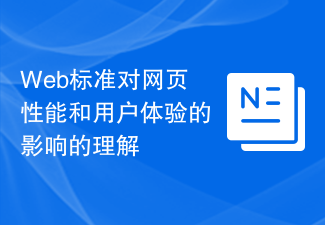 Understanding the impact of web standards on web page performance and user experience
Jan 13, 2024 pm 01:45 PM
Understanding the impact of web standards on web page performance and user experience
Jan 13, 2024 pm 01:45 PM
Understanding the impact of web standards on web page performance and user experience requires specific code examples. In today's era of Internet development, web page performance and user experience have become increasingly important. As users' requirements for web page loading speed and interactive experience continue to increase, developers need to focus on and optimize web page performance to provide a better user experience. Web standards are a set of agreed-upon specifications that ensure the uniformity and compatibility of web pages across different browsers and devices. Being familiar with and following web standard development practices not only helps improve development efficiency, but also
 Optimizing Font Loading for Web Performance
Jul 18, 2025 am 03:55 AM
Optimizing Font Loading for Web Performance
Jul 18, 2025 am 03:55 AM
Web page loading speed can be improved by optimizing font loading. 1. Use font-display:swap, allowing the system font to be displayed first and then replaced with custom fonts to avoid blank text; 2. Preload the first-screen keyword font to shorten the loading delay; 3. Reduce the number of font variants and formats, only load the necessary font weights and give priority to the use of woff2 format; 4. In response to the problem of excessive Chinese fonts, you can load the character set as needed or use system font alternatives to improve the first drawing time and reading experience.
 What is the Navigation Timing API?
Jun 22, 2025 am 12:24 AM
What is the Navigation Timing API?
Jun 22, 2025 am 12:24 AM
The Navigation Timing API helps developers measure web performance by providing precise page loading time data. It uses performance objects in JavaScript to record the timestamps from user-initiated navigation to page full loading of key stages, such as DNS lookup, server response, and page interaction time. With these timestamp differences, metrics such as first byte time, DOM loading time and full page loading time can be calculated. The advantage is that it is standardized across browsers, no additional libraries are required, and the ability to capture the complete loading process. However, it is necessary to pay attention to the problems of limited support for older browsers, cross-domain restrictions, and the possible missing data in some environments.
 Optimizing Font Loading and Performance on the Web
Jul 26, 2025 am 04:17 AM
Optimizing Font Loading and Performance on the Web
Jul 26, 2025 am 04:17 AM
Preloadonly1–2criticalfontsusingrel="preload"withas="font",type="font/woff2",andcrossorigintospeedupdeliverywithoutblockingotherresources.2.Usefont-display:swapin@font-facetoensuretextisvisibleimmediately,preventingFOITa






