CSS file inclusion: best options to boost performance
Jun 06, 2025 am 12:03 AMThe best practices for including CSS files to boost website performance are: 1) Consolidate CSS files into one to minimize HTTP requests, 2) Use CSS inlining for critical styles to enhance rendering speed, 3) Implement CSS Modules for modular and scoped styling, 4) Customize CSS frameworks to reduce unnecessary styles, and 5) Apply minification and compression to decrease file size. These strategies can significantly improve load times and user experience when implemented thoughtfully.

When it comes to optimizing website performance, one often overlooked aspect is how CSS files are included and managed. The way you handle CSS can significantly impact your site's load time and overall user experience. So, let's dive into the best practices for including CSS files to boost performance.
In the world of web development, CSS is the magic that makes your site look good. But if not managed properly, it can also slow it down. I've seen websites where the CSS load time was a bottleneck, causing pages to render slowly and frustrating users. So, what can we do about it?
One of the most effective strategies is to minimize the number of HTTP requests. Every time your browser has to fetch a new file, it's another round trip to the server, which can add up quickly. So, instead of having multiple CSS files, consider consolidating them into one. Here's a quick example of how you might do this:
/* styles.css */
body {
font-family: Arial, sans-serif;
}
.header {
background-color: #f8f9fa;
padding: 20px;
}
.footer {
background-color: #343a40;
color: white;
padding: 10px;
}By combining all your styles into a single file, you reduce the number of requests the browser needs to make, which can lead to faster load times. However, this approach isn't without its drawbacks. A large, monolithic CSS file can be harder to maintain and might include styles that aren't needed on every page.
Another approach is to use CSS inlining for critical styles. This technique involves embedding the CSS directly into the HTML, which can help the page start rendering faster. Here's how you might do this:
<!DOCTYPE html>
<html lang="en">
<head>
<style>
body {
font-family: Arial, sans-serif;
}
.header {
background-color: #f8f9fa;
padding: 20px;
}
</style>
<link rel="stylesheet" href="styles.css">
</head>
<body>
<div class="header">Header</div>
<!-- Rest of the page content -->
</body>
</html>Inlining critical CSS can be a game-changer for performance, especially on mobile devices where network conditions can vary widely. But be cautious; too much inlining can bloat your HTML and make it harder to maintain.
Now, let's talk about a technique that's gaining popularity: CSS Modules. This approach allows you to write modular CSS that's scoped to individual components, which can help reduce the size of your CSS and improve performance. Here's a simple example using CSS Modules with React:
// App.js
import React from 'react';
import styles from './App.module.css';
const App = () => (
<div className={styles.container}>
<h1 className={styles.title}>Welcome</h1>
</div>
);
export default App;/* App.module.css */
.container {
max-width: 1200px;
margin: 0 auto;
}
.title {
color: #333;
font-size: 2em;
}CSS Modules can be a bit of a learning curve, but they offer significant benefits in terms of performance and maintainability. They allow you to write more focused CSS, which can reduce the overall size of your stylesheets and improve load times.
One common pitfall I've encountered is the overuse of CSS frameworks like Bootstrap. While these frameworks can be incredibly useful, they often come with a lot of unnecessary styles that can bloat your CSS. If you're using a framework, consider customizing it to include only the styles you need. Here's how you might do this with Bootstrap:
// custom-bootstrap.scss @import "bootstrap/scss/functions"; @import "bootstrap/scss/variables"; @import "bootstrap/scss/mixins"; $theme-colors: ( "primary": #007bff, "secondary": #6c757d ); @import "bootstrap/scss/root"; @import "bootstrap/scss/reboot"; @import "bootstrap/scss/utilities";
By customizing Bootstrap, you can significantly reduce the size of your CSS and improve performance. However, be aware that this approach requires more upfront work and might not be suitable for every project.
Finally, let's talk about one of the most important performance optimizations: minification and compression. Minifying your CSS removes unnecessary characters like comments and whitespace, which can significantly reduce file size. Here's how you might minify a CSS file using a tool like UglifyCSS:
uglifycss styles.css > styles.min.css
And don't forget about GZIP compression. Most modern web servers support GZIP, which can further reduce the size of your CSS files. Here's how you might configure GZIP compression in Nginx:
http {
...
gzip on;
gzip_types text/css application/javascript;
...
}In conclusion, optimizing CSS file inclusion is crucial for boosting website performance. From consolidating files to inlining critical styles, using CSS Modules, customizing frameworks, and leveraging minification and compression, there are many strategies at your disposal. Each approach has its pros and cons, so it's important to consider your specific project needs and constraints. By applying these techniques thoughtfully, you can create faster, more efficient websites that delight your users.
The above is the detailed content of CSS file inclusion: best options to boost performance. For more information, please follow other related articles on the PHP Chinese website!

Hot AI Tools

Undress AI Tool
Undress images for free

Undresser.AI Undress
AI-powered app for creating realistic nude photos

AI Clothes Remover
Online AI tool for removing clothes from photos.

Clothoff.io
AI clothes remover

Video Face Swap
Swap faces in any video effortlessly with our completely free AI face swap tool!

Hot Article

Hot Tools

Notepad++7.3.1
Easy-to-use and free code editor

SublimeText3 Chinese version
Chinese version, very easy to use

Zend Studio 13.0.1
Powerful PHP integrated development environment

Dreamweaver CS6
Visual web development tools

SublimeText3 Mac version
God-level code editing software (SublimeText3)

Hot Topics
 CSS file inclusion: best options to boost performance
Jun 06, 2025 am 12:03 AM
CSS file inclusion: best options to boost performance
Jun 06, 2025 am 12:03 AM
ThebestpracticesforincludingCSSfilestoboostwebsiteperformanceare:1)ConsolidateCSSfilesintoonetominimizeHTTPrequests,2)UseCSSinliningforcriticalstylestoenhancerenderingspeed,3)ImplementCSSModulesformodularandscopedstyling,4)CustomizeCSSframeworkstored
 Transform your web page performance: Breakthrough progress in Vue Router Lazy-Loading routing technology
Sep 15, 2023 pm 12:36 PM
Transform your web page performance: Breakthrough progress in Vue Router Lazy-Loading routing technology
Sep 15, 2023 pm 12:36 PM
Change your web page performance: Breakthrough progress in VueRouter Lazy-Loading routing technology Introduction: In today's Internet era, web page performance optimization is widely discussed and valued. As front-end developers, we often face challenges such as increasing page loading speed and reducing server load. VueRouter is an extremely important plug-in in the Vue.js framework. It allows us to build a single page application (SPA) through routing configuration. And Lazy-Loading (lazy loading) is Vu
 Mastering the HTML caching mechanism is the key to improving web page performance
Jan 23, 2024 am 08:27 AM
Mastering the HTML caching mechanism is the key to improving web page performance
Jan 23, 2024 am 08:27 AM
The key to improving web page performance: Mastering the HTML caching mechanism requires specific code examples In the Internet age, we increasingly rely on the network to obtain information and complete various tasks. Web page performance is one of the important indicators to measure user experience. A webpage that loads slowly can make users feel impatient and even leave the webpage. Therefore, improving web page performance has become a task that front-end developers cannot ignore. One of the keys to improving web page performance is to master the HTML caching mechanism. HTML caching mechanism can reduce access to the server and improve
 Compare optimization strategies for reflow, redraw, and reflow to improve web page performance
Dec 26, 2023 pm 03:37 PM
Compare optimization strategies for reflow, redraw, and reflow to improve web page performance
Dec 26, 2023 pm 03:37 PM
Optimizing web page performance: To discuss the advantages and disadvantages of reflow, redraw and reflow, specific code examples are required. With the development of the Internet, web page performance optimization has become an important issue that every front-end developer needs to face. In the process of optimizing web page performance, we need to understand and optimize for different operations. Among them, reflow, redraw and reflow are common problems that lead to reduced web page performance. This article will explore their advantages and disadvantages and give some specific code examples. First, we need to understand the meaning of these three concepts: reflow: when
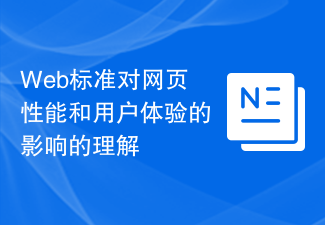 Understanding the impact of web standards on web page performance and user experience
Jan 13, 2024 pm 01:45 PM
Understanding the impact of web standards on web page performance and user experience
Jan 13, 2024 pm 01:45 PM
Understanding the impact of web standards on web page performance and user experience requires specific code examples. In today's era of Internet development, web page performance and user experience have become increasingly important. As users' requirements for web page loading speed and interactive experience continue to increase, developers need to focus on and optimize web page performance to provide a better user experience. Web standards are a set of agreed-upon specifications that ensure the uniformity and compatibility of web pages across different browsers and devices. Being familiar with and following web standard development practices not only helps improve development efficiency, but also
 What are the performance considerations when using complex selectors or many CSS rules?
Jun 20, 2025 am 12:53 AM
What are the performance considerations when using complex selectors or many CSS rules?
Jun 20, 2025 am 12:53 AM
CSS performance optimization should avoid complex selectors and excessive rules, as this increases the burden on browser parsing and matching the DOM, causing pages to slow down. Specific measures include: 1. Avoid deep nesting or over-limited selectors, and use concise class names such as .menu-link; 2. Reduce the number of rules, merge duplicate media queries and similar styles, and avoid style copying; 3. Control specificity, reduce the use of !important and in-line styles, and adopt low-specific selectors; 4. Avoid layout jitter, give priority to animation transform and opacity attributes; 5. Review and delete unused CSS, keep the styles concise to improve overall performance.
 Optimizing Font Loading for Web Performance
Jul 18, 2025 am 03:55 AM
Optimizing Font Loading for Web Performance
Jul 18, 2025 am 03:55 AM
Web page loading speed can be improved by optimizing font loading. 1. Use font-display:swap, allowing the system font to be displayed first and then replaced with custom fonts to avoid blank text; 2. Preload the first-screen keyword font to shorten the loading delay; 3. Reduce the number of font variants and formats, only load the necessary font weights and give priority to the use of woff2 format; 4. In response to the problem of excessive Chinese fonts, you can load the character set as needed or use system font alternatives to improve the first drawing time and reading experience.
 What is the Navigation Timing API?
Jun 22, 2025 am 12:24 AM
What is the Navigation Timing API?
Jun 22, 2025 am 12:24 AM
The Navigation Timing API helps developers measure web performance by providing precise page loading time data. It uses performance objects in JavaScript to record the timestamps from user-initiated navigation to page full loading of key stages, such as DNS lookup, server response, and page interaction time. With these timestamp differences, metrics such as first byte time, DOM loading time and full page loading time can be calculated. The advantage is that it is standardized across browsers, no additional libraries are required, and the ability to capture the complete loading process. However, it is necessary to pay attention to the problems of limited support for older browsers, cross-domain restrictions, and the possible missing data in some environments.






