What are the limitations of MongoDB's free tier offerings (e.g., on Atlas)?
Jul 21, 2025 am 01:20 AMThe free hierarchy of MongoDB Atlas has many limitations in performance, availability, usage restrictions and storage, and is not suitable for production environments. First, the M0 cluster shared CPU resources it provides, with only 512MB of memory and up to 2GB of storage, making it difficult to support real-time performance or data growth; secondly, the lack of high-availability architectures such as multi-node replica sets and automatic failover, which may lead to service interruption during maintenance or failure; further, hourly read and write operations are limited, the number of connections and bandwidth are also limited, and the current limit can be triggered; finally, the backup function is limited, and the storage limit is easily exhausted due to indexing or file storage, so it is only suitable for demonstration or small personal projects.

MongoDB Atlas's free tier (called the "Free Tier Cluster") is a great way to get started with MongoDB without spending money. But if you're planning to build anything serious or even moderately used, there are several limitations you'll quickly run into.
Limited Performance and Resources
The free tier gives you a basic M0 cluster, which has some clear constraints:
- Shared CPU resources — you don't get dedicated processing power
- Only 512 MB of RAM
- Max 2 GB storage (which fills up fast with indexes or even minimum data growth)
This setup works fine for small side projects or learning purposes, but once your app gets more than a few dozen users or needs real-time performance, it starts to show its limits. Queries becomes slow, and indexing large datasets can eat up memory and storage quickly.
No Production-Grade Availability or Uptime Guarantees
One of the big trade-offs with the free tier is that it doesn't come with high availability features:
- No multi-node replica sets (you only get a single node)
- No automatic failover
- Downtime during maintenance or failures
This means if something goes wrong with the server, your database might be down until it's manually restored — not acceptable for any production app. Also, since there's no SLA (service level agreement), you're not guaranteed any uptime at all.
Usage Restrictions and Throttling
Even though it's “free,” MongoDB Atlas puts some soft and hard limits on usage:
- You're limited to 2 million read operations and 500,000 write operations per hour
- Connection limits (usually capped around 100 concurrent connections)
- Bandwidth restrictions
These limits are often enough to cause throttling in applications with even light traffic. For example, a simple web app with background sync jobs or API calls can easily hit these caps during peak times.
Also, while they don't shut your cluster off immediately when you go over the limit, you may experience slowdowns or rejected requests, which can break functionality unexpectedly.
Storage and Backup Limitations
The 2 GB storage cap isn't just about raw data — it includes indexes too. So if you add a few compound indexes or start storage binary files like images, you'll hit that cap faster than expected.
And unlike paid tiers, backups are not enabled by default on the free plan. You can turn them on, but they're point-in-time only and not as flexible as what you get with higher-tier plans.
That's basically it. The free tier is good for demos, tutorials, and small personal apps. Once you need reliability, scalability, or real user traffic, moving to a paid plan becomes necessary — and the jump in cost can be steering than expected.
The above is the detailed content of What are the limitations of MongoDB's free tier offerings (e.g., on Atlas)?. For more information, please follow other related articles on the PHP Chinese website!

Hot AI Tools

Undress AI Tool
Undress images for free

Undresser.AI Undress
AI-powered app for creating realistic nude photos

AI Clothes Remover
Online AI tool for removing clothes from photos.

Clothoff.io
AI clothes remover

Video Face Swap
Swap faces in any video effortlessly with our completely free AI face swap tool!

Hot Article

Hot Tools

Notepad++7.3.1
Easy-to-use and free code editor

SublimeText3 Chinese version
Chinese version, very easy to use

Zend Studio 13.0.1
Powerful PHP integrated development environment

Dreamweaver CS6
Visual web development tools

SublimeText3 Mac version
God-level code editing software (SublimeText3)

Hot Topics
 MongoDB vs. Oracle: Exploring NoSQL and Relational Approaches
May 07, 2025 am 12:02 AM
MongoDB vs. Oracle: Exploring NoSQL and Relational Approaches
May 07, 2025 am 12:02 AM
In different application scenarios, choosing MongoDB or Oracle depends on specific needs: 1) If you need to process a large amount of unstructured data and do not have high requirements for data consistency, choose MongoDB; 2) If you need strict data consistency and complex queries, choose Oracle.
 Various ways to update documents in MongoDB collections
Jun 04, 2025 pm 10:30 PM
Various ways to update documents in MongoDB collections
Jun 04, 2025 pm 10:30 PM
The methods for updating documents in MongoDB include: 1. Use updateOne and updateMany methods to perform basic updates; 2. Use operators such as $set, $inc, and $push to perform advanced updates. With these methods and operators, you can efficiently manage and update data in MongoDB.
 MongoDB's Purpose: Flexible Data Storage and Management
May 09, 2025 am 12:20 AM
MongoDB's Purpose: Flexible Data Storage and Management
May 09, 2025 am 12:20 AM
MongoDB's flexibility is reflected in: 1) able to store data in any structure, 2) use BSON format, and 3) support complex query and aggregation operations. This flexibility makes it perform well when dealing with variable data structures and is a powerful tool for modern application development.
 How to view all databases in MongoDB
Jun 04, 2025 pm 10:42 PM
How to view all databases in MongoDB
Jun 04, 2025 pm 10:42 PM
The way to view all databases in MongoDB is to enter the command "showdbs". 1. This command only displays non-empty databases. 2. You can switch the database through the "use" command and insert data to make it display. 3. Pay attention to internal databases such as "local" and "config". 4. When using the driver, you need to use the "listDatabases()" method to obtain detailed information. 5. The "db.stats()" command can view detailed database statistics.
 MongoDB vs. Oracle: Document Databases vs. Relational Databases
May 05, 2025 am 12:04 AM
MongoDB vs. Oracle: Document Databases vs. Relational Databases
May 05, 2025 am 12:04 AM
Introduction In the modern world of data management, choosing the right database system is crucial for any project. We often face a choice: should we choose a document-based database like MongoDB, or a relational database like Oracle? Today I will take you into the depth of the differences between MongoDB and Oracle, help you understand their pros and cons, and share my experience using them in real projects. This article will take you to start with basic knowledge and gradually deepen the core features, usage scenarios and performance performance of these two types of databases. Whether you are a new data manager or an experienced database administrator, after reading this article, you will be on how to choose and use MongoDB or Ora in your project
 Commands and parameter settings for creating collections in MongoDB
May 15, 2025 pm 11:12 PM
Commands and parameter settings for creating collections in MongoDB
May 15, 2025 pm 11:12 PM
The command to create a collection in MongoDB is db.createCollection(name, options). The specific steps include: 1. Use the basic command db.createCollection("myCollection") to create a collection; 2. Set options parameters, such as capped, size, max, storageEngine, validator, validationLevel and validationAction, such as db.createCollection("myCappedCollection
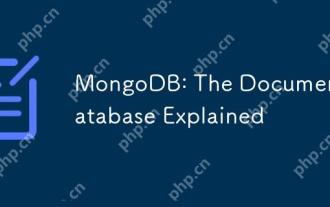 MongoDB: The Document Database Explained
Apr 30, 2025 am 12:04 AM
MongoDB: The Document Database Explained
Apr 30, 2025 am 12:04 AM
MongoDB is a NoSQL database that is suitable for handling large amounts of unstructured data. 1) It uses documents and collections to store data. Documents are similar to JSON objects and collections are similar to SQL tables. 2) MongoDB realizes efficient data operations through B-tree indexing and sharding. 3) Basic operations include connecting, inserting and querying documents; advanced operations such as aggregated pipelines can perform complex data processing. 4) Common errors include improper handling of ObjectId and improper use of indexes. 5) Performance optimization includes index optimization, sharding, read-write separation and data modeling.
 MongoDB: Addressing Concerns and Addressing Potential Issues
Apr 28, 2025 am 12:19 AM
MongoDB: Addressing Concerns and Addressing Potential Issues
Apr 28, 2025 am 12:19 AM
Common problems with MongoDB include data consistency, query performance, and security. The solutions are: 1) Use write and read attention mechanisms to ensure data consistency; 2) Optimize query performance through indexing, aggregation pipelines and sharding; 3) Use encryption, authentication and audit measures to improve security.






