MongoDB vs. Oracle: Exploring NoSQL and Relational Approaches
May 07, 2025 am 12:02 AMIn different application scenarios, choosing MongoDB or Oracle depends on specific requirements: 1) If you need to process a large amount of unstructured data and do not have high requirements for data consistency, choose MongoDB; 2) If you need strict data consistency and complex queries, choose Oracle.

introduction
In the world of data storage, MongoDB and Oracle are undoubtedly two giants, each representing typical representatives of NoSQL and relational databases. Today, we will explore the similarities and differences between these two database systems in depth, trying to answer a common question: Should we choose MongoDB or Oracle in different application scenarios? Through this article, you will learn about the details from basic concepts to practical applications, hoping to help you make smarter decisions when facing your choices.
Review of basic knowledge
As a typical NoSQL database, MongoDB is well known for its flexible documentation model and is well suited to deal with large amounts of unstructured data. In contrast, Oracle, as a representative of relational databases, relies on strict table structure and SQL queries, is good at handling complex transaction and data consistency requirements.
In my actual project experience, MongoDB performs well when it comes to social media data or user-generated content, while Oracle is more reliable in financial transaction systems or scenarios where strong data consistency is required.
Core concept or function analysis
MongoDB's Document Model and Oracle's Relationship Model
At the heart of MongoDB is its document model, where data is stored in JSON format, this flexibility allows data structures to be adjusted at will without the need for predefined table structures. For example:
{
"_id": ObjectId("..."),
"name": "John Doe",
"age": 30,
"hobbies": ["reading", "swimming"]
}Oracle relies on a strict relational model, where data is stored in tables, and tables are related by key-value. For example:
CREATE TABLE users ( id NUMBER PRIMARY KEY, name VARCHAR2(100), age NUMBER, hobby VARCHAR2(100) );
From my experience, MongoDB's flexibility is very useful in fast iterative projects, but it can easily lead to data consistency problems; while Oracle is relatively rigid in structure, it performs excellently in ensuring data integrity and complex queries.
How it works
MongoDB works based on B-tree index and memory-mapped files, and supports high concurrent read and write operations. When processing large-scale data, MongoDB achieves horizontal scaling through sharding technology, which has greatly improved performance in one of my e-commerce projects.
Oracle's working principle is based on multi-version concurrency control (MVCC), ensuring data consistency and isolation. In a banking system project, I used Oracle's MVCC feature to achieve efficient transaction processing.
Example of usage
Basic usage
In MongoDB, inserting data is very simple:
db.users.insertOne({
name: "Jane Doe",
age: 25,
hobbies: ["painting", "dancing"]
});In Oracle, inserting data requires following the table structure:
INSERT INTO users (id, name, age, hobby) VALUES (1, 'Jane Doe', 25, 'painting');
Advanced Usage
Advanced usage of MongoDB includes an aggregation framework that can perform complex data processing:
db.users.aggregate([
{ $match: { age: { $gte: 18 } } },
{ $group: { _id: "$hobbies", count: { $sum: 1 } } }
]);Oracle's advanced usage rules include complex JOIN operations and analysis functions:
SELECT u.name, COUNT(o.order_id) as order_count FROM users u LEFT JOIN orders o ON u.id = o.user_id GROUP BY u.name;
Common Errors and Debugging Tips
In MongoDB, common errors include performance issues caused by unoptimized indexes. I've solved this problem in a project by adding composite indexes:
db.users.createIndex({ name: 1, age: 1 });Common errors in Oracle include lock waiting and deadlock problems. I solved this problem by adjusting the transaction isolation level:
ALTER SESSION SET ISOLATION_LEVEL = READ COMMITTED;
Performance optimization and best practices
In MongoDB, a key point in performance optimization is the use of indexes. I used to reduce query time from a few seconds to millisecond level by optimizing indexing strategies in a project:
db.users.createIndex({ age: 1 });In Oracle, performance optimization requires attention to SQL tuning and table partitioning. I have solved a query performance problem with large data volumes by creating partition tables:
CREATE TABLE large_data ( id NUMBER, data VARCHAR2(4000) ) PARTITION BY RANGE (id) ( PARTITION p1 VALUES LESS THAN (1000), PARTITION p2 VALUES LESS THAN (2000), PARTITION p3 VALUES LESS THAN (MAXVALUE) );
In actual applications, choosing MongoDB or Oracle depends on your specific needs. If your application needs to process large amounts of unstructured data and does not require high data consistency, MongoDB may be better for you. If your application requires strict data consistency and complex query operations, Oracle is the best choice.
In short, MongoDB and Oracle have their own advantages and disadvantages. The key is to understand their advantages and disadvantages and make the best choice based on actual needs. Hopefully this article provides you with some valuable insights on database selection.
The above is the detailed content of MongoDB vs. Oracle: Exploring NoSQL and Relational Approaches. For more information, please follow other related articles on the PHP Chinese website!

Hot AI Tools

Undress AI Tool
Undress images for free

Undresser.AI Undress
AI-powered app for creating realistic nude photos

AI Clothes Remover
Online AI tool for removing clothes from photos.

Clothoff.io
AI clothes remover

Video Face Swap
Swap faces in any video effortlessly with our completely free AI face swap tool!

Hot Article

Hot Tools

Notepad++7.3.1
Easy-to-use and free code editor

SublimeText3 Chinese version
Chinese version, very easy to use

Zend Studio 13.0.1
Powerful PHP integrated development environment

Dreamweaver CS6
Visual web development tools

SublimeText3 Mac version
God-level code editing software (SublimeText3)

Hot Topics
 Various ways to update documents in MongoDB collections
Jun 04, 2025 pm 10:30 PM
Various ways to update documents in MongoDB collections
Jun 04, 2025 pm 10:30 PM
The methods for updating documents in MongoDB include: 1. Use updateOne and updateMany methods to perform basic updates; 2. Use operators such as $set, $inc, and $push to perform advanced updates. With these methods and operators, you can efficiently manage and update data in MongoDB.
 How to view all databases in MongoDB
Jun 04, 2025 pm 10:42 PM
How to view all databases in MongoDB
Jun 04, 2025 pm 10:42 PM
The way to view all databases in MongoDB is to enter the command "showdbs". 1. This command only displays non-empty databases. 2. You can switch the database through the "use" command and insert data to make it display. 3. Pay attention to internal databases such as "local" and "config". 4. When using the driver, you need to use the "listDatabases()" method to obtain detailed information. 5. The "db.stats()" command can view detailed database statistics.
 What are the differences between physical and logical database structures in Oracle?
Jun 10, 2025 am 12:01 AM
What are the differences between physical and logical database structures in Oracle?
Jun 10, 2025 am 12:01 AM
The logical structure of Oracle database focuses on how data is organized by users and developers, including tables, views, patterns and table spaces; the physical structure involves the actual storage of data on disk, including data files, redo logs, control files, etc. 1. The logical structure includes tables, views, indexes, patterns and table spaces, which determine how users access data; 2. The physical structure consists of data files, redo logs, control files and archive logs, which are responsible for the persistence and recovery of data; 3. The table space is a key bridge connecting logic and physics, and its capacity is limited by the underlying data files; 4. Different roles have different levels of attention, developers focus on logic optimization, and DBA pays more attention to physical management; 5. Understanding the differences between the two can help efficiently troubleshoot problems, optimize performance and reasonable management
 Operation commands to sort documents in MongoDB collection
Jun 04, 2025 pm 10:27 PM
Operation commands to sort documents in MongoDB collection
Jun 04, 2025 pm 10:27 PM
In MongoDB, you can use the sort() method to sort documents in a collection. 1. Basic usage: Sort by specifying fields and sorting order (1 is ascending and -1 is descending), such as db.products.find().sort({price:1}). 2. Advanced usage: It can be sorted according to multiple fields, such as db.products.find().sort({category:1,price:-1}). 3. Performance optimization: Using indexing, avoiding oversorting and paging sorting can improve efficiency, such as db.products.createIndex({price:1}) and db.products.f
 What is Impossible Cloud Network (ICNT)? How? A comprehensive introduction to the ICN project that Binance will launch soon
Jul 07, 2025 pm 07:06 PM
What is Impossible Cloud Network (ICNT)? How? A comprehensive introduction to the ICN project that Binance will launch soon
Jul 07, 2025 pm 07:06 PM
Contents 1. What is ICN? 2. ICNT latest updates 3. Comparison and economic model between ICN and other DePIN projects and economic models 4. Conclusion of the next stage of the DePIN track At the end of May, ICN (ImpossibleCloudNetwork) @ICN_Protocol announced that it had received strategic investment in NGPCapital with a valuation of US$470 million. Many people's first reaction was: "Has Xiaomi invested in Web3?" Although this was not Lei Jun's direct move, the one who had bet on Xiaomi, Helium, and WorkFusion
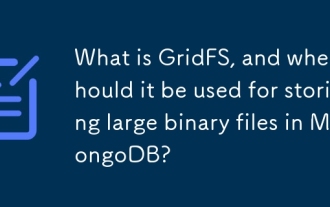 What is GridFS, and when should it be used for storing large binary files in MongoDB?
Jun 06, 2025 am 10:50 AM
What is GridFS, and when should it be used for storing large binary files in MongoDB?
Jun 06, 2025 am 10:50 AM
GridFS is a tool in MongoDB for storing and retrieving files with a size limit of more than 16MBBSON. 1. It divides the file into 255KB blocks, stores them in the fs.chunks collection, and saves the metadata in the fs.files collection. 2. Suitable situations include: more than 16MB of files, the need to manage files and metadata uniformly, access to specific parts of the file, and using MongoDB without introducing external storage systems. 3. GridFS is automatically stored in chunks when uploading, reorganizes files in order when reading, and supports custom metadata and multi-version storage. 4. Alternative solutions include: storing the file path in MongoDB and actually storing it in the file system,
 Commands and precautions for creating databases in MongoDB
Jun 04, 2025 pm 10:39 PM
Commands and precautions for creating databases in MongoDB
Jun 04, 2025 pm 10:39 PM
There is no explicit "CREATEDATABASE" command in MongoDB, the database is created when the data is first inserted. 1. Use "usemydb" to switch to the database. 2. Insert the document, such as "db.users.insertOne({name:'JohnDoe',age:30})". Notes include: databases and collections are created when data is first inserted, with strict restrictions on the name, and permission management, data consistency, performance optimization and backup recovery should be considered.
 Operation commands to rename MongoDB collections
Jun 04, 2025 pm 10:36 PM
Operation commands to rename MongoDB collections
Jun 04, 2025 pm 10:36 PM
The reasons for renaming a collection in MongoDB include code refactoring and performance optimization by using the renameCollection command. Notes include: 1. Locking the database, 2. Automatically renaming the index, 3. Update related references. Best practice suggestions: 1. Select low peak operation, 2. Back up data, 3. Verify in the test environment first. Renaming collections requires careful handling to ensure system performance and stability.






