Windows Defender is usually shut down by Group Policy because administrators forcefully disable it through policies, which is often found after enterprise devices or third-party antivirus software is installed. 1. The reasons include unified enterprise management, local testing, or malware tampering; 2. You can confirm whether it is disabled through gpedit.msc or the registry; 3. The recovery method includes modifying the group policy or registry key values; 4. Be careful to require administrator permissions and avoid changing the unit device settings without authorization; 5. If you do not have permission, you can contact the IT administrator or change the usage environment.

If you find that Windows Defender is turned off and prompts "closed by Group Policy", it is usually not that you turn it off manually yourself, but that the system forces this feature to be disabled through management policies. This situation is common on computers at a company or school, and may also occur when the system automatically deactivates Windows Defender after you use certain third-party antivirus software.
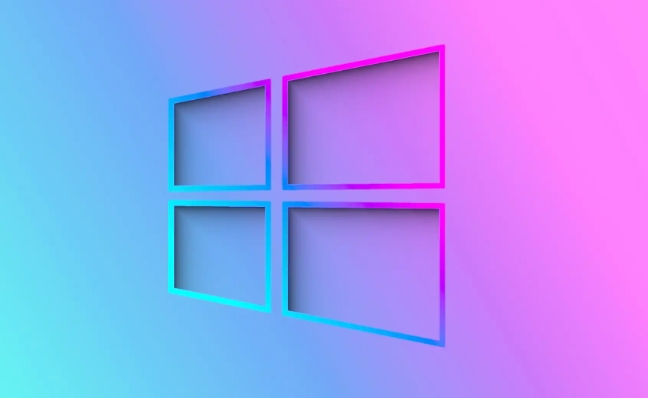
Why is it closed by Group Policy?
Windows systems allow administrators to uniformly manage device behavior through Group Policy . If a computer is added to the domain (Domain), or a specific policy is set locally, Windows Defender may be turned off. Common reasons include:
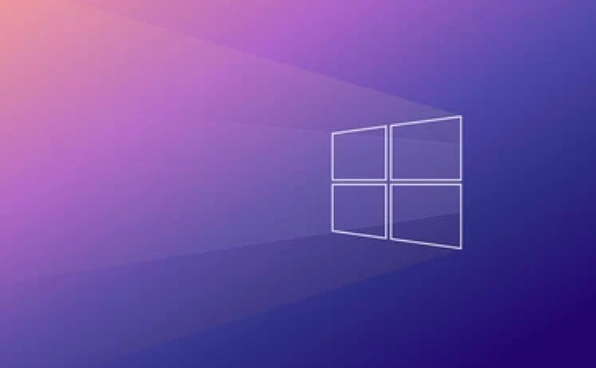
- Using enterprise-level antivirus software (such as Symantec, McAfee, etc.), the IT department will shut down Windows Defender to avoid conflicts.
- Local administrators proactively disabled it for testing or compatibility issues
- Some malware tampers with policies (less common)
At this time, you will see a prompt similar to "Virus protection is managed by the organization" in the "Windows Security Center".
How to confirm whether it is disabled by Group Policy?
You can simply check whether it is really controlled by Group Policy:

- Press
Win Rto open the run window, entergpedit.mscand press Enter (Pro version and above only) - Go to Local Computer Policy → Computer Configuration → Administrative Templates → Windows Components → Microsoft Defender Anti-virus
- Check whether there are options on the right that are enabled or “disabled”
If you see the policy "Switch Microsoft Defender Antivirus" is set to "Enabled", it means that it is indeed disabled by the policy.
Tip: Home version users cannot use gpedit.msc, you can try to view the registry path:
HKEY_LOCAL_MACHINE\SOFTWARE\Policies\Microsoft\Windows Defender
If the DisableAntiSpyware or DisableAntiVirus key value is 1, it also means it is disabled.
How to restore and enable Windows Defender?
If you have administrator privileges and want to re-enable Windows Defender, you can try the following ways:
? Method 1: Modify Group Policy (Applicable to Professional Edition and above)
- Open
gpedit.msc - Enter Microsoft Defender Antivirus Settings
- Set "Close Microsoft Defender Antivirus" to "Unconfigured" or "Disabled"
- Restart the computer or run
gpupdate /forceupdate policy
? Method 2: Modify the registry (applicable to all versions)
- Open Registry Editor (regedit)
- Positioned to:
HKEY_LOCAL_MACHINE\SOFTWARE\Policies\Microsoft\Windows Defender - Check if the following key value exists and set to 0:
-
DisableAntiSpyware -
DisableAntiVirus
-
- Restart the computer or restart the security center service
?? Notes:
- If you are a company or school computer, it is recommended not to modify the policy without authorization, as it may violate IT regulations
- It is best to back up the registry before modification to prevent misoperation from causing system abnormalities.
- If you install a third-party antivirus software, the effect of trying to restore it is more obvious after uninstalling it.
What if you don't have permission?
If you are not an administrator, or this computer belongs to the organization's management device, you may not have permission to change these settings. At this time you can:
- Contact your IT administrator and ask for assistance to enable it
- Check if an alternative antivirus solution is available in Windows Security Center
- If it is just for personal use, consider changing to an unrestricted environment (such as installing a new system by yourself)
Basically that's it. Windows Defender is not a big problem by Group Policy, but if you want it to work again, you need to find the location of the control policy to adjust. As long as it is not hardware or system corruption, most cases can be solved.
The above is the detailed content of Windows Defender is turned off by group policy. For more information, please follow other related articles on the PHP Chinese website!

Hot AI Tools

Undress AI Tool
Undress images for free

Undresser.AI Undress
AI-powered app for creating realistic nude photos

AI Clothes Remover
Online AI tool for removing clothes from photos.

Clothoff.io
AI clothes remover

Video Face Swap
Swap faces in any video effortlessly with our completely free AI face swap tool!

Hot Article

Hot Tools

Notepad++7.3.1
Easy-to-use and free code editor

SublimeText3 Chinese version
Chinese version, very easy to use

Zend Studio 13.0.1
Powerful PHP integrated development environment

Dreamweaver CS6
Visual web development tools

SublimeText3 Mac version
God-level code editing software (SublimeText3)
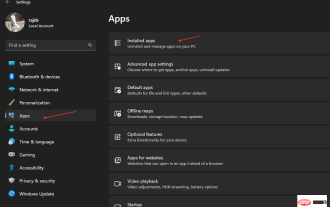 4 Ways to Enable or Disable Microsoft Store on Windows 11 or 10
May 14, 2023 am 10:46 AM
4 Ways to Enable or Disable Microsoft Store on Windows 11 or 10
May 14, 2023 am 10:46 AM
Here are some possible reasons why you need to disable Microsoft Store: Stop unwanted notifications. Preserves data by limiting the background processes of the Microsoft Store to improve security or privacy Addresses some issues related to the Store or the apps it installs. Restrict children, family members, or other users from downloading applications without permission. Steps to Disable or Enable Windows Store Before following this tutorial, disabling the Microsoft Store will also stop the installation of any apps that require its services. To use the store, users need to enable its service in the same way as blocking it. 1. Block WindowsStore background service Let us from restricting Microsoft Store as
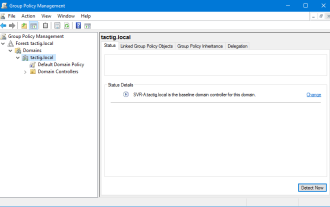 How to install the Group Policy Management Console on Windows 11
May 17, 2023 am 09:59 AM
How to install the Group Policy Management Console on Windows 11
May 17, 2023 am 09:59 AM
Installing the Group Policy Management Console (also known as GPMC) on Windows 11 will be the topic of today’s post. In Windows systems, the tools we are discussing improve the management of Group Policy by making it easier for IT and system administrators to understand. Be careful not to confuse the Local Group Policy Editor (gpedit.msc) with the Group Policy Management Console (GPMC). In terms of local system settings, Gpedit works with the registry, but GPMC works with server management settings for domain-based networks. You need to download and install the Windows Remote Server Administration Tools, sometimes called RSAT, to accomplish this. Use remote server management
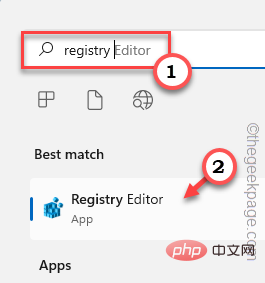 How to solve the problem of location services being grayed out in Windows 10/11?
Apr 26, 2023 pm 03:49 PM
How to solve the problem of location services being grayed out in Windows 10/11?
Apr 26, 2023 pm 03:49 PM
Location services are an important feature for some applications on Windows, depending on the location of your system. So if you see the Location Services option grayed out on your system, you can't even toggle it manually. Usually, some system glitch causes this issue and you can easily fix it by following these simple solutions. Fix 1 – Adjust the registry You can adjust the registry to fix this greyed out location services issue. 1. Press the Win key and type "Registry". 2. Then, click "Registry Editor" to open the Registry Editor on your system. 3. You will delete a specific registry subdirectory. Usually, it won't affect your system at all. However, it is recommended that you perform a system backup. one. After opening the Registry Editor, click
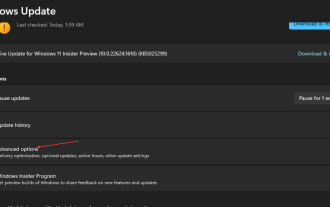 5 Ways to Disable Delivery Optimization Service in Windows
May 17, 2023 am 09:31 AM
5 Ways to Disable Delivery Optimization Service in Windows
May 17, 2023 am 09:31 AM
There are many reasons why you might want to disable the Delivery Optimization service on your Windows computer. However, our readers complained about not knowing the correct steps to follow. This guide discusses how to disable the Delivery Optimization service in a few steps. To learn more about services, you may want to check out our How to open services.msc guide for more information. What does Delivery Optimization Service do? Delivery Optimization Service is an HTTP downloader with cloud hosting solution. It allows Windows devices to download Windows updates, upgrades, applications and other large package files from alternative sources. Additionally, it helps reduce bandwidth consumption by allowing multiple devices in a deployment to download these packages. In addition, Windo
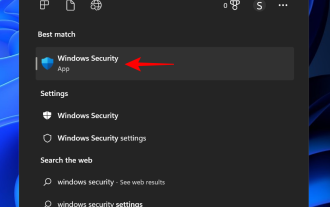 'Windows 11 Memory Integrity is Off” Issue: How to Fix
Apr 28, 2023 pm 07:34 PM
'Windows 11 Memory Integrity is Off” Issue: How to Fix
Apr 28, 2023 pm 07:34 PM
The security of a Windows PC is critical to its proper functioning. If the system is protected from hackers and malware and its core functionality is stable, then Windows has a secure environment to perform full functionality. Windows has some security features that utilize different components to achieve this, and Memory Integrity is one of them. But these features can sometimes impact system performance, especially if they are forced on you by default. How does memory integrity work? To understand the breadth of how memory integrity works, we need to understand two other features related to it - core isolation and virtual machine platform (VMP). Core Isolation: This is a set of virtualization-based security features by isolating important core processes in memory
 How to Fix Valorant Vanguard Windows 11 Error
Apr 15, 2023 pm 08:55 PM
How to Fix Valorant Vanguard Windows 11 Error
Apr 15, 2023 pm 08:55 PM
These two Vanguard errors appear when players try to launch Valorant in Windows 11. Therefore, players cannot play Valorant due to these bugs. If you need to resolve one of these issues, check out the potential fixes below. What is Vanguard? Vanguard is anti-cheat software for the Valorant game. Riot software is installed with the game to prevent players from cheating in Valorant. You will not be able to play Valorant without the RiotVanguard software installed and activated. This software is somewhat controversial because it blocks applications. Players complain about Vanguard viz.
 How to disable telemetry in Windows 11?
Apr 26, 2023 am 08:34 AM
How to disable telemetry in Windows 11?
Apr 26, 2023 am 08:34 AM
What is Windows Telemetry? Telemetry is an automated process that involves collecting data from a remote source (your PC) and transmitting it back to Microsoft. The company uses the data it collects to monitor and improve its operating systems. Additionally, the company uses this data to enhance security and improve the overall user experience. While sending usage statistics to Microsoft sounds great, it opens the door to sharing anonymous data with third parties. If you're concerned about Windows automatically sending telemetry and other diagnostic data to Microsoft, use the following steps to turn it off. Disable telemetry collection on Windows 11 You can disable telemetry collection for Windows 11 through the Settings menu.
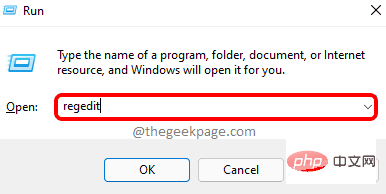 How to fix file names or extensions that are too long in Windows 11?
Apr 22, 2023 pm 04:37 PM
How to fix file names or extensions that are too long in Windows 11?
Apr 22, 2023 pm 04:37 PM
Have you ever faced any issues while transferring files that prevented you from doing so? Well, many Windows users have recently reported that they faced issues while copying and pasting files into a folder, where an error was thrown saying “The file name of the destination folder is too long”. Additionally, some other Windows users expressed frustration when opening any file and said "the file name or extension is too long" and they were unable to open the file. This disappoints users by not allowing them to transfer files to any other folder. While analyzing the issue, we have come up with a series of solutions that may help alleviate the issue and allow users to transfer files easily. If you are in a similar situation, please see this post for more information. Source: https






