 Backend Development
Backend Development
 Golang
Golang
 How do I create a ticker that executes a function repeatedly at a specified interval in Go?
How do I create a ticker that executes a function repeatedly at a specified interval in Go?
How do I create a ticker that executes a function repeatedly at a specified interval in Go?
Jun 23, 2025 pm 05:21 PMUse time.NewTicker in Go to implement a time-execution function. First, create a ticker and listen to its channel, and execute the objective function when a signal is received; second, put the ticker into the goroutine to avoid blocking the main thread; finally, combine select and interrupt signals to exit gracefully. The sample code triggers the doSomething function by listening to ticker.C for loop, and ensures resource release through defer ticker.Stop(); to avoid blocking the main program, put the ticker into the startTicker function and run in the goroutine; in addition, the program can be elegantly exited by listening to interrupt signals by select.

Implementing a ticker for executing functions in Go mainly depends on the Ticker type provided by the standard library time . You can use it to trigger an operation periodically, such as polling status, regularly cleaning caches, etc.
Here is a basic idea: create a ticker, then listen to its channel in a goroutine, and execute the objective function when the signal is received.
Create the basic ticker using time.NewTicker
Go's time.NewTicker returns a Ticker object with a channel and a timestamp is sent for each specified time interval. You can perform tasks by listening to this channel.
The sample code is as follows:
package main
import (
"fmt"
"time"
)
func doSomething() {
fmt.Println("A function was executed")
}
func main() {
// Trigger every 2 seconds := time.NewTicker(2 * time.Second)
defer ticker.Stop() // Stop ticker before the program exits to avoid resource leakage for range ticker.C {
doSomething()
}
} This code will print "A function executed" every two seconds in the background. Note that we used defer ticker.Stop() to ensure that the resource is released when the program exits.
Run in goroutine to avoid blocking the main thread
In the example above, the for loop is blocking, so if you have other logic to execute, it is best to put it in a separate goroutine.
The modified code is as follows:
package main
import (
"fmt"
"time"
)
func doSomething() {
fmt.Println("Timed task is running...")
}
func startTicker() {
ticker := time.NewTicker(3 * time.Second)
defer ticker.Stop()
for range ticker.C {
doSomething()
}
}
func main() {
go startTicker()
// The main thread continues to do other things or waits to exit fmt.Println("The main program is running, press Ctrl C to stop")
time.Sleep(10 * time.Second) // Simulate the main program to run for a period of time}In this way, your main program can continue to perform other tasks, and ticker runs silently in the background.
Optional: Use select to control the exit timing
Sometimes you may need to control the ticker's exit gracefully, such as stopping it when an interrupt signal (Ctrl C) is received. At this time, select can be used in combination with channel.
Example:
package main
import (
"fmt"
"os"
"os/signal"
"time"
)
func doSomething() {
fmt.Println("Working...")
}
func main() {
ticker := time.NewTicker(2 * time.Second)
defer ticker.Stop()
stopChan := make(chan os.Signal, 1)
signal.Notify(stopChan, os.Interrupt)
for {
select {
case <-ticker.C:
doSomething()
case <-stopChan:
fmt.Println("\nReceived an interrupt signal, ready to exit...")
Return
}
}
}This way you can exit the program cleanly with Ctrl C.
Basically that's it. ticker is a simple but very practical tool. Just be careful not to forget to call .Stop() and do a synchronization process in a concurrent environment.
The above is the detailed content of How do I create a ticker that executes a function repeatedly at a specified interval in Go?. For more information, please follow other related articles on the PHP Chinese website!

Hot AI Tools

Undress AI Tool
Undress images for free

Undresser.AI Undress
AI-powered app for creating realistic nude photos

AI Clothes Remover
Online AI tool for removing clothes from photos.

Clothoff.io
AI clothes remover

Video Face Swap
Swap faces in any video effortlessly with our completely free AI face swap tool!

Hot Article

Hot Tools

Notepad++7.3.1
Easy-to-use and free code editor

SublimeText3 Chinese version
Chinese version, very easy to use

Zend Studio 13.0.1
Powerful PHP integrated development environment

Dreamweaver CS6
Visual web development tools

SublimeText3 Mac version
God-level code editing software (SublimeText3)
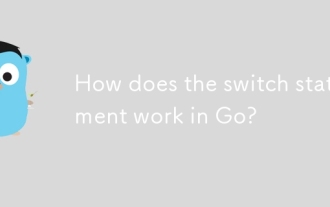 How does the switch statement work in Go?
Jul 30, 2025 am 05:11 AM
How does the switch statement work in Go?
Jul 30, 2025 am 05:11 AM
Go's switch statement will not be executed throughout the process by default and will automatically exit after matching the first condition. 1. Switch starts with a keyword and can carry one or no value; 2. Case matches from top to bottom in order, only the first match is run; 3. Multiple conditions can be listed by commas to match the same case; 4. There is no need to manually add break, but can be forced through; 5.default is used for unmatched cases, usually placed at the end.
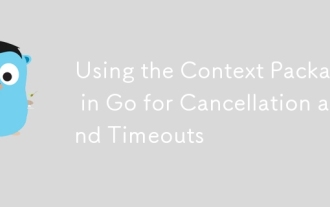 Using the Context Package in Go for Cancellation and Timeouts
Jul 29, 2025 am 04:08 AM
Using the Context Package in Go for Cancellation and Timeouts
Jul 29, 2025 am 04:08 AM
Usecontexttopropagatecancellationanddeadlinesacrossgoroutines,enablingcooperativecancellationinHTTPservers,backgroundtasks,andchainedcalls.2.Withcontext.WithCancel(),createacancellablecontextandcallcancel()tosignaltermination,alwaysdeferringcancel()t
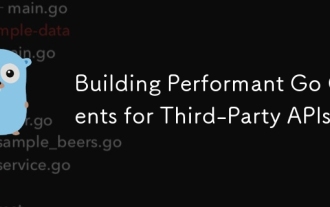 Building Performant Go Clients for Third-Party APIs
Jul 30, 2025 am 01:09 AM
Building Performant Go Clients for Third-Party APIs
Jul 30, 2025 am 01:09 AM
Use a dedicated and reasonably configured HTTP client to set timeout and connection pools to improve performance and resource utilization; 2. Implement a retry mechanism with exponential backoff and jitter, only retry for 5xx, network errors and 429 status codes, and comply with Retry-After headers; 3. Use caches for static data such as user information (such as sync.Map or Redis), set reasonable TTL to avoid repeated requests; 4. Use semaphore or rate.Limiter to limit concurrency and request rates to prevent current limit or blocking; 5. Encapsulate the API as an interface to facilitate testing, mocking, and adding logs, tracking and other middleware; 6. Monitor request duration, error rate, status code and retry times through structured logs and indicators, combined with Op
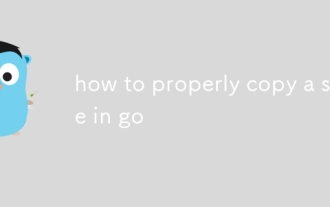 how to properly copy a slice in go
Jul 30, 2025 am 01:28 AM
how to properly copy a slice in go
Jul 30, 2025 am 01:28 AM
To correctly copy slices in Go, you must create a new underlying array instead of directly assigning values; 1. Use make and copy functions: dst:=make([]T,len(src));copy(dst,src); 2. Use append and nil slices: dst:=append([]T(nil),src...); both methods can realize element-level copying, avoid sharing the underlying array, and ensure that modifications do not affect each other. Direct assignment of dst=src will cause both to refer to the same array and are not real copying.
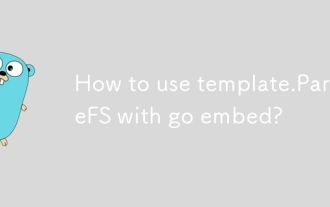 How to use template.ParseFS with go embed?
Jul 30, 2025 am 12:35 AM
How to use template.ParseFS with go embed?
Jul 30, 2025 am 12:35 AM
Use the template.ParseFS and embed package to compile HTML templates into binary files. 1. Import the embed package and embed the template file into the embed.FS variable with //go:embedtemplates/.html; 2. Call template.Must(template.ParseFS(templateFS,"templates/.html")))) to parse all matching template files; 3. Render the specified in the HTTP processor through tmpl.ExecuteTemplate(w,"home.html", nil)
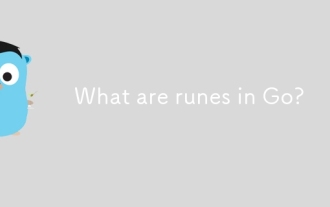 What are runes in Go?
Jul 31, 2025 am 02:15 AM
What are runes in Go?
Jul 31, 2025 am 02:15 AM
AruneinGoisaUnicodecodepointrepresentedasanint32,usedtocorrectlyhandleinternationalcharacters;1.Userunesinsteadofbytestoavoidsplittingmulti-byteUnicodecharacters;2.Loopoverstringswithrangetogetrunes,notbytes;3.Convertastringto[]runetosafelymanipulate
 Working with Time and Dates in Go
Jul 30, 2025 am 02:51 AM
Working with Time and Dates in Go
Jul 30, 2025 am 02:51 AM
Go uses time.Time structure to process dates and times, 1. Format and parse the reference time "2006-01-0215:04:05" corresponding to "MonJan215:04:05MST2006", 2. Use time.Date(year, month, day, hour, min, sec, nsec, loc) to create the date and specify the time zone such as time.UTC, 3. Time zone processing uses time.LoadLocation to load the position and use time.ParseInLocation to parse the time with time zone, 4. Time operation uses Add, AddDate and Sub methods to add and subtract and calculate the interval.
 How to import a local package in Go?
Jul 30, 2025 am 04:47 AM
How to import a local package in Go?
Jul 30, 2025 am 04:47 AM
To import local packages correctly, you need to use the Go module and follow the principle of matching directory structure with import paths. 1. Use gomodinit to initialize the module, such as gomodinitexample.com/myproject; 2. Place the local package in a subdirectory, such as mypkg/utils.go, and the package is declared as packagemypkg; 3. Import it in main.go through the full module path, such as import "example.com/myproject/mypkg"; 4. Avoid relative import, path mismatch or naming conflicts; 5. Use replace directive for packages outside the module. Just make sure the module is initialized





