A rune in Go is a Unicode code point represented as an int32, used to correctly handle international characters; 1. Use runes instead of bytes to avoid splitting multi-byte Unicode characters; 2. Loop over strings with range to get runes, not bytes; 3. Convert a string to []rune to safely manipulate individual characters; 4. A single rune represents one Unicode character, ensuring proper handling of text like emojis and accented letters.

In Go, a rune is a built-in type that represents a single Unicode code point. It’s essentially an alias for int32, meaning it stores integer values, but it’s used specifically to represent characters in a way that supports international text (like emojis, accented letters, or non-Latin scripts).
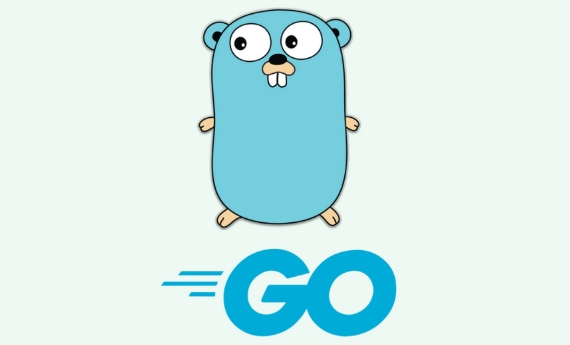
Why use runes instead of bytes?
Go strings are made up of bytes, and when you loop over a string using a standard for loop, you get individual bytes — not characters. This works fine for ASCII text (where each character is one byte), but breaks down with Unicode, where a single character (like ' café ' or ' ? ') can be made up of multiple bytes.
For example:

s := "café ?"
for i := 0; i < len(s); i {
fmt.Printf("%c ", s[i])
}This would print each byte, potentially splitting multi-byte characters and giving garbled output.
To handle this correctly, you should use runes:

s := "café ?"
for _, r := range s {
fmt.Printf("%c ", r)
}Now each r is a rune, so you get the correct characters: c a f é ?.
Key points about runes
- A rune = a Unicode code point (e.g., 'A' = U 0041, '€' = U 20AC, '?' = U 1F436)
- Type:
rune(which is justint32under the hood) - Used when you need to process or manipulate individual characters safely in UTF-8 encoded strings
- When you iterate over a string with
range, Go automatically decodes UTF-8 and gives you runes
Converting between strings and runes
You can convert a string to a slice of runes:
r := []rune("hello ?")
fmt.Println(len(r)) // 7 (including the emoji as one rune)And back to a string:
s := string(r)
This is useful when you need to index or modify individual characters in a string.
Summary
- Use
runewhen dealing with Unicode characters in Go - Iterate over strings with
rangeto get runes, not bytes - Convert to
[]runeif you need to manipulate characters safely - Remember:
rune=int32= one Unicode character
Basically, runes are Go’s way of helping you write text-processing code that works correctly across languages and symbols.
The above is the detailed content of What are runes in Go?. For more information, please follow other related articles on the PHP Chinese website!

Hot AI Tools

Undress AI Tool
Undress images for free

Undresser.AI Undress
AI-powered app for creating realistic nude photos

AI Clothes Remover
Online AI tool for removing clothes from photos.

Clothoff.io
AI clothes remover

Video Face Swap
Swap faces in any video effortlessly with our completely free AI face swap tool!

Hot Article

Hot Tools

Notepad++7.3.1
Easy-to-use and free code editor

SublimeText3 Chinese version
Chinese version, very easy to use

Zend Studio 13.0.1
Powerful PHP integrated development environment

Dreamweaver CS6
Visual web development tools

SublimeText3 Mac version
God-level code editing software (SublimeText3)
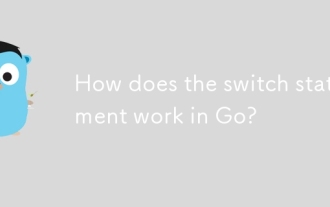 How does the switch statement work in Go?
Jul 30, 2025 am 05:11 AM
How does the switch statement work in Go?
Jul 30, 2025 am 05:11 AM
Go's switch statement will not be executed throughout the process by default and will automatically exit after matching the first condition. 1. Switch starts with a keyword and can carry one or no value; 2. Case matches from top to bottom in order, only the first match is run; 3. Multiple conditions can be listed by commas to match the same case; 4. There is no need to manually add break, but can be forced through; 5.default is used for unmatched cases, usually placed at the end.
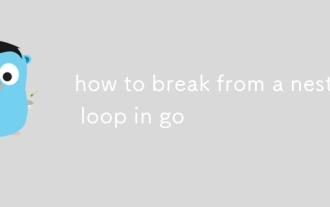 how to break from a nested loop in go
Jul 29, 2025 am 01:58 AM
how to break from a nested loop in go
Jul 29, 2025 am 01:58 AM
In Go, to break out of nested loops, you should use labeled break statements or return through functions; 1. Use labeled break: Place the tag before the outer loop, such as OuterLoop:for{...}, use breakOuterLoop in the inner loop to directly exit the outer loop; 2. Put the nested loop into the function, and return in advance when the conditions are met, thereby terminating all loops; 3. Avoid using flag variables or goto, the former is lengthy and easy to make mistakes, and the latter is not recommended; the correct way is that the tag must be before the loop rather than after it, which is the idiomatic way to break out of multi-layer loops in Go.
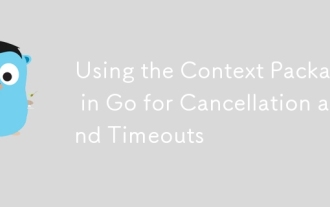 Using the Context Package in Go for Cancellation and Timeouts
Jul 29, 2025 am 04:08 AM
Using the Context Package in Go for Cancellation and Timeouts
Jul 29, 2025 am 04:08 AM
Usecontexttopropagatecancellationanddeadlinesacrossgoroutines,enablingcooperativecancellationinHTTPservers,backgroundtasks,andchainedcalls.2.Withcontext.WithCancel(),createacancellablecontextandcallcancel()tosignaltermination,alwaysdeferringcancel()t
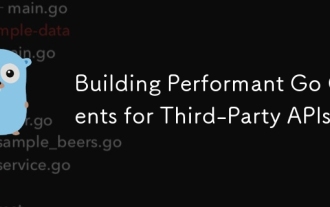 Building Performant Go Clients for Third-Party APIs
Jul 30, 2025 am 01:09 AM
Building Performant Go Clients for Third-Party APIs
Jul 30, 2025 am 01:09 AM
Use a dedicated and reasonably configured HTTP client to set timeout and connection pools to improve performance and resource utilization; 2. Implement a retry mechanism with exponential backoff and jitter, only retry for 5xx, network errors and 429 status codes, and comply with Retry-After headers; 3. Use caches for static data such as user information (such as sync.Map or Redis), set reasonable TTL to avoid repeated requests; 4. Use semaphore or rate.Limiter to limit concurrency and request rates to prevent current limit or blocking; 5. Encapsulate the API as an interface to facilitate testing, mocking, and adding logs, tracking and other middleware; 6. Monitor request duration, error rate, status code and retry times through structured logs and indicators, combined with Op
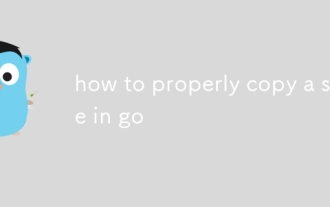 how to properly copy a slice in go
Jul 30, 2025 am 01:28 AM
how to properly copy a slice in go
Jul 30, 2025 am 01:28 AM
To correctly copy slices in Go, you must create a new underlying array instead of directly assigning values; 1. Use make and copy functions: dst:=make([]T,len(src));copy(dst,src); 2. Use append and nil slices: dst:=append([]T(nil),src...); both methods can realize element-level copying, avoid sharing the underlying array, and ensure that modifications do not affect each other. Direct assignment of dst=src will cause both to refer to the same array and are not real copying.
 Working with Time and Dates in Go
Jul 30, 2025 am 02:51 AM
Working with Time and Dates in Go
Jul 30, 2025 am 02:51 AM
Go uses time.Time structure to process dates and times, 1. Format and parse the reference time "2006-01-0215:04:05" corresponding to "MonJan215:04:05MST2006", 2. Use time.Date(year, month, day, hour, min, sec, nsec, loc) to create the date and specify the time zone such as time.UTC, 3. Time zone processing uses time.LoadLocation to load the position and use time.ParseInLocation to parse the time with time zone, 4. Time operation uses Add, AddDate and Sub methods to add and subtract and calculate the interval.
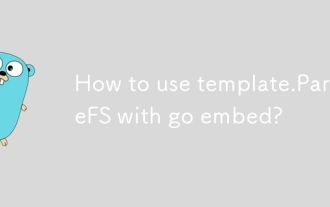 How to use template.ParseFS with go embed?
Jul 30, 2025 am 12:35 AM
How to use template.ParseFS with go embed?
Jul 30, 2025 am 12:35 AM
Use the template.ParseFS and embed package to compile HTML templates into binary files. 1. Import the embed package and embed the template file into the embed.FS variable with //go:embedtemplates/.html; 2. Call template.Must(template.ParseFS(templateFS,"templates/.html")))) to parse all matching template files; 3. Render the specified in the HTTP processor through tmpl.ExecuteTemplate(w,"home.html", nil)
 How to import a local package in Go?
Jul 30, 2025 am 04:47 AM
How to import a local package in Go?
Jul 30, 2025 am 04:47 AM
To import local packages correctly, you need to use the Go module and follow the principle of matching directory structure with import paths. 1. Use gomodinit to initialize the module, such as gomodinitexample.com/myproject; 2. Place the local package in a subdirectory, such as mypkg/utils.go, and the package is declared as packagemypkg; 3. Import it in main.go through the full module path, such as import "example.com/myproject/mypkg"; 4. Avoid relative import, path mismatch or naming conflicts; 5. Use replace directive for packages outside the module. Just make sure the module is initialized






