What is a strong SSL/TLS cipher suite for Nginx?
Jun 19, 2025 am 12:03 AMA strong SSL/TLS cipher suite for Nginx balances security, compatibility, and performance by prioritizing modern encryption algorithms and forward secrecy while avoiding deprecated protocols. 1. Use TLS 1.2 and TLS 1.3, disabling older insecure versions like SSLv3 and TLS 1.0/1.1 via ssl_protocols. 2. Prioritize ECDHE key exchange methods for forward secrecy, using cipher suites such as ECDHE-ECDSA-AES128-GCM-SHA256 and enabling them with ssl_ciphers. 3. Enable ssl_prefer_server_ciphers on to ensure the server selects the strongest available cipher. 4. Optionally implement OCSP stapling and HSTS headers to further enhance TLS security without directly affecting cipher selection.

A strong SSL/TLS cipher suite for Nginx is one that balances security, compatibility, and performance. It should prioritize modern encryption algorithms, forward secrecy, and avoid deprecated or vulnerable protocols.
Use Modern TLS Versions
Nginx should be configured to use TLS 1.2 and TLS 1.3, as they are currently the most secure and widely supported versions. Older versions like SSLv3 and TLS 1.0/1.1 are considered insecure and should be disabled.
Example:
ssl_protocols TLSv1.2 TLSv1.3;
This ensures only modern clients can connect while keeping the connection safe from known downgrade attacks.
Prioritize Forward Secrecy
Forward secrecy (also known as Perfect Forward Secrecy or PFS) ensures that even if a server's private key is compromised in the future, past communications remain secure.
To enable this, your cipher suite should prioritize ECDHE (Elliptic Curve Diffie-Hellman Ephemeral) key exchange methods. A good starting point is:
ssl_ciphers HIGH:!aNULL:!MD5:!SHA1:!CAMELLIA:!3DES;
Or more specifically, using Mozilla’s recommended configuration for modern compatibility and security:
ssl_ciphers ECDHE-ECDSA-AES128-GCM-SHA256:ECDHE-RSA-AES128-GCM-SHA256:ECDHE-ECDSA-AES256-GCM-SHA384:ECDHE-RSA-AES256-GCM-SHA384:ECDHE-ECDSA-CHACHA20-POLY1305:ECDHE-RSA-CHACHA20-POLY1305:DHE-RSA-AES128-GCM-SHA256:DHE-RSA-AES256-GCM-SHA384;
You can also simplify it by using ssl_cipherSuite directives with predefined sets, especially when TLS 1.3 is involved, since it handles much of the cipher negotiation internally.
Order Matters: Prefer Server Ciphers
By default, some clients may try to negotiate weaker ciphers. To prevent that, you should make sure Nginx chooses the cipher suite instead of the client:
ssl_prefer_server_ciphers on;
This setting gives you control over which cipher is used during the handshake, ensuring stronger ones are picked first.
Optional but Recommended: OCSP Stapling & HSTS
These aren’t directly related to cipher suites, but they enhance overall TLS security:
OCSP Stapling: Reduces client overhead and improves TLS handshake performance.
- Enable it with:
ssl_stapling on; ssl_stapling_verify on; resolver 8.8.8.8 8.8.4.4 valid=30s; resolver_timeout 5s;
- Enable it with:
HTTP Strict Transport Security (HSTS): Forces browsers to always use HTTPS.
- Add this header:
add_header Strict-Transport-Security "max-age=31536000; includeSubDomains" always;
They’re not part of the cipher suite itself, but they're often overlooked and improve overall TLS posture.
That's basically it. With these settings, your Nginx server will support strong, modern encryption without sacrificing too much compatibility.
The above is the detailed content of What is a strong SSL/TLS cipher suite for Nginx?. For more information, please follow other related articles on the PHP Chinese website!
- Add this header:

Hot AI Tools

Undress AI Tool
Undress images for free

Undresser.AI Undress
AI-powered app for creating realistic nude photos

AI Clothes Remover
Online AI tool for removing clothes from photos.

Clothoff.io
AI clothes remover

Video Face Swap
Swap faces in any video effortlessly with our completely free AI face swap tool!

Hot Article

Hot Tools

Notepad++7.3.1
Easy-to-use and free code editor

SublimeText3 Chinese version
Chinese version, very easy to use

Zend Studio 13.0.1
Powerful PHP integrated development environment

Dreamweaver CS6
Visual web development tools

SublimeText3 Mac version
God-level code editing software (SublimeText3)
 NGINX and Apache: Understanding the Key Differences
Apr 26, 2025 am 12:01 AM
NGINX and Apache: Understanding the Key Differences
Apr 26, 2025 am 12:01 AM
NGINX and Apache each have their own advantages and disadvantages, and the choice should be based on specific needs. 1.NGINX is suitable for high concurrency scenarios because of its asynchronous non-blocking architecture. 2. Apache is suitable for low-concurrency scenarios that require complex configurations, because of its modular design.
 How to execute php code after writing php code? Several common ways to execute php code
May 23, 2025 pm 08:33 PM
How to execute php code after writing php code? Several common ways to execute php code
May 23, 2025 pm 08:33 PM
PHP code can be executed in many ways: 1. Use the command line to directly enter the "php file name" to execute the script; 2. Put the file into the document root directory and access it through the browser through the web server; 3. Run it in the IDE and use the built-in debugging tool; 4. Use the online PHP sandbox or code execution platform for testing.
 After installing Nginx, the configuration file path and initial settings
May 16, 2025 pm 10:54 PM
After installing Nginx, the configuration file path and initial settings
May 16, 2025 pm 10:54 PM
Understanding Nginx's configuration file path and initial settings is very important because it is the first step in optimizing and managing a web server. 1) The configuration file path is usually /etc/nginx/nginx.conf. The syntax can be found and tested using the nginx-t command. 2) The initial settings include global settings (such as user, worker_processes) and HTTP settings (such as include, log_format). These settings allow customization and extension according to requirements. Incorrect configuration may lead to performance issues and security vulnerabilities.
 How to limit user resources in Linux? How to configure ulimit?
May 29, 2025 pm 11:09 PM
How to limit user resources in Linux? How to configure ulimit?
May 29, 2025 pm 11:09 PM
Linux system restricts user resources through the ulimit command to prevent excessive use of resources. 1.ulimit is a built-in shell command that can limit the number of file descriptors (-n), memory size (-v), thread count (-u), etc., which are divided into soft limit (current effective value) and hard limit (maximum upper limit). 2. Use the ulimit command directly for temporary modification, such as ulimit-n2048, but it is only valid for the current session. 3. For permanent effect, you need to modify /etc/security/limits.conf and PAM configuration files, and add sessionrequiredpam_limits.so. 4. The systemd service needs to set Lim in the unit file
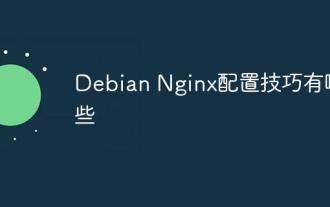 What are the Debian Nginx configuration skills?
May 29, 2025 pm 11:06 PM
What are the Debian Nginx configuration skills?
May 29, 2025 pm 11:06 PM
When configuring Nginx on Debian system, the following are some practical tips: The basic structure of the configuration file global settings: Define behavioral parameters that affect the entire Nginx service, such as the number of worker threads and the permissions of running users. Event handling part: Deciding how Nginx deals with network connections is a key configuration for improving performance. HTTP service part: contains a large number of settings related to HTTP service, and can embed multiple servers and location blocks. Core configuration options worker_connections: Define the maximum number of connections that each worker thread can handle, usually set to 1024. multi_accept: Activate the multi-connection reception mode and enhance the ability of concurrent processing. s
 NGINX's Purpose: Serving Web Content and More
May 08, 2025 am 12:07 AM
NGINX's Purpose: Serving Web Content and More
May 08, 2025 am 12:07 AM
NGINXserveswebcontentandactsasareverseproxy,loadbalancer,andmore.1)ItefficientlyservesstaticcontentlikeHTMLandimages.2)Itfunctionsasareverseproxyandloadbalancer,distributingtrafficacrossservers.3)NGINXenhancesperformancethroughcaching.4)Itofferssecur
 Nginx Troubleshooting: Diagnosing and Resolving Common Errors
May 05, 2025 am 12:09 AM
Nginx Troubleshooting: Diagnosing and Resolving Common Errors
May 05, 2025 am 12:09 AM
Diagnosis and solutions for common errors of Nginx include: 1. View log files, 2. Adjust configuration files, 3. Optimize performance. By analyzing logs, adjusting timeout settings and optimizing cache and load balancing, errors such as 404, 502, 504 can be effectively resolved to improve website stability and performance.
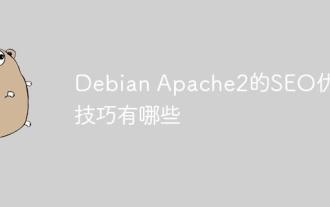 What are the SEO optimization techniques for Debian Apache2?
May 28, 2025 pm 05:03 PM
What are the SEO optimization techniques for Debian Apache2?
May 28, 2025 pm 05:03 PM
DebianApache2's SEO optimization skills cover multiple levels. Here are some key methods: Keyword research: Use tools (such as keyword magic tools) to mine the core and auxiliary keywords of the page. High-quality content creation: produce valuable and original content, and the content needs to be conducted in-depth research to ensure smooth language and clear format. Content layout and structure optimization: Use titles and subtitles to guide reading. Write concise and clear paragraphs and sentences. Use the list to display key information. Combining multimedia such as pictures and videos to enhance expression. The blank design improves the readability of text. Technical level SEO improvement: robots.txt file: Specifies the access rights of search engine crawlers. Accelerate web page loading: optimized with the help of caching mechanism and Apache configuration






