 Backend Development
Backend Development
 PHP Tutorial
PHP Tutorial
 How to execute php code after writing php code? Several common ways to execute php code
How to execute php code after writing php code? Several common ways to execute php code
How to execute php code after writing php code? Several common ways to execute php code
May 23, 2025 pm 08:33 PMPHP code can be executed in many ways: 1. Use the command line to directly enter the "php file name" to execute the script; 2. Put the file into the document root directory and access it through the browser through the web server; 3. Run it in the IDE and use the built-in debugging tool; 4. Use the online PHP sandbox or code execution platform for testing.

Do you want to know how to execute PHP code? This is a very common question, especially for beginners. Let me explain in detail how to execute PHP code, and several common ways to execute it.
OK, then let's start with the most basic one. The execution of PHP code is actually not complicated, but there are several different ways to implement it. Which method to choose mainly depends on your development environment and needs.
First, you can use the command line to execute PHP scripts. This is my personal favorite way, because it is simple and straightforward. You just need to open a terminal or command prompt, and then enter php and add your script file name. for example:
// test.php <?php echo "Hello, World!"; ?>
On the command line, you can do this:
php test.php
This will output Hello, World! to your terminal. The advantage of using command line execution is that you can quickly test small pieces of code and see instant feedback. However, if you are developing a large project, you may be more inclined to use other ways.
Another common way of execution is through a web server. In actual web development, most PHP code is executed through a web server. You need to place your PHP file in the document root directory of the web server and access the file through the browser. For example, if your file is index.php , you can access it by entering http://localhost/index.php in your browser.
The advantage of using a web server is that it is closer to the actual application environment and allows you to test and debug the performance of your code in a real environment. However, configuring a web server may require some additional steps, such as installing Apache or Nginx and making sure they are properly configured with PHP support.
If you are using an integrated development environment (IDE) such as PhpStorm or VS Code, you can also run your PHP code directly in the IDE. Modern IDEs usually provide built-in debugging tools and execution environments that allow you to test your code without leaving the development environment. This is very convenient for debugging, because you can set breakpoints, execute code line by line, view the value of variables, etc.
However, there are some potential pitfalls in executing code using the IDE. For example, you may need to make sure that the configuration of the IDE is consistent with your production environment, otherwise it may cause problems in the actual environment that runs well in the IDE.
Finally, there is another way to use an online PHP sandbox or code execution platform. These platforms allow you to write and execute PHP code in your browser, which is ideal for quick testing or learning. Platforms like Repl.it or PHPFiddle provide such services. However, these platforms usually have some limitations, such as execution time and memory limits, so they are more suitable for testing of small scripts than large-scale application development.
When choosing the execution method, you need to consider your needs. For example, if you just want to quickly test a small piece of code, the command line may be the fastest way; if you are developing a web application, using a web server will be closer to the actual environment; if you need debugging and development, using an IDE may be the best choice.
In general, PHP code is executed in a variety of ways, and each has its advantages and disadvantages. Which method to choose depends on your specific needs and development environment. I hope this information will be helpful to you. If you have more questions, please continue to ask questions!
The above is the detailed content of How to execute php code after writing php code? Several common ways to execute php code. For more information, please follow other related articles on the PHP Chinese website!

Hot AI Tools

Undress AI Tool
Undress images for free

Undresser.AI Undress
AI-powered app for creating realistic nude photos

AI Clothes Remover
Online AI tool for removing clothes from photos.

Clothoff.io
AI clothes remover

Video Face Swap
Swap faces in any video effortlessly with our completely free AI face swap tool!

Hot Article

Hot Tools

Notepad++7.3.1
Easy-to-use and free code editor

SublimeText3 Chinese version
Chinese version, very easy to use

Zend Studio 13.0.1
Powerful PHP integrated development environment

Dreamweaver CS6
Visual web development tools

SublimeText3 Mac version
God-level code editing software (SublimeText3)
 Ranking of easy-to-use virtual currency trading apps What are the recommended virtual currency transactions in 2025
May 30, 2025 pm 05:33 PM
Ranking of easy-to-use virtual currency trading apps What are the recommended virtual currency transactions in 2025
May 30, 2025 pm 05:33 PM
Recommended virtual currency exchanges in 2025: 1. Binance, 2. OKX, 3. Huobi, 4. Coinbase, 5. Kraken, 6. KuCoin, 7. Bybit, 8. Bitfinex, 9. Gate.io, 10. CoinGecko, these software provide real-time market data and analysis tools to help users understand market dynamics in a timely manner.
 Ouyi Exchange App Official Download Ouyi Exchange Official Website Portal
May 29, 2025 pm 06:30 PM
Ouyi Exchange App Official Download Ouyi Exchange Official Website Portal
May 29, 2025 pm 06:30 PM
Official download guide for Ouyi Exchange app: Android users can download it through the Google Play Store, and iOS users can download it through the Apple App Store. Visit the official website www.ouyiex.com to register and log in. Both the application and the official website provide rich transaction and management functions.
 Top 10 digital currency trading software that are authoritatively ranked in 2025 Top 10 digital currency trading software recommendations
May 30, 2025 pm 04:54 PM
Top 10 digital currency trading software that are authoritatively ranked in 2025 Top 10 digital currency trading software recommendations
May 30, 2025 pm 04:54 PM
The top ten digital currency trading software that are authoritatively ranked in 2025 are: 1. Binance, 2. OKX, 3. Huobi, 4. Coinbase, 5. Kraken, 6. Bitfinex, 7. KuCoin, 8. Bittrex, 9. Poloniex, 10. Bitstamp. These exchanges all provide high liquidity, diversified trading products and powerful security measures, suitable for traders of all levels.
 Which virtual currency exchanges are easy to use? Recommended 2025 Top Ten Virtual Currency Exchange Apps
May 30, 2025 pm 05:00 PM
Which virtual currency exchanges are easy to use? Recommended 2025 Top Ten Virtual Currency Exchange Apps
May 30, 2025 pm 05:00 PM
The top ten virtual currency exchange apps recommended in 2025 include: 1. Binance, suitable for beginners and professional traders; 2. OKX, strong security and rich features; 3. Huobi, friendly interface and suitable for beginners; 4. Coinbase, user-friendly, high security; 5. Kraken, suitable for professional traders; 6. Bybit, powerful futures trading functions; 7. KuCoin, rich trading pairs; 8. Bitfinex, suitable for professional traders; 9. Gemini, etc.
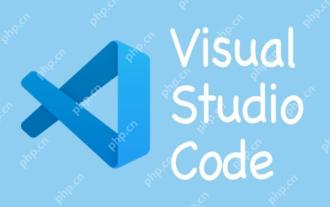 Experience in participating in VSCode offline technology exchange activities
May 29, 2025 pm 10:00 PM
Experience in participating in VSCode offline technology exchange activities
May 29, 2025 pm 10:00 PM
I have a lot of experience in participating in VSCode offline technology exchange activities, and my main gains include sharing of plug-in development, practical demonstrations and communication with other developers. 1. Sharing of plug-in development: I learned how to use VSCode's plug-in API to improve development efficiency, such as automatic formatting and static analysis plug-ins. 2. Practical demonstration: I learned how to use VSCode for remote development and realized its flexibility and scalability. 3. Communicate with developers: I have obtained skills to optimize VSCode startup speed, such as reducing the number of plug-ins loaded at startup and managing the plug-in loading order. In short, this event has benefited me a lot and I highly recommend those who are interested in VSCode to participate.
 The latest list of the top ten virtual currency exchanges in 2025 Recommended by the top ten digital currency app trading platforms
May 30, 2025 pm 05:54 PM
The latest list of the top ten virtual currency exchanges in 2025 Recommended by the top ten digital currency app trading platforms
May 30, 2025 pm 05:54 PM
The latest list of top ten virtual currency exchanges in 2025: 1. Binance, 2. OKX, 3. Huobi, 4. Coinbase, 5. Kraken, 6. Bybit, 7. Bitfinex, 8. KuCoin, 9. Gemini, 10. Bittrex, these exchanges are highly regarded for their security, user experience and rich trading services.
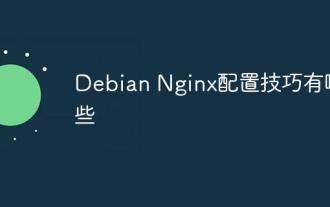 What are the Debian Nginx configuration skills?
May 29, 2025 pm 11:06 PM
What are the Debian Nginx configuration skills?
May 29, 2025 pm 11:06 PM
When configuring Nginx on Debian system, the following are some practical tips: The basic structure of the configuration file global settings: Define behavioral parameters that affect the entire Nginx service, such as the number of worker threads and the permissions of running users. Event handling part: Deciding how Nginx deals with network connections is a key configuration for improving performance. HTTP service part: contains a large number of settings related to HTTP service, and can embed multiple servers and location blocks. Core configuration options worker_connections: Define the maximum number of connections that each worker thread can handle, usually set to 1024. multi_accept: Activate the multi-connection reception mode and enhance the ability of concurrent processing. s
 Solve the layout settings and display problems of VSCode in multi-screen environment
May 29, 2025 pm 10:12 PM
Solve the layout settings and display problems of VSCode in multi-screen environment
May 29, 2025 pm 10:12 PM
Using VSCode in a multi-screen environment can solve layout and display problems by adjusting the window size and position, setting workspaces, adjusting interface scaling, rationally laying tool windows, updating software and extensions, optimizing performance, and saving layout configuration, thereby improving development efficiency.





