NGINX and Apache each have their own advantages and disadvantages, and the choice should be based on specific needs. 1.NGINX is suitable for high concurrency scenarios because of its asynchronous non-blocking architecture. 2. Apache is suitable for low-concurrency scenarios that require complex configurations, because of its modular design.

introduction
In today's challenging and opportunity-packed online world, choosing a suitable web server is a decision that every developer and system administrator must face. As two major mainstream web servers, NGINX and Apache are often compared and discussed. Through this article, I hope to help you understand the key differences between NGINX and Apache, so that you can make smarter choices in real projects. After reading this article, you will have a more comprehensive understanding of their performance, architecture and usage scenarios.
Review of basic knowledge
Before discussing the differences between NGINX and Apache, let's review the basic concepts of web servers. A web server is the software that handles HTTP requests and returns the corresponding content. Both NGINX and Apache are software of this type, but they differ significantly in design philosophy and functional implementation.
NGINX was originally developed by Igor Sysoev to solve the C10k problem, which is to handle more than 10,000 concurrent connections simultaneously on a single server. Its design has high concurrency and high performance in mind from the very beginning. Apache is developed by the Apache Software Foundation, with a longer history and rich modular design, suitable for various application scenarios.
Core concept or function analysis
NGINX and Apache’s design philosophy
NGINX adopts an event-driven, asynchronous non-blocking architecture, which makes it perform well when handling highly concurrent requests. Its design philosophy is to minimize resource consumption and improve the overall performance of the server. By contrast, Apache adopts a process or thread model, and each request starts a new process or thread, which performs well in low concurrency scenarios, but may cause resource exhaustion in high concurrency.
How it works
The working principle of NGINX can be simply described as: When a request arrives, NGINX will assign the request to a worker process, which handles the request through an event loop. This approach allows NGINX to remain efficient at high concurrency. Apache works differently, it creates a new process or thread for each request, which means that under high concurrency, Apache needs more system resources to manage these processes or threads.
Performance comparison
In terms of performance, NGINX usually performs better in high concurrency scenarios because its asynchronous non-blocking model can more efficiently utilize system resources. Apache may have more advantages in scenarios where concurrency and complex configurations are required, as its modular design makes it easy to expand functionality.
Example of usage
NGINX configuration example
NGINX configuration files are usually concise and clear, and the following is a simple configuration example:
http {
server {
listen 80;
server_name example.com;
location / {
root /var/www/html;
index index.html;
}
}
}This configuration listens to port 80, processes the request for the example.com domain name, and points the request to the index.html file in the /var/www/html directory.
Apache configuration example
Apache's configuration files are relatively complex, and the following is a simple configuration example:
<VirtualHost *:80>
ServerName example.com
DocumentRoot /var/www/html
<Directory /var/www/html>
Options Indexes FollowSymLinks MultiViews
AllowOverride All
Require all granted
</Directory>
</VirtualHost>This configuration also listens to port 80, handles requests for example.com domain names, and points the request to /var/www/html directory.
Common Errors and Debugging Tips
Common errors when using NGINX include configuration file syntax errors and permission issues. The syntax of the configuration file can be tested through the nginx -t command and ensure that the NGINX process has sufficient permissions to access files and directories.
Common errors when using Apache include module configuration errors and permission issues. The syntax of the configuration file can be tested through apachectl configtest command and ensure that the Apache process has sufficient permissions to access files and directories.
Performance optimization and best practices
In terms of performance optimization, NGINX can optimize performance by adjusting the number of worker processes, connection timeout and other parameters. For example, the number of worker processes can be adjusted by the following configuration:
worker_processes auto; worker_connections 1024;
Apache can optimize performance by adjusting the number of processes or threads, enabling or disabling modules, etc. For example, the number of processes can be adjusted by the following configuration:
<IfModule mpm_prefork_module>
StartServers 5
MinSpareServers 5
MaxSpareServers 10
MaxRequestWorkers 250
MaxConnectionsPerChild 0
</IfModule>In terms of best practice, it is recommended to choose the appropriate web server according to actual needs. If your application needs to handle high concurrent requests, NGINX may be a better choice. If your application requires complex modular configurations, Apache may be more suitable. In addition, it is recommended to monitor server performance regularly and adjust the configuration in time to adapt to changing needs.
In-depth insights and thoughts
When choosing NGINX and Apache, in addition to the differences in performance and configuration, the following aspects need to be considered:
Ecosystem and Community Support : Apache has a longer history and broader community support, which means you can find more resources and solutions. Although NGINX is relatively new, it is also developing rapidly and community support is constantly increasing.
Security : Both have a good security record, but NGINX may be less susceptible to DDoS attacks when handling highly concurrent requests. Apache can enhance security through configuration and modules, but requires more management and maintenance.
Scalability : NGINX is designed to excel in scalability, especially in load balancing and reverse proxying. Apache can extend functions through modules, but may not be as extensible as NGINX in high concurrency scenarios.
Learning curve : NGINX's configuration file is relatively simple and the learning curve is relatively smooth. Apache's configuration files are relatively complex and have a steep learning curve, but once mastered, more complex functions can be achieved.
In the actual project, I once encountered a case of a high-concurrency e-commerce website, and chose NGINX as the web server. By adjusting the number of worker processes and connection timeout, we successfully increased the server's concurrent processing capacity by 30%. However, in another in-house application that requires complex modular configurations, we chose Apache because its modular design allows us to easily implement the functionality we need.
In general, NGINX and Apache have their own advantages and disadvantages. Which one is chosen depends on your specific needs and application scenarios. Hopefully this article will help you better understand their differences and make smarter choices in actual projects.
The above is the detailed content of NGINX and Apache: Understanding the Key Differences. For more information, please follow other related articles on the PHP Chinese website!

Hot AI Tools

Undress AI Tool
Undress images for free

Undresser.AI Undress
AI-powered app for creating realistic nude photos

AI Clothes Remover
Online AI tool for removing clothes from photos.

Clothoff.io
AI clothes remover

Video Face Swap
Swap faces in any video effortlessly with our completely free AI face swap tool!

Hot Article

Hot Tools

Notepad++7.3.1
Easy-to-use and free code editor

SublimeText3 Chinese version
Chinese version, very easy to use

Zend Studio 13.0.1
Powerful PHP integrated development environment

Dreamweaver CS6
Visual web development tools

SublimeText3 Mac version
God-level code editing software (SublimeText3)

Hot Topics
 How to update Debian Tomcat
May 28, 2025 pm 04:54 PM
How to update Debian Tomcat
May 28, 2025 pm 04:54 PM
Updating the Tomcat version in the Debian system generally includes the following process: Before performing the update operation, be sure to do a complete backup of the existing Tomcat environment. This covers the /opt/tomcat folder and its related configuration documents, such as server.xml, context.xml, and web.xml. The backup task can be completed through the following command: sudocp-r/opt/tomcat/opt/tomcat_backup Get the new version Tomcat Go to ApacheTomcat's official website to download the latest version. According to your Debian system
 How to limit user resources in Linux? How to configure ulimit?
May 29, 2025 pm 11:09 PM
How to limit user resources in Linux? How to configure ulimit?
May 29, 2025 pm 11:09 PM
Linux system restricts user resources through the ulimit command to prevent excessive use of resources. 1.ulimit is a built-in shell command that can limit the number of file descriptors (-n), memory size (-v), thread count (-u), etc., which are divided into soft limit (current effective value) and hard limit (maximum upper limit). 2. Use the ulimit command directly for temporary modification, such as ulimit-n2048, but it is only valid for the current session. 3. For permanent effect, you need to modify /etc/security/limits.conf and PAM configuration files, and add sessionrequiredpam_limits.so. 4. The systemd service needs to set Lim in the unit file
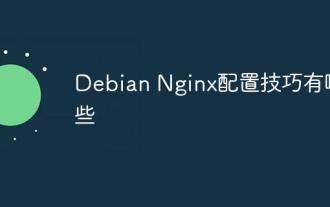 What are the Debian Nginx configuration skills?
May 29, 2025 pm 11:06 PM
What are the Debian Nginx configuration skills?
May 29, 2025 pm 11:06 PM
When configuring Nginx on Debian system, the following are some practical tips: The basic structure of the configuration file global settings: Define behavioral parameters that affect the entire Nginx service, such as the number of worker threads and the permissions of running users. Event handling part: Deciding how Nginx deals with network connections is a key configuration for improving performance. HTTP service part: contains a large number of settings related to HTTP service, and can embed multiple servers and location blocks. Core configuration options worker_connections: Define the maximum number of connections that each worker thread can handle, usually set to 1024. multi_accept: Activate the multi-connection reception mode and enhance the ability of concurrent processing. s
 What are the Debian Hadoop monitoring tools?
May 23, 2025 pm 09:57 PM
What are the Debian Hadoop monitoring tools?
May 23, 2025 pm 09:57 PM
There are many methods and tools for monitoring Hadoop clusters on Debian systems. The following are some commonly used monitoring tools and their usage methods: Hadoop's own monitoring tool HadoopAdminUI: Access the HadoopAdminUI interface through a browser to intuitively understand the cluster status and resource utilization. HadoopResourceManager: Access the ResourceManager WebUI (usually http://ResourceManager-IP:8088) to monitor cluster resource usage and job status. Hadoop
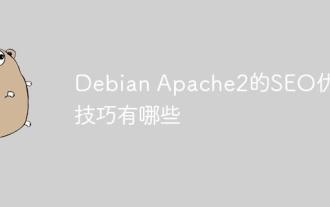 What are the SEO optimization techniques for Debian Apache2?
May 28, 2025 pm 05:03 PM
What are the SEO optimization techniques for Debian Apache2?
May 28, 2025 pm 05:03 PM
DebianApache2's SEO optimization skills cover multiple levels. Here are some key methods: Keyword research: Use tools (such as keyword magic tools) to mine the core and auxiliary keywords of the page. High-quality content creation: produce valuable and original content, and the content needs to be conducted in-depth research to ensure smooth language and clear format. Content layout and structure optimization: Use titles and subtitles to guide reading. Write concise and clear paragraphs and sentences. Use the list to display key information. Combining multimedia such as pictures and videos to enhance expression. The blank design improves the readability of text. Technical level SEO improvement: robots.txt file: Specifies the access rights of search engine crawlers. Accelerate web page loading: optimized with the help of caching mechanism and Apache configuration
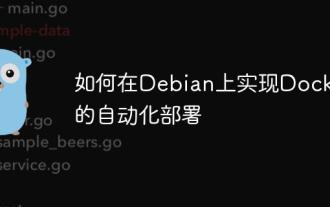 How to implement automated deployment of Docker on Debian
May 28, 2025 pm 04:33 PM
How to implement automated deployment of Docker on Debian
May 28, 2025 pm 04:33 PM
Implementing Docker's automated deployment on Debian system can be done in a variety of ways. Here are the detailed steps guide: 1. Install Docker First, make sure your Debian system remains up to date: sudoaptupdatesudoaptupgrade-y Next, install the necessary software packages to support APT access to the repository via HTTPS: sudoaptinstallapt-transport-httpsca-certificatecurlsoftware-properties-common-y Import the official GPG key of Docker: curl-
 Using Oracle Database Integration with Hadoop in Big Data Environment
Jun 04, 2025 pm 10:24 PM
Using Oracle Database Integration with Hadoop in Big Data Environment
Jun 04, 2025 pm 10:24 PM
The main reason for integrating Oracle databases with Hadoop is to leverage Oracle's powerful data management and transaction processing capabilities, as well as Hadoop's large-scale data storage and analysis capabilities. The integration methods include: 1. Export data from OracleBigDataConnector to Hadoop; 2. Use ApacheSqoop for data transmission; 3. Read Hadoop data directly through Oracle's external table function; 4. Use OracleGoldenGate to achieve data synchronization.
 How to optimize the performance of debian spool
May 29, 2025 pm 11:15 PM
How to optimize the performance of debian spool
May 29, 2025 pm 11:15 PM
To improve the performance of spool on Debian system, try the following method: Check the print queue status: Run the lpq command to see what tasks are in the current print queue, which can help grasp the situation and progress of the queue. Control printing tasks: Use the lpr and lp commands to send files to the printing queue, and can set parameters such as printer name, number of copies, and printing priority. Use the lprm command to remove specific tasks in the print queue, or use the cancel command to terminate the print task. Adjust kernel settings: Edit /etc/sysctl.conf file, add or modify kernel parameters to improve performance, such as increasing the upper limit of file descriptors, adjusting the TCP window size, etc. Clear unnecessary software and






