 System Tutorial
System Tutorial
 MAC
MAC
 com.apple.mediaanalysisd Cache on Mac Using Tons of Storage? Here’s the Fix
com.apple.mediaanalysisd Cache on Mac Using Tons of Storage? Here’s the Fix
com.apple.mediaanalysisd Cache on Mac Using Tons of Storage? Here’s the Fix
May 08, 2025 am 11:17 AMMacOS Sequoia's com.apple.mediaanalysisd directory cache files occupy a lot of disk space
Some MacOS Sequoia users have found that the com.apple.mediaanalysisd directory in MacOS systems consumes a lot of disk space due to cache files.
If you find that your Mac disk space is reduced after installing or updating to MacOS Sequoia, an oversized com.apple.mediaanalysisd cache file problem may be the culprit. Many Mac users report that the directory is full of 15GB or more data, and some even point out that there are 50GB, 80GB, or even 140GB cache files that fill the user's entire disk drive.
Let's review the role of this directory and how to restore disk storage space.
What is com.apple.mediaanalysisd?
You may be wondering, what exactly is com.apple.mediaanalysisd?
The com.apple.mediaanalysisd directory (usually located in ~/Library/Containers/com.apple.mediaanalysisd/) holds the cache file of the mediaanalysisd daemon.
The mediaanalysisd process runs in the background and when the Mac is not in use, it analyzes images, media, and videos from the photo library for object and facial recognition. For some Mac users, the com.apple.mediaanalysisd directory is filled with several GB of cached .bundle files.
How to fix the issue where com.apple.mediaanalysisd takes up Mac storage space
While sometimes you can simply restart your Mac to recover the bloated mediaanalysisd cache storage space, this doesn't work for everyone.
Before doing this, it is best to back up your Mac with Time Machine. To save disk space, the following instructions will guide you to delete cached files in the com.apple.mediaanalysisd folder. If this directory does not take up too much disk capacity and does not limit your Mac storage space, you do not need to do this.
Backup Mac
In Finder, drop down the Go to menu and select Go to Folder (or use Command Shift G for Go to keyboard shortcuts)
Enter the following path:
~/Library/Containers/com.apple.mediaanalysisd/Data/Library/Caches/Press Return

Use the list view or select it and use the "Show Introduction" (Command i) or Quick View (Space bar) to confirm whether the "com.apple.mediaanalysisd" directory takes up an exceptionally large amount of storage space

Select and drag the com.apple.mediaanalysisd folder to the Trash
Right-click "Empty Trash" to empty the Trash to restore disk space
After the trash is emptied, your disk space will be restored.
What happens after deleting a folder?
You may find that the photo application may need to rebuild the photo library, and that you may trigger various facial recognition, object recognition, and other detection and machine learning tasks.
This also means you may delete the large cache folder, but will find it bigger again after a while.

One Apple discussion board user reported up to 140 GB of medialysisd cache files on their Mac, and another Rumors forum user reported 80 GB of cache files, which was also mentioned several times in Stack Exchange, Reddit, MacRumors forums and the official Apple Support Forum. The prevalence of this problem is unclear, and it is unclear whether it is a specific feature or combination of settings that triggers the huge medialysisd cache folder or is it just a bug.
It is worth mentioning that some users reported that the problem was resolved after updating to MacOS Sequoia 15.2, but some users only noticed this issue after installing the MacOS Sequoia update (and I myself, I noticed that my Mac had insufficient disk space and found a 50GB mediaanalysisd cache file, which I cleared and rebuilt another 20GB a few weeks later). Be sure to install any available MacOS Seqouia system software updates, as the update will likely resolve this issue.
Have you ever encountered the problem that the "com.apple.mediaanalysisd" cache directory takes up a lot of storage space on your Mac? Have you deleted the cache file? Do they reappear after a while? Have you found another way to resolve this issue with MacOS Sequoia? Please share with us in the comments.
The above is the detailed content of com.apple.mediaanalysisd Cache on Mac Using Tons of Storage? Here’s the Fix. For more information, please follow other related articles on the PHP Chinese website!

Hot AI Tools

Undress AI Tool
Undress images for free

Undresser.AI Undress
AI-powered app for creating realistic nude photos

AI Clothes Remover
Online AI tool for removing clothes from photos.

Clothoff.io
AI clothes remover

Video Face Swap
Swap faces in any video effortlessly with our completely free AI face swap tool!

Hot Article

Hot Tools

Notepad++7.3.1
Easy-to-use and free code editor

SublimeText3 Chinese version
Chinese version, very easy to use

Zend Studio 13.0.1
Powerful PHP integrated development environment

Dreamweaver CS6
Visual web development tools

SublimeText3 Mac version
God-level code editing software (SublimeText3)

Hot Topics
 How to Crop Screenshot on Mac? How to Cut It on MacBook Air/Pro?
May 07, 2025 am 10:43 AM
How to Crop Screenshot on Mac? How to Cut It on MacBook Air/Pro?
May 07, 2025 am 10:43 AM
To cut a screenshot on Mac:Open the screenshot, access the Markup Toolbar, click Crop, adjust the selection, and press Done.Open the image in Preview, select the area you want to keep, then go to Tools > Crop or press C
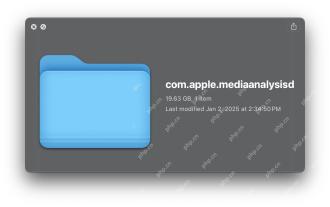 com.apple.mediaanalysisd Cache on Mac Using Tons of Storage? Here’s the Fix
May 08, 2025 am 11:17 AM
com.apple.mediaanalysisd Cache on Mac Using Tons of Storage? Here’s the Fix
May 08, 2025 am 11:17 AM
MacOS Sequoia's com.apple.mediaanalysisd directory cache files occupy a lot of disk space Some MacOS Sequoia users have found that the com.apple.mediaanalysisd directory in MacOS systems consumes a lot of disk space due to cache files. If you find that your Mac disk space is reduced after installing or updating to MacOS Sequoia, an oversized com.apple.mediaanalysisd cache file problem may be the culprit. Many Mac users report that the directory is full of 15GB or more data, some use
 MacOS Sequoia 15 Release Candidate Available to Download Now
May 12, 2025 am 10:17 AM
MacOS Sequoia 15 Release Candidate Available to Download Now
May 12, 2025 am 10:17 AM
macOS Sequoia 15 release candidate is now available! Apple has released the macOS Sequoia 15 release candidate (RC) to Mac users involved in developers and public beta programs. At the same time, users of qualified device can also download iOS 18 RC, iPadOS 18 RC, watchOS 11 RC, tvOS 18 RC and visionOS 2 RC. If you have been waiting for the RC version or want to get the first to experience the version that will be released next Monday, you can now install macOS Sequoia RC through the developer beta or public beta program. Apple
 How to create a bootable USB masOS installer
May 07, 2025 am 11:14 AM
How to create a bootable USB masOS installer
May 07, 2025 am 11:14 AM
In this article, we’ll run through the steps necessary to create a bootable installer of the Mac operating system, whether it’s so you can install the latest version of the macOS on multiple Macs, install the latest macOS beta, perform a c
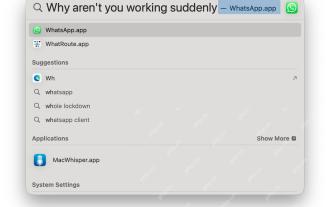 How to Fix Spotlight Search Issues on MacOS Sequoia
May 09, 2025 am 10:36 AM
How to Fix Spotlight Search Issues on MacOS Sequoia
May 09, 2025 am 10:36 AM
A fair number of Mac users have discovered that Spotlight Search is not working well in MacOS Sequoia, either missing files, apps, and sometimes not working at all to find any local file. For some users the issues with Spotlight happens right after t
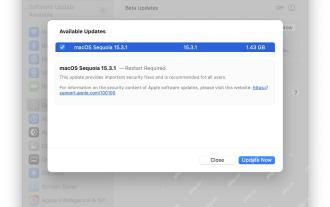 MacOS Sequoia 15.3.1 Update with Bug Fixes Released
May 07, 2025 am 09:07 AM
MacOS Sequoia 15.3.1 Update with Bug Fixes Released
May 07, 2025 am 09:07 AM
Apple has released MacOS Sequoia 15.3.1 update for Mac users running the Sequoia operating system. The new software update includes bug fixes and security enhancements, making it recommended for all users. Separately, Apple has released iOS 18.3.1 f
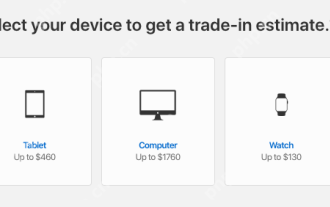 7 Creative Ways to Reuse an Old Mac at No Cost
May 07, 2025 am 11:10 AM
7 Creative Ways to Reuse an Old Mac at No Cost
May 07, 2025 am 11:10 AM
The heyday of your old Mac is over and it is just sitting there collecting dust? So, what to do with an old MacBook or iMac? Unless you want to turn it into a home decor item, you could use at least these 7 creative ways to turn it in
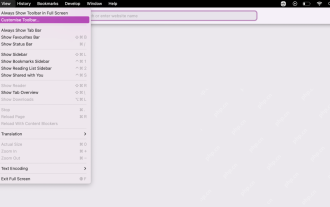 How to Customize Safari on Mac? How to Personalize It on MacBook Air/Pro?
May 09, 2025 am 10:35 AM
How to Customize Safari on Mac? How to Personalize It on MacBook Air/Pro?
May 09, 2025 am 10:35 AM
Personalize Your Safari Experience on MacBook: A Comprehensive Guide You can easily customize Safari on your MacBook to enhance your browsing experience. This guide provides a step-by-step approach to personalize various aspects of Safari, from the t







