14 common shortcut keys that must be remembered in Win7 system
May 07, 2025 pm 04:39 PMWhen using computers on a daily basis, the application of shortcut keys can significantly improve our productivity, especially when gaming or using specific software. Shortcut keys are not only easy to operate, but also play an important role in Windows 7 system, helping us complete tasks more efficiently.
- Ctrl Shift N: Create a new folder
Press Ctrl Shift N in File Explorer to quickly create a new folder. If you use this shortcut key in IE9 browser, the current tab page will be opened in a new window.
- Ctrl Shift Double-click the left mouse button: Run the program as an administrator
In Windows 7, some programs need to be run as administrators to operate properly. The traditional method is to right-click on the program icon and select "Run as Administrator", but now you just need to hold down Ctrl Shift and double-click with the left mouse button.
- Shift Right-click: Extend "Send to" option
Normally, when right-clicking on a file and selecting "Send to", there are limited options. But if you hold down the Shift key when clicking, the send to the location option will be greatly increased.
 Normal send to location
Normal send to location
 Hold down shift right click to send to the position increase
Hold down shift right click to send to the position increase
In addition, more options will appear in the right-click menu.
 Add more options to the right-click menu
Add more options to the right-click menu
- Shift right click: Open the command line in the current folder
You can usually open a command line window by "Run" in the Start menu and enter cmd. But in Windows 7, holding down the Shift key and right-clicking a folder will add the "Open Command Window Here" option to the right-click menu.
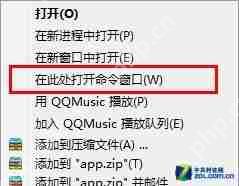 Open the command window here
Open the command window here
After clicking this option, the command line window will open with the current folder as the working directory.
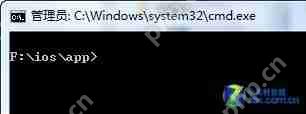 Locate the current directory in the command line window
Locate the current directory in the command line window
- Win space: Show desktop
The effect of this shortcut key is equivalent to clicking the "Show Desktop" button on the right side of the taskbar. After release, it will restore the original window layout.
- Win Up/Down/Left/Right Direction Keys: Adjust the current window position
The Win left/right arrow keys move the window to both sides of the screen and occupy half of the screen. The Win upper arrow keys maximize the window, while the Win lower arrow keys restore the window to its original size.
- Win Shift left/right arrow keys: Move windows in dual monitor environment
When using dual monitors, this shortcut key makes it easy to move the current window to another monitor.
- Win T: Switch taskbar thumbnails
Press and hold the Windows key and press the T key to switch between the window thumbnails in the taskbar. After selecting the window you want to open, press Enter to display it in advance.
- Shift left-click the taskbar icon: Create a new window or reopen the program
For example, if a text document is currently open, hold down the Shift key and left-click the document icon in the taskbar, a new blank text document will be created.
- Win B: Move the cursor to the system tray
After pressing Win B, the cursor moves to the system tray, and you can use the arrow keys to navigate between the icons and time in it.
- Win P: Switch monitor and projector
This shortcut key is used when the computer connects to the projection device, making it convenient to switch between different display devices.
- Win 1/Win 2: Quickly switch programs in the taskbar
Through the arrangement order from left to right of the taskbar, you can quickly switch to the corresponding program using the Win numeric keys, and the shortcut key to minimize the current window is Win M.
Win Pause: Open System Properties
Ctrl Shift Esc: Quickly open Task Manager
In Windows 7, Ctrl Shift Esc can open Task Manager directly in any situation, except for the traditional way to open Task Manager by right-clicking on the taskbar or using the Ctrl Alt Del lock screen.
The above is the detailed content of 14 common shortcut keys that must be remembered in Win7 system. For more information, please follow other related articles on the PHP Chinese website!

Hot AI Tools

Undress AI Tool
Undress images for free

Undresser.AI Undress
AI-powered app for creating realistic nude photos

AI Clothes Remover
Online AI tool for removing clothes from photos.

Clothoff.io
AI clothes remover

Video Face Swap
Swap faces in any video effortlessly with our completely free AI face swap tool!

Hot Article

Hot Tools

Notepad++7.3.1
Easy-to-use and free code editor

SublimeText3 Chinese version
Chinese version, very easy to use

Zend Studio 13.0.1
Powerful PHP integrated development environment

Dreamweaver CS6
Visual web development tools

SublimeText3 Mac version
God-level code editing software (SublimeText3)

Hot Topics
 Binance new version download, the most complete tutorial on installing and downloading (ios/Android)
Aug 01, 2025 pm 07:00 PM
Binance new version download, the most complete tutorial on installing and downloading (ios/Android)
Aug 01, 2025 pm 07:00 PM
First, download the Binance App through the official channel to ensure security. 1. Android users should visit the official website, confirm that the URL is correct, download the Android installation package, and enable the "Allow to install applications from unknown sources" permission in the browser. It is recommended to close the permission after completing the installation. 2. Apple users need to use a non-mainland Apple ID (such as the United States or Hong Kong), log in to the ID in the App Store and search and download the official "Binance" application. After installation, you can switch back to the original Apple ID. 3. Be sure to enable two-factor verification (2FA) after downloading and keep the application updated to ensure account security. The entire process must be operated through official channels to avoid clicking unknown links.
 Ethereum's latest k-line chart app ETH coins 24-hour price dynamics real-time query
Aug 01, 2025 pm 08:48 PM
Ethereum's latest k-line chart app ETH coins 24-hour price dynamics real-time query
Aug 01, 2025 pm 08:48 PM
Ethereum is a decentralized open source platform based on blockchain technology, which allows developers to build and deploy smart contracts and decentralized applications. Its native cryptocurrency is Ethereum (ETH), which is one of the leading digital currencies with market value in the world.
 How to reset the TCP/IP stack in Windows
Aug 02, 2025 pm 01:25 PM
How to reset the TCP/IP stack in Windows
Aug 02, 2025 pm 01:25 PM
ToresolvenetworkconnectivityissuesinWindows,resettheTCP/IPstackbyfirstopeningCommandPromptasAdministrator,thenrunningthecommandnetshintipreset,andfinallyrestartingyourcomputertoapplychanges;ifissuespersist,optionallyrunnetshwinsockresetandrebootagain
 Download the new version of Ouyi okx, the most complete tutorial on installing and downloading (ios/Android)
Aug 01, 2025 pm 07:06 PM
Download the new version of Ouyi okx, the most complete tutorial on installing and downloading (ios/Android)
Aug 01, 2025 pm 07:06 PM
Android users need to download the installation package through official channels, enable the "Allow to install applications from unknown sources" permission before completing the installation; 2. Apple users need to use Apple IDs in mainland China to log in to the App Store and search for "OKX" to download the official application. After installation, they can switch back to the original account; 3. Always download and keep the application updated through official channels, beware of phishing websites and false applications to ensure the security of accounts and assets.
 How to use a computer as a hotspot
Aug 02, 2025 am 02:55 AM
How to use a computer as a hotspot
Aug 02, 2025 am 02:55 AM
OnWindows,openSettings>Network&Internet>Mobilehotspot,chooseinternetsource,setSSIDandpassword,turnonhotspot,andconnectdevicesviaWi-Fi.2.OnmacOS,gotoSystemSettings>Network>InternetSharing,selectsourceconnection(e.g.,Ethernet),chooseWi-
 Toncoin latest price trend app 24-hour TON coin k-line chart online analysis
Aug 01, 2025 pm 09:42 PM
Toncoin latest price trend app 24-hour TON coin k-line chart online analysis
Aug 01, 2025 pm 09:42 PM
Toncoin (TON) is a decentralized first-tier blockchain originally conceived by the Telegram team. It is known for its high performance, low cost and user-friendly features, and aims to provide an open network platform for billions of users around the world. Its native token TON is used in the network to pay transaction fees, pledge and participate in network governance.
 The latest version of Ouyi APP official website 2025 Ouyi Trading App Android v6.132.0
Aug 01, 2025 pm 09:12 PM
The latest version of Ouyi APP official website 2025 Ouyi Trading App Android v6.132.0
Aug 01, 2025 pm 09:12 PM
Ouyi is a world-leading digital asset trading platform, providing users with safe, stable and reliable digital asset trading services, and supports spot and derivative transactions of various mainstream digital assets such as Bitcoin (BTC), Ethereum (ETH). Its strong technical team and risk control system are committed to protecting every transaction of users.
 How to manage AppLocker policies in Windows
Aug 02, 2025 am 12:13 AM
How to manage AppLocker policies in Windows
Aug 02, 2025 am 12:13 AM
EnableAppLockerviaGroupPolicybyopeninggpedit.msc,navigatingtoApplicationControlPolicies,creatingdefaultrules,andconfiguringruletypes;2.Createcustomrulesusingpublisher,path,orhashconditions,preferringpublisherrulesforsecurityandflexibility;3.Testrules






