The advantages of C# .NET include: 1) Language features, such as asynchronous programming simplifies development; 2) Performance and reliability, improving efficiency through JIT compilation and garbage collection mechanisms; 3) Cross-platform support, .NET Core expands application scenarios; 4) A wide range of practical applications, with outstanding performance from the Web to desktop and game development.

introduction
In this rapidly developing programming world, choosing a suitable development platform and language is often the key to the success or failure of a project. Today, we will explore the advantages of C# .NET in depth, from its unique features to various benefits in practical applications, and take you to the full picture of this powerful tool. Whether you are a beginner or an experienced developer, I believe that through this article, you will have a deeper understanding of C# .NET and be able to make better use of it in future projects.
The basic concepts of C# .NET
C# is a modern, object-oriented programming language developed by Microsoft, while .NET is a software framework launched by Microsoft. Together, they form a powerful development environment that can support a variety of development needs from desktop applications to web services. The advantages of C# combined with .NET are its strong type safety, garbage collection mechanism and rich class library support, which are indispensable elements in modern development.
Core advantages of C# .NET
Language Features
As a modern language, C# has concise grammar and strong expression skills. For example, the asynchronous programming feature of C# (async/await) makes it very intuitive and efficient to develop asynchronous applications. Take a look at this code:
public async Task<string> FetchDataAsync()
{
HttpClient client = new HttpClient();
string result = await client.GetStringAsync("https://example.com");
return result;
}This code shows how C# simplifies asynchronous operations and avoids the complexity of traditional callback functions.
Performance and reliability
The .NET framework achieves efficient code execution through JIT (Just-In-Time) compilation technology, and its garbage collection mechanism greatly reduces the memory management burden of developers. Here is a simple performance test example:
Stopwatch stopwatch = new Stopwatch();
stopwatch.Start();
// Do some operations for (int i = 0; i < 1000000; i )
{
// Assume that this is your business logic}
stopwatch.Stop();
Console.WriteLine($"Time elapsed: {stopwatch.ElapsedMilliseconds} ms");Through such testing, we can intuitively feel the performance of .NET.
Cross-platform support
With the release of .NET Core, C# and .NET are no longer limited to Windows platforms. Developers can use .NET Core to develop and run applications on platforms such as Linux and macOS, which greatly expands the application scenarios of C#.
Practical cases using C# .NET
Web application development
ASP.NET Core is an outstanding representative of C# .NET in the field of web development. With its powerful MVC architecture and Razor page technology, developers can quickly build efficient and scalable web applications. For example:
public class HomeController : Controller
{
public IActionResult Index()
{
return View();
}
}This code shows how to define a simple controller in ASP.NET Core.
Desktop application development
For desktop applications, WPF (Windows Presentation Foundation) provides rich UI design and data binding functions, allowing developers to create efficient and beautiful desktop applications. For example:
<Window x:Class="WpfApp1.MainWindow"
xmlns="http://schemas.microsoft.com/winfx/2006/xaml/presentation"
xmlns:x="http://schemas.microsoft.com/winfx/2006/xaml"
Title="MainWindow" Height="350" Width="525">
<Grid>
<Button Content="Click Me" Click="Button_Click"/>
</Grid>
</Window>This XAML code shows how to define a simple window in WPF.
Game development
The widespread use of Unity engine has made C# shine in the field of game development. Leveraging the power of C#, developers can quickly build complex game logic and interactions. For example:
using UnityEngine;
public class PlayerController : MonoBehaviour
{
public float speed = 5.0f;
private Rigidbody rb;
void Start()
{
rb = GetComponent<Rigidbody>();
}
void FixedUpdate()
{
float moveHorizontal = Input.GetAxis("Horizontal");
float moveVertical = Input.GetAxis("Vertical");
Vector3 movement = new Vector3(moveHorizontal, 0.0f, moveVertical);
rb.AddForce(movement * speed);
}
}This code shows how to implement a simple player controller in Unity.
Performance optimization and best practices
There are some key optimizations and best practices worth noting when developing with C# .NET:
Asynchronous programming
Using the async/await keyword can greatly improve the responsiveness and performance of your application. For example, when dealing with I/O-intensive operations, using an asynchronous approach can avoid blocking the main thread, thereby improving the overall performance of the application.
Memory management
Although the garbage collection mechanism of .NET is already very efficient, developers still need to be careful to avoid unnecessary memory allocation. For example, trying to use structures instead of classes to handle small data structures can reduce the pressure of garbage collection.
Code readability
Good code readability is the basis for maintaining and extending code. Using C# features, such as properties, extension methods, etc., can make the code clearer and easier to understand. For example:
public class Person
{
public string Name { get; set; }
public int Age { get; set; }
public void SayHello()
{
Console.WriteLine($"Hello, my name is {Name} and I am {Age} years old.");
}
}This code shows how properties and methods can be used to improve the readability of the code.
Summarize
As a modern and powerful development platform, C# .NET has its advantages lies in its rich language features, outstanding performance and a wide range of application scenarios. From web development to desktop applications to game development, C# .NET can provide strong support for developers. Through the introduction and examples of this article, I hope you can have a deeper understanding of C# .NET and better use it in future projects.
The above is the detailed content of The C# .NET Advantage: Features, Benefits, and Use Cases. For more information, please follow other related articles on the PHP Chinese website!

Hot AI Tools

Undress AI Tool
Undress images for free

Undresser.AI Undress
AI-powered app for creating realistic nude photos

AI Clothes Remover
Online AI tool for removing clothes from photos.

Clothoff.io
AI clothes remover

Video Face Swap
Swap faces in any video effortlessly with our completely free AI face swap tool!

Hot Article

Hot Tools

Notepad++7.3.1
Easy-to-use and free code editor

SublimeText3 Chinese version
Chinese version, very easy to use

Zend Studio 13.0.1
Powerful PHP integrated development environment

Dreamweaver CS6
Visual web development tools

SublimeText3 Mac version
God-level code editing software (SublimeText3)

Hot Topics
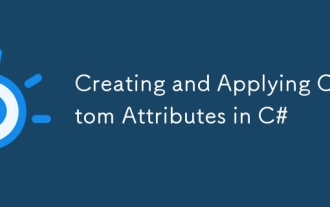 Creating and Applying Custom Attributes in C#
Jul 07, 2025 am 12:03 AM
Creating and Applying Custom Attributes in C#
Jul 07, 2025 am 12:03 AM
CustomAttributes are mechanisms used in C# to attach metadata to code elements. Its core function is to inherit the System.Attribute class and read through reflection at runtime to implement functions such as logging, permission control, etc. Specifically, it includes: 1. CustomAttributes are declarative information, which exists in the form of feature classes, and are often used to mark classes, methods, etc.; 2. When creating, you need to define a class inherited from Attribute, and use AttributeUsage to specify the application target; 3. After application, you can obtain feature information through reflection, such as using Attribute.GetCustomAttribute();
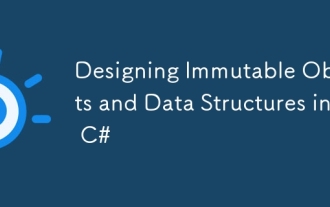 Designing Immutable Objects and Data Structures in C#
Jul 15, 2025 am 12:34 AM
Designing Immutable Objects and Data Structures in C#
Jul 15, 2025 am 12:34 AM
The core of designing immutable objects and data structures in C# is to ensure that the state of the object is not modified after creation, thereby improving thread safety and reducing bugs caused by state changes. 1. Use readonly fields and cooperate with constructor initialization to ensure that the fields are assigned only during construction, as shown in the Person class; 2. Encapsulate the collection type, use immutable collection interfaces such as ReadOnlyCollection or ImmutableList to prevent external modification of internal collections; 3. Use record to simplify the definition of immutable model, and generate read-only attributes and constructors by default, suitable for data modeling; 4. It is recommended to use System.Collections.Imm when creating immutable collection operations.
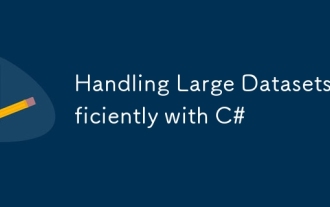 Handling Large Datasets Efficiently with C#
Jul 06, 2025 am 12:10 AM
Handling Large Datasets Efficiently with C#
Jul 06, 2025 am 12:10 AM
When processing large amounts of data, C# can be efficient through streaming, parallel asynchronous and appropriate data structures. 1. Use streaming processing to read one by one or in batches, such as StreamReader or EFCore's AsAsyncEnumerable to avoid memory overflow; 2. Use parallel (Parallel.ForEach/PLINQ) and asynchronous (async/await Task.Run) reasonably to control the number of concurrency and pay attention to thread safety; 3. Select efficient data structures (such as Dictionary, HashSet) and serialization libraries (such as System.Text.Json, MessagePack) to reduce search time and serialization overhead.
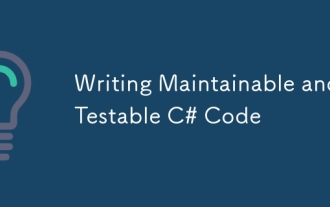 Writing Maintainable and Testable C# Code
Jul 12, 2025 am 02:08 AM
Writing Maintainable and Testable C# Code
Jul 12, 2025 am 02:08 AM
The key to writing C# code well is maintainability and testability. Reasonably divide responsibilities, follow the single responsibility principle (SRP), and take data access, business logic and request processing by Repository, Service and Controller respectively to improve structural clarity and testing efficiency. Multi-purpose interface and dependency injection (DI) facilitate replacement implementation, extension of functions and simulation testing. Unit testing should isolate external dependencies and use Mock tools to verify logic to ensure fast and stable execution. Standardize naming and splitting small functions to improve readability and maintenance efficiency. Adhering to the principles of clear structure, clear responsibilities and test-friendly can significantly improve development efficiency and code quality.
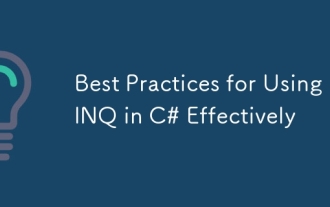 Best Practices for Using LINQ in C# Effectively
Jul 09, 2025 am 01:04 AM
Best Practices for Using LINQ in C# Effectively
Jul 09, 2025 am 01:04 AM
The following points should be followed when using LINQ: 1. Priority is given to LINQ when using declarative data operations such as filtering, converting or aggregating data to avoid forced use in scenarios with side effects or performance-critical scenarios; 2. Understand the characteristics of delayed execution, source set modifications may lead to unexpected results, and delays or execution should be selected according to requirements; 3. Pay attention to performance and memory overhead, chain calls may generate intermediate objects, and performance-sensitive codes can be replaced by loops or spans; 4. Keep the query concise and easy to read, and split complex logic into multiple steps to avoid excessive nesting and mixing of multiple operations.
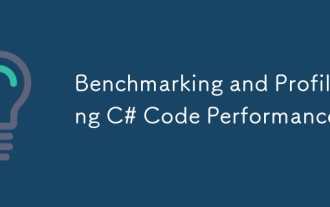 Benchmarking and Profiling C# Code Performance
Jul 03, 2025 am 12:25 AM
Benchmarking and Profiling C# Code Performance
Jul 03, 2025 am 12:25 AM
C# code performance optimization requires tools rather than intuition. BenchmarkDotNet is the first choice for benchmarking. 1. Automatically handle JIT warm-up and GC effects by scientifically comparing the execution efficiency of different methods; 2. Profiling using tools such as VisualStudio, dotTrace or PerfView to find the truly time-consuming "hot spot" functions; 3. Pay attention to memory allocation, combine [MemoryDiagnoser], DiagnosticTools and PerfView to analyze GC pressure, reduce object creation in high-frequency paths, and give priority to using structures or pooling technology to reduce GC burden.
 Creating Custom Middleware in ASP.NET Core C#
Jul 11, 2025 am 01:55 AM
Creating Custom Middleware in ASP.NET Core C#
Jul 11, 2025 am 01:55 AM
Create custom middleware in ASP.NETCore, which can be implemented by writing classes and registering. 1. Create a class containing the InvokeAsync method, handle HttpContext and RequestDelegatenext; 2. Register with UseMiddleware in Program.cs. Middleware is suitable for general operations such as logging, performance monitoring, exception handling, etc. Unlike MVC filters, it acts on the entire application and does not rely on the controller. Rational use of middleware can improve structural flexibility, but should avoid affecting performance.
 Mastering C# Reflection and Its Use Cases
Jul 06, 2025 am 12:40 AM
Mastering C# Reflection and Its Use Cases
Jul 06, 2025 am 12:40 AM
Reflection is a function in C# for dynamic analysis and modification of program structures at runtime. Its core functions include obtaining type information, dynamically creating objects, calling methods, and checking assembly. Common application scenarios include: 1. Automatically bind the data model, such as mapping dictionary data to class instances; 2. Implement the plug-in system, loading external DLLs and calling its interface; 3. Supporting automated testing and logging, such as executing specific feature methods or automatically recording logs. When using it, you need to pay attention to performance overhead, encapsulation corruption and debugging difficulties. Optimization methods include caching type information, using delegates to improve call efficiency, and generating IL code. Rational use of reflection can improve the flexibility and versatility of the system.






