When processing large amounts of data, C# can be efficient through streaming, parallel asynchronous and appropriate data structures. 1. Use streaming processing to read one by one or in batches, such as StreamReader or EF Core's AsAsyncEnumerable to avoid memory overflow; 2. Use parallel (Parallel.ForEach/PLINQ) and asynchronous (async/await Task.Run) reasonably to control the number of concurrency and pay attention to thread safety; 3. Select efficient data structures (such as Dictionary, HashSet) and serialization libraries (such as System.Text.Json, MessagePack) to reduce search time and serialization overhead.

When processing large amounts of data, C# itself is not as "lightweight" as some scripting languages, but with its powerful type system, LINQ and .NET ecosystem, it can be handled efficiently as long as it is done properly. The key is to make rational use of memory, avoid unnecessary operations, and select appropriate data structures and asynchronous mechanisms.

Reduce memory usage with streaming
Loading millions of data into memory at one time can easily lead to OutOfMemoryException. At this time, you should consider using streaming processing to read data one by one or in batches.

For example, use StreamReader to read CSV files one by one instead of .ReadToEnd() directly; or use Entity Framework Core 's AsAsyncEnumerable() to load database records on demand.
Common practices:
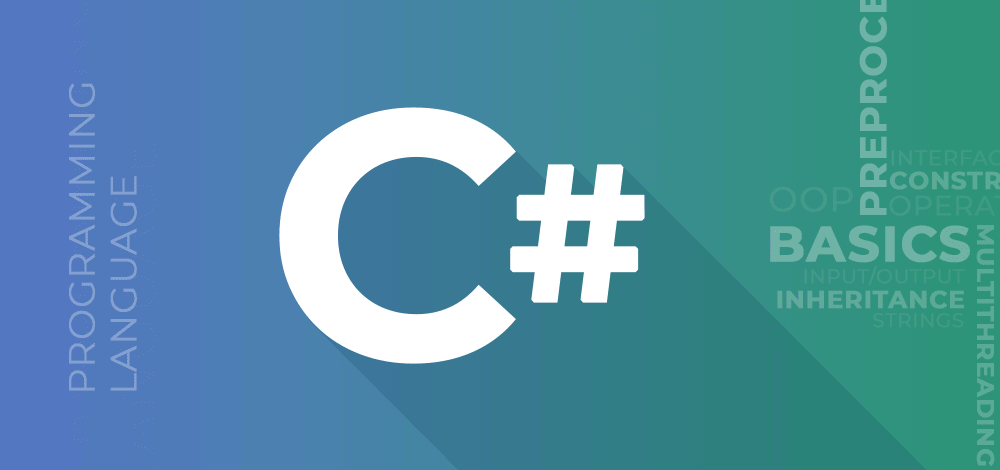
- Only the currently required data blocks are processed at a time
- Avoid accumulating result sets in memory, free or write to disk/database after processing
- Enumerator that combines
yield returnto achieve lazy loading
The advantage of this is that even if you face hundreds of millions of data, the program will not crash due to memory explosion.
Rational use of parallel and asynchronously improves throughput
If your task is CPU intensive (such as doing complex calculations for each record), you can consider using Parallel.ForEach or PLINQ for parallel processing. However, if the task involves I/O (such as writing files and accessing databases), it is more suitable to use async/await Task.Run to improve overall efficiency.
A common combination is:
await Parallel.ForEachAsync(dataChunks, async (chunk, ct) => {
var processed = ProcessChunk(chunk);
await WriteToDatabaseAsync(processed, ct);
});Notes:
- Control the number of concurrent and prevent resource scrambling
- Pay attention to thread safety, try to use locks or concurrent collections for shared variables
- For asynchronous database operations, ensure that the connection pool is configured properly
Select the appropriate data structure and serialization method
Many performance bottlenecks actually come from wrong data structure selection or inefficient serialization methods. For example, if you frequently search for records of a certain ID but use List instead of Dictionary, the search time will increase exponentially.
For example, when reading and writing JSON data, the default Newtonsoft.Json is convenient, but its performance is not as good as System.Text.Json in big data scenarios. Especially when combined with JsonSerializer.Deserialize<t>(stream)</t> , it can read and parse while saving, saving a lot of time and memory.
Recommended strategies:
- Use Dictionary or HashSet first when searching frequently
- Use efficient libraries when serializing, such as SpanJson and MessagePack
- If necessary, the serialization process can be manually controlled to skip reflection overhead
summary
In general, the key to using C# to process big data is: don’t load it all at once, but load it as needed; don’t just carry it alone, but reasonably concurrency; don’t blindly use default tools, but choose the appropriate structure and library . These points are not difficult to say, but when it is implemented, you need to pay attention to details, such as resource release, exception handling, log tracking, etc.
The above is the detailed content of Handling Large Datasets Efficiently with C#. For more information, please follow other related articles on the PHP Chinese website!

Hot AI Tools

Undress AI Tool
Undress images for free

Undresser.AI Undress
AI-powered app for creating realistic nude photos

AI Clothes Remover
Online AI tool for removing clothes from photos.

Clothoff.io
AI clothes remover

Video Face Swap
Swap faces in any video effortlessly with our completely free AI face swap tool!

Hot Article

Hot Tools

Notepad++7.3.1
Easy-to-use and free code editor

SublimeText3 Chinese version
Chinese version, very easy to use

Zend Studio 13.0.1
Powerful PHP integrated development environment

Dreamweaver CS6
Visual web development tools

SublimeText3 Mac version
God-level code editing software (SublimeText3)

Hot Topics
 The difference between multithreading and asynchronous c#
Apr 03, 2025 pm 02:57 PM
The difference between multithreading and asynchronous c#
Apr 03, 2025 pm 02:57 PM
The difference between multithreading and asynchronous is that multithreading executes multiple threads at the same time, while asynchronously performs operations without blocking the current thread. Multithreading is used for compute-intensive tasks, while asynchronously is used for user interaction. The advantage of multi-threading is to improve computing performance, while the advantage of asynchronous is to not block UI threads. Choosing multithreading or asynchronous depends on the nature of the task: Computation-intensive tasks use multithreading, tasks that interact with external resources and need to keep UI responsiveness use asynchronous.
 C# vs. C : History, Evolution, and Future Prospects
Apr 19, 2025 am 12:07 AM
C# vs. C : History, Evolution, and Future Prospects
Apr 19, 2025 am 12:07 AM
The history and evolution of C# and C are unique, and the future prospects are also different. 1.C was invented by BjarneStroustrup in 1983 to introduce object-oriented programming into the C language. Its evolution process includes multiple standardizations, such as C 11 introducing auto keywords and lambda expressions, C 20 introducing concepts and coroutines, and will focus on performance and system-level programming in the future. 2.C# was released by Microsoft in 2000. Combining the advantages of C and Java, its evolution focuses on simplicity and productivity. For example, C#2.0 introduced generics and C#5.0 introduced asynchronous programming, which will focus on developers' productivity and cloud computing in the future.
 What is c# multithreading programming? C# multithreading programming uses c# multithreading programming
Apr 03, 2025 pm 02:45 PM
What is c# multithreading programming? C# multithreading programming uses c# multithreading programming
Apr 03, 2025 pm 02:45 PM
C# multi-threaded programming is a technology that allows programs to perform multiple tasks simultaneously. It can improve program efficiency by improving performance, improving responsiveness and implementing parallel processing. While the Thread class provides a way to create threads directly, advanced tools such as Task and async/await can provide safer asynchronous operations and a cleaner code structure. Common challenges in multithreaded programming include deadlocks, race conditions, and resource leakage, which require careful design of threading models and the use of appropriate synchronization mechanisms to avoid these problems.
 C# .NET: Building Applications with the .NET Ecosystem
Apr 27, 2025 am 12:12 AM
C# .NET: Building Applications with the .NET Ecosystem
Apr 27, 2025 am 12:12 AM
How to build applications using .NET? Building applications using .NET can be achieved through the following steps: 1) Understand the basics of .NET, including C# language and cross-platform development support; 2) Learn core concepts such as components and working principles of the .NET ecosystem; 3) Master basic and advanced usage, from simple console applications to complex WebAPIs and database operations; 4) Be familiar with common errors and debugging techniques, such as configuration and database connection issues; 5) Application performance optimization and best practices, such as asynchronous programming and caching.
 From Web to Desktop: The Versatility of C# .NET
Apr 15, 2025 am 12:07 AM
From Web to Desktop: The Versatility of C# .NET
Apr 15, 2025 am 12:07 AM
C#.NETisversatileforbothwebanddesktopdevelopment.1)Forweb,useASP.NETfordynamicapplications.2)Fordesktop,employWindowsFormsorWPFforrichinterfaces.3)UseXamarinforcross-platformdevelopment,enablingcodesharingacrossWindows,macOS,Linux,andmobiledevices.
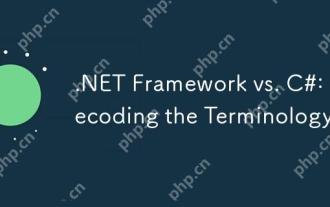 .NET Framework vs. C#: Decoding the Terminology
Apr 21, 2025 am 12:05 AM
.NET Framework vs. C#: Decoding the Terminology
Apr 21, 2025 am 12:05 AM
.NETFramework is a software framework, and C# is a programming language. 1..NETFramework provides libraries and services, supporting desktop, web and mobile application development. 2.C# is designed for .NETFramework and supports modern programming functions. 3..NETFramework manages code execution through CLR, and the C# code is compiled into IL and runs by CLR. 4. Use .NETFramework to quickly develop applications, and C# provides advanced functions such as LINQ. 5. Common errors include type conversion and asynchronous programming deadlocks. VisualStudio tools are required for debugging.
 What are the benefits of multithreading in c#?
Apr 03, 2025 pm 02:51 PM
What are the benefits of multithreading in c#?
Apr 03, 2025 pm 02:51 PM
The advantage of multithreading is that it can improve performance and resource utilization, especially for processing large amounts of data or performing time-consuming operations. It allows multiple tasks to be performed simultaneously, improving efficiency. However, too many threads can lead to performance degradation, so you need to carefully select the number of threads based on the number of CPU cores and task characteristics. In addition, multi-threaded programming involves challenges such as deadlock and race conditions, which need to be solved using synchronization mechanisms, and requires solid knowledge of concurrent programming, weighing the pros and cons and using them with caution.
 Deploying C# .NET Applications to Azure/AWS: A Step-by-Step Guide
Apr 23, 2025 am 12:06 AM
Deploying C# .NET Applications to Azure/AWS: A Step-by-Step Guide
Apr 23, 2025 am 12:06 AM
How to deploy a C# .NET app to Azure or AWS? The answer is to use AzureAppService and AWSElasticBeanstalk. 1. On Azure, automate deployment using AzureAppService and AzurePipelines. 2. On AWS, use Amazon ElasticBeanstalk and AWSLambda to implement deployment and serverless compute.






