Benchmarking and Profiling C# Code Performance
Jul 03, 2025 am 12:25 AMC# code performance optimization requires tools rather than intuition. BenchmarkDotNet is the first choice for benchmarking. 1. Automatically handle JIT warm-up and GC effects by scientifically comparing the execution efficiency of different methods; 2. Profiling using tools such as Visual Studio, dotTrace or PerfView to find the truly time-consuming "hot spot" functions; 3. Pay attention to memory allocation, combine [MemoryDiagnoser], Diagnostic Tools and PerfView to analyze GC pressure, reduce object creation in high-frequency paths, and give priority to using structures or pooling technology to reduce GC burden.

It is often not possible to write codes by relying on them alone. As a high-level language, although CLR and GC help you handle a lot of things, performance issues still have to be spoken by tools. If you want to optimize performance, you must first know where the bottleneck is, which is inseparable from benchmarking and profiling.

Use Benchmark to measure performance differences
Benchmark does not let you run a loop and see the time, but rather scientifically compare the execution efficiency of different methods. The most recommended way is to use BenchmarkDotNet , a benchmark test library designed specifically for .NET, which can automatically handle JIT preheating, GC impact and other issues.

For example, if you want to compare the speed difference between List<t></t> and Span<t></t> in data processing, you can write two methods and then let BenchmarkDotNet run:
[Benchmark]
public void UseList()
{
var list = new List<int>();
for (int i = 0; i < 10000; i ) list.Add(i);
}
[Benchmark]
public void UseSpan()
{
Span<int> span = stackalloc int[10000];
for (int i = 0; i < 10000; i ) span[i] = i;
}After running, you will see clear statistical results, including average time consumption, memory allocation and other indicators. This is very important in determining whether performance improvements are real or effective.
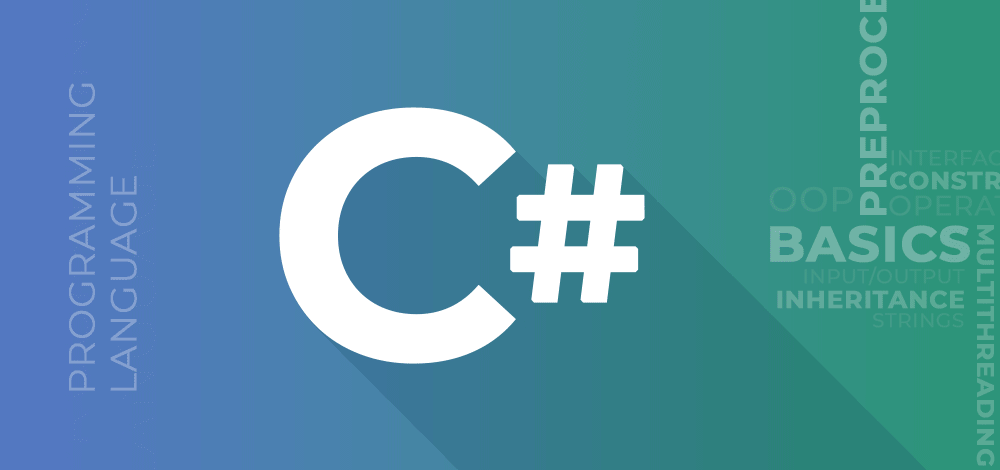
Tips:
- Avoid doing I/O operations or network requests in Benchmark, which can easily interfere with the results.
- Turn off the debugger (Release mode) before testing, otherwise the performance data will be distorted.
- Run multiple times to average the value to avoid interference from accidental factors.
Profiling finds out real performance hotspots
Benchmark is suitable for comparing small pieces of code, but if your application is stuttered overall, you have to use profiling to find the "hot spot" function. Commonly used tools are:
- Visual Studio built-in performance profiler
- dotTrace (produced by JetBrains)
- PerfView (Microsoft open source free)
Taking Visual Studio as an example, you can directly click on the CPU usage in the "Diagnostic Tools". After running the program for a period of time, you can see the most time-consuming method in the call stack. You will find that sometimes you think the slowness is not slow, but what really drags on you is an inconspicuous loop or frequent string splicing.
To give a common example:
When parsing JSON, you used Newtonsoft.Json 's JObject.Parse() and found that it took more than 30% of the CPU time. At this time, you can consider changing to System.Text.Json , or cache the parsing results to reduce duplicate calls.
Notes:
- Try to do profiling under hardware and loads close to the production environment.
- Performance performance may be different on different platforms (such as Windows and Linux).
- Profiling will affect the running speed of the program, so it cannot be turned on for a long time.
Pay attention to the impact of GC and memory allocation
One of the advantages of C# is that there is GC that automatically manages memory, but it can also become a performance bottleneck. Frequent small object allocation will cause GC to be triggered frequently, especially Gen2 recycling, which will significantly slow down the program.
Memory allocation can be observed in the following ways:
- Add the
[MemoryDiagnoser]feature to the BenchmarkDotNet to directly see how much memory is allocated for each call. - View memory trend charts using Visual Studio's "Diagnostic Tools".
- PerfView can also display GC events and stack information in detail.
A common optimization point is to use Span<t></t> , MemoryPool<t></t> or ArrayPool<t></t> to multiplex buffers to reduce GC pressure. For example, when receiving data packets in network communication, it is better to apply for a byte array repeatedly than to pre-allocate the pool.
Suggested practices:
- Reduce object creation in high-frequency paths.
- Scenarios where the object's life cycle is short but frequently called, structure or pooling technology is preferred.
- Check the GC recycling frequency, especially the number of Gen2 times. If it is too high, be vigilant.
The above are some basic methods for C# code performance testing and optimization. After all, performance optimization is not based on guessing, but on testing. As long as you master the correct tools and methods, many problems can be solved easily.
The above is the detailed content of Benchmarking and Profiling C# Code Performance. For more information, please follow other related articles on the PHP Chinese website!

Hot AI Tools

Undress AI Tool
Undress images for free

Undresser.AI Undress
AI-powered app for creating realistic nude photos

AI Clothes Remover
Online AI tool for removing clothes from photos.

Clothoff.io
AI clothes remover

Video Face Swap
Swap faces in any video effortlessly with our completely free AI face swap tool!

Hot Article

Hot Tools

Notepad++7.3.1
Easy-to-use and free code editor

SublimeText3 Chinese version
Chinese version, very easy to use

Zend Studio 13.0.1
Powerful PHP integrated development environment

Dreamweaver CS6
Visual web development tools

SublimeText3 Mac version
God-level code editing software (SublimeText3)
 C# vs. C : History, Evolution, and Future Prospects
Apr 19, 2025 am 12:07 AM
C# vs. C : History, Evolution, and Future Prospects
Apr 19, 2025 am 12:07 AM
The history and evolution of C# and C are unique, and the future prospects are also different. 1.C was invented by BjarneStroustrup in 1983 to introduce object-oriented programming into the C language. Its evolution process includes multiple standardizations, such as C 11 introducing auto keywords and lambda expressions, C 20 introducing concepts and coroutines, and will focus on performance and system-level programming in the future. 2.C# was released by Microsoft in 2000. Combining the advantages of C and Java, its evolution focuses on simplicity and productivity. For example, C#2.0 introduced generics and C#5.0 introduced asynchronous programming, which will focus on developers' productivity and cloud computing in the future.
 C# .NET: Building Applications with the .NET Ecosystem
Apr 27, 2025 am 12:12 AM
C# .NET: Building Applications with the .NET Ecosystem
Apr 27, 2025 am 12:12 AM
How to build applications using .NET? Building applications using .NET can be achieved through the following steps: 1) Understand the basics of .NET, including C# language and cross-platform development support; 2) Learn core concepts such as components and working principles of the .NET ecosystem; 3) Master basic and advanced usage, from simple console applications to complex WebAPIs and database operations; 4) Be familiar with common errors and debugging techniques, such as configuration and database connection issues; 5) Application performance optimization and best practices, such as asynchronous programming and caching.
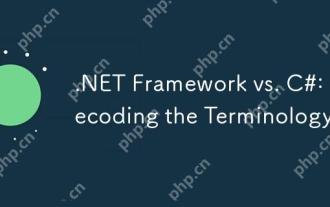 .NET Framework vs. C#: Decoding the Terminology
Apr 21, 2025 am 12:05 AM
.NET Framework vs. C#: Decoding the Terminology
Apr 21, 2025 am 12:05 AM
.NETFramework is a software framework, and C# is a programming language. 1..NETFramework provides libraries and services, supporting desktop, web and mobile application development. 2.C# is designed for .NETFramework and supports modern programming functions. 3..NETFramework manages code execution through CLR, and the C# code is compiled into IL and runs by CLR. 4. Use .NETFramework to quickly develop applications, and C# provides advanced functions such as LINQ. 5. Common errors include type conversion and asynchronous programming deadlocks. VisualStudio tools are required for debugging.
 Deploying C# .NET Applications to Azure/AWS: A Step-by-Step Guide
Apr 23, 2025 am 12:06 AM
Deploying C# .NET Applications to Azure/AWS: A Step-by-Step Guide
Apr 23, 2025 am 12:06 AM
How to deploy a C# .NET app to Azure or AWS? The answer is to use AzureAppService and AWSElasticBeanstalk. 1. On Azure, automate deployment using AzureAppService and AzurePipelines. 2. On AWS, use Amazon ElasticBeanstalk and AWSLambda to implement deployment and serverless compute.
 Unity game development: C# implements 3D physics engine and AI behavior tree
May 16, 2025 pm 02:09 PM
Unity game development: C# implements 3D physics engine and AI behavior tree
May 16, 2025 pm 02:09 PM
In Unity, 3D physics engines and AI behavior trees can be implemented through C#. 1. Use the Rigidbody component and AddForce method to create a scrolling ball. 2. Through behavior tree nodes such as Patrol and ChasePlayer, AI characters can be designed to patrol and chase players.
 C# as a Versatile .NET Language: Applications and Examples
Apr 26, 2025 am 12:26 AM
C# as a Versatile .NET Language: Applications and Examples
Apr 26, 2025 am 12:26 AM
C# is widely used in enterprise-level applications, game development, mobile applications and web development. 1) In enterprise-level applications, C# is often used for ASP.NETCore to develop WebAPI. 2) In game development, C# is combined with the Unity engine to realize role control and other functions. 3) C# supports polymorphism and asynchronous programming to improve code flexibility and application performance.
 The Continued Relevance of C# .NET: A Look at Current Usage
Apr 16, 2025 am 12:07 AM
The Continued Relevance of C# .NET: A Look at Current Usage
Apr 16, 2025 am 12:07 AM
C#.NET is still important because it provides powerful tools and libraries that support multiple application development. 1) C# combines .NET framework to make development efficient and convenient. 2) C#'s type safety and garbage collection mechanism enhance its advantages. 3) .NET provides a cross-platform running environment and rich APIs, improving development flexibility.
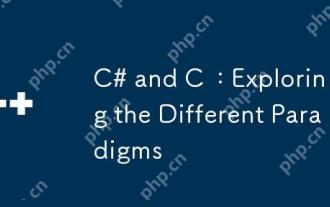 C# and C : Exploring the Different Paradigms
May 08, 2025 am 12:06 AM
C# and C : Exploring the Different Paradigms
May 08, 2025 am 12:06 AM
The main differences between C# and C are memory management, polymorphism implementation and performance optimization. 1) C# uses a garbage collector to automatically manage memory, while C needs to be managed manually. 2) C# realizes polymorphism through interfaces and virtual methods, and C uses virtual functions and pure virtual functions. 3) The performance optimization of C# depends on structure and parallel programming, while C is implemented through inline functions and multithreading.






