Create custom middleware in ASP.NET Core, which can be implemented by writing classes and registering. 1. Create a class containing the InvokeAsync method, handle HttpContext and RequestDelegate next; 2. Register with UseMiddleware in Program.cs. Middleware is suitable for general operations such as logging, performance monitoring, exception handling, etc. Unlike MVC filters, it acts on the entire application and does not rely on the controller. Rational use of middleware can improve structural flexibility, but should avoid affecting performance.

Creating custom middleware in ASP.NET Core is a flexible way to extend the request processing process. It allows you to insert custom logic, such as logging, pre-authentication checking, performance monitoring, etc. before HTTP requests enter the controller or before the response returns to the client.

What is middleware?
Middleware is a link in the ASP.NET Core pipeline that handles each request and response. You can understand it as a "filter" where multiple middlewares are connected in sequence to form a pipeline. Each middleware can choose whether to pass the request to the next node, or directly terminate the process and return the response.

Common built-in middlewares include UseRouting() , UseAuthentication() , and UseAuthorization() . What we need is: how to write your own middleware .
How to write custom middleware
There are usually two ways to create custom middleware:

- Delegating Middleware
- Implementing the middleware class (Class-based Middleware)
It is recommended to use classes, which has a clearer structure and is also convenient for testing and maintenance.
The steps are as follows:
- Create a class that contains an
InvokeorInvokeAsyncmethod. - The method accepts
HttpContextand aRequestDelegate nextparameter. - Register the middleware in
Startup.csorProgram.cs.
The sample code is as follows:
public class MyCustomMiddleware
{
private readonly RequestDelegate _next;
public MyCustomMiddleware(RequestDelegate next)
{
_next = next;
}
public async Task InvokeAsync(HttpContext context)
{
// Add your logic here, for example:
Console.WriteLine("Before request handled");
// Continue to execute subsequent middleware await _next(context);
Console.WriteLine("After response sent");
}
} Then add in Program.cs :
app.UseMiddleware<MyCustomMiddleware>();
Note that the registration order of middleware will affect the execution order, so it should be placed in the right place.
Common application scenarios
Middleware is very suitable for some common cross-request operations, and the following are some typical scenarios:
- Logging : Records the path, time, IP address and other information of each request.
- Performance monitoring : counts the processing time of each request and is used to analyze system bottlenecks.
- Global exception handling : Catch unhandled exceptions and return error messages uniformly.
- Request Intercept : Reject requests based on specific conditions (such as blacklist IP).
- Set custom response headers : for example, add
X-Powered-Byor other identifiers.
For example, if you want to record the time spent on each request, you can do it like this:
public async Task InvokeAsync(HttpContext context)
{
var stopwatch = new Stopwatch();
stopwatch.Start();
await _next(context);
stopwatch.Stop();
Console.WriteLine($"Request {context.Request.Path} took {stopwatch.ElapsedMilliseconds} ms");
}This approach is helpful for debugging and performance optimization.
The difference between middleware and filter
Sometimes middleware and MVC filters are confused. They all do similar things, but have different scopes of application:
- Middleware acts on the entire application, works on all requests, and does not rely on the MVC framework.
- The filter is only effective for the MVC controller and is suitable for some Action-level operations, such as parameter verification and result formatting.
If you want to process non-controller requests (such as static files) as well, you must use middleware.
In addition, the middleware can control the direction of the entire request pipeline and can even end the response before the controller executes.
Basically that's it. Writing a middleware is not complicated, but be careful not to overuse it to avoid affecting performance. Rational use of middleware can make your application structure clearer and more flexible.
The above is the detailed content of Creating Custom Middleware in ASP.NET Core C#. For more information, please follow other related articles on the PHP Chinese website!

Hot AI Tools

Undress AI Tool
Undress images for free

Undresser.AI Undress
AI-powered app for creating realistic nude photos

AI Clothes Remover
Online AI tool for removing clothes from photos.

Clothoff.io
AI clothes remover

Video Face Swap
Swap faces in any video effortlessly with our completely free AI face swap tool!

Hot Article

Hot Tools

Notepad++7.3.1
Easy-to-use and free code editor

SublimeText3 Chinese version
Chinese version, very easy to use

Zend Studio 13.0.1
Powerful PHP integrated development environment

Dreamweaver CS6
Visual web development tools

SublimeText3 Mac version
God-level code editing software (SublimeText3)
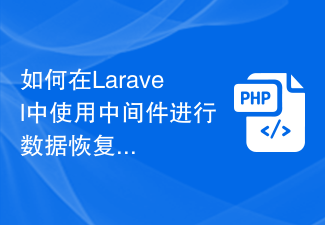 How to use middleware for data recovery in Laravel
Nov 02, 2023 pm 02:12 PM
How to use middleware for data recovery in Laravel
Nov 02, 2023 pm 02:12 PM
Laravel is a popular PHP web application framework that provides many fast and easy ways to build efficient, secure and scalable web applications. When developing Laravel applications, we often need to consider the issue of data recovery, that is, how to recover data and ensure the normal operation of the application in the event of data loss or damage. In this article, we will introduce how to use Laravel middleware to implement data recovery functions and provide specific code examples. 1. What is Lara?
 How to handle form validation using middleware in Laravel
Nov 02, 2023 pm 03:57 PM
How to handle form validation using middleware in Laravel
Nov 02, 2023 pm 03:57 PM
How to use middleware to handle form validation in Laravel, specific code examples are required Introduction: Form validation is a very common task in Laravel. In order to ensure the validity and security of the data entered by users, we usually verify the data submitted in the form. Laravel provides a convenient form validation function and also supports the use of middleware to handle form validation. This article will introduce in detail how to use middleware to handle form validation in Laravel and provide specific code examples.
 What is the principle of tomcat middleware
Dec 27, 2023 pm 04:40 PM
What is the principle of tomcat middleware
Dec 27, 2023 pm 04:40 PM
The principle of tomcat middleware is implemented based on Java Servlet and Java EE specifications. As a Servlet container, Tomcat is responsible for processing HTTP requests and responses and providing the running environment for Web applications. The principles of Tomcat middleware mainly involve: 1. Container model; 2. Component architecture; 3. Servlet processing mechanism; 4. Event listening and filters; 5. Configuration management; 6. Security; 7. Clustering and load balancing; 8. Connector technology; 9. Embedded mode, etc.
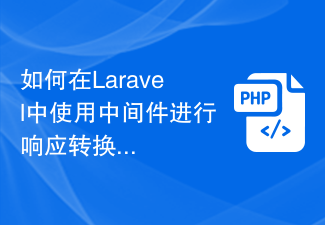 How to use middleware for response transformation in Laravel
Nov 03, 2023 am 09:57 AM
How to use middleware for response transformation in Laravel
Nov 03, 2023 am 09:57 AM
How to use middleware for response conversion in Laravel Middleware is one of the very powerful and practical features in the Laravel framework. It allows us to process requests and responses before the request enters the controller or before the response is sent to the client. In this article, I will demonstrate how to use middleware for response transformation in Laravel. Before starting, make sure you have Laravel installed and a new project created. Now we will follow these steps: Create a new middleware Open
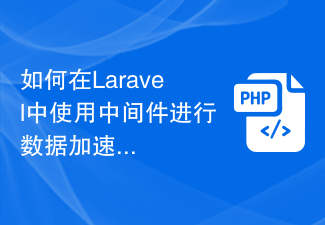 How to use middleware for data acceleration in Laravel
Nov 02, 2023 am 09:40 AM
How to use middleware for data acceleration in Laravel
Nov 02, 2023 am 09:40 AM
How to use middleware for data acceleration in Laravel Introduction: When developing web applications using the Laravel framework, data acceleration is the key to improving application performance. Middleware is an important feature provided by Laravel that handles requests before they reach the controller or before the response is returned. This article will focus on how to use middleware to achieve data acceleration in Laravel and provide specific code examples. 1. What is middleware? Middleware is a mechanism in the Laravel framework. It is used
 How to use middleware to set up cross-domain resource sharing (CORS) in the Slim framework
Jul 30, 2023 pm 08:34 PM
How to use middleware to set up cross-domain resource sharing (CORS) in the Slim framework
Jul 30, 2023 pm 08:34 PM
How to set up Cross-Origin Resource Sharing (CORS) using middleware in the Slim framework Cross-Origin Resource Sharing (CORS) is a mechanism that allows the server to set some additional information in the HTTP response header to tell the browser whether Allow cross-domain requests. In some projects with front-end and back-end separation, the CORS mechanism can be used to realize the front-end's cross-domain request for the back-end interface. When using the Slim framework to develop REST API, we can use middleware (Middleware)
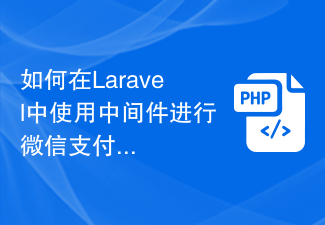 How to use middleware for WeChat payment integration in Laravel
Nov 02, 2023 pm 05:21 PM
How to use middleware for WeChat payment integration in Laravel
Nov 02, 2023 pm 05:21 PM
How to use middleware for WeChat payment integration in Laravel Introduction: WeChat payment is a very common and convenient payment method. For many projects that require online payment services, integrating WeChat payment is an essential step. In the Laravel framework, WeChat payment integration can be achieved by using middleware to better manage the request process and process payment logic. This article will introduce how to use middleware for WeChat payment integration in Laravel and provide specific code examples. 1. Preparation at the beginning
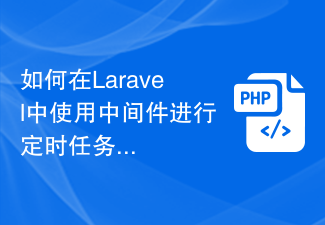 How to use middleware for scheduled task scheduling in Laravel
Nov 02, 2023 pm 02:26 PM
How to use middleware for scheduled task scheduling in Laravel
Nov 02, 2023 pm 02:26 PM
How to use middleware for scheduled task scheduling in Laravel Introduction: Laravel is a popular PHP open source framework that provides convenient and powerful tools to develop web applications. One of the important features is scheduled tasks, which allows developers to run specific tasks at specified intervals. In this article, we will introduce how to use middleware to implement Laravel's scheduled task scheduling, and provide specific code examples. Environment Preparation Before starting, we need to make sure






