How to use middleware for WeChat payment integration in Laravel
Nov 02, 2023 pm 05:21 PM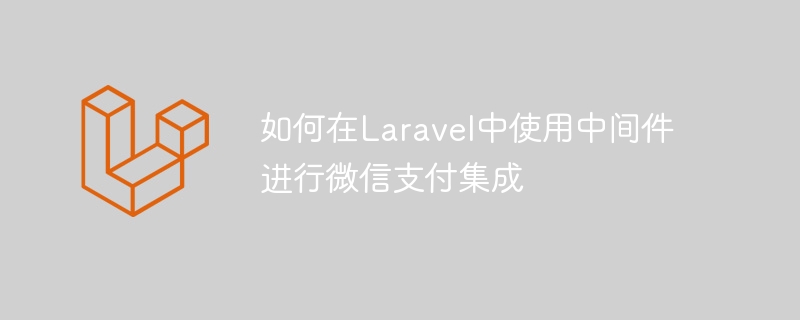
How to use middleware for WeChat payment integration in Laravel
Introduction:
WeChat payment is a very common and convenient payment method for many needs For online payment service projects, integrating WeChat payment is an essential step. In the Laravel framework, WeChat payment integration can be achieved by using middleware to better manage the request process and process payment logic. This article will introduce how to use middleware for WeChat payment integration in Laravel and provide specific code examples.
1. Preparation work
Before you start, you need to do some preparation work:
- Make sure you have registered an account on the WeChat open platform and have the corresponding application ID, merchant number and payment key.
- Install and configure the Laravel development environment in the Laravel project.
2. Create middleware
In Laravel, you can create a middleware by using the Artisan command. In the terminal window, go to the root directory of the Laravel project and execute the following command:
php artisan make:middleware WechatPayMiddleware
After execution, Laravel will automatically generate a middleware file named WechatPayMiddleware.
3. Configure middleware
Open the WechatPayMiddleware.php file, and we can see a handle method, which is responsible for processing the logic of the middleware. In it, add the following specific code examples:
<?php
namespace AppHttpMiddleware;
use Closure;
use EasyWeChatFactory;
class WechatPayMiddleware
{
public function handle($request, Closure $next)
{
$options = [
'app_id' => 'your_app_id',
'mch_id' => 'your_mch_id',
'key' => 'your_app_key',
];
$app = Factory::payment($options);
// 在這里編寫支付邏輯代碼
return $next($request);
}
}You need to replace your_app_id, your_mch_id and your_app_key in the $options array with your WeChat payment related information.
4. Register middleware
To use middleware, you need to register it in the Laravel project. Open the app/Http/Kernel.php file, find the $routeMiddleware attribute, and add the following code:
protected $routeMiddleware = [
// 其他中間件...
'wechat.pay' => AppHttpMiddlewareWechatPayMiddleware::class,
];The above code will register WechatPayMiddleware as a middleware named wechat.pay.
5. Using middleware
To actually apply middleware, you can use the middleware method in the route or controller. The following is a sample code:
Route::get('/pay', function () {
return '支付頁面';
})->middleware('wechat.pay');The above code will associate the /wechat/pay route with the wechat.pay middleware.
Summary:
By using middleware, integrating WeChat payment in Laravel becomes simpler and more manageable. We can use middleware to handle payment logic and manage the request process to provide a better user experience. Through the introduction and sample code of this article, you can better understand how to use middleware for WeChat payment integration in Laravel. Hope this article is helpful to you!
The above is the detailed content of How to use middleware for WeChat payment integration in Laravel. For more information, please follow other related articles on the PHP Chinese website!

Hot AI Tools

Undress AI Tool
Undress images for free

Undresser.AI Undress
AI-powered app for creating realistic nude photos

AI Clothes Remover
Online AI tool for removing clothes from photos.

Clothoff.io
AI clothes remover

Video Face Swap
Swap faces in any video effortlessly with our completely free AI face swap tool!

Hot Article

Hot Tools

Notepad++7.3.1
Easy-to-use and free code editor

SublimeText3 Chinese version
Chinese version, very easy to use

Zend Studio 13.0.1
Powerful PHP integrated development environment

Dreamweaver CS6
Visual web development tools

SublimeText3 Mac version
God-level code editing software (SublimeText3)

Hot Topics
 Sharing the steps to apply for a refund with WeChat Pay
Mar 25, 2024 pm 06:31 PM
Sharing the steps to apply for a refund with WeChat Pay
Mar 25, 2024 pm 06:31 PM
1. First, we need to open the WeChat APP on the mobile phone, and then click to log in to the WeChat account, so that we enter the WeChat homepage. 2. Click the [Me] button in the lower right corner of the WeChat homepage, then select the [Payment] option. We click to enter the payment page. 3. After entering the [Payment] page, click the [Wallet] option to enter, and click [Bill] in the upper right corner of the [Wallet] page.
 How to pay with WeChat on Alibaba_How to pay with WeChat on Alibaba 1688
Mar 20, 2024 pm 05:51 PM
How to pay with WeChat on Alibaba_How to pay with WeChat on Alibaba 1688
Mar 20, 2024 pm 05:51 PM
Alibaba 1688 is a purchasing and wholesale website, and the items there are much cheaper than Taobao. So how does Alibaba use WeChat payment? The editor has compiled some relevant content to share with you. Friends in need can come and take a look. How does Alibaba use WeChat payment? Answer: WeChat payment cannot be used for the time being; 1. On the page where we purchase goods, we click [Change payment method] 2. Then in the pop-up page, we can only go to [Alipay, staged payment] , cashier] can be selected;
 Why can't WeChat pay on Douyin?
Mar 26, 2024 pm 01:50 PM
Why can't WeChat pay on Douyin?
Mar 26, 2024 pm 01:50 PM
I believe that many users have purchased things on Douyin, but many attentive friends have discovered that WeChat payment cannot be made on Douyin, so what is going on? The editor will bring it to you below. Let’s learn about the reasons why Douyin cannot use WeChat payment. Tutorial on how to use Douyin. Why can’t WeChat payment be used on Douyin? Answer: It may be that the user has not bound WeChat payment, or it may be due to the Douyin merchant. 1. Binding WeChat payment method: 1. First, we open Douyin, enter the account and security settings, and click on the third-party account binding as shown in the picture. 2. Then we click on the WeChat option as shown in the picture. 3. Finally, we click Allow to bind the use of WeChat payment. 2. Introduction to the reasons for Douyin merchants: 1. Douyin merchants did not apply for WeChat payment
 What is the difference between H5 page production and WeChat applets
Apr 05, 2025 pm 11:51 PM
What is the difference between H5 page production and WeChat applets
Apr 05, 2025 pm 11:51 PM
H5 is more flexible and customizable, but requires skilled technology; mini programs are quick to get started and easy to maintain, but are limited by the WeChat framework.
 Where to change WeChat payment password
Mar 31, 2024 am 07:39 AM
Where to change WeChat payment password
Mar 31, 2024 am 07:39 AM
1. Open the WeChat app, click [Me] at the bottom of the interface, and select the [Service] option. 2. Click [Wallet], click [Payment Settings] at the bottom of the wallet interface, and select [Modify Payment Password]. 3. Enter the payment password, set a new payment password, fill in the new payment password again, and click [Finish].
 Graphic method to delete all WeChat payment bills
Mar 25, 2024 pm 03:46 PM
Graphic method to delete all WeChat payment bills
Mar 25, 2024 pm 03:46 PM
1. First, we open the app store of the mobile phone, search and download the WeChat APP, and click to log in after downloading and installing it. 2. Log in to the homepage of WeChat and select [Me], click [Pay] on the [Me] page, and click [Wallet] on the [Pay] page. 3. After entering the [Wallet] page, we click the [Bill] option in the upper right corner, and then all our WeChat payment bills will appear. 4. Finally, we select all the bills to be deleted. If we press and hold, the [Delete] button will be displayed. We only need to click once to delete them.
 Detailed method to file a complaint after being defrauded after paying via WeChat
Mar 25, 2024 pm 07:20 PM
Detailed method to file a complaint after being defrauded after paying via WeChat
Mar 25, 2024 pm 07:20 PM
1. Open WeChat, search for WeChat Pay, and click to enter. 2. Find the fraudulent payment record and click to view the bill details. 3. After entering, click If you have any questions about the order.
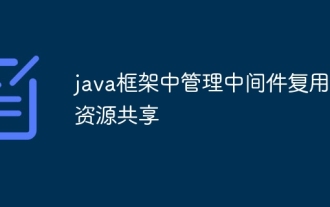 Managing middleware reuse and resource sharing in the java framework
Jun 01, 2024 pm 03:10 PM
Managing middleware reuse and resource sharing in the java framework
Jun 01, 2024 pm 03:10 PM
The Java framework supports middleware reuse and resource sharing, including the following strategies: Management of pre-established middleware connections through connection pools. Leverage thread-local storage to associate middleware connections with the current thread. Use a thread pool to manage reusable threads. Store copies of frequently accessed data via local or distributed caches.






