What is the difference between H5 page production and WeChat applets
Apr 05, 2025 pm 11:51 PMH5 is more flexible and customizable, but requires skilled technology; mini programs are quick to get started and easy to maintain, but are limited by the WeChat framework.

H5 page and WeChat mini program: Different paths lead to the same destination, each with its own shortcomings
Many developers are facing the problem of choosing H5 pages and WeChat applets. They all implement many of the same functions, but the underlying architecture and development model are very different. This article will dig into the differences between the two and help you make the smartest decisions. After reading it, you will have a clearer understanding of H5 and WeChat mini programs, and be able to choose appropriate technical solutions according to project needs.
Let’s talk about the conclusion first: H5 is more like a flexible and changeable canvas. You can use your creativity to the fullest, but you need to be proficient in painting skills; WeChat mini-program is more like a prefabricated framework with more restrictions, but it is faster to get started and easier to maintain.
Basic knowledge lays the foundation:
H5, or HTML5, is the standard for building web pages. It runs on a browser and has powerful cross-platform capabilities that can be accessed by almost all devices. But this also means it is limited by the browser's performance and network environment.
The WeChat mini program runs within the WeChat ecosystem. It has many APIs provided by WeChat and can access various functions of WeChat, such as payment, location, user information, etc. However, it is limited by WeChat's rules and environment and cannot call system functions at will.
Core difference analysis:
The advantage of H5 is its openness and flexibility. You can use any framework you like (React, Vue, Angular, etc.) and have full control. You can customize any details to create a stunning visual effect and interactive experience. However, this also means you need to deal with more compatibility issues, as well as more complex performance optimizations.
Mini programs pay more attention to lightweight and convenience. Its framework is relatively simple, with low learning costs and high development efficiency. WeChat provides rich components and APIs, simplifying the development process. But its customization capabilities are relatively weak, and some advanced features may not be able to achieve.
Code example (simulated in Python):
Suppose we want to implement a simple counter:
H5 (using Javascript):
<code class="javascript"> <title>H5 Counter</title> <button id="counter">Click me</button> <p id="count">0</p> <script> let count = 0; const button = document.getElementById('counter'); const countDisplay = document.getElementById('count'); button.addEventListener('click', () => { count ; countDisplay.textContent = count; }); </script> </code>
WeChat applet (using the syntax of WeChat applet):
<code class="javascript">// index.js Page({ data: { count: 0 }, onClick: function() { this.setData({ count: this.data.count 1 }) } }) // index.wxml <button bindtap="onClick">Click me</button> <text>{{count}}</text></code>
As can be seen from the code, the code of the applet is simpler and the framework is more constrained.
Advanced usage and potential problems:
Advanced usage of H5 involves various front-end frameworks and technologies, such as server-side rendering, PWA, etc., which can achieve very complex applications. But at the same time, it also faces challenges such as performance optimization and browser compatibility. A common pitfall is that in order to pursue the ultimate visual effect, the page may be loaded slowly and the user experience is poor.
The advanced usage of mini programs involves various APIs and functions provided by WeChat, such as WeChat payment, geographical location, etc. But it should be noted that the API of the mini program is not omnipotent, and some functions may require permissions or are limited to WeChat rules. A common pitfall is that it does not understand the life cycle of a mini program, which leads to abnormal behavior on the page.
Performance optimization and best practices:
For H5, you need to pay attention to code compression, image optimization, resource loading order, etc. Using the right framework and tools can significantly improve performance. Remember, user experience is paramount and any performance bottleneck will affect conversion rates.
For mini programs, you need to pay attention to the size of the code, the fluency of page jumps, etc. The package size of the applet is limited, and the size of the code and resources need to be reasonably controlled.
In short, H5 and WeChat applets have their own advantages and disadvantages, and which technology to choose depends on your project needs and goals. There is no absolute good or bad, only suitable or not. Only by understanding the characteristics of both can we make the most wise decisions.
The above is the detailed content of What is the difference between H5 page production and WeChat applets. For more information, please follow other related articles on the PHP Chinese website!

Hot AI Tools

Undress AI Tool
Undress images for free

Undresser.AI Undress
AI-powered app for creating realistic nude photos

AI Clothes Remover
Online AI tool for removing clothes from photos.

Clothoff.io
AI clothes remover

Video Face Swap
Swap faces in any video effortlessly with our completely free AI face swap tool!

Hot Article

Hot Tools

Notepad++7.3.1
Easy-to-use and free code editor

SublimeText3 Chinese version
Chinese version, very easy to use

Zend Studio 13.0.1
Powerful PHP integrated development environment

Dreamweaver CS6
Visual web development tools

SublimeText3 Mac version
God-level code editing software (SublimeText3)

Hot Topics
 python seaborn jointplot example
Jul 26, 2025 am 08:11 AM
python seaborn jointplot example
Jul 26, 2025 am 08:11 AM
Use Seaborn's jointplot to quickly visualize the relationship and distribution between two variables; 2. The basic scatter plot is implemented by sns.jointplot(data=tips,x="total_bill",y="tip",kind="scatter"), the center is a scatter plot, and the histogram is displayed on the upper and lower and right sides; 3. Add regression lines and density information to a kind="reg", and combine marginal_kws to set the edge plot style; 4. When the data volume is large, it is recommended to use "hex"
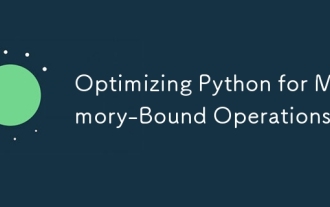 Optimizing Python for Memory-Bound Operations
Jul 28, 2025 am 03:22 AM
Optimizing Python for Memory-Bound Operations
Jul 28, 2025 am 03:22 AM
Pythoncanbeoptimizedformemory-boundoperationsbyreducingoverheadthroughgenerators,efficientdatastructures,andmanagingobjectlifetimes.First,usegeneratorsinsteadofliststoprocesslargedatasetsoneitematatime,avoidingloadingeverythingintomemory.Second,choos
 How to implement internationalization (i18n) in a Vue app?
Jul 26, 2025 am 08:37 AM
How to implement internationalization (i18n) in a Vue app?
Jul 26, 2025 am 08:37 AM
Install VueI18n: Vue3 uses npminstallvue-i18n@next, Vue2 uses npminstallvue-i18n; 2. Create language files such as en.json and es.json in the locales directory, supporting nested structures; 3. Create instances through createI18n in Vue3 and mount them in main.js, Vue2 uses Vue.use(VueI18n) and instantiate VueI18n; 4. Use {{$t('key')}} interpolation in templates, use useI18n's t function in Vue3Composition API, and Vue2Options API
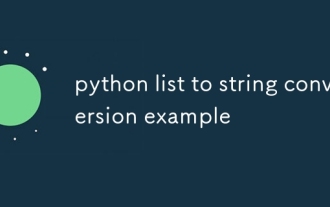 python list to string conversion example
Jul 26, 2025 am 08:00 AM
python list to string conversion example
Jul 26, 2025 am 08:00 AM
String lists can be merged with join() method, such as ''.join(words) to get "HelloworldfromPython"; 2. Number lists must be converted to strings with map(str, numbers) or [str(x)forxinnumbers] before joining; 3. Any type list can be directly converted to strings with brackets and quotes, suitable for debugging; 4. Custom formats can be implemented by generator expressions combined with join(), such as '|'.join(f"[{item}]"foriteminitems) output"[a]|[
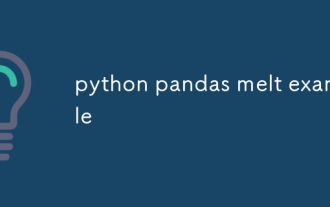 python pandas melt example
Jul 27, 2025 am 02:48 AM
python pandas melt example
Jul 27, 2025 am 02:48 AM
pandas.melt() is used to convert wide format data into long format. The answer is to define new column names by specifying id_vars retain the identification column, value_vars select the column to be melted, var_name and value_name, 1.id_vars='Name' means that the Name column remains unchanged, 2.value_vars=['Math','English','Science'] specifies the column to be melted, 3.var_name='Subject' sets the new column name of the original column name, 4.value_name='Score' sets the new column name of the original value, and finally generates three columns including Name, Subject and Score.
 python django forms example
Jul 27, 2025 am 02:50 AM
python django forms example
Jul 27, 2025 am 02:50 AM
First, define a ContactForm form containing name, mailbox and message fields; 2. In the view, the form submission is processed by judging the POST request, and after verification is passed, cleaned_data is obtained and the response is returned, otherwise the empty form will be rendered; 3. In the template, use {{form.as_p}} to render the field and add {%csrf_token%} to prevent CSRF attacks; 4. Configure URL routing to point /contact/ to the contact_view view; use ModelForm to directly associate the model to achieve data storage. DjangoForms implements integrated processing of data verification, HTML rendering and error prompts, which is suitable for rapid development of safe form functions.
 python connect to sql server pyodbc example
Jul 30, 2025 am 02:53 AM
python connect to sql server pyodbc example
Jul 30, 2025 am 02:53 AM
Install pyodbc: Use the pipinstallpyodbc command to install the library; 2. Connect SQLServer: Use the connection string containing DRIVER, SERVER, DATABASE, UID/PWD or Trusted_Connection through the pyodbc.connect() method, and support SQL authentication or Windows authentication respectively; 3. Check the installed driver: Run pyodbc.drivers() and filter the driver name containing 'SQLServer' to ensure that the correct driver name is used such as 'ODBCDriver17 for SQLServer'; 4. Key parameters of the connection string
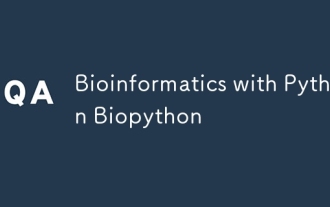 Bioinformatics with Python Biopython
Jul 27, 2025 am 02:33 AM
Bioinformatics with Python Biopython
Jul 27, 2025 am 02:33 AM
Biopython is an important Python library for processing biological data in bioinformatics, which provides rich functions to improve development efficiency. The installation method is simple, you can complete the installation using pipinstallbiopython. After importing the Bio module, you can quickly parse common sequence formats such as FASTA files. Seq objects support manipulation of DNA, RNA and protein sequences such as inversion complementarity and translation into protein sequences. Through Bio.Entrez, you can access the NCBI database and obtain GenBank data, but you need to set up your email address. In addition, Biopython supports pairwise sequence alignment and PDB file parsing, which is suitable for structural analysis tasks.






