Visual Studio Code (VSCode) is a cross-platform, open source and free code editor developed by Microsoft. It is known for its lightweight, scalability and support for a wide range of programming languages. To install VSCode, please visit the official website to download and run the installer. When using VSCode, you can create new projects, edit code, debug code, navigate projects, expand VSCode, and manage settings. VSCode is available for Windows, macOS, and Linux, supports multiple programming languages, and provides various extensions through Marketplace. Its advantages include lightweight, scalability, extensive language support, rich features and version

Guide to Using Visual Studio Code
What is Visual Studio Code?
Visual Studio Code (VSCode) is a free and open source cross-platform code editor developed by Microsoft. It is known for its lightweight, scalability and support for a wide range of programming languages.
How to install VSCode
- Go to the official VSCode website (https://code.visualstudio.com/).
- Select and download the corresponding version according to your operating system.
- Run the installer and follow the prompts to install.
How to use VSCode
1. Create a new project
- Open VSCode and click File > New.
- Select the project type, such as Empty Folder, Workspace, or Clone Repository.
2. Edit the code
- Open or create a file in the project folder.
- Use VSCode's syntax highlighting, autocomplete, and error detection capabilities to write code.
3. Debug the code
- Click Debug > Start Debug.
- VSCode starts a debug session, allowing you to set breakpoints, check variables, and execute code.
4. Navigation Project
- Use the Explorer panel in the sidebar to navigate project files and folders.
- Use the Go to Definition and Go to Reference features to quickly find symbols and usage in your code base.
5. Extend VSCode
- VSCode provides numerous extensions through Marketplace to enhance its functionality.
- You can find extensions to add themes, language support, debugging tools, and many other features.
6. Management Settings
- Click File > Preferences or Settings to configure VSCode.
- You can customize themes, editor settings, key bindings, and many other options.
benefit
Advantages of using VSCode include:
- Cross-platform: for Windows, macOS, and Linux.
- Lightweight: low resource consumption.
- Scalable: Provides a large number of expansions through Marketplace.
- Support for a wide range of languages: Supports multiple programming languages ??such as Python, JavaScript, C, and Java.
- Rich features: including syntax highlighting, autocomplete, debugging and version control integration.
The above is the detailed content of How to use VSCode. For more information, please follow other related articles on the PHP Chinese website!

Hot AI Tools

Undress AI Tool
Undress images for free

Undresser.AI Undress
AI-powered app for creating realistic nude photos

AI Clothes Remover
Online AI tool for removing clothes from photos.

Clothoff.io
AI clothes remover

Video Face Swap
Swap faces in any video effortlessly with our completely free AI face swap tool!

Hot Article

Hot Tools

Notepad++7.3.1
Easy-to-use and free code editor

SublimeText3 Chinese version
Chinese version, very easy to use

Zend Studio 13.0.1
Powerful PHP integrated development environment

Dreamweaver CS6
Visual web development tools

SublimeText3 Mac version
God-level code editing software (SublimeText3)
 How to Schedule Tasks on Linux with Cron and anacron
Aug 01, 2025 am 06:11 AM
How to Schedule Tasks on Linux with Cron and anacron
Aug 01, 2025 am 06:11 AM
cronisusedforpreciseschedulingonalways-onsystems,whileanacronensuresperiodictasksrunonsystemsthataren'tcontinuouslypowered,suchaslaptops;1.Usecronforexacttiming(e.g.,3AMdaily)viacrontab-ewithsyntaxMINHOURDOMMONDOWCOMMAND;2.Useanacronfordaily,weekly,o
 How to change the font size in vscode?
Aug 02, 2025 am 02:37 AM
How to change the font size in vscode?
Aug 02, 2025 am 02:37 AM
TochangethefontsizeinVSCode,useoneofthesemethods:1.OpenSettingsviaCtrl ,(orCmd ,onMac),searchfor"fontsize",andadjustthe"Editor:FontSize"value.2.OpenSettings(JSON)fromtheCommandPalette,thenaddormodify"editor.fontSize":e.g
 python shutil rmtree example
Aug 01, 2025 am 05:47 AM
python shutil rmtree example
Aug 01, 2025 am 05:47 AM
shutil.rmtree() is a function in Python that recursively deletes the entire directory tree. It can delete specified folders and all contents. 1. Basic usage: Use shutil.rmtree(path) to delete the directory, and you need to handle FileNotFoundError, PermissionError and other exceptions. 2. Practical application: You can clear folders containing subdirectories and files in one click, such as temporary data or cached directories. 3. Notes: The deletion operation is not restored; FileNotFoundError is thrown when the path does not exist; it may fail due to permissions or file occupation. 4. Optional parameters: Errors can be ignored by ignore_errors=True
 How to debug unit tests in VSCode
Aug 01, 2025 am 06:12 AM
How to debug unit tests in VSCode
Aug 01, 2025 am 06:12 AM
Createormodifylaunch.jsoninVSCodebyopeningtheRunandDebugview,selectingyourenvironment(e.g.,Python,Node.js),andconfiguringitforyourtestframework(e.g.,pytest,Jest).2.Setbreakpointsinyourtestfile,selectthedebugconfiguration,andstartdebuggingwithF5topaus
 How to check for a new macOS version
Aug 01, 2025 am 05:38 AM
How to check for a new macOS version
Aug 01, 2025 am 05:38 AM
OpenSystemsettings (macosventuraorlater) ORSYSTADPREFERENCES (OlderVersions) FromtheApplemenu.2.Gotogeneral> SoftwareUPDADDADDADDADTSORICTLYOPENTWAREUPENSFWARUPFAREUPFADTEINSYPFERENCES.3.CHECKENAVALLEUPDATES: IFANPDATESLISTED, Clickupdatenow; Fora
 How to install software on Linux using the terminal?
Aug 02, 2025 pm 12:58 PM
How to install software on Linux using the terminal?
Aug 02, 2025 pm 12:58 PM
There are three main ways to install software on Linux: 1. Use a package manager, such as apt, dnf or pacman, and then execute the install command after updating the source, such as sudoaptininstallcurl; 2. For .deb or .rpm files, use dpkg or rpm commands to install, and repair dependencies when needed; 3. Use snap or flatpak to install applications across platforms, such as sudosnapinstall software name, which is suitable for users who are pursuing version updates. It is recommended to use the system's own package manager for better compatibility and performance.
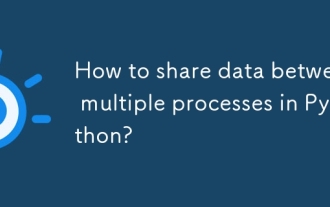 How to share data between multiple processes in Python?
Aug 02, 2025 pm 01:15 PM
How to share data between multiple processes in Python?
Aug 02, 2025 pm 01:15 PM
Use multiprocessing.Queue to safely pass data between multiple processes, suitable for scenarios of multiple producers and consumers; 2. Use multiprocessing.Pipe to achieve bidirectional high-speed communication between two processes, but only for two-point connections; 3. Use Value and Array to store simple data types in shared memory, and need to be used with Lock to avoid competition conditions; 4. Use Manager to share complex data structures such as lists and dictionaries, which are highly flexible but have low performance, and are suitable for scenarios with complex shared states; appropriate methods should be selected based on data size, performance requirements and complexity. Queue and Manager are most suitable for beginners.
 C find in vector example
Aug 02, 2025 am 08:40 AM
C find in vector example
Aug 02, 2025 am 08:40 AM
The most common method of finding vector elements in C is to use std::find. 1. Use std::find to search with the iterator range and target value. By comparing whether the returned iterator is equal to end(), we can judge whether it is found; 2. For custom types or complex conditions, std::find_if should be used and predicate functions or lambda expressions should be passed; 3. When searching for standard types such as strings, you can directly pass the target string; 4. The complexity of each search is O(n), which is suitable for small-scale data. For frequent searches, you should consider using std::set or std::unordered_set. This method is simple, effective and widely applicable to various search scenarios.






