In VS Code, minimap is an option that is essentially a code file thumbnail that allows you to quickly browse the code structure. Its effectiveness depends on the complexity of the code and the encoding style. You can disable or customize the minimap through settings, configuring it according to personal preferences and project needs.

VS Code's minimap: Whether it is practical or not depends on you
VS Code's "Minimap" feature is a controversial feature. Some developers think it is very practical and can quickly browse the code structure; while others think it takes up space, which reduces efficiency. Let's take a look at this minimap first and see if it's worth enabling.
A minimap is essentially a thumbnail of a code file, showing the overall structure of the code, including functions, loops, indentation of code blocks, etc. You can quickly jump to anywhere in the code on the minimap via the mouse wheel, which is especially convenient when browsing large files. After completing the above steps, enter the actual operation. For example, you are working on a JavaScript file with thousands of lines and need to find a specific function. Without having to scroll the mouse, you just need to find the location of the function on the minimap, then click it and the cursor will jump immediately. This can significantly improve the efficiency of code browsing.
It should be noted here that minimaps are not omnipotent. Its effectiveness depends largely on the complexity of the code and the style of your coding. For projects with clear code structure and well-annotated, small maps can play a good auxiliary role; but for projects with chaotic code and insufficient annotation, small maps will appear messy and difficult to identify. I used to be in a large project, and the minimap became very difficult to read because of inconsistent code styles, and eventually I had to turn it off.
So, can VS Code's minimap be hidden? sure! At this stage, you need to turn on the settings for VS Code (usually File > Preferences > Settings or Code > Preferences > Settings , depending on your operating system). Enter "minimap" in the settings search box and you will find a series of settings options related to minimaps. You can directly set "Minimap: Enabled" to false to disable minimap. You can also adjust the size, color, display content and other parameters of the minimap to find the configuration that best suits you.
Once done, check if the minimap is successfully hidden. If you find that the minimap still exists, please check if your settings are saved successfully or try restarting VS Code.
In addition to simple switches, VS Code also provides some more advanced customization options, such as controlling the type of code displayed by the minimap (such as displaying only functions, or only comments), or adjusting how the minimap is rendered. This part of the setup needs to be adjusted to your personal preferences and project needs, without absolute best practices.
All in all, the VS Code minimap is a feature that is in a personal opinion. It can improve code browsing efficiency, but it can also take up space and reduce readability. Whether to enable the minimap and how to configure it depends entirely on your personal habits and project needs. Weigh the pros and cons and choose the most suitable solution for you is the key. Remember, tools are just auxiliary, and efficient programming habits and clear code structure are the fundamentals for improving productivity.
The above is the detailed content of Can vscode hide minimaps. For more information, please follow other related articles on the PHP Chinese website!

Hot AI Tools

Undress AI Tool
Undress images for free

Undresser.AI Undress
AI-powered app for creating realistic nude photos

AI Clothes Remover
Online AI tool for removing clothes from photos.

Clothoff.io
AI clothes remover

Video Face Swap
Swap faces in any video effortlessly with our completely free AI face swap tool!

Hot Article

Hot Tools

Notepad++7.3.1
Easy-to-use and free code editor

SublimeText3 Chinese version
Chinese version, very easy to use

Zend Studio 13.0.1
Powerful PHP integrated development environment

Dreamweaver CS6
Visual web development tools

SublimeText3 Mac version
God-level code editing software (SublimeText3)
 No longer blindly trading coins! Understand the true value of Bitcoin, Ethereum, Dogecoin in one article
Jul 09, 2025 pm 08:15 PM
No longer blindly trading coins! Understand the true value of Bitcoin, Ethereum, Dogecoin in one article
Jul 09, 2025 pm 08:15 PM
?Many people are easily influenced by market sentiment in digital currency investment, blindly following the trend but not understanding the value of the currency itself. This article will compare and analyze the core mechanisms and values ??of the three mainstream currencies, Bitcoin, Ethereum, and Dogecoin, to help readers establish rational cognition and avoid being misled by short-term fluctuations.
 Dogecoin Trading Platform App Download What Dogecoin Trading Platforms are there
Jul 08, 2025 pm 05:36 PM
Dogecoin Trading Platform App Download What Dogecoin Trading Platforms are there
Jul 08, 2025 pm 05:36 PM
This article will explain the selection of Dogecoin trading platform and the official application download. We will explain in detail how to find and download the application of the trading platform through safe and reliable channels. This process will be presented in the form of step-by-step teaching. Next, we will introduce several mainstream Dogecoin trading platforms in the current market, and combine the general feedback from online users to comprehensively explain their characteristics for reference.
 Which chain does Dogecoin DOGE belong to? Does Dogecoin belong to the Binance Chain?
Jul 10, 2025 pm 08:39 PM
Which chain does Dogecoin DOGE belong to? Does Dogecoin belong to the Binance Chain?
Jul 10, 2025 pm 08:39 PM
Recently, the discussion in the digital asset field has remained hot. Dogecoin DOGE, as one of the most popular focus, has become a question that many people have explored. Where does it "settling down"? What is the relationship with the current leading trading platform, Binance? To answer these questions, we need to conduct in-depth analysis from the two dimensions of the underlying technical logic of digital assets and the platform ecology, rather than just staying in appearance.
 Fixing 'Timed out waiting for the debugger to attach' in VSCode
Jul 08, 2025 am 01:26 AM
Fixing 'Timed out waiting for the debugger to attach' in VSCode
Jul 08, 2025 am 01:26 AM
When the "Timedoutwaitingforthedebuggertoattach" issue occurs, it is usually because the connection is not established correctly in the debugging process. 1. Check whether the launch.json configuration is correct, ensure that the request type is launch or attach and there is no spelling error; 2. Confirm whether the debugger is waiting for the debugger to connect, and add debugpy.wait_for_attach() and other mechanisms; 3. Check whether the port is occupied or firewall restricted, and replace the port or close the occupied process if necessary; 4. Confirm that the port mapping and access permissions are configured correctly in a remote or container environment; 5. Update VSCode, plug-in and debug library versions to solve potential
 what is an operating system
Jul 11, 2025 am 03:16 AM
what is an operating system
Jul 11, 2025 am 03:16 AM
The operating system is the basic software for managing hardware resources, running programs, and providing user interaction interfaces. It coordinates the relationship between hardware and software and is responsible for memory allocation, device scheduling, file management and multitasking. Common systems include Windows (suitable for office and gaming), macOS (Apple devices, suitable for creative work), Linux (open source, suitable for developers), and Android/iOS (mobile device system). The choice of ordinary users depends on the usage scenario, such as software compatibility, security and customization requirements. How to view system information: Use winver command for Windows, click on the machine for macOS, use terminal commands for Linux, and find the phone in settings. The operating system is the underlying tool for daily use,
 How to set environment variables for debugging in vscode settings?
Jul 10, 2025 pm 01:14 PM
How to set environment variables for debugging in vscode settings?
Jul 10, 2025 pm 01:14 PM
To set debug environment variables in VSCode, you need to use the "environment" array configuration in the launch.json file. The specific steps are as follows: 1. Add "environment" array to the debugging configuration of launch.json, and define variables in key-value pairs, such as API_ENDPOINT and DEBUG_MODE; 2. You can load variables through .env files to improve management efficiency, and use envFile to specify file paths in launch.json; 3. If you need to overwrite the system or terminal variables, you can directly redefine them in launch.json; 4. Note that
 What is the code number of Bitcoin? What style of code is Bitcoin?
Jul 22, 2025 pm 09:51 PM
What is the code number of Bitcoin? What style of code is Bitcoin?
Jul 22, 2025 pm 09:51 PM
As a pioneer in the digital world, Bitcoin’s unique code name and underlying technology have always been the focus of people’s attention. Its standard code is BTC, also known as XBT on certain platforms that meet international standards. From a technical point of view, Bitcoin is not a single code style, but a huge and sophisticated open source software project. Its core code is mainly written in C and incorporates cryptography, distributed systems and economics principles, so that anyone can view, review and contribute its code.
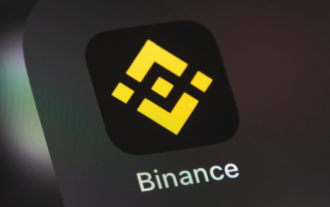 BiAn Exchange mobile phone installation official v2.105.8 Android version update package
Jul 22, 2025 pm 10:06 PM
BiAn Exchange mobile phone installation official v2.105.8 Android version update package
Jul 22, 2025 pm 10:06 PM
1. Ensure the network stability and sufficient storage space of the device, and download it only through the official website; 2. Enter the official website in the mobile browser, find the download page and select the Android version, and download the v2.105.8 installation file with .apk as the suffix; 3. After the download is completed, enable the "Allow applications from this source" permission and click on the file to complete the installation; 4. Do not download through unofficial links, update the application version regularly, and pay attention to checking the environment security when logging in; 5. It is recommended to collect the official website download page for subsequent updates, and set up in-app security functions to ensure the security of digital assets.






