What is vscode What is vscode for?
Apr 15, 2025 pm 06:45 PMVS Code is the full name of Visual Studio Code. It is a free and open source cross-platform code editor and development environment developed by Microsoft. It supports a wide range of programming languages ??and provides syntax highlighting, code automatic completion, code snippets and smart prompts to improve development efficiency. Through a rich extension ecosystem, users can add extensions to specific needs and languages, such as debuggers, code formatting tools, and Git integrations. VS Code also includes an intuitive debugger that helps quickly find and resolve bugs in your code.
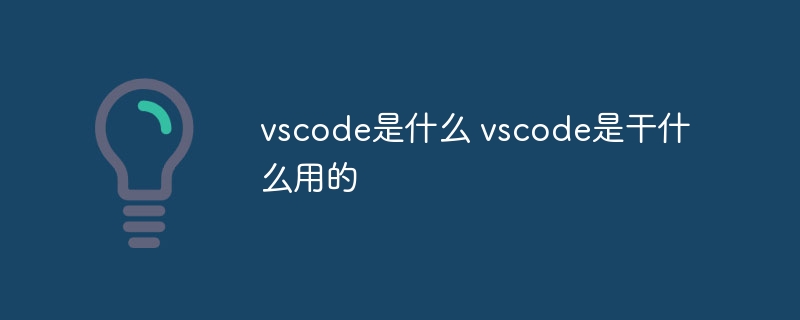
What is VS Code? What is VS Code for?
VS Code, full name Visual Studio Code, is a powerful free open source code editor developed by Microsoft. It is not only a simple text editor, but also a full-featured development environment that can greatly improve development efficiency. First prepare your operating system (Windows, macOS, or Linux), and then download and install VS Code. The installation process is very simple and can be completed in the next step.
After completing the above steps, enter the VS Code exploration journey. You might be amazed at its clean interface and rich features. It supports almost all mainstream programming languages, from Python, JavaScript, Java to C, Go, etc. The core function of VS Code lies in its powerful code editing capabilities: syntax highlighting, automatic code completion, code snippets, smart prompts, etc. These functions can significantly reduce encoding time and errors. For example, when writing JavaScript, VS Code automatically recognizes variable types and prompts for possible errors, which is especially useful in large projects and can effectively avoid some low-level errors.
It should be noted here that VS Code itself is just an editor, and its power lies in its rich expansion ecosystem. VS Code's extension is like Lego bricks, and you can choose different extensions to enhance its functionality according to your needs. You need to search and install the extensions you need in the extension store, such as language-specific debuggers, code formatting tools, Git integrations, and more. For example, after installing the Python extension, you can run Python code directly in VS Code, debug Python programs, and even use a virtual environment. Installing the Prettier extension can automatically format your code and ensure consistency in the code style, which is very important for teamwork.
At this stage, you need to learn how to use VS Code's debugger. Debuggers are indispensable tools in the development process, and they can help you find bugs in your code. VS Code's debugger supports multiple languages ??and is also more intuitive to use. You just need to set breakpoints, then step by step to execute the code, observe the value of the variable, and you can quickly locate the problem. I used to find a memory leak problem hidden deeply in a large Java project using VS Code's debugger, saving a lot of time.
After completion, check if you are already familiar with the core features of VS Code and some commonly used extensions. The power of VS Code is not only its own functionality, but also its scalability. You can find almost all the tools you need in VS Code, integrate them into a unified development environment, and improve your productivity.
However, VS Code is not perfect either. For some large projects, VS Code may get stuck, especially when your computer is low. In addition, although VS Code has rich extensions, there are some uneven quality situations that need to be chosen carefully. Some extensions may have security risks or are functionally unstable.
All in all, VS Code is a very excellent code editor with powerful features, rich extension ecosystem and easy-to-use interface. If you are a programmer, then VS Code is definitely worth your attempt. Remember, it takes time and practice to master VS Code. Try more and explore more, and you can realize its full potential.
The above is the detailed content of What is vscode What is vscode for?. For more information, please follow other related articles on the PHP Chinese website!

Hot AI Tools

Undress AI Tool
Undress images for free

Undresser.AI Undress
AI-powered app for creating realistic nude photos

AI Clothes Remover
Online AI tool for removing clothes from photos.

Clothoff.io
AI clothes remover

Video Face Swap
Swap faces in any video effortlessly with our completely free AI face swap tool!

Hot Article

Hot Tools

Notepad++7.3.1
Easy-to-use and free code editor

SublimeText3 Chinese version
Chinese version, very easy to use

Zend Studio 13.0.1
Powerful PHP integrated development environment

Dreamweaver CS6
Visual web development tools

SublimeText3 Mac version
God-level code editing software (SublimeText3)
 How to reset the TCP/IP stack in Windows
Aug 02, 2025 pm 01:25 PM
How to reset the TCP/IP stack in Windows
Aug 02, 2025 pm 01:25 PM
ToresolvenetworkconnectivityissuesinWindows,resettheTCP/IPstackbyfirstopeningCommandPromptasAdministrator,thenrunningthecommandnetshintipreset,andfinallyrestartingyourcomputertoapplychanges;ifissuespersist,optionallyrunnetshwinsockresetandrebootagain
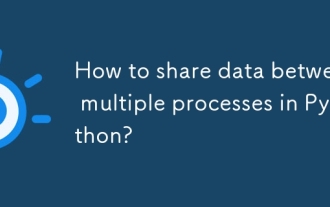 How to share data between multiple processes in Python?
Aug 02, 2025 pm 01:15 PM
How to share data between multiple processes in Python?
Aug 02, 2025 pm 01:15 PM
Use multiprocessing.Queue to safely pass data between multiple processes, suitable for scenarios of multiple producers and consumers; 2. Use multiprocessing.Pipe to achieve bidirectional high-speed communication between two processes, but only for two-point connections; 3. Use Value and Array to store simple data types in shared memory, and need to be used with Lock to avoid competition conditions; 4. Use Manager to share complex data structures such as lists and dictionaries, which are highly flexible but have low performance, and are suitable for scenarios with complex shared states; appropriate methods should be selected based on data size, performance requirements and complexity. Queue and Manager are most suitable for beginners.
 How to install software on Linux using the terminal?
Aug 02, 2025 pm 12:58 PM
How to install software on Linux using the terminal?
Aug 02, 2025 pm 12:58 PM
There are three main ways to install software on Linux: 1. Use a package manager, such as apt, dnf or pacman, and then execute the install command after updating the source, such as sudoaptininstallcurl; 2. For .deb or .rpm files, use dpkg or rpm commands to install, and repair dependencies when needed; 3. Use snap or flatpak to install applications across platforms, such as sudosnapinstall software name, which is suitable for users who are pursuing version updates. It is recommended to use the system's own package manager for better compatibility and performance.
 How to troubleshoot a failed Windows installation
Aug 02, 2025 pm 12:53 PM
How to troubleshoot a failed Windows installation
Aug 02, 2025 pm 12:53 PM
VerifytheWindowsISOisfromMicrosoftandrecreatethebootableUSBusingtheMediaCreationToolorRufuswithcorrectsettings;2.Ensurehardwaremeetsrequirements,testRAMandstoragehealth,anddisconnectunnecessaryperipherals;3.ConfirmBIOS/UEFIsettingsmatchtheinstallatio
 python boto3 s3 upload example
Aug 02, 2025 pm 01:08 PM
python boto3 s3 upload example
Aug 02, 2025 pm 01:08 PM
Use boto3 to upload files to S3 to install boto3 first and configure AWS credentials; 2. Create a client through boto3.client('s3') and call the upload_file() method to upload local files; 3. You can specify s3_key as the target path, and use the local file name if it is not specified; 4. Exceptions such as FileNotFoundError, NoCredentialsError and ClientError should be handled; 5. ACL, ContentType, StorageClass and Metadata can be set through the ExtraArgs parameter; 6. For memory data, you can use BytesIO to create words
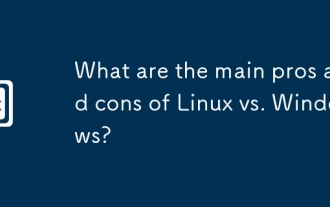 What are the main pros and cons of Linux vs. Windows?
Aug 03, 2025 am 02:56 AM
What are the main pros and cons of Linux vs. Windows?
Aug 03, 2025 am 02:56 AM
Linux is suitable for old hardware, has high security and is customizable, but has weak software compatibility; Windows software is rich and easy to use, but has high resource utilization. 1. In terms of performance, Linux is lightweight and efficient, suitable for old devices; Windows has high hardware requirements. 2. In terms of software, Windows has wider compatibility, especially professional tools and games; Linux needs to use tools to run some software. 3. In terms of security, Linux permission management is stricter and updates are convenient; although Windows is protected, it is still vulnerable to attacks. 4. In terms of difficulty of use, the Linux learning curve is steep; Windows operation is intuitive. Choose according to requirements: choose Linux with performance and security, and choose Windows with compatibility and ease of use.
 How to uninstall an extension in vscode?
Aug 03, 2025 am 08:06 AM
How to uninstall an extension in vscode?
Aug 03, 2025 am 08:06 AM
Open the VSCode extension panel, click the extension icon in the left sidebar or use the shortcut keys Ctrl Shift X (Windows/Linux) or Cmd Shift X (Mac). 2. Find installed extensions in the search bar, or click the "Installed" category to view all installed extensions. 3. After finding the target extension, click the gear icon and select "Uninstall", or directly click the "Uninstall" button, wait for the uninstall to be completed and click "Reload" according to the prompt to restart the editor to complete the uninstall.
 How to debug a Swift application in vscode?
Aug 03, 2025 am 05:06 AM
How to debug a Swift application in vscode?
Aug 03, 2025 am 05:06 AM
InstallSwift,LLDB,CodeLLDBextension,andoptionallytheSwiftforVSCodeextension.2.SetupaSwiftprojectusingswiftpackageinitandgenerateanXcodeprojectifneeded.3.Createalaunch.jsonconfigurationpointingtothecompiledbinaryin.build/debug/YourProjectName.4.Always






