Unable to access mysql from terminal
Apr 08, 2025 pm 04:57 PMThe inability to access MySQL from the terminal may be due to: the MySQL service is not running; the connection command is wrong; insufficient permissions; the firewall blocks the connection; and the MySQL configuration file is wrong.

Can't access MySQL from terminal? Let me help you check!
Many friends will encounter this problem. They clearly have MySQL installed, but they can't connect to the terminal, and it feels like they have fallen into the quagmire of code. Don’t panic, let me, a veteran, take you out of the predicament step by step. This article does not talk about those boring steps. Let’s go straight to the topic and talk about the details you may have overlooked and some pitfalls I have stepped on over the years. After reading this article, you can not only solve the current problems, but also improve your understanding of the MySQL connection mechanism.
Let’s start with the basics: Are you sure MySQL has really started?
This sounds like nonsense, but a lot of the problems stem from it. You have to check if the MySQL service is running normally. Different operating systems have different methods. systemctl status mysql may be used in Linux, and Windows may be found in the service manager. Don't just look at the status "run", but also make sure that the port number (default 3306) is not occupied. Use netstat -tulnp | grep 3306 (Linux) or similar commands to see. If the port is occupied, you have to find out which program is messing around and turn it off. Remember, don't forget to restart MySQL service.
Let’s see if your connection command is written wrong?
This is a big pit! A typo can make you struggle for a long time. The standard connection command looks like this:
<code class="bash">mysql -u your_username -p -h your_host -P your_port your_database</code>
your_username is your username, your_host is the address of the MySQL server (usually localhost or 127.0.0.1), your_port is the port number (default 3306), and your_database is the database name you want to connect to. Remember, if you enter the password directly after -p , the system will not display it. This is a security mechanism.
Permission issue, a culprit that is easily overlooked
Are you sure your user has connection permission? Use the GRANT command to check:
<code class="sql">SHOW GRANTS FOR 'your_username'@'your_host';</code>
This will show all permissions for your user on the specified host. If there are not enough permissions, of course it cannot be connected. You need to use the GRANT command to assign the corresponding permissions, and then use FLUSH PRIVILEGES; to refresh the permission table.
Firewall, a "stumbling block" that is silently guarded
A firewall may block your connection. You need to check the firewall settings to make sure it allows access to port 3306. In Linux, you can use firewall-cmd or iptables to manage firewalls. Under Windows, you need to configure it in the Windows Defender firewall. Remember, after modifying the firewall settings, don't forget to restart the MySQL service to make the configuration take effect.
And those weird questions
Sometimes, the problem may lie in the MySQL configuration file my.cnf . Check if bind-address and port settings are correct. Incorrect configuration can cause MySQL to listen only to specific IP addresses or ports, thus failing to connect.
Finally, some suggestions
- Use the
sudocommand. Sometimes, you need administrator permissions to connect to MySQL. - Check MySQL error log. Log files usually contain reasons for connection failure.
- Try connecting to MySQL using graphical tools, such as MySQL Workbench, which provides a more friendly interface and error prompts.
Remember, the key to solving problems is to check carefully and check step by step, and you will eventually find the root cause of the problem. Don’t be afraid to encounter problems, treat it as an opportunity to learn, and you will become a stronger programmer!
The above is the detailed content of Unable to access mysql from terminal. For more information, please follow other related articles on the PHP Chinese website!

Hot AI Tools

Undress AI Tool
Undress images for free

Undresser.AI Undress
AI-powered app for creating realistic nude photos

AI Clothes Remover
Online AI tool for removing clothes from photos.

Clothoff.io
AI clothes remover

Video Face Swap
Swap faces in any video effortlessly with our completely free AI face swap tool!

Hot Article

Hot Tools

Notepad++7.3.1
Easy-to-use and free code editor

SublimeText3 Chinese version
Chinese version, very easy to use

Zend Studio 13.0.1
Powerful PHP integrated development environment

Dreamweaver CS6
Visual web development tools

SublimeText3 Mac version
God-level code editing software (SublimeText3)
 How to reset the TCP/IP stack in Windows
Aug 02, 2025 pm 01:25 PM
How to reset the TCP/IP stack in Windows
Aug 02, 2025 pm 01:25 PM
ToresolvenetworkconnectivityissuesinWindows,resettheTCP/IPstackbyfirstopeningCommandPromptasAdministrator,thenrunningthecommandnetshintipreset,andfinallyrestartingyourcomputertoapplychanges;ifissuespersist,optionallyrunnetshwinsockresetandrebootagain
 How to manage AppLocker policies in Windows
Aug 02, 2025 am 12:13 AM
How to manage AppLocker policies in Windows
Aug 02, 2025 am 12:13 AM
EnableAppLockerviaGroupPolicybyopeninggpedit.msc,navigatingtoApplicationControlPolicies,creatingdefaultrules,andconfiguringruletypes;2.Createcustomrulesusingpublisher,path,orhashconditions,preferringpublisherrulesforsecurityandflexibility;3.Testrules
 yandex web version How to download yandex web page Binance latest version
Aug 01, 2025 pm 06:54 PM
yandex web version How to download yandex web page Binance latest version
Aug 01, 2025 pm 06:54 PM
Open Yandex browser; 2. Search for "Binance Official Website" and enter the official website link with "binance"; 3. Click the "Download" or mobile phone icon on the page to enter the download page; 4. Select the Android version; 5. Confirm the download and obtain the installation file package; 6. After the download is completed, click on the file and follow the prompts to complete the installation; you must always download through the official channel to avoid malware, pay attention to application permission requests, and regularly update the application to ensure security. The entire process requires careful identification of the official website and reject suspicious links, and finally successfully install the Binance app.
 How to install software on Linux using the terminal?
Aug 02, 2025 pm 12:58 PM
How to install software on Linux using the terminal?
Aug 02, 2025 pm 12:58 PM
There are three main ways to install software on Linux: 1. Use a package manager, such as apt, dnf or pacman, and then execute the install command after updating the source, such as sudoaptininstallcurl; 2. For .deb or .rpm files, use dpkg or rpm commands to install, and repair dependencies when needed; 3. Use snap or flatpak to install applications across platforms, such as sudosnapinstall software name, which is suitable for users who are pursuing version updates. It is recommended to use the system's own package manager for better compatibility and performance.
 How to troubleshoot a failed Windows installation
Aug 02, 2025 pm 12:53 PM
How to troubleshoot a failed Windows installation
Aug 02, 2025 pm 12:53 PM
VerifytheWindowsISOisfromMicrosoftandrecreatethebootableUSBusingtheMediaCreationToolorRufuswithcorrectsettings;2.Ensurehardwaremeetsrequirements,testRAMandstoragehealth,anddisconnectunnecessaryperipherals;3.ConfirmBIOS/UEFIsettingsmatchtheinstallatio
 Implementing MySQL Data Lineage Tracking
Aug 02, 2025 pm 12:37 PM
Implementing MySQL Data Lineage Tracking
Aug 02, 2025 pm 12:37 PM
The core methods for realizing MySQL data blood ties tracking include: 1. Use Binlog to record the data change source, enable and analyze binlog, and trace specific business actions in combination with the application layer context; 2. Inject blood ties tags into the ETL process, and record the mapping relationship between the source and the target when synchronizing the tool; 3. Add comments and metadata tags to the data, explain the field source when building the table, and connect to the metadata management system to form a visual map; 4. Pay attention to primary key consistency, avoid excessive dependence on SQL analysis, version control data model changes, and regularly check blood ties data to ensure accurate and reliable blood ties tracking.
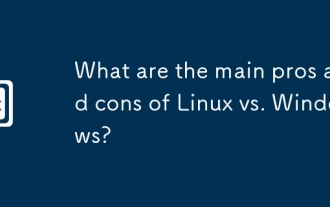 What are the main pros and cons of Linux vs. Windows?
Aug 03, 2025 am 02:56 AM
What are the main pros and cons of Linux vs. Windows?
Aug 03, 2025 am 02:56 AM
Linux is suitable for old hardware, has high security and is customizable, but has weak software compatibility; Windows software is rich and easy to use, but has high resource utilization. 1. In terms of performance, Linux is lightweight and efficient, suitable for old devices; Windows has high hardware requirements. 2. In terms of software, Windows has wider compatibility, especially professional tools and games; Linux needs to use tools to run some software. 3. In terms of security, Linux permission management is stricter and updates are convenient; although Windows is protected, it is still vulnerable to attacks. 4. In terms of difficulty of use, the Linux learning curve is steep; Windows operation is intuitive. Choose according to requirements: choose Linux with performance and security, and choose Windows with compatibility and ease of use.
 Ethereum price trend suggests market momentum transfer: Bitcoin is sleeping, Ethereum is active
Aug 01, 2025 pm 08:00 PM
Ethereum price trend suggests market momentum transfer: Bitcoin is sleeping, Ethereum is active
Aug 01, 2025 pm 08:00 PM
Ethereum is becoming the focus of the market, while Bitcoin is relatively quiet. 1. The rise in Ethereum prices is due to its technological upgrades (such as The Merge), deflation mechanism (EIP-1559) and active on-chain data (such as DApp usage and active address growth). 2. The deep reason for the transfer of market momentum is that Ethereum is a diversified narrative as a decentralized application platform, covering fields such as DeFi, NFT, GameFi, etc., attracting a large number of developers and users, and forming a strong ecological effect. 3. Bitcoin still plays the role of "digital gold" and emphasizes store of value, while Ethereum is more like the "digital world operating system", providing innovative application infrastructure, and the two complement each other rather than replace them. 4. In terms of technical analysis, investors can use the moving average






