Can mysql be downloaded on mac
Apr 08, 2025 pm 04:48 PMInstalling MySQL on a Mac is easy, you can use Homebrew or download the installation package from the official website. After installation, you need to start the service and set the root password. MySQL is a relational database management system that stores and organizes data. Common problems include password errors and connection failures, and debugging methods are by checking passwords, network connections, and SQL syntax. Performance optimization is key, involving index optimization, query optimization and database design. Proficiency in MySQL takes time and practice.
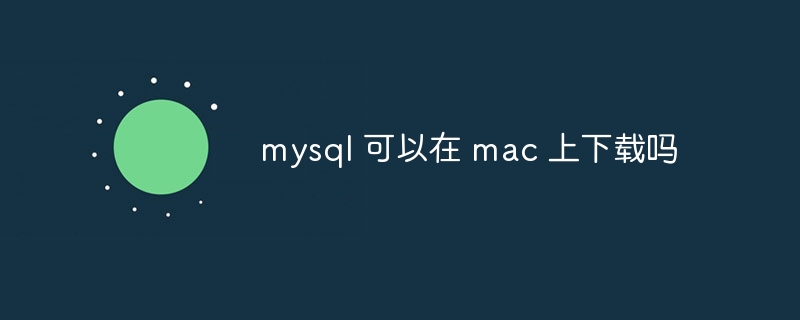
MySQL on a Mac: Yeah, You Can. But…
Yes, of course. Downloading MySQL on a Mac is as easy as having a cup of coffee. Download the installation package directly on the official website, and click the mouse to get it done. But this is just the surface. In practice, you will find that there may be some ingredients added to this cup of coffee.
Let’s talk about the basics first. MySQL is a relational database management system. You have to understand what it is to use it well. Simply put, it is a database used to store data, and it is stored in an orderly manner, making it easier for you to find, modify and delete. On a Mac, you can choose to install it with Homebrew (a powerful package management tool, highly recommended), or you can download the installation package directly from the MySQL official website. Homebrew is simple to install and easy to update, and I personally prefer this method.
Next, let’s take a closer look at the specific steps of Homebrew installation. This is not just brew install mysql . After installation, you have to start the MySQL service and set the root password. These are all necessary steps. You may encounter some pitfalls, such as permission issues, port conflicts, etc. Permission problems are usually because you do not have enough permissions to operate the MySQL directory. The solution is usually to use the sudo command, but this will bring security risks and need to be operated with caution. Port conflicts are because other programs on your computer may already occupy MySQL's default port 3306, which requires you to modify the MySQL configuration file or close the port-occupying program.
Let’s talk about the code. Although this article is not about code, some simple commands are still necessary. For example, use mysql -u root -p to connect to the database and enter your root password. Remember, password security is very important, don’t use simple passwords! You can also use some command-line tools to manage databases, such as mysqladmin , mysqlcheck , etc. These tools can help you monitor database status and check database integrity.
Advanced usage? This is a lot more. You can use MySQL Workbench, a graphical interface tool, which is much more convenient than the command line operation and has a higher level of visualization, making it suitable for beginners. Of course, you can also use various programming languages ??(Python, PHP, Java, etc.) to operate MySQL, which requires you to learn the corresponding database connection library and SQL statements. There is so much knowledge here, performance optimization, transaction processing, index optimization, etc. are all topics worthy of in-depth research.
Common errors? That's too many! The most common ones are password errors, connection failures, and SQL statement syntax errors. The debugging method is also very simple, carefully check your password, check your network connection, and check your SQL statement syntax. Remember to double-check your code and don't ignore any details! Also, database backup is very important, and regular backups can avoid data loss.
Performance optimization? This is the highlight! Index optimization, query optimization, database design, etc. all directly affect the performance of the database. A well-designed database can greatly improve your application performance. This requires you to have a deep understanding of the database and a lot of practical experience. Remember, it is also important to choose the right database engine, and different engines have different characteristics and performance.
In short, installing MySQL on a Mac is not difficult, but to be proficient in MySQL, you still need a lot of effort and time. Don’t expect to achieve it overnight. Only by learning steadily and practicing more can you become a MySQL expert. Remember, this cup of coffee needs to be tasted slowly.
The above is the detailed content of Can mysql be downloaded on mac. For more information, please follow other related articles on the PHP Chinese website!

Hot AI Tools

Undress AI Tool
Undress images for free

Undresser.AI Undress
AI-powered app for creating realistic nude photos

AI Clothes Remover
Online AI tool for removing clothes from photos.

Clothoff.io
AI clothes remover

Video Face Swap
Swap faces in any video effortlessly with our completely free AI face swap tool!

Hot Article

Hot Tools

Notepad++7.3.1
Easy-to-use and free code editor

SublimeText3 Chinese version
Chinese version, very easy to use

Zend Studio 13.0.1
Powerful PHP integrated development environment

Dreamweaver CS6
Visual web development tools

SublimeText3 Mac version
God-level code editing software (SublimeText3)
 python connect to sql server pyodbc example
Jul 30, 2025 am 02:53 AM
python connect to sql server pyodbc example
Jul 30, 2025 am 02:53 AM
Install pyodbc: Use the pipinstallpyodbc command to install the library; 2. Connect SQLServer: Use the connection string containing DRIVER, SERVER, DATABASE, UID/PWD or Trusted_Connection through the pyodbc.connect() method, and support SQL authentication or Windows authentication respectively; 3. Check the installed driver: Run pyodbc.drivers() and filter the driver name containing 'SQLServer' to ensure that the correct driver name is used such as 'ODBCDriver17 for SQLServer'; 4. Key parameters of the connection string
 How to download yandex web version Binance yandex enters Binance official website
Jul 29, 2025 pm 06:30 PM
How to download yandex web version Binance yandex enters Binance official website
Jul 29, 2025 pm 06:30 PM
Open Yandex browser; 2. Search and enter the official Binance website with a lock icon starting with https; 3. Check the address bar domain name to confirm as the official Binance address; 4. Click to log in or register to use the service on the official website; 5. It is recommended to download the App through the official app store, Android users use Google Play, and Apple users use the App Store; 6. If you cannot access the app store, you can access the Binance official website download page through Yandex browser and click the official download link to get the installation package; 7. Be sure to confirm the authenticity of the website, beware of download links from non-official sources, and avoid account information leakage. The browser is only used as an access tool and does not provide application creation or download functions to ensure that
 What is statistical arbitrage in cryptocurrencies? How does statistical arbitrage work?
Jul 30, 2025 pm 09:12 PM
What is statistical arbitrage in cryptocurrencies? How does statistical arbitrage work?
Jul 30, 2025 pm 09:12 PM
Introduction to Statistical Arbitrage Statistical Arbitrage is a trading method that captures price mismatch in the financial market based on mathematical models. Its core philosophy stems from mean regression, that is, asset prices may deviate from long-term trends in the short term, but will eventually return to their historical average. Traders use statistical methods to analyze the correlation between assets and look for portfolios that usually change synchronously. When the price relationship of these assets is abnormally deviated, arbitrage opportunities arise. In the cryptocurrency market, statistical arbitrage is particularly prevalent, mainly due to the inefficiency and drastic fluctuations of the market itself. Unlike traditional financial markets, cryptocurrencies operate around the clock and their prices are highly susceptible to breaking news, social media sentiment and technology upgrades. This constant price fluctuation frequently creates pricing bias and provides arbitrageurs with
 python iter and next example
Jul 29, 2025 am 02:20 AM
python iter and next example
Jul 29, 2025 am 02:20 AM
iter() is used to obtain the iterator object, and next() is used to obtain the next element; 1. Use iterator() to convert iterable objects such as lists into iterators; 2. Call next() to obtain elements one by one, and trigger StopIteration exception when the elements are exhausted; 3. Use next(iterator, default) to avoid exceptions; 4. Custom iterators need to implement the __iter__() and __next__() methods to control iteration logic; using default values is a common way to safe traversal, and the entire mechanism is concise and practical.
 DOT Digital Account Opening Guide: Quickly Complete KYC Certification
Jul 31, 2025 pm 06:12 PM
DOT Digital Account Opening Guide: Quickly Complete KYC Certification
Jul 31, 2025 pm 06:12 PM
To participate in the Polkadot (DOT) ecosystem, you must first have a certified digital account. This article will provide you with a clear guide to help you quickly complete identity authentication (KYC) on mainstream platforms such as Ouyi OKX, Binance, Huobi HTX and Gate.io gates, and successfully start your Web3 exploration journey.
 htx exchange official website download the latest version of Huobi exchange APP
Jul 29, 2025 pm 01:18 PM
htx exchange official website download the latest version of Huobi exchange APP
Jul 29, 2025 pm 01:18 PM
Visiting the official HTX website is the only reliable channel for obtaining platform information and conducting transactions. The domain name needs to be carefully checked to prevent counterfeiting; 2. When downloading the latest version of the APP, scan the QR code provided by the official website, iOS users jump to the App Store, and Android users download according to the official guidelines to ensure security; 3. Selecting the official channel can avoid malware risks and protect account and asset security; 4. The HTX platform provides rich trading pairs, professional trading tools, high-level security guarantees and smooth user experience to meet all kinds of user needs.
 Securing MySQL with Object-Level Privileges
Jul 29, 2025 am 01:34 AM
Securing MySQL with Object-Level Privileges
Jul 29, 2025 am 01:34 AM
TosecureMySQLeffectively,useobject-levelprivilegestolimituseraccessbasedontheirspecificneeds.Beginbyunderstandingthatobject-levelprivilegesapplytodatabases,tables,orcolumns,offeringfinercontrolthanglobalprivileges.Next,applytheprincipleofleastprivile
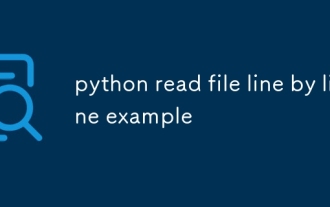 python read file line by line example
Jul 30, 2025 am 03:34 AM
python read file line by line example
Jul 30, 2025 am 03:34 AM
The recommended way to read files line by line in Python is to use withopen() and for loops. 1. Use withopen('example.txt','r',encoding='utf-8')asfile: to ensure safe closing of files; 2. Use forlineinfile: to realize line-by-line reading, memory-friendly; 3. Use line.strip() to remove line-by-line characters and whitespace characters; 4. Specify encoding='utf-8' to prevent encoding errors; other techniques include skipping blank lines, reading N lines before, getting line numbers and processing lines according to conditions, and always avoiding manual opening without closing. This method is complete and efficient, suitable for large file processing






